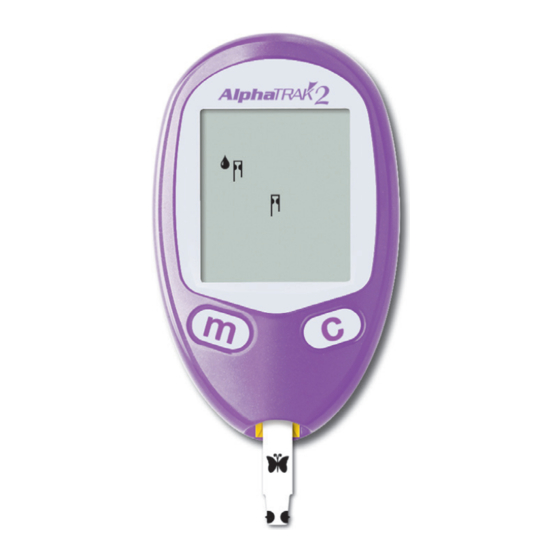
Table of Contents
Advertisement
Quick Links
- 1 Setting up the Alphatrak 2 Meter
- 2 Control Solution Information
- 3 Out of Range Control Solution Results
- 4 Performing an Alphatrak Control Solution Test
- 5 Setting Reminder Alarms (Optional)
- 6 Definition of Symbols
- 7 Understanding Blood Glucose Test Results . . . . . . . . . . . . . . . . . . . . . . . . . . . . . . . . . 14
- Download this manual
Advertisement
Table of Contents

Summary of Contents for Zoetis AlphaTRAK 2 Meter
- Page 1 BLOOD GLUCOSE MONITORING SYSTEM Distributed by SYSTÈME DE SURVEILLANCE DE LA GLYCÉMIE Zoetis Inc. Kalamazoo, MI 49007 www.AlphaTRAKmeter.com User Guide For in vitro Diagnostic Use Contact Customer Care at 1-888-963-8471 in Animals Featuring the AlphaTRAK 2 Meter...
-
Page 2: The Alphatrak 2 Meter And How It Works
The AlphaTRAK 2 Meter and How It Works System Check Screen Data Port This display always appears when the meter Downloads test results. is turned on. You should check that the meter Requires a compatible data matches the example exactly every time the management system. -
Page 3: Table Of Contents
The AlphaTRAK 2 Meter and How It Works . . . . . . . . . . . . . . . . -
Page 4: Important Information About Alphatrak Blood Glucose
Testing with whole blood collected in a syringe other brands of test strips and control The AlphaTRAK 2 meter is intended for use outside the body only (in vitro diagnostic use) . or tube with EDTA or heparin anticoagulant if... -
Page 5: Setting Up The Alphatrak 2 Meter
Set Sound Volume Setting Up the AlphaTRAK 2 Meter Purpose With the sound volume on, the meter will beep when: • The test strip is full of blood • The purpose of this section is to set the meter sound volume, time and date . - Page 6 Set Time Set Date Note: The date format can display either: Note: The meter can display either the 12-hour (1:24P) or the 24-hour (13:24) time formats . If you prefer the 12-hour format, there is no “A” for AM . If setting a PM time, continue to press until you see the “P”...
- Page 7 Obtaining a Blood Sample Set date format • Press to accept date format or Purpose • Press to change • Press to save The purpose of this section is to obtain a capillary blood sample from the animal . How to Lance •...
- Page 8 AlphaTRAK Blood Glucose Testing Remove the round cover from the lancet and prick the test site . Optional: a thin layer of petroleum jelly may be applied prior to lancing the site . Purpose This can help the blood form into a droplet and avoid spilling into the hair . The AlphaTRAK lancing device may be used to assist in obtaining a blood sample .
- Page 9 . Press to scroll backwards until the number matches the on the test strip vial for dogs or cats . The AlphaTRAK 2 meter has a total of 99 codes . Contact Customer Care at 1-888-963-8471...
- Page 10 Note: Make sure the code on the meter matches the code on the test strip vial for View result dog or cat . The result appears on the display when the test is complete . The time that the • meter takes to display a result depends on the animal’s blood glucose level .
- Page 11 LO Result Display Low and High Blood Glucose Results Result What It Means What To Do Display What It Means Symptoms What To Do Dogs Lower than Low blood glucose Repeat the test with a new test strip even if the result Severe low Follow a veterinarian/veterinary 65 mg/dL...
- Page 12 HI Result Display Error Codes Display What It Means Symptoms What To Do Message What It Means What To Do Severe high Dogs and Cats HI reading with symptoms, follow • blood glucose • Excessive thirst a veterinarian/veterinary surgeon’s The sample is too small 1 .
- Page 13 Message What It Means What To Do Message What It Means What To Do • • There may be a problem 1 . Follow a veterinarian/veterinary surgeon’s advice Incorrect test procedure . 1 . Wait for to appear before applying with the test strip to treat high blood glucose if the animal has For example, putting...
- Page 14 Troubleshooting Message What It Means What To Do • 1 . Retest using a new test strip . Do not touch the What It Means What To Do or the button while applying blood or pushed when applying control solution to the test strip . •...
-
Page 15: Control Solution Information
. Control Solution Information 2 . If problem persists, contact Customer Care . • Use only AlphaTRAK control solution with the AlphaTRAK 2 meter . • Replace the cap securely on the bottle immediately after use . •... -
Page 16: Out Of Range Control Solution Results
Out of Range Control Solution Results Performing an AlphaTRAK Control Solution Test • Check control solution expiry date . Repeat the test if control solution results are outside the range printed on the test strip vial . • Repeat the test to confirm the results . •... - Page 17 . The AlphaTRAK 2 meter has a total of 99 codes . Note: To ensure accurate test results, make sure the code number on the meter always matches the number in the outlined box on the test strip vial for either dog View result .
-
Page 18: Viewing Blood Glucose Averages In Memory
Using Meter Memory Compare the control solution result to the range printed on the test strip vial or package insert . The result should fall within the range . Purpose Note: If you see an “Er1, Er2, Er3, Er4 or Er6” on the display, it is an error code . Go to Error Codes section . -
Page 19: Viewing Test Results In Memory
Viewing Test Results in Memory Setting Reminder Alarms (optional) The meter memory stores the last 250 test results with time and date . Press to scroll through Purpose the results . The most recent result appears first . The purpose of this section is to set up to four reminder alarms to prompt you to test throughout the day . -
Page 20: Maintaining The Alphatrak 2 Meter
Maintaining the AlphaTRAK 2 Meter Set alarm sound volume Replacing the Battery Press until you see: If you prefer: Then No sound The meter comes with one CR 2032 3V lithium battery installed . • A low beep Press to save A louder beep •... -
Page 21: Cleaning The Alphatrak 2 Meter
Cleaning the AlphaTRAK 2 Meter Slide the battery door to the right to open . Avoid getting dirt, dust, blood, control solution or liquid in the meter test strip and data ports . To remove the battery, pull the plastic tab up to release the battery . - Page 22 Specifications Power source One CR 2032, 3V lithium battery, replaceable Assay method Coulometric electrochemical sensor Result range 20 to 750 mg/dL or 1 .1 to 41 .7 mmol/L Automatic shutoff 2 minutes of inactivity Sample whole blood, capillary or venous Calibration Plasma equivalent Sample size...
-
Page 23: Definition Of Symbols
Serial number Use by Do not reuse All trademarks are the property of Zoetis Services LLC or a related company or a licensor unless otherwise noted. ©2017 Zoetis Services LLC. All Rights Reserved. ATK-00181 The battery in this product should be removed and...







Need help?
Do you have a question about the AlphaTRAK 2 Meter and is the answer not in the manual?
Questions and answers