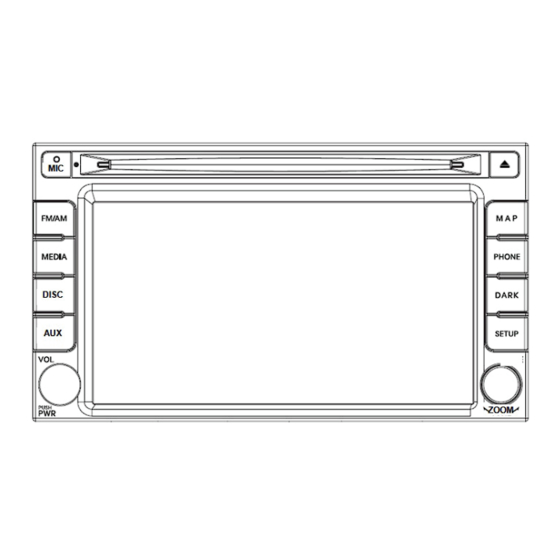
Table of Contents
Advertisement
Advertisement
Table of Contents

Summary of Contents for Hyundai MTXT900JMBR
- Page 1 AVN SYSTEM Owner’s Manual Tucson MODEL : MTXT900JMBR Thank you for purchasing our product. Before using this product, read the user’s manual carefully for safe and useful operation. The contents of this manual may vary depending on the product version.
-
Page 2: Table Of Contents
Table of contents GENERAL INFORMATION . . . . . . . . . . . . . . . . . . . . . . .3 MEDIA SAFETY NOTES . -
Page 3: General Information
General information SAFETY NOTES • Introducing moisture or liquids into the • Do not pull or cause shock to the LCD • Do not use the product when there is no device could lead to product malfunction or panel . Such could lead to LCD panel dam- sound or the display is abnormal . - Page 4 General information • Do not use abnormally shaped discs, such as 8cm, heart-shaped, or octagon-shaped discs . Refrain from abnormal use of the Disc slot, such as inserting more than one disc at a time . Such could lead to product malfunction .
-
Page 5: References
REFERENCES DVD Terms DVD stands for Digital Versatile Disc or Digital Video Disc . DVDs can hold up to 135 minutes of video and movies with maximum 8 languages and 32 subtitles. DVDs can also support MPEG-2 video compression and Dolby Digital Surround Sound, allowing viewers to enjoy clean quality movies with outstanding sound. -
Page 6: Region Code Information
REFERENCES Region Code Information Region Code This product as well as all types of DVD discs The region code for domestic DVDP is num- contain region codes . If the device region ber 4 or ALL . The device does not support code does not support an inserted disc, the discs with other region codes . -
Page 7: Components
COMPONENTS Before using the product, check to see that the following components have been included . Product images and specifications may change without prior notice . Device User’s Manual (System, Map) AVN SYSTEM Owner’s Manual... -
Page 8: Controller Names
CONTROLLERS AND FUNCTIONS Controller Names ➊ Disc insert slot ➋ Disc Eject ➌ FM/AM Mode ➍ Source selection ➎ DISC ➏ AUX mode ➐ PWR/VOL Knob ➑ MAP ➒ Bluetooth selection ➓ DARK (Dimmer) SETUP TUNE Knob Basic Functions ➍ MEDIA ➊... - Page 9 CONTROLLERS AND FUNCTIONS ➒ Bluetooth Selection Press to operate Bluetooth Handsfree Mode . ➓ DARK (Dimmer) Press to darken the screen brightness or turn off the screen . When the screen is turned off, touching any place on the screen or re- pressing this button will restore the screen brightness .
- Page 10 MEDIA Screen ➍ Disc MEDIA Screen Select Disc. Press to begin operating Media selection ➎ Bluetooth Audio Select Bluetooth Audio. mode. You can choose the media mode in this screen. ➏ iPod Select iPod Music. ➐ AUX Video / Audio Select AUX mode.
-
Page 11: Radio
RADIO ➍ Broadcast display Radio Screen Displays the currently playing broadcast. Press FM or AM Icon to begin operating radio ➎,➑ Seek Down/Up button mode. It may take some time to convert the Use to operate the Seek down/up functions. screen so operate the device at an appropri- ate time interval. -
Page 12: Bluetooth
BLUETOOTH Understanding Bluetooth Using Bluetooth wireless wireless technology technology Bluetooth wireless technology establishes a 1.This device is connected to a mobile phone wireless link between two devices, such as when the power is set to standby state your phone and the unit. (ACC ON state). -
Page 13: Bluetooth Compatibility
BLUETOOTH Bluetooth Compatibility S, S1, S2 = Supported N = Not Supported Function Test List Scan Connection A2DP Apple iPhone Blackberry 8100(pearl) HW6915 KE850 KE970 KU250 KU970 A780 E1000 E550 E680 RAZR V3i RAZR V3X Nokia REBl V6 RIZR K1 RIZR Z8 ROKR E2 SLVR L7... - Page 14 BLUETOOTH Function Test List Scan Connection A2DP V525 V600 V600 W510 3230 3250 3650 6021 6103 6110 6131 Nokia 6230 6280 6288 6300 6600 6630 6650 6670 6680 6681 6820 7370 AVN SYSTEM Owner’s Manual...
- Page 15 BLUETOOTH Function Test List Scan Connection A2DP 7380 7650 8600 8800 9500 5500 SPORT 6120c 6230i 6500c 6820a 7650(Italy) 8910i Nokia AVN SYSTEM Owner’s Manual...
- Page 16 BLUETOOTH Function Test List Scan Connection A2DP Palm Treo750V 709SC a707(SYNC) D600 D820 D900 E900 Samsung SGH-F210 SGH-G600 SGH-L600 SGH-U700 T509 Z540V Sharp GX15 SK65 Siemens SL75 K700c K700i K750i K800i M600i Sony Ericsson P990i S500i S700i T610 T618 AVN SYSTEM Owner’s Manual...
- Page 17 BLUETOOTH Function Test List Scan Connection A2DP V600i V800 Sony W810i Ericsson W880 Z610 CDMA Type Phone Test List S, S1, S2 = Supported N = Not Supported Function Test List Scan Connection A2DP Curitel PT-L2200 EV-K150 EV-W100 EVER EV-W200 EV-W300 AVN SYSTEM Owner’s Manual...
- Page 18 BLUETOOTH Function Test List Scan Connection A2DP EVER EV-W350 LG-KF1100 S LG-KH1400 S LG-LB2500 S LG-LP3900 LG-SH100 LG-SH110 LG-SV240 MS700 Motorola MS700T V9M(RAZR2) Pantech U-5000 SCH-B380 SCH-B540 SCH-B550 SCH-B630 SCH-B710 SCH-B750 SCH-V740 SCH-V745 Samsung SCH-V900 SCH-W240 SCH-W270 SCH-W290 SCH-W300 SCH-W330 SPH-B5000 S SPH-B6550 S AVN SYSTEM...
- Page 19 BLUETOOTH Function Test List Scan Connection A2DP SPH-B6700 S SPH-V6900 S SPH-V9050 S SPH-V9500 S Samsung SPH-V9550 S SPH-V9600 S SPH-V9850 S SPH-W2500 IM-U200 AVN SYSTEM Owner’s Manual...
-
Page 20: Bluetooth Connection
BLUETOOTH Incoming Call Bluetooth Connection Operation of Hands free Phone Press to move to the following Outgoing Call Phone screen. When a call is received, the Incoming Call screen is displayed. Press This state allows you to pair the device. accept or reject a call. - Page 21 BLUETOOTH Contacts The Recents tab allows you to view recent call Phone Music Player histories. Select an item in the list to make a call to the corresponding number. Press Media Bluetooth Icon to move to the Press Delete All to delete all recent call his- following Bluetooth Audio screen.
-
Page 22: Media
MEDIA ➋ List Tab ➑ Folder Up Music Player Displays the list of files saved within the USB Moves to the one level up folder. Memory or iPod/iPhone. Press Music or iPod Icon to operate Music or ※ Note iPod Media modes. ➌,➎... - Page 23 MEDIA Using iPod Devices • The use of genuine iPod cables supplied by Apple is recommended. (The use of • iPod ® is a registered trademark of Apple Inc. other products may result in noise or abnormal operation.) • iPod mode will not operate if the connected iPod cannot be recognized due to operation •...
- Page 24 MEDIA • Repeated connecting/disconnecting of USB • When using mass storage USB devices with About USB devices within short periods of time may separate logical drives, only files saved to result in product malfunction. the root drive can be played. •...
- Page 25 MEDIA • The device will not support files locked by DRM. (Digital Rights Management) USB memory sticks used by connecting an Adaptor (SD Type or CF Type) may not be properly recognized. Only use Plug type connector products, as shown in the fig- ure below.
-
Page 26: Disc
DISC ➌ Chapter TAB DVD PLAYER If the DVD video you are watching is com- Press [DISC] to select DVD mode . prised of several chapters, use this tab to Audio CD or DVD can be played . move directly to a chapter . Even when operating a different mode, insert- ing a DVD disc into the DISC insert slot will ➍... -
Page 27: Setup
SETUP ➍ Treble SOUND Setting Adjusts the Treble. Use the Treble cursors to adjust. This is the Sound setup. Press SOUND to dis- play the Setup screen. ➎ Beep Sets whether to sound a ‘BEEP’ when oper- ating the device. Equalizer Equalizer Setting Allows the music equalizer to be set accord-... -
Page 28: Rear View Camera
REAR VIEW CAMERA Rear View Camera This product supports the rear view camera feature . When reversing, the video from the rear view camera is displayed on the device screen . AVN SYSTEM Owner’s Manual... - Page 29 Tuning Range AM : 530 ~ 1,710 KHz . 10 KHz . Steps FM : 87 .5 ~ 108 .0 MHz . 100 KHz . steps Sensitivity AM : 15 ㎶ FM : 1 .5 ㎶ FM Stereo Separation 30 dB CD Frequency Response 20 ~ 20,000 Hz...
-
Page 30: Trouble Shooting
TROUBLE SHOOTING Error Cause Solution When the lead wire or connector is not Contact your nearest SERVICE The power does not turn on . properly connected CENTER . Power is on but the device When the temperature is colder or hotter than The device operates only within a does not operate . -
Page 31: Warranty
LIMITED WARRANTY by someone not authorized by DEALER hardware. You must comply with any LIMITED WARRANTY and does not cover repair or replacement other return procedures stipulated by of any Hardware or part thereof damaged DEALER, if any. ORIGINAL NAVIGATION HEAD UNIT by : misuse, moisture, liquids, proximity or SUPPLIED BY VEHICLE DEALER exposure to heat and accident, abuse, non-... -
Page 32: Limited Warranty
LIMITED WARRANTY 5. This Limited Warranty does not affect any legal rights under applicable national legisla- tion governing the sale of consumer goods. LIMITATION OF LIABILITY 6. Neither DEALER nor its suppliers shall be liable to you or to any third party for any damages either direct, indirect, incidental, consequential or otherwise (including in each case, but not limited... - Page 33 Support - HOTLINE Motrex do Brazil Ltda EMAIL: service@motrex.co.kr...







Need help?
Do you have a question about the MTXT900JMBR and is the answer not in the manual?
Questions and answers