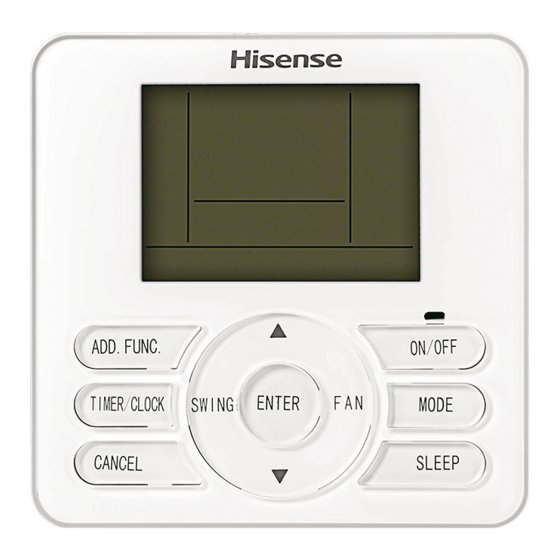
Summary of Contents for Hisense YXE-C02U
- Page 1 Thank you very much for purchasing this Air Conditioner. Please read this use and installation instructions carefully before installing and using this appliance and keep this manual for future reference.
- Page 2 Welcome to use our product! Thanks for trusting us. Please read this manual carefully before installation! Keep it properly for future use after installation! 确 定 APPLICATION MODEL YXE-C02U(E)
-
Page 3: Table Of Contents
CONTENTS fety precautions ------------------------------------------------------------------------------------------------------------------1 1.Important notice----------------------------------------------------------------------------1 2.Checking product---------------------------------------------------------------------------1 3.Safety summary----------------------------------------------------------------------------2 Wire Remote Controller introduction-------------------------------------------------------------------------------------------3 Wire Remote Controller-----------------------------------------------------------------------3 Liquid Crystal Display Screen------------------------------------------------------------------5 Simple Operation--------------------------------------------------------------------------------------------------------------------6 Function Set---------------------------------------------------------------------------------------------------------------------------8 Sleep Mode----------------------------------------------------------------------------------8 Button Locked-------------------------------------------------------------------------------8 Clock Set/Correction------------------------------------------------------------------------ 9 Electric Heater Set--------------------------------------------------------------------------9 Simple Timer ON/OFF ----------------------------------------------------------------------10 Weekly Timer ------------------------------------------------------------------------------12 Other Functions--------------------------------------------------------------------------------------------------------------------14 ------- --------------------------------14... -
Page 4: Safety Precautions
Safety precautions 1. Important notice ● We pursue a policy of continuing improvement in design and performance . The right is therefore reserved to vary specifications without notice . of products ● We cannot anticipate every possible circumstance that might involve a potential hazard ●... -
Page 5: Safety Summary
Safety precautions 3. Safety summary ! ●Do not install the appliance by the user. Ask the dealer or authorized company to install it. Improper installation could cause damage by fire or electric shock . ●Perform the installation correctly referring to the installation manual. Incorrect installation could cause a personal injury due to fire, electric shock. -
Page 6: Wire Remote Controller Introduction
Wire Remote Controller Introduction(Part Name) Wire remote controller Parts names 确 定... -
Page 7: Mode Button
Wire Remote Controller Introduction(Part Name) ON/OFF BUTTON 部 The appliance will be started when it is energized or will be stopped when it is in 件 operation, if you press this button. 介 绍 RUN INDICATOR Indicates that the appliance is on. MODE BUTTON Press this button to select the operation mode. -
Page 8: Liquid Crystal Display Screen
Wire Remote Controller Introduction(Part Name) LCD screen Temperature Setting Temperature Range Limit Error Indicator Home Leave Control Address Setting Defrost Indicator Central Control Compressor Run Indicator Room TEMP. Hot Water TEMP. Cooling Mode Relative Moisture Locked Indicator Dry Mode Filter Clean Fahrenheit Temperature Hot Water Fan-only Mode... -
Page 9: Simple Operation
SIMPLE OPERATION This wire remote controller should be used with the air- conditioner,it can be used for cooling, heating, dry and fan etc. Other functions and settings please refer to the specific operation in this manual. 1.Turning ON/OFF <to start operation> Press the ON/OFF button , the ON lamp lights up, the appliance will be started. -
Page 10: Fan Speed Setting
SIMPLE OPERATION 4.Fan speed setting Press "FAN” button to select fan speed under running mode or shutdown state with timer set .Each time “FAN” button is pressed, the fan speed changes in the following sequence: MEDIUM HIGH AUTO ( display moves from the left to the right 5.Airflow direction setting Press "SWING”... -
Page 11: Function Set
FUNCTION SET SLEEP Mode SLEEP mode can be set in COOLING ,HEATING or DRY mode. This function gives you a more comfortable environment to sleep. Comfortable sleep mode: ℃if the appliance operates Set temperature will rise by 1 in cooling mode for 1 hour , rise by 2 ℃after 2 hours, then turning off automatically after 8 hours. -
Page 12: Clock Set/Correction
FUNCTION SET CLOCK SET/CORRECTION CLOCK SET First time using and clock loss caused by unused for a long time, setting clock is needed at first. How to set: and all blinks after turning on 2.Press“ ”and“ ”to set the current day of the week an current time. -
Page 13: Simple Timer On/Off
FUNCTION SET Simple TIMER ON ( nvalid under weekly timer set) Operation: 1 After you press TIMER/CLOCK button when the appliance is shut off, and timer on indicator “ON” display on LCD, and timer hour setting blinks. 2 Press “ ” (increase) and “ ” (decrease) button to adjust the time. - Page 14 FUNCTION SET Simple TIMER OFF ( nvalid under weekly timer set) Operation: 1 After you press TIMER/CLOCK button when the appliance is on, and timer off indicator “OFF” display on LCD, and timer hour setting blinks. 2 Press “ ” (increase) and “ ” (decrease) button to adjust the time.
-
Page 15: Weekly Timer
FUNCTION SET Weekly Timer Weekly timer can be used to set on/off time respectively for seven days a week. Air conditioner can be on/off in preset time every day, without manual control.The air conditioner can be on/off automatically before you wake up in the morning, back home from work or during sleep at night. Weekly timer on/off time can be set for four group at most, the four groups can be assigned to any day regularly. - Page 16 FUNCTION SET )or “ 2.Timer on hour blinks,press “ ”(i ncrease ”(decrease) to set the desired time. Each press“ ”button,time increases 1; Each press“ ”button,time decreases 1. After timer ON hour has been set,press “ENTER”button to return to timer ON minute setting. If you don't need timer OFF Setting, press the"CANCEL"...
-
Page 17: Other Functions
OTHER FUNCTIONS TEMPERATURE DISPLAY SETTING Default display temperature . If need display room temperature, press " " button and"ENTER"button simultaneously for 3 seconds,the buzzer beeps 4 times indicating setting has been changed. appears on the LCD,temperature shown on LCD is room temperature. -
Page 18: Maintenance, Troubleshooting & After-Sale Service
MAINTENANCE MAINTENANCE Wipe the LCD and other surface part of the remote controller with a dry cloth when ● they become dirty. If the dirt on the surface cannot be removed,soak the cloth in neutral detergent diluted ● with water,squeeze the cloth tightly,and clean the surface.Wipe the surface with a dry cloth then. - Page 19 TROUBLESHOOTING AND SERVICE TROUBLESHOOTING ERROR CODE When the airconditioner is malfuction, will display on the LCD,and error codes will appear and blink. Please take note of the indicated error codes to contact with dealer or service. AFTER-SALE SERVICE Contact the service shop where you bought the remote controller.
- Page 20 VERSION NO.:1844539,D...










Need help?
Do you have a question about the YXE-C02U and is the answer not in the manual?
Questions and answers