Summary of Contents for Hawking HWU54D
- Page 5 Driver and Configuration Utility Installation IMPORTANT: Do NOT Insert Your USB Adapter before Installing the Software. Please follow the steps below and this guide will inform you when it is appropriate to insert the adapter. 1) Power On your PC and insert the included CD-Rom. The following installation operates under Windows XP.
- Page 6 4) a. Click Next to continue the installation. b. If you wish to install the software program in an alternate location, click Browse, otherwise click Next to move on to the next step. c. In the last section of the software installation a Windows message will appear asking if you wish to continue the installation.
- Page 7 INSTALL THE HWU54G USB ADAPTER TO YOUR PC 5) Connect the Mini Wireless USB Adapter to an open USB Port on your laptop or desktop. 6) Windows will Automatically detect your new hardware and the Found New Hardware Wizard will appear. - Select “Install the software automatically (Advanced)”...
- Page 8 8) After the wizard has automatically installed the driver, click “Finish” to complete the installation.
- Page 9 Position the USB Adapter so it is the front end is pointed towards your wireless access point. The HWU54D adapter has a Hi-Gain Directional Antenna that concentrates your wireless signal into an 80 degree output radius for a stronger connection resulting in longer distances and better...
-
Page 10: Access Point Mode
Displays detailed information on the network the USB Adapter is currently connected to. The Signal Strength and Link Quality bars show the connection quality of your HWU54D to the wireless network. The antenna on the HWU54D is directional so rotate the orientation of your Adapter until you find the strongest signal. - Page 11 USB 1.1 – A device interface to your PC that supports desktops and laptops. Transfers data at speeds up to 12 Mbps. USB 2.0 – A device interface to your PC that supports desktops and laptops. Transfers data at speeds up to 480 Mbps.
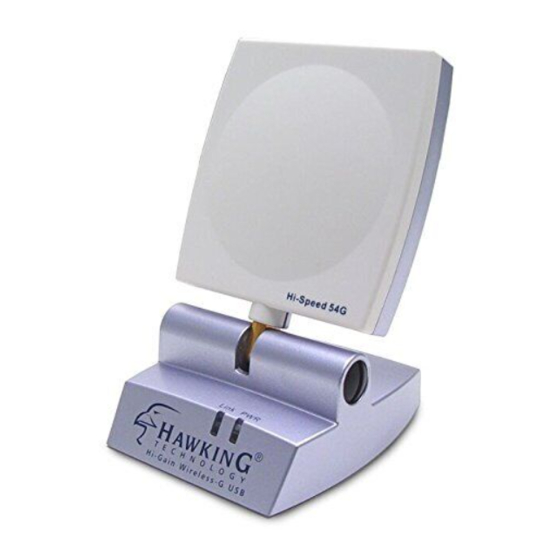

















Need help?
Do you have a question about the HWU54D and is the answer not in the manual?
Questions and answers