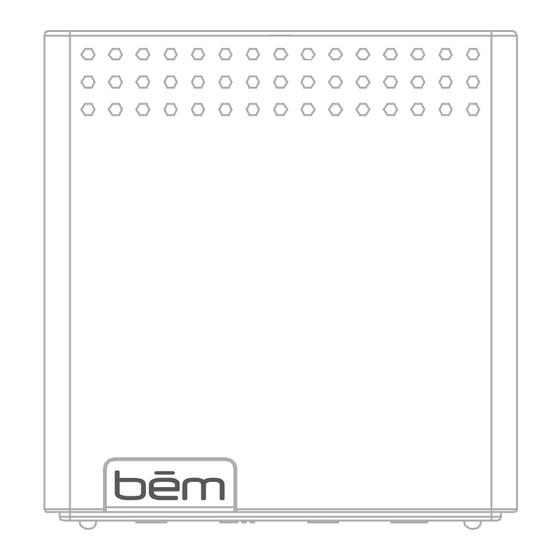
Table of Contents
Advertisement
Quick Links
Advertisement
Table of Contents

Subscribe to Our Youtube Channel
Summary of Contents for bem wireless HL2508
- Page 2 Product Overview Product Interface In order to make sure you get the best possible results from your new Mini Mobile, please thoroughly read and carefully follow all instructions in this User’s Manual or on the product. Keep this User’s Manual in a convenient location for future reference. Package contents: Mini Mobile x 1 Micro USB charging cable x 1...
-
Page 3: Getting Started
Operation Details Getting Started Power on / Power off We know you are excited to experience your new Mini Mobile. These two easy steps will get you up and running quickly. Hold the power button for 3 seconds until the Bluetooth indicator will light up;... -
Page 4: Troubleshooting
Issue: Interference or static during playback Product Name : Mini Mobile Solution: Model Number : HL2508 Output Power: 1.5W X 2 • Avoid using the device between concrete or other building structures that may interfere with the signal. - Page 5 Maintenance More Info (cont.) Please follow the instructions below for cleaning your For information on your product’s warranty go to: Mini Mobile bemwireless.com/support • Power off the unit and unplug the power adapter from FCC Statement wall outlet • Use a soft, dry, lint-free cloth and wipe gently •...
-
Page 6: Safety Instructions
FCC Statement (cont.) Safety Instructions (cont.) • • Connect the equipment into an outlet on a circuit different from that to Do not place any ware with full water on the top of the unit, which the receiver is connected. such as vase, glass, pot, and please avoid placing candle on •... - Page 7 IC ID STATEMENT - English: " This device complies with Industry Canada licence-exempt RSS standard(s). Operation is subject to the following two conditions: (1) this device may not cause interference, and (2) this device must accept any interference, including interference that may cause undesired operation of the device."...







Need help?
Do you have a question about the HL2508 and is the answer not in the manual?
Questions and answers