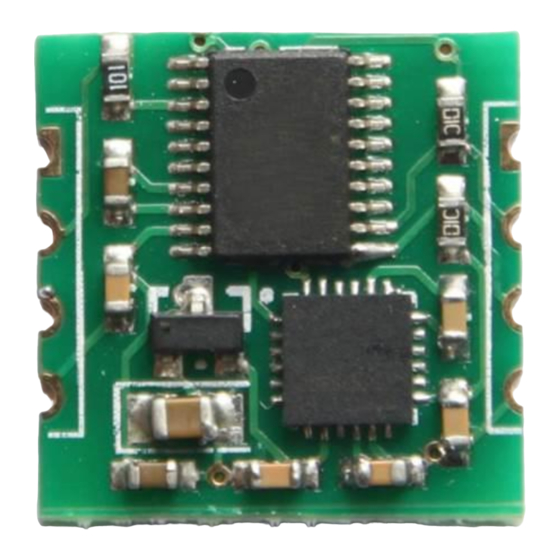
Advertisement
Quick Links
High precision gyroscope module JY-61 Series
1 Product Description
JY-61 series module integrates high-precision gyroscopes,
1)
accelerometers,, high-performance microprocessors and advanced
dynamics solver and dynamic Kalman filter algorithm to quickly solve
the current real-time movement of the module attitude .
The use of advanced digital filtering technology, can effectively reduce
2)
the measurement noise and improve measurement accuracy.
Integrates gesture solver, with dynamic Kalman filter algorithm, can get
3)
the accurate attitude in dynamic environment, attitude measurement
precision is up to 0.01 degrees with high stability, performance is even
better than some professional inclinometers!
Integrate voltage stabilization circuit, working voltage is 3v ~ 6v, pin
4)
level compatible 3.3V and 5V embedded system .
Supports serial port. Data output frequency 100Hz (baud rate 115200) /
5)
20Hz (9600 baud).
Module retains MPU6050 I2C interface, in order to meet the needs of advanced users
6)
to get the original data of MPU6050
Stamp hole gold plating PCB design, can be embedded in the user's PCB
7)
board.
8) 2layer PCB technology, thinner, smaller, and more reliable.
Note: This module does not contain magnetometer, no filtering for the
yaw angle, so yaw angle is calculated by integration, it will drift, the
yaw angle is accurate only in a short time. The X, Y axis angle is
accurate because it can be filtered by gravity field, it will not drift.
2 Technical Indicator
Input voltage: 3V-6V
1)
Consumption current: <10mA
2)
Volume: 15.24mm X 15.24mm X 2mm
3)
Pad pitch: up and down 100mil (2.54mm), left and right 600mil (15.24mm)
4)
Measuring dimensions: Acceleration: 3D Angular Velocity: 3D Attitude angle:
5)
3D Magnetic field:3D
Range: Acceleration: ± 16g, angular velocity: ± 2000 ° / s.
6)
Resolution: Acceleration: 6.1e-5g, Angular velocity: 7.6e-3 ° / s.
7)
Stability: Acceleration: 0.01g, angular speed 0.05° / s.
8)
http://www.aliexpress.com/store/1836321
User Manual
- 1 -
Advertisement

Summary of Contents for ElecMaster JY-61 Series
-
Page 1: Product Description
High precision gyroscope module JY-61 Series User Manual 1 Product Description JY-61 series module integrates high-precision gyroscopes, accelerometers,, high-performance microprocessors and advanced dynamics solver and dynamic Kalman filter algorithm to quickly solve the current real-time movement of the module attitude . -
Page 2: Pin Description
http://www.aliexpress.com/store/1836321 9) Attitude stabilization measurement: 0.01 ° . 10) Data output: time, acceleration, angular velocity, angle, Data output frequency 100Hz (baud rate 115200) / 20Hz (9600 baud) Provide single-chip analytical sample code. 3 Pin Description Name Function Power,3.3V or 5V Input Serial data input ,TTL level Serial data output ,TTL level I2C Clock line... - Page 3 http://www.aliexpress.com/store/1836321 respectively connected JY-61 module :VCC,RX,TX,GND。Note TXD and RXD should be crossover。 (Notice: The switch of Six serial interface module needs to be configed as the following figure when connecting to 6050 module) 4.2 Installation USB-TTL module driver First, the module is connected via USB-TTL module to the computer, install the USB-TTL module driver.
- Page 4 http://www.aliexpress.com/store/1836321 4.3 Open PC program of JY-61 Note that if the host computer is unable to run the user please download the install framework4.0.Net: http://www.microsoft.com/zh-cn/download/details.aspx?id=17718 Open the PC software, first click on the baud rate menu, select the baud rate module, the default setting is 115200.
- Page 5 http://www.aliexpress.com/store/1836321 3、Switch between Serial port and IIC 4、Angle Initial 5、Record the data Click the record button, the software can record data to a text file, click on the record button, and when finish recording ,need to click the stop , the file will be written to the hard disk, the filepath to the root directory of the PC program of JY-61 module,the file name is the start time - 5 -...
- Page 6 http://www.aliexpress.com/store/1836321 Data can be imported into the Exel or analysis in Matlab. In the Matlab environment running xxx.m document and it can plot of the data. 6、Language Click on the language menu, you can switch the language between Chinese and English - 6 -...
- Page 7 http://www.aliexpress.com/store/1836321 7、Clear Click clear diagram button, you can clear the data displayed in the chart. When collecting this data with the previous data collection interval for a long time, the chart will update slower, then you can click on the clear button, It will become faster. 8、3D Click the three-dimensional buttons, call up the three-dimensional display screen, displaying three-dimensional posture of the module.
-
Page 8: Serial Communication Protocol
http://www.aliexpress.com/store/1836321 module, the TX of JY-61 connect to RX of MCU , so that MCU can receive data from the JY-61 module, and output debugging information. MCU is unable to send the serial command to the JY-61 module, but the configuration of the module can be saved when set it, then you can use it. 4.6 PC program monitoring module and MCU communication。... - Page 9 http://www.aliexpress.com/store/1836321 5.1 PC program to Module Note: 1. Default settings using the serial port, baud rate 115200, return rate 100Hz. configurations can be powered down save, so only configured once on the line. 2. Format 0xFF 0xAA Command Content Function Description 0xFF 0xAA 0x52 Angle initialization...
-
Page 10: Iic Mode
http://www.aliexpress.com/store/1836321 bit, and the type of Data is also a symbol of the short type, so it can show a negative. 5.2.2 Angular velocity output: 0x55 0x52 Calculated formular: =((wxH<<8)|wxL)/32768*2000(° /s) =((wyH<<8)|wyL)/32768*2000(° /s) =((wzH<<8)|wzL)/32768*2000(° /s) Temperature calculated formular: T=((TH<<8)|TL) /340+36.53 ℃ Checksum:... - Page 11 http://www.aliexpress.com/store/1836321 The data packet is used to indicate the module whether enter into the IIC mode, the module will release the IIC MPU6050 bus, and the user can access to the original data of the MPU6050 chip by IIC. If you receive 0x55 0x50 at the beginning of the data packet, the module works in the IIC mode, when you want to switch to the serial mode, please send a command 0xFF 0xAA 0x61, or use the PC program to modify.
- Page 12 http://www.aliexpress.com/store/1836321 while(1) if(sign) sign=0; if(Re_buf[0]==0x55) //check the head switch(Re_buf [1]) case 0x51: a[0] = (short(Re_buf [3]<<8| Re_buf [2]))/32768.0*16; a[1] = (short(Re_buf [5]<<8| Re_buf [4]))/32768.0*16; a[2] = (short(Re_buf [7]<<8| Re_buf [6]))/32768.0*16; T = (short(Re_buf [9]<<8| Re_buf [8]))/340.0+36.25; break; case 0x52: w[0] = (short(Re_buf [3]<<8| Re_buf [2]))/32768.0*2000; w[1] = (short(Re_buf [5]<<8| Re_buf [4]))/32768.0*2000;...
Need help?
Do you have a question about the JY-61 Series and is the answer not in the manual?
Questions and answers