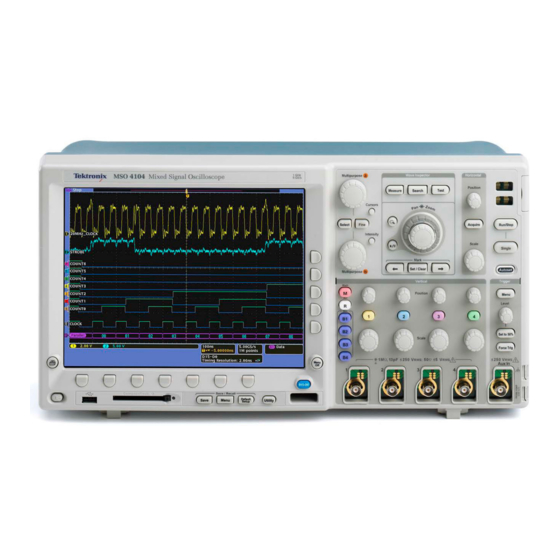
Tektronix DPO4104 Instructions Manual
4000 series declassification and security
Hide thumbs
Also See for DPO4104:
- Demo instruction manual (109 pages) ,
- User manual (359 pages) ,
- Instruction manual (132 pages)
Advertisement
Advertisement
Table of Contents

Summary of Contents for Tektronix DPO4104
- Page 1 Tektronix 4000 Series Oscilloscopes Declassification and Security Instructions Revision B www.tektronix.com 071-2196-00...
- Page 2 Copyright © Tektronix. All rights reserved. Licensed software products are owned by Tektronix or its subsidiaries or suppliers, and are protected by national copyright laws and international treaty provisions. Tektronix products are covered by U.S. and foreign patents, issued and pending. Information in this publication supersedes that in all previously published material.
-
Page 3: Table Of Contents
Data Export Devices................... Built-In Security Features ..................When to Use TekSecure..................What TekSecure Does ..................Disable the LAN Port and Clear LAN Ethernet Settings..........Disable the USB Device Port................. Clear and Sanitize a Non-Functional Instrument..............Tektronix 4000 Series Declassification and Security Instructions... - Page 4 Table of Contents Tektronix 4000 Series Declassification and Security Instructions...
-
Page 5: Preface
Instrument code and calibration settings reside in nonvolatile flash memory. Instrument setups and reference waveforms may also be stored in flash memory or on CompactFlash and USB drives connected to the instrument. If you have any questions, contact the Tektronix Technical Support Center at www.tektronix.com/support. Products... - Page 6 Scrub. This is equivalent to sanitize. User-modifiable. The user can write to the memory device during normal instrument operation, using the instrument interface or remote control. Volatile memory. Data is lost when the instrument is powered off. Tektronix 4000 Series Declassification and Security Instructions...
-
Page 7: Clear And Sanitize Procedures
User modifiable method Location To clear or sanitize CMOS, EEPROM; 128 X 8, EEPROM: contains Only by the Acquisition board Not applicable - no user SERIAL; 24C01A, SOIC8 PowerPC hardware processor system data configuration Tektronix 4000 Series Declassification and Security Instructions... -
Page 8: Data Export Devices
USB device port Supports remote control Remote USB device port on the The USB device port and data transfer to a control via rear of the instrument cannot be disabled. USBTMC Tektronix 4000 Series Declassification and Security Instructions... -
Page 9: Built-In Security Features
4. Push the OK Erase Setup and Ref Memory side-bezel button. Wait for the “TekSecure operation complete” dialog box to display. 5. Push the Menu Off front-panel button to close the dialog box. Tektronix 4000 Series Declassification and Security Instructions... -
Page 10: Disable The Lan Port And Clear Lan Ethernet Settings
6. Push the ↑ or ↓ arrow side-bezel button to position the cursor on the User Password information. 7. Push the Clear lower-bezel button. 8. Push the ↓ arrow side-bezel button to position the cursor on the Instrument IP Address information. 9. Push the Clear lower-bezel button. Tektronix 4000 Series Declassification and Security Instructions... -
Page 11: Disable The Usb Device Port
4. Push the USB lower-bezel button. 5. Push the Disabled (Off Bus) side-bezel button to disable the USB device port. The USB device port is disabled and no longer allows data traffic in or out. Tektronix 4000 Series Declassification and Security Instructions... - Page 12 Built-In Security Features Tektronix 4000 Series Declassification and Security Instructions...
-
Page 13: Clear And Sanitize A Non-Functional Instrument
USB Flash Drive Remove the USB flash drive and return the instrument to Tektronix for repair. After removal of the USB flash drive, refer to your company’s internal policies regarding handling or disposal of the flash drive.












Need help?
Do you have a question about the DPO4104 and is the answer not in the manual?
Questions and answers