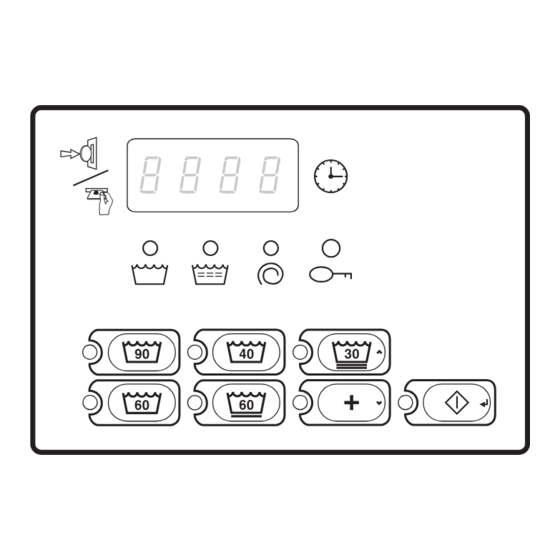
Summary of Contents for grandimpianti BTEL15*N4065
- Page 1 Frontload Washers Refer to Page 4 for Model Numbers FLW8R FLW8R Keep These Instructions for Future Reference. (If this machine changes ownership, this manual must accompany machine.) Part No. 801293R9 September 2007...
- Page 3 NOTE: The WARNING and IMPORTANT WARNING instructions appearing in this manual are not meant to cover all possible conditions and situations that may occur. It must be understood that common Failure to install, maintain, and/or operate sense, caution, and carefulness are factors which this machine according to the cannot be built into these washers.
-
Page 4: Table Of Contents
Table of Model Identification ................Preliminary Information..............About the Control ................. Contents Glossary of Terms................. Power Failure Recovery ............... MDC Identification................SELECT CYCLE Keypads..............PREWASH Keypad................START Keypad ..................Display Identification ................. Light Emitting Diodes (LEDs) ............. START LED..................WASH LED..................RINSE LED .................. - Page 5 14. NORMAL 60 Final Rinse Fill/Agitate Time “-014” ....27 15. NORMAL 40 Prewash Fill/Agitate Time “-015” ...... 28 16. NORMAL 40 Wash Fill/Agitate Time “-016” ......29 17. NORMAL 40 Rinse Fill/Agitate Time “-017” ......30 18. NORMAL 40 Extra Rinse Fill/Agitate Time “-018”....31 19.
-
Page 6: Model Identification
Model Identification Information in this manual is applicable to these washer models: BTEL15*N4065 NTGL19*N4067 BTEL17*N4065 NTGL79*N4067 BTEL75*N4065 NTGX19*N4067 BTEL77*N4065 NTGX79*N4067 BTEX15*N4065 NWFL44*N4000 BTEX17*N4065 NWFL45*N4000 BTEX75*N4065 NWFL64*N4000 BTEX77*N4065 NWFL84*N4000 BWFLE4*N4000 NWFL85*N4000 BWFLE5*N4000 NWFX64*N4000 BWFL74*N4000 NWFX65*N4000 BWFL75*N4000 NWFX74*N4000 BWFXE4*N4000 NWFX75*N4000 BWFXE5*N4000 STEX17*N4064... -
Page 7: Preliminary Information
Preliminary Information About the Control Power Failure Recovery MDC on the commercial washer is a programmable If power fails during an active cycle, the cycle status is control that lets the owner control machine features by saved in memory. If door is locked when power is pressing sequences of SELECT CYCLE keypads. -
Page 8: Mdc Identification
MDC Identification SELECT CYCLE Keypads PREWASH Keypad SELECT CYCLE keypads are used to select the The PREWASH keypad is used to add a prewash specific washer cycle. These keypads include setting to any select cycle. The PREWASH keypad NORMAL 90, NORMAL 60, NORMAL 40, PERM must be pressed when the control is in the Start Mode. - Page 9 MDC Identification FLW8R Four 7-Segment Digits Four-Digit Display LED Status Lights SELECT CYCLE Keypads START Keypad LED Light Figure 1 © Published by permission of the copyright owner – DO NOT COPY or TRANSMIT 801293...
-
Page 10: Display Identification
Display Identification Light Emitting Diodes (LEDs) SPIN LED LIGHT EMITTING DIODES (LEDs) are used to SPIN LED is lit for all spins. indicate the chosen cycle status. Refer to LED DOOR LOCKED LED descriptions below. DOOR LOCKED LED is lit whenever the door is START LED locked. -
Page 11: Washer Operation
Washer Operation Start Up When the START keypad is pressed, the door will lock and the washer will start. The START LED will stop When power is applied to the washer, the control will flashing and the WASH LED will be lit. The display display its software version as “SXXX”... -
Page 12: Mdc Special Features
MDC Special Features Programming MDC Rapid Advance Feature MDC allows the washer owner to program special This feature allows the user to quickly advance features with the use of the keypad. Audit, diagnostic, through an active cycle or advance into a cycle from cycle and vend information may be programmed and the Ready Mode. -
Page 13: Opening The Service Door
Opening the Service Door Washers Prepped for Central Pay System Manually programming MDC requires the user to open and close the service door. Opening and closing Manually programming MDC requires the user to the service door trips a switch allowing access to remove the control panel and unplug the bullet various programming options, diagnostics, and audit connector located between the “white/black”... -
Page 14: Entering The Manual Mode
Entering the Manual Mode For programming, testing, and retrieving information There are four manual features available. They are as from MDC, it is often necessary to enter the Manual follows: Mode by following the four simple steps below. 1. Manual Rapid Advance (rAPd) How to Enter the Manual Mode 2. -
Page 15: Programming Mdc
Programming MDC What Can Be Programmed? Programmable Options Available This feature allows the owner to program cycle Display Description parameters, standard vend pricing, and other features -001 Vend Price by using the keypads. -002 Coin #1 Value This section offers a detailed description of all -003 Coin #2 Value 31 options available for programming. -
Page 16: Vend Price "-001
Programming MDC 1. Vend Price “-001” This option allows the owner to set the vend price. The vend price will be displayed in the Four-Digit Display. Program this option whenever the vend price needs to be changed. COM3R How to Program Vend Price Figure 7 1. -
Page 17: Coin #1 Value "-002
Programming MDC 2. Coin #1 Value “-002” This option allows the owner to set a specific numerical value for a coin entered. For example, in the United States, the coin value for one quarter would be measured in cents (25). Therefore, the coin amount entered for one quarter would be 0025. -
Page 18: Coin #2 Value "-003
Programming MDC 3. Coin #2 Value “-003” This option allows the owner to set a specific numerical value for a coin entered when using the dual coin drop. For example, the coin value for a dollar coin would be measured in cents (100). Therefore, the coin amount entered for one dollar coin would be 0100. -
Page 19: Start Pulse Value "-004
Programming MDC 4. Start Pulse Value “-004” This option allows the owner to program the value of the Start Pulse with an aftermarket central card reader or pay system. How to Program Start Pulse Value COM3R 1. Control must be in Manual Mode. Refer to Entering the Manual Mode. -
Page 20: Normal 90 Prewash Fill/Agitate Time "-005
Programming MDC 5. NORMAL 90 Prewash Fill/Agitate Time NOTE: NORMAL 90 Prewash Fill/Agitate Time can be set from zero (0) to 15 minutes. If time is set “-005” to zero, the NORMAL 90 Prewash setting will not This option allows the owner to set the amount of be available. -
Page 21: Normal 90 Wash Fill/Agitate Time "-006
Programming MDC 6. NORMAL 90 Wash Fill/Agitate Time NOTE: NORMAL 90 Wash Fill/Agitate Time can be set from zero (0) to 15 minutes. If time is set to “-006” zero, NORMAL 90 Wash cycle will be skipped. This option allows the owner to set the amount of wash 7. -
Page 22: Normal 90 Rinse Fill/Agitate Time "-007
Programming MDC 7. NORMAL 90 Rinse Fill/Agitate Time NOTE: NORMAL 90 Rinse Fill/Agitate Time can be set from zero (0) to 15 minutes. If time is set to “-007” zero, NORMAL 90 Rinse cycle will be skipped. This option allows the owner to set the amount of rinse 7. -
Page 23: Normal 90 Extra Rinse Fill/Agitate Time "-008
Programming MDC 8. NORMAL 90 Extra Rinse Fill/Agitate NOTE: NORMAL 90 Extra Rinse Fill/Agitate Time can be set from zero (0) to 15 minutes. If time Time “-008” is set to zero, NORMAL 90 Extra Rinse cycle will This option allows the owner to set the amount of extra be skipped. -
Page 24: Normal 90 Final Rinse Fill/Agitate Time "-009
Programming MDC 9. NORMAL 90 Final Rinse Fill/Agitate NOTE: NORMAL 90 Final Rinse Fill/Agitate Time can be set from zero (0) to 15 minutes. If time is set Time “-009” to zero, NORMAL 90 Final Rinse cycle will be This option allows the owner to set the amount of final skipped. -
Page 25: Normal 60 Prewash Fill/Agitate Time "-010
Programming MDC 10. NORMAL 60 Prewash Fill/Agitate Time NOTE: NORMAL 60 Prewash Fill/Agitate Time can be set from zero (0) to 15 minutes. If time is set “-010” to zero, NORMAL 60 Prewash setting will not be This option allows the owner to set the amount of available. -
Page 26: Normal 60 Wash Fill/Agitate Time "-011
Programming MDC 11. NORMAL 60 Wash Fill/Agitate Time NOTE: NORMAL 60 Wash Fill/Agitate Time can be set from zero (0) to 15 minutes. If time is set to “-011” zero, NORMAL 60 Wash cycle will be skipped. This option allows the owner to set the amount of wash 7. -
Page 27: Normal 60 Rinse Fill/Agitate Time "-012
Programming MDC 12. NORMAL 60 Rinse Fill/Agitate Time NOTE: NORMAL 60 Rinse Fill/Agitate Time can be set from zero (0) to 15 minutes. If time is set to “-012” zero, NORMAL 60 Rinse cycle will be skipped. This option allows the owner to set the amount of rinse 7. -
Page 28: Normal 60 Extra Rinse Fill/Agitate Time "-013
Programming MDC 13. NORMAL 60 Extra Rinse Fill/Agitate NOTE: NORMAL 60 Extra Rinse Fill/Agitate Time can be set from zero (0) to 15 minutes. If time Time “-013” is set to zero, NORMAL 60 Extra Rinse cycle will This option allows the owner to set the amount of extra be skipped. -
Page 29: Published By Permission Of The Copyright Owner – Do Not Copy Or Transmit
Programming MDC 14. NORMAL 60 Final Rinse Fill/Agitate NOTE: NORMAL 60 Final Rinse Fill/Agitate Time can be set from zero (0) to 15 minutes. If time is set Time “-014” to zero, NORMAL 60 Final Rinse cycle will be This option allows the owner to set the amount of final skipped. -
Page 30: Normal 40 Prewash Fill/Agitate Time "-015
Programming MDC 15. NORMAL 40 Prewash Fill/Agitate Time NOTE: NORMAL 40 Prewash Fill/Agitate Time can be set from zero (0) to 15 minutes. If time is set “-015” to zero, NORMAL 40 Prewash setting will not be This option allows the owner to set the amount of available. -
Page 31: Normal 40 Wash Fill/Agitate Time "-016
Programming MDC 16. NORMAL 40 Wash Fill/Agitate Time NOTE: NORMAL 40 Wash Fill/Agitate Time can be set from zero (0) to 15 minutes. If time is set to “-016” zero, NORMAL 40 Wash cycle will be skipped. This option allows the owner to set the amount of wash 7. -
Page 32: Normal 40 Rinse Fill/Agitate Time "-017
Programming MDC 17. NORMAL 40 Rinse Fill/Agitate Time NOTE: NORMAL 40 Rinse Fill/Agitate Time can be set from zero (0) to 15 minutes. If time is set to “-017” zero, NORMAL 40 Rinse cycle will be skipped. This option allows the owner to set the amount of rinse 7. -
Page 33: Normal 40 Extra Rinse Fill/Agitate Time "-018
Programming MDC 18. NORMAL 40 Extra Rinse Fill/Agitate NOTE: NORMAL 40 Extra Rinse Fill/Agitate Time can be set from zero (0) to 15 minutes. If time Time “-018” is set to zero, NORMAL 40 Extra Rinse cycle will This option allows the owner to set the amount of extra be skipped. -
Page 34: Normal 40 Final Rinse Fill/Agitate Time "-019
Programming MDC 19. NORMAL 40 Final Rinse Fill/Agitate NOTE: NORMAL 40 Final Rinse Fill/Agitate Time can be set from zero (0) to 15 minutes. If time is set Time “-019” to zero, NORMAL 40 Final Rinse cycle will be This option allows the owner to set the amount of final skipped. -
Page 35: Perm Press 60 Prewash Fill/Agitate Time "-020
Programming MDC 20. PERM PRESS 60 Prewash Fill/Agitate NOTE: PERM PRESS 60 Prewash Fill/Agitate Time can be set from zero (0) to 15 minutes. If time Time “-020” is set to zero, PERM PRESS 60 Prewash setting will This option allows the owner to set the amount of not be available. -
Page 36: Perm Press 60 Wash Fill/Agitate Time "-021
Programming MDC 21. PERM PRESS 60 Wash Fill/Agitate NOTE: PERM PRESS 60 Wash Fill/Agitate Time can be set from zero (0) to 15 minutes. If time is set Time “-021” to zero, PERM PRESS 60 Wash cycle will be This option allows the owner to set the amount of wash skipped. -
Page 37: Perm Press 60 Rinse Fill/Agitate Time "-022
Programming MDC 22. PERM PRESS 60 Rinse Fill/Agitate NOTE: PERM PRESS 60 Rinse Fill/Agitate Time can be set from zero (0) to 15 minutes. If time is set Time “-022” to zero, PERM PRESS 60 Rinse cycle will be This option allows the owner to set the amount of rinse skipped. -
Page 38: Perm Press 60 Extra Rinse Fill/Agitate Time "-023
Programming MDC 23. PERM PRESS 60 Extra Rinse NOTE: PERM PRESS 60 Extra Rinse Fill/Agitate Time can be set from zero (0) to 15 minutes. If time Fill/Agitate Time “-023” is set to zero, PERM PRESS Extra Rinse cycle will This option allows the owner to set the amount of extra be skipped. -
Page 39: Perm Press 60 Final Rinse Fill/Agitate Time "-024
Programming MDC 24. PERM PRESS 60 Final Rinse NOTE: PERM PRESS 60 Final Rinse Fill/Agitate Time can be set from zero (0) to 15 minutes. If time Fill/Agitate Time “-024” is set to zero, PERM PRESS 60 Final Rinse cycle This option allows the owner to set the amount of final will be skipped. -
Page 40: Delicates 30 Prewash Fill/Agitate Time "-025
Programming MDC 25. DELICATES 30 Prewash Fill/Agitate NOTE: DELICATES 30 Prewash Fill/Agitate Time can be set from zero (0) to 15 minutes. If time is set Time “-025” to zero, DELICATES 30 Prewash setting will not be This option allows the owner to set the amount of available. -
Page 41: Delicates 30 Wash Fill/Agitate Time "-026
Programming MDC 26. DELICATES 30 Wash Fill/Agitate Time NOTE: DELICATES 30 Wash Fill/Agitate Time can be set from zero (0) to 15 minutes. If time is set “-026” to zero, DELICATES 30 Wash cycle will be This option allows the owner to set the amount of wash skipped. -
Page 42: Delicates 30 Rinse Fill/Agitate Time "-027
Programming MDC 27. DELICATES 30 Rinse Fill/Agitate Time NOTE: DELICATES 30 Rinse Fill/Agitate Time can be set from zero (0) to 15 minutes. If time is set “-027” to zero, DELICATES 30 Rinse cycle will be This option allows the owner to set the amount of rinse skipped. -
Page 43: Delicates 30 Extra Rinse Fill/Agitate Time "-028
Programming MDC 28. DELICATES 30 Extra Rinse Fill/Agitate NOTE: DELICATES 30 Extra Rinse Fill/Agitate Time can be set from zero (0) to 15 minutes. If time Time “-028” is set to zero, DELICATES 30 Extra Rinse cycle This option allows the owner to set the amount of extra will be skipped. -
Page 44: Delicates 30 Final Rinse Fill/Agitate Time "-029
Programming MDC 29. DELICATES 30 Final Rinse Fill/Agitate NOTE: DELICATES 30 Final Rinse Fill/Agitate Time can be set from zero (0) to 15 minutes. If time Time “-029” is set to zero, DELICATES 30 Final Rinse cycle will This option allows the owner to set the amount of final be skipped. -
Page 45: Configuration "-030
Programming MDC 30. Configuration “-030” 7. Press the START (enter) keypad when the correct value appears in the Four-Digit Display. The This option allows the owner to turn ON or turn OFF next option will appear in the Four-Digit Display. preprogrammed capabilities within MDC. - Page 46 Programming MDC Configuration Programming To change any or all of these configuration options, review the following descriptions carefully and choose Use Table 1 to turn on or turn off the preprogrammed the appropriate configuration value from Table 2. Cool Down, Heater, Audio Signal, Error Mode, Coin Enter the appropriate value in step 6 on the previous Drop #1 and Pump/Gravity Drain options in MDC.
- Page 47 Programming MDC Configuration Values Cool Config Value Heater Audio Signal Error Mode Coin Drop #1 Pump/Gravity Drain Down Drop Pump Drop Gravity Drain Drop Pump Drop Gravity Drain Drop Pump Drop Gravity Drain Drop Pump Drop Gravity Drain Drop Pump Drop Gravity Drain Drop...
-
Page 48: Default Cycle "-031
Programming MDC 31. Default Cycle “-031” 6. Press the DELICATES 30 (∧) or the PREWASH (∨) keypad to increase or decrease the current This option allows the owner to set the default cycle number displayed in the Four-Digit Display to type. -
Page 49: How To Enter Audit Feature
Collecting Audit Information This feature allows the owner to retrieve audit Audit Options List information stored in the washer by pressing a sequence of keypads on the control. For an explanation Four-Digit Description Display of the audit options available, refer to Table 3. Total Number of Coins #1 How to Enter Audit Feature Total Number of Coins #2... -
Page 50: How To Start Tests
Testing Machine and MDC Functions How to Start Tests This feature allows the owner to run diagnostic tests on various washer operations without servicing the To start a diagnostic test, refer to Table 4. Press the washer. The following tests are available: START (enter) keypad when the desired test number is Show Fill Time Test ●... -
Page 51: Diagnostic Test Descriptions
Testing Machine and MDC Functions Diagnostic Test Descriptions Temperature Sensor Display Test This test will display the temperature sensed at the Show Fill Time Test temperature sensor in degrees Celsius. If the control This test will display the average fill time. The average senses a shorted sensor, it will display “SH”. -
Page 52: Production Test Cycle
Testing Machine and MDC Functions Production Test Cycle To Enter Production Test Cycle 1. Be certain control is in Ready Mode and access panel or coin vault is open. 2. While pressing and holding the NORMAL 60 keypad with one hand, press the DELICATES 30 keypad with the other hand. - Page 53 Testing Machine and MDC Functions Production Test Cycle Quick Reference Chart Display Test Mode Comments SXXX Software Version XXX is the software version number. All LEDs and Show Mode When PERM PRESS 60 keypad is pressed, the test will advance to the next display segments step.
- Page 54 Testing Machine and MDC Functions Table 5 (continued) Production Test Cycle Quick Reference Chart Display Test Mode Comments UnLo* Unlock Door Door Lock is unpowered. The door will take approximately 1 minute to unlock. The motor will run at Regular Agitate speed. The control will remain in this step until the door unlocks.
-
Page 55: How To Exit Rapid Advance Feature
Rapid Advance Feature The Rapid Advance feature allows the owner to quickly advance through active cycles or advance into Four-Digit Cycle Step Display a cycle from the Ready Mode. PFIL Prewash Fill/Agitate Cycle Step How to Enter Rapid Advance from PdIS Prewash Distribute Cycle Step Ready Mode... -
Page 56: Default Washer Settings
Default Washer Settings Default Settings Default Cycle The PERM PRESS 60 cycle is the default cycle and is Default Settings Default programmed in at the factory. This cycle can be made longer or shorter by reprogramming the cycle times. Vend Price Refer to Programming MDC to change these times.






Need help?
Do you have a question about the BTEL15*N4065 and is the answer not in the manual?
Questions and answers