Table of Contents
Advertisement
Quick Links
Advertisement
Table of Contents

Summary of Contents for Motorline MC2
- Page 1 USER / INSTALLER MANUAL v5.0 REV. 03/2017...
-
Page 2: Table Of Contents
00. CONTENT 01. SAFETY INSTRUCTIONS INDEX STANDARDS TO FOLLOW 01. SAFETY INSTRUCTIONS ATTENTION: STANDARDS TO FOLLOW This product is certified in accordance with European Community (EC) safety standards. 02. THE CONTROL BOARD TECHNICAL SPECIFICATIONS This product complies with Directive 2011/65/EU of the European Parliament and of the PROGRAMMING PRE-RECOMENDATIONS Council, of 8 June 2011, on the restriction of the use of certain hazardous substances in electrical and electronic equipment. -
Page 3: The Control Board
02. THE CONTROL BOARD 02. THE CONTROL BOARD TECHNICAL SPECIFICATIONS TECHNICAL SPECIFICATIONS • CONNECTOR’S DESCRIPTION The MC2 is a central electronic single phase with incorporated radio, for automation of swing gates. 01 • Earth connection • Power supply 110/230V AC 50-60Hz 02 •... -
Page 4: Programming Pre-Recomendations 3A
02. THE CONTROL BOARD 02. THE CONTROL BOARD PROGRAMMING PRE-RECOMENDATIONS PROGRAMMING PRE-RECOMENDATIONS Before proceeding to the control board configuration, note the following points listed • PROGRAMMING THE CONTROL BOARD - BUTTONS SEL/SET in the table below: SEL button: It makes the selection of the function to change. The se- lection is identified by the flashing of the LED corresponding to the selected function at that time. -
Page 5: Configuration
MAIN MENU MAIN MENU This is the main menu of the control board MC2, which has access to the most impor- closing. If the gate is stopped during the closing maneuver, it will stop and will restart tant functions of its operation. The control board is supplied with the active main menu. - Page 6 03. CONFIGURATION 03. CONFIGURATION MAIN MENU MAIN MENU • INB. CMD. AP Program working time of the motor without deceleration (Gate closed): TRANSMITTER INHIBITION DURING THE OPENING AND PAUSE TIME 01. Press the SEL button the times necessary until the LED T.MOT. start to flash. With the function activated, the control board rejects all the transmitters signals during 02.
-
Page 7: Extended Menu 1
03. CONFIGURATION 03. CONFIGURATION MAIN MENU MAIN MENU Programming pedestrian working time without deceleration (gates closed): 02. Press the SET button for 1 second. From that moment, the waiting time before pres- 01. Press SEL button as often as necessary until the T. MOT. PED. LED starts flashing. sing SET will be equal to the time that the gate stays open. -
Page 8: Extended Menu 1
03. CONFIGURATION 03. CONFIGURATION EXTENDED MENU 1 EXTENDED MENU 1 • AUT/P-P 03. Press SET button for 1 second. PROGRAMMING OF THE REMOTE CONTROL ON DISTANCE 04. The CODE PED LED ON indicates that the function is activated and the CODE PED The programming the transmitter at distance function, allows them to be added remote LED OFF indicates that the function is disabled. - Page 9 03. CONFIGURATION 03. CONFIGURATION EXTENDED MENU 1 EXTENDED MENU 2 Activate (LED ON) / deactivate (LED OFF) function: • AUT/P-P | FOLLOW ME 01. Activate the extended menu 1. With the pause time programmed, it is possible to trigger "Follow Me" option. 02.
- Page 10 03. CONFIGURATION 03. CONFIGURATION EXTENDED MENU 2 EXTENDED MENU 2 • INB. CMD. AP. | PUL= opening, PED= closing (LED ON) / PUL=PUL and PED=PED (LED OFF): SOFT START 01. Enter the extended menu 2. With function "Soft Start" enabled, the beginning of each movement, the control board 02.
-
Page 11: Component Test
03. CONFIGURATION 04. COMPONENT TEST EXTENDED MENU 3 CAPACITORS CONNECTION SCHEME Motor power programming during the deceleration: To detect if the malfunction is on the control board or on the motor is, sometimes, It is possible to choose up to 6 different levels, relatively the force that the motor per- necessary to perform tests with connection directly to a 110/230V power supply. -
Page 12: Troubleshooting
(see page 10.B); • Motor opens • Unlock motor and • Gate opened but 1 • Check if there is any All MOTORLINE control boards have LEDs that A) SECURITY SYSTEMS: B) SISTEMAS DE START: but doesn’t move the gate by hand didn’t close again. -
Page 13: Connection Scheme
06. CONNECTION SCHEME COMPONENT'S CONNECTION TO THE CONTROL BOARD Black Blue Brown Brown Blue Black Earth wire Earth wire...
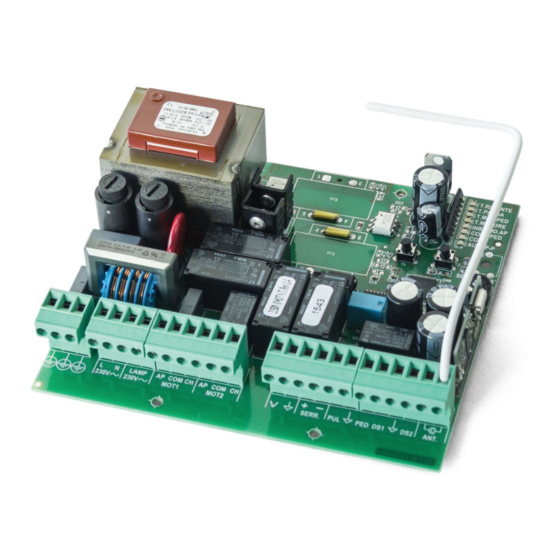






Need help?
Do you have a question about the MC2 and is the answer not in the manual?
Questions and answers