Table of Contents
Advertisement
Quick Links
Advertisement
Table of Contents

Summary of Contents for iNFinuvo Hovo 700 series
- Page 1 ® MULTI-FUNCTION ROBOTIC VACUUM CLEANER Model NO.: Hovo 700 Series USER MANUAL...
-
Page 2: Table Of Contents
Table of Contents Table of Contents·······················································01 Safety Instructions······················································02 Product Features····················································03-04 Product Accessories and Anatomy Main Unit and Accessories··············································05 Anatomy of the Main Unit···············································06 Unit Display Panel·······················································07 Installing the Battery·····················································08 Product Operations and Settings Auto Charging Dock Station············································09 Remote Control························································10 UV Lamp and Water Seeping Speed Settings······························11 Clock and Cleaning Schedule Settings····································12 Virtual Blocker Settings·················································13 Product Maintenance... -
Page 3: Safety Instructions
Before using this product, please read the following safety instructions and follow all routine safety precautions! Please read these instructions carefully. Please store this manual properly. Any operation not in compliance with this manual is likely to cause damage to the product. Warning... -
Page 4: Product Features
Product Features The cleaner can control the water seeping speed of the water tank automatically. You can select the water seeping speed through the remote control to achieve the optimal uniform wet mopping effect. While charging, water seeping will be shut automatically to prevent water leakage. - Page 5 Product Features The cleaner can swap between suction (mainly used for long carpet to avoid getting tangled) and sweeping according to floor conditions. Refer to page 15-17 for details on swapping between suction and sweeping. The suction power of the cleaner is up to 40W and can even pick up fine dust. When detecting lots of dirt, the cleaner will adjust the suction power automatically, which greatly improves the cleaning efficiency and also saves as much as 30% on electricity.
-
Page 6: Product Accessories And Anatomy
Product Anatomy and Accessories This product is for home use only and can clean a variety of household floors including: short carpets, wood, and ceramic tile, etc. The unit works on a rechargeable lithium-ion battery and microcomputer control. It is an intelligent vacuum cleaner that features UV sterilization, various automatic cleaning modes, vacuuming, wet mopping, scheduled cleaning, remote control, and automatic recharging. -
Page 7: Anatomy Of The Main Unit
Product Anatomy and Accessories Anatomy of the Main Unit Top View Dustbin cover Manual recharging port Exhaust outlet Bottom View Cliff sensor Front wheel Charging electrode Charging electrode Right side brush Left side brush Roller brush Cliff sensor Lifting bracket Cliff... -
Page 8: Unit Display Panel
Unit Display Panel Press this button and the cleaner will start automatic cleaning until the power is low, at which point it will automatically return to the auto charging dock station. During the course of cleaning, touch this button and the cleaner will stop. When this button is on, the unit will automatically enter into Spot cleaning mode with a 1 square meter spiral pattern for approximately 2-3 minutes;... -
Page 9: Installing The Battery
Unit Display Panel Garbage indicator When the " " icon lights up, it indicates that either the dust bin is full, the suction inlet is clogged, or the garbage sensors are covered with dust. FULL GO indicator When the cleaner is on standby, press the " "... -
Page 10: Product Operations And Settings
Product Operations and Settings Auto Charging Dock Station Negative recharging contact Positive recharging contact 1. Securely mount the charging station on flat ground and a wall near and perpendicular to the ground. 2. Avoid obstacles and uneven areas within 2m in front of the docking station and 1m on both sides. -
Page 11: Remote Control
Product Operations and Settings Remote Control Operations Press" "and the cleaner will enter auto charging mode. Press" "and the cleaner will enter the sleep/wake-up mode (in sleep mode, press and hold this button for 10 seconds to enter the wake-up mode). Press"... -
Page 12: Uv Lamp And Water Seeping Speed Settings
Product Operations and Settings UV lamp settings: By default the UV Lamp is on, to turn it off follow the steps below: 1. In standby mode, press the " " button, then press the " " button to enter the UV lamp settings (the UV lamp icon on the cleaner will flash);... -
Page 13: Clock And Cleaning Schedule Settings
Product Operations and Settings Setting the clock 1. Setting the current day: a) In the standby mode, press the " " button, then press the " " button to set the day of the week; press the " "," " buttons to switch from Monday-Sunday. b) Press the "... -
Page 14: Virtual Blocker Settings
Product Operations and Settings Virtual Blocker Settings Instructions for the Virtual Blocker 1. Before use, remove the underside plate of the battery compartment of the virtual blocker, and insert two D batteries according to the polarity indicated by the instructions into the compartment (Fig. -
Page 15: Product Maintenance
Product Maintenance... -
Page 16: Removing The Roller Brush
Product Maintenance Removing the Roller Brush... -
Page 17: Installing The Roller Brush
Product Maintenance Installing the Roller Brush 1. As shown in Fig. 1, an enlarged view of the upper right part, fit the right end of the assembly into the drive shaft of the cleaner and make sure the shaft of the roller brush aligns with the drive shaft. -
Page 18: Installing/Removing The Suction Inlet
Product Maintenance... -
Page 19: Installing The Trailing Bar, Mop, And Water Tank
Product Maintenance Installing the Trailing Bar and Mop Installing the Water Tank... -
Page 20: Error Codes And Troubleshooting
Error Codes and Troubleshooting Attention... -
Page 21: Technical Specifications
Technical Specifications Hovo 780 Hovo 780 Hovo 780 Hovo 780 Range... - Page 22 Metapo, Inc. www.infinuvo.com www.metapo.com For technical support and manufacturer warranty visit support.metapo.com Warranty services coverage only valid when buying products from our authorized resellers. REV. A090816...
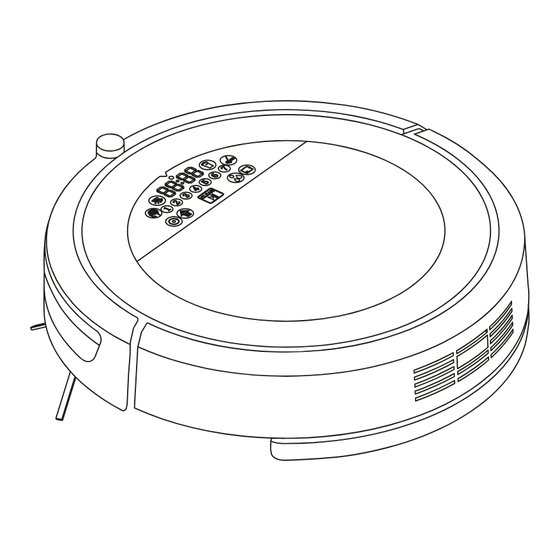









Need help?
Do you have a question about the Hovo 700 series and is the answer not in the manual?
Questions and answers