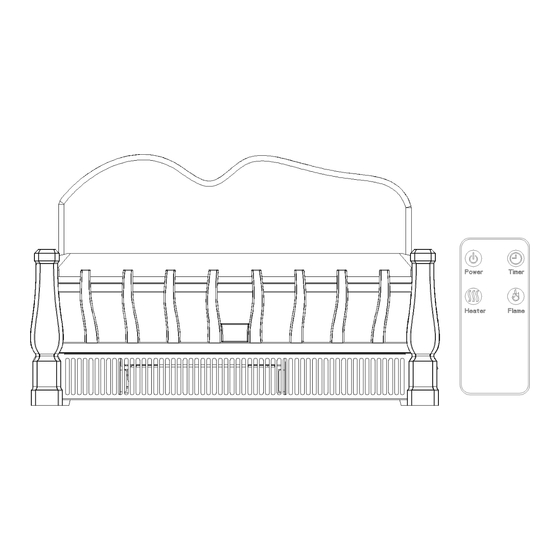
Table of Contents
Advertisement
Electrical Fireplace Stove with Heater
OWNER'S MANUAL
Model No. FP201R
PLEASE SAVE THESE INSTRUCTIONS
WARNING: READ THIS OWNER'S MANUAL CAREFULLY BEFORE USE.
Thank you for choosing our Electric Fireplace. This owner's manual will provide you with valuable
information necessary for the proper care and maintenance of your new product. Please take a few
moments to thoroughly read the instructions and familiarize yourself with all the operational aspects of
your new heater.
Advertisement
Table of Contents

Summary of Contents for RD WORKS FP201R
- Page 1 Electrical Fireplace Stove with Heater OWNER’S MANUAL Model No. FP201R PLEASE SAVE THESE INSTRUCTIONS WARNING: READ THIS OWNER’S MANUAL CAREFULLY BEFORE USE. Thank you for choosing our Electric Fireplace. This owner’s manual will provide you with valuable information necessary for the proper care and maintenance of your new product. Please take a few moments to thoroughly read the instructions and familiarize yourself with all the operational aspects of your new heater.
-
Page 2: Important Instructions
IMPORTANT INSTRUCTIONS When using this electric unit, basic safety precautions should always be followed to reduce the risk of fire, electric shock, and injury. Please review the following: 1. Read ALL instructions before using this unit. 2. CAUTION: Risk of Electric Shock. DO NOT open or try to repair the heater yourself. 3. -
Page 3: Specifications
21. DO NOT attempt to repair or adjust any electrical or mechanical functions on this unit. Doing so will void your warranty. The inside of the unit contains no user serviceable parts. Qualified personnel should perform all servicing only. SAVE THESE INSTRUCTIONS PET OWNERS WARNING: The health of some small pets including birds are extremely sensitive to the fumes produced during the first-time use of many appliances. -
Page 4: Product Diagram
PRODUCT DIAGRAM Artificial charcoal set Control panel Power switch Receiver cover Air outlet... - Page 5 Control Panel Timer light: Indicate the timer mode Timer button: User setting timing boot or shutdown Heater button: Set up the heat mode and turn off the heat. Flame button: Set the brightness of the flame Power button: Powers the heater on and off.
-
Page 6: Operating Instructions
Remote control Power button: Powers the heater on and off. Timer button: User setting timing boot or shutdown. Heater button: Set up the heater mode and turn off the heat. Flame button: Turn on/off the flame and adjust the brightness. PREPARATION Place the heater on a firm, level surface and plug into a 120V 60Hz power outlet. - Page 7 Press the Power button on the remote control, the heat and flame effect will be on. Press the Power button again, heat and flame effect will be off immediately (but the fan will prolong working for 30 seconds), and then the heater goes into a standby mode. 2.Setting timer-power-off Caution! ONLY under power-on mode can you set timer-power-off function.
-
Page 8: Maintenance
The corresponding light is on when timer –power-on is set. 3.Setting heat Under standby mode, press Heater button to start heater. Under standby mode, press the Heater button on the control panel or remote control, the heater will start (The heater indicator is under the artificial charcoal set. -
Page 9: Troubleshooting
7. If the unit will not be in use for a long period of time, please take the battery out of the remote control using the following steps. STORAGE Store the heater in a cool, dry location when not in use. To prevent dust and dirt build-up, use the original packaging to repack the unit.


Need help?
Do you have a question about the FP201R and is the answer not in the manual?
Questions and answers