Subscribe to Our Youtube Channel
Summary of Contents for IFM Electronic AL1202
- Page 1 Operating Instructions IO-Link Master with Profinet interface PowerLine 8 Ports IP 65 / IP 67 AL1202 ifm firmware: 1.1.22 or higher LR DEVICE: 1.1.0.87 or higher IO-Link: 1.1.2 English...
-
Page 2: Table Of Contents
Operating Instructions IO-Link Master with Profinet interface PowerLine 8 Ports IP 65 / IP 67 (AL1202) 2017-06-02 Content Contents Preliminary note Legal and copyright information ................... 6 Purpose of the document ..................... 6 Symbols and styles used ..................... 6 Modification history ......................7 Safety instructions General .......................... - Page 3 Operating Instructions IO-Link Master with Profinet interface PowerLine 8 Ports IP 65 / IP 67 (AL1202) 2017-06-02 Content Configuration Remarks ..........................26 8.1.1 Supported configuration options ....................27 8.1.2 Connection possibilities ......................27 8.1.3 Offline parameter setting ......................30 8.1.4 VPN connection .......................... 30 LR DEVICE: Configure the device ..................31...
- Page 4 Operating Instructions IO-Link Master with Profinet interface PowerLine 8 Ports IP 65 / IP 67 (AL1202) 2017-06-02 Content 12.1.10 Electrical connection ........................66 12.2 Profinet ..........................67 12.2.1 Parameter data ........................... 68 12.2.2 Cyclic data ..........................71 12.2.3 Acyclic data ..........................74 Index ifm weltweit •...
-
Page 5: Preliminary Note
Operating Instructions IO-Link Master with Profinet interface PowerLine 8 Ports IP 65 / IP 67 (AL1202) 2017-06-02 Preliminary note Preliminary note Legal and copyright information ....................... 6 Purpose of the document ......................... 6 Symbols and styles used .......................... 6 Modification history ........................... 7... -
Page 6: Legal And Copyright Information
Operating Instructions IO-Link Master with Profinet interface PowerLine 8 Ports IP 65 / IP 67 (AL1202) 2017-06-02 Preliminary note > Legal and copyright information 1631 © All rights reserved by ifm electronic gmbh. No part of this manual may be reproduced and used... -
Page 7: Modification History
Operating Instructions IO-Link Master with Profinet interface PowerLine 8 Ports IP 65 / IP 67 (AL1202) 2017-06-02 Preliminary note > Modification history 21676 Version Topic Date New creation of document 02.06.2017... -
Page 8: Safety Instructions
Operating Instructions IO-Link Master with Profinet interface PowerLine 8 Ports IP 65 / IP 67 (AL1202) 2017-06-02 Safety instructions Safety instructions General ..............................9 Required background knowledge ......................9 Warnings used ............................9 Safety symbols on the device .........................10 Tampering with the unit ..........................10... -
Page 9: General
Operating Instructions IO-Link Master with Profinet interface PowerLine 8 Ports IP 65 / IP 67 (AL1202) 2017-06-02 Safety instructions > General 22068 The plant manufacturer is responsible for the safety of the plant in which the device is installed. If the device is used in a way that is not intended by the manufacturer, the protection supported by the device may be impaired. -
Page 10: Safety Symbols On The Device
Operating Instructions IO-Link Master with Profinet interface PowerLine 8 Ports IP 65 / IP 67 (AL1202) 2017-06-02 Safety instructions > Safety symbols on the device 15021 General warning When this symbol is shown, consult the corresponding section in the operating instructions. -
Page 11: Functions And Features
Operating Instructions IO-Link Master with Profinet interface PowerLine 8 Ports IP 65 / IP 67 (AL1202) 2017-06-02 Functions and features Functions and features Permitted use ............................11 Prohibited use ............................11 18761 > Permitted use 22052 The device has been designed for use without a control cabinet in plant construction. -
Page 12: Function
Operating Instructions IO-Link Master with Profinet interface PowerLine 8 Ports IP 65 / IP 67 (AL1202) 2017-06-02 Function Function Communication, parameter setting, evaluation ..................13 Digital inputs ............................15 IO-Link supply ............................15 Voltage output ............................15 7482... -
Page 13: Communication, Parameter Setting, Evaluation
Operating Instructions IO-Link Master with Profinet interface PowerLine 8 Ports IP 65 / IP 67 (AL1202) 2017-06-02 Function > Communication, parameter setting, evaluation IO-Link ..............................14 Profinet ..............................14 Parameter setting ...........................14 Visual indication ............................14 7485... -
Page 14: Io-Link
Operating Instructions IO-Link Master with Profinet interface PowerLine 8 Ports IP 65 / IP 67 (AL1202) 2017-06-02 Function > 4.1.1 IO-Link 7773 The device offers the following IO-Link functions: IO-Link master for connection of up to 8 IO-Link devices (sensors, actuators) according to IO-Link standard 1.0 and 1.1. -
Page 15: Digital Inputs
Operating Instructions IO-Link Master with Profinet interface PowerLine 8 Ports IP 65 / IP 67 (AL1202) 2017-06-02 Function > Digital inputs 7584 The device has 4 digital inputs (type 2 according to EN 61131-2). The digital inputs are on pin 2 of the IO-Link ports X01 ... X04. -
Page 16: Mounting
Operating Instructions IO-Link Master with Profinet interface PowerLine 8 Ports IP 65 / IP 67 (AL1202) 2017-06-02 Mounting Mounting Mount the device ............................16 22016 > Mount the device 15540 ► Disconnect the system from power before installation. ► For installation choose a flat mounting surface. -
Page 17: Electrical Connection
Operating Instructions IO-Link Master with Profinet interface PowerLine 8 Ports IP 65 / IP 67 (AL1202) 2017-06-02 Electrical connection Electrical connection Ethernet ports ............................18 IO-Link ports ............................19 Connect the device ..........................20 22017 A qualified electrician must connect the unit. ► Observe the national and international regulations for the installation of electrical equipment. -
Page 18: Ethernet Ports
Operating Instructions IO-Link Master with Profinet interface PowerLine 8 Ports IP 65 / IP 67 (AL1202) 2017-06-02 Electrical connection > Ethernet ports 22683 Connection possibilities Notes on connection possibilities: → (→ p. 27) ► Connect the unit via the M12 socket X21 and/or X22 with the Profinet network (e.g. -
Page 19: Io-Link Ports
Operating Instructions IO-Link Master with Profinet interface PowerLine 8 Ports IP 65 / IP 67 (AL1202) 2017-06-02 Electrical connection > IO-Link ports 22632 Ports X01...X04: For use as IO-Link port class A: ► Connect the connector of the IO-Link devices with the M12 sockets X01 ... -
Page 20: Connect The Device
Operating Instructions IO-Link Master with Profinet interface PowerLine 8 Ports IP 65 / IP 67 (AL1202) 2017-06-02 Electrical connection > Connect the device 8577 ► Disconnect power. If voltage is supplied via a separate power supply: ► Connect device via the M12 socket X31 to 24 V DC (20 ... 30 V SELV/PELV;... -
Page 21: Operating And Display Elements
Operating Instructions IO-Link Master with Profinet interface PowerLine 8 Ports IP 65 / IP 67 (AL1202) 2017-06-02 Operating and display elements Operating and display elements Summary ..............................22 LED indicators ............................23 5440... -
Page 22: Overview
Operating Instructions IO-Link Master with Profinet interface PowerLine 8 Ports IP 65 / IP 67 (AL1202) 2017-06-02 Operating and display elements > Overview 22409 Status LEDs RDY, BF und SF Status LEDs → (→ p. 23) Status LEDs LNK and ACT of the Profinet... -
Page 23: Led Indicators
Operating Instructions IO-Link Master with Profinet interface PowerLine 8 Ports IP 65 / IP 67 (AL1202) 2017-06-02 Operating and display elements > LED indicators 22024 The device only has the following LED indicators: > 7.2.1 Status LEDs 22034 The RDY LED shows the status of the gateway. -
Page 24: Voltage Supply
Operating Instructions IO-Link Master with Profinet interface PowerLine 8 Ports IP 65 / IP 67 (AL1202) 2017-06-02 Operating and display elements > 7.2.3 Voltage supply 1856 The interface for voltage supply (X31) has the LEDs that are marked as US and UA. The LEDs... -
Page 25: Configuration
Operating Instructions IO-Link Master with Profinet interface PowerLine 8 Ports IP 65 / IP 67 (AL1202) 2017-06-02 Configuration Configuration Remarks ..............................26 LR DEVICE: Configure the device ......................31 LR DEVICE: Configure IO-Link devices ....................40 Profinet: Configure the device ........................42 Profinet: Configure IO-Link devices ......................49 Profinet: Programmers' notes .........................49... -
Page 26: Remarks
Operating Instructions IO-Link Master with Profinet interface PowerLine 8 Ports IP 65 / IP 67 (AL1202) 2017-06-02 Configuration > Remarks Supported configuration options ......................27 Connection possibilities ..........................27 Offline parameter setting ........................30 VPN connection ............................30 22369... -
Page 27: Supported Configuration Options
Operating Instructions IO-Link Master with Profinet interface PowerLine 8 Ports IP 65 / IP 67 (AL1202) 2017-06-02 Configuration > 8.1.1 Supported configuration options 22408 The AL1202 can be configured using the following options: Parameter setting software LR DEVICE (version 1.1.0.87 or higher) (art. no.: QA0011/QA0012) ... - Page 28 Operating Instructions IO-Link Master with Profinet interface PowerLine 8 Ports IP 65 / IP 67 (AL1202) 2017-06-02 Configuration > Operation with Profinet connection (without LR DEVICE) 7396 Operation of the IO master as Profinet IO device. As an option, several IO-Link masters can be coupled via the Ethernet interfaces X21 and X22.
- Page 29 Operating Instructions IO-Link Master with Profinet interface PowerLine 8 Ports IP 65 / IP 67 (AL1202) 2017-06-02 Configuration > Operation with Profinet connection and LR DEVICE/LR SmartObserver 7398 The AL1202 can be connected via the two Ethernet interfaces X21 and X22 simultaneously with the Profinet control level (PLC) and the IT infrastructure level (monitoring/parameter setting).
-
Page 30: Offline Parameter Setting
22762 An active VPN connection blocks the access of the parameter setting software LR DEVICE to the Profinet interface of the AL1202. ► Deactivate the VPN connection in order to be able to access the AL1202 with the LR DEVICE. -
Page 31: Lr Device: Configure The Device
Reset IO-Link master to factory settings ....................39 22402 The IO-Link master and the IO-Link devices connected to the AL1202 can be configured with the ifm software LR DEVICE. Further information about operation and functions of the LR DEVICE parameter setting software: ►... -
Page 32: Set-Up
Operating Instructions IO-Link Master with Profinet interface PowerLine 8 Ports IP 65 / IP 67 (AL1202) 2017-06-02 Configuration > 8.2.1 Set-up 12759 Factory settings On delivery, the AL1202 is configured with the → (→ p. 60) Before configuration with the LR DEVICE parameter setting software, the user must put the device into operation. -
Page 33: Configure Communication Profile
Operating Instructions IO-Link Master with Profinet interface PowerLine 8 Ports IP 65 / IP 67 (AL1202) 2017-06-02 Configuration > 8.2.2 Configure communication profile 22061 In order to copy the access rights to the device: ► Select the [LineRecorder] menu. >... -
Page 34: Configure The Ethernet Interface
Operating Instructions IO-Link Master with Profinet interface PowerLine 8 Ports IP 65 / IP 67 (AL1202) 2017-06-02 Configuration > 8.2.3 Configure the Ethernet interface 22404 To set the parameters of the Profinet interface (X21/X22): ► Select the [Network] menu. >... -
Page 35: Configure The Interface To The Smartobserver
Operating Instructions IO-Link Master with Profinet interface PowerLine 8 Ports IP 65 / IP 67 (AL1202) 2017-06-02 Configuration > 8.2.4 Configure the interface to the SmartObserver 12743 In order to set the parameters of the interface to the SmartObserver: ► Select the [LineRecorder] menu. -
Page 36: Set The Operating Mode Of The Io-Link Ports
Operating Instructions IO-Link Master with Profinet interface PowerLine 8 Ports IP 65 / IP 67 (AL1202) 2017-06-02 Configuration > 8.2.5 Set the operating mode of the IO-Link ports 8714 The IO-Link ports X01...X08 of the device support the following operating types: ... -
Page 37: Set Device Validation And Data Storage
Operating Instructions IO-Link Master with Profinet interface PowerLine 8 Ports IP 65 / IP 67 (AL1202) 2017-06-02 Configuration > 8.2.6 Set device validation and data storage 7165 In operating mode "IO-Link" the user can set the behaviour of the IO-Link ports regarding device validation and backup/restore of parameter data of the connected IO-Link devices. - Page 38 Operating Instructions IO-Link Master with Profinet interface PowerLine 8 Ports IP 65 / IP 67 (AL1202) 2017-06-02 Configuration Name Description Possible values Type compatible IO-Link device is compatible with V1.1 device with the V1.1 IO-Link standard Restore Verification whether it is an...
-
Page 39: Reset Io-Link Master To Factory Settings
Operating Instructions IO-Link Master with Profinet interface PowerLine 8 Ports IP 65 / IP 67 (AL1202) 2017-06-02 Configuration > 8.2.7 Reset IO-Link master to factory settings 12740 Factory settings When resetting the AL1202, all parameters are reset to the →... -
Page 40: Lr Device: Configure Io-Link Devices
Operating Instructions IO-Link Master with Profinet interface PowerLine 8 Ports IP 65 / IP 67 (AL1202) 2017-06-02 Configuration > LR DEVICE: Configure IO-Link devices 22403 In order to configure the IO-Link devices connected to the AL1202 using the parameter setting... -
Page 41: Offline Parameter Setting: Add Io-Link Devices Manually
Operating Instructions IO-Link Master with Profinet interface PowerLine 8 Ports IP 65 / IP 67 (AL1202) 2017-06-02 Configuration > 8.3.1 Offline parameter setting: Add IO-Link devices manually 22817 The AL1202 supports the automatic recognition of IO-Link devices that are connected to the IO-Link interfaces. -
Page 42: Profinet: Configure The Device
Operating Instructions IO-Link Master with Profinet interface PowerLine 8 Ports IP 65 / IP 67 (AL1202) 2017-06-02 Configuration > Profinet: Configure the device Install GSD file ............................43 Add the device to the Profinet network ....................44 Configure communication profile ......................46 IO-Link-Ports konfigurieren........................47 Configure the Profinet interface ......................48... -
Page 43: Install Gsd File
Install GSD file 22410 To represent the AL1202 in a field bus projection software (e.g. STEP 7), ifm provides a GSD file. The user can download the GSD file from the ifm website (→ the GSD file, all parameters, process data, and their valid value ranges are defined. -
Page 44: Add The Device To The Profinet Network
Operating Instructions IO-Link Master with Profinet interface PowerLine 8 Ports IP 65 / IP 67 (AL1202) 2017-06-02 Configuration > 8.4.2 Add the device to the Profinet network 22406 The configuration of the Profinet parameters is done via the Profinet projection software. - Page 45 Operating Instructions IO-Link Master with Profinet interface PowerLine 8 Ports IP 65 / IP 67 (AL1202) 2017-06-02 Configuration Add IO-Link ports ► Move the [8 Ports] node via drag&drop from the hardware catalogue to slot 1 of the AL1202. > Step 7 shows available IO-Link interfaces. ► Save the project.
-
Page 46: Configure Communication Profile
Operating Instructions IO-Link Master with Profinet interface PowerLine 8 Ports IP 65 / IP 67 (AL1202) 2017-06-02 Configuration > 8.4.3 Configure communication profile 22760 In order to configure the access rights to the device: Open device editor ► Open STEP-7 application "HW Konfig". -
Page 47: Io-Link-Ports Konfigurieren
Operating Instructions IO-Link Master with Profinet interface PowerLine 8 Ports IP 65 / IP 67 (AL1202) 2017-06-02 Configuration > 8.4.4 IO-Link-Ports konfigurieren 22628 In STEP 7, the following assignment of the Profinet slots to the IO-Link ports of the device applies:... -
Page 48: Configure The Profinet Interface
Operating Instructions IO-Link Master with Profinet interface PowerLine 8 Ports IP 65 / IP 67 (AL1202) 2017-06-02 Configuration Parameters of the IO-Link Further information about the parameters of the Profinet modules: → ports (→ p. 69) ► Click on [Add] to save the changes. -
Page 49: Profinet: Configure Io-Link Devices
Operating Instructions IO-Link Master with Profinet interface PowerLine 8 Ports IP 65 / IP 67 (AL1202) 2017-06-02 Configuration > Profinet: Configure IO-Link devices 18428 The AL1202 supports the configuration of the connected IO-Link devices out of the Profinet projection software. The configurable parameters depend on the corresponding IO-Link device. -
Page 50: Read And Write I&M Datasets
Operating Instructions IO-Link Master with Profinet interface PowerLine 8 Ports IP 65 / IP 67 (AL1202) 2017-06-02 Configuration > 8.6.1 Read and write I&M datasets 2261 Symbol / function Meaning Remarks block GET_IM_DATA / FB Function block for reading the I&M datasets of... -
Page 51: Configure Io-Link Devices
Operating Instructions IO-Link Master with Profinet interface PowerLine 8 Ports IP 65 / IP 67 (AL1202) 2017-06-02 Configuration > 8.6.3 Configure IO-Link devices 1860 Symbol / function Description Remarks block IO_LINK_DEVICE / Acyclic access to the parameters of an IO-Link... -
Page 52: Operation
Operating Instructions IO-Link Master with Profinet interface PowerLine 8 Ports IP 65 / IP 67 (AL1202) 2017-06-02 Operation Operation Identify device ............................53 Read device information .........................53 Reboot the device ...........................56 Error detection and elimination .......................56 Firmware update .............................57 Exchange IO-Link device........................58... -
Page 53: Identify Device
Operating Instructions IO-Link Master with Profinet interface PowerLine 8 Ports IP 65 / IP 67 (AL1202) 2017-06-02 Operation > Identify device 22816 In the online mode, the user can identify the device using the status LEDs RDY, BF und SF ►... -
Page 54: Web Interface: Read Device And Diagnostic Information
Operating Instructions IO-Link Master with Profinet interface PowerLine 8 Ports IP 65 / IP 67 (AL1202) 2017-06-02 Operation > 9.2.1 Web interface: Read device and diagnostic information 12744 In order to read the diagnostic information about the current device status via the web interface: ►... -
Page 55: Lr Device: Read Device Information
Operating Instructions IO-Link Master with Profinet interface PowerLine 8 Ports IP 65 / IP 67 (AL1202) 2017-06-02 Operation > 9.2.2 LR DEVICE: Read device information 11614 To show information about the AL1202: ► Start LR DEVICE. ► Scan network for devices. -
Page 56: Reboot The Device
Operating Instructions IO-Link Master with Profinet interface PowerLine 8 Ports IP 65 / IP 67 (AL1202) 2017-06-02 Operation > Reboot the device 12760 When restarting the device, all settings are kept. To restart the AL1202: ► Start LR DEVICE. ► Scan the network for devices. -
Page 57: Firmware Update
Operating Instructions IO-Link Master with Profinet interface PowerLine 8 Ports IP 65 / IP 67 (AL1202) 2017-06-02 Operation > Firmware update 22425 The new firmware is installed via the device's web interface. If the firmware update is not successful, deactivate all connections to the Profinet PLC, LR SmartObserver and LR DEVICE and repeat the process. -
Page 58: Exchange Io-Link Device
Operating Instructions IO-Link Master with Profinet interface PowerLine 8 Ports IP 65 / IP 67 (AL1202) 2017-06-02 Operation > Exchange IO-Link device 7775 To exchange an IO-Link device: Requirement: > IO-Link device is with factory settings. > IO-Link device supports IO-Link standard 1.1 or higher. -
Page 59: Maintenance
Operating Instructions IO-Link Master with Profinet interface PowerLine 8 Ports IP 65 / IP 67 (AL1202) 2017-06-02 Maintenance Maintenance 21577 The operation of the unit is maintenance-free. ► Clean the surface of the unit when necessary. Do not use any caustic cleaning agents for this! ►... -
Page 60: Factory Settings
Operating Instructions IO-Link Master with Profinet interface PowerLine 8 Ports IP 65 / IP 67 (AL1202) 2017-06-02 Factory settings Factory settings 22671 In the factory settings, the device has the following parameter settings: Parameters Factory setting [IP address] 0.0.0.0 [Subnet mask] 0.0.0.0... -
Page 61: Appendix
Operating Instructions IO-Link Master with Profinet interface PowerLine 8 Ports IP 65 / IP 67 (AL1202) 2017-06-02 Appendix Appendix Technical data ............................62 Profinet ..............................67 7156... -
Page 62: Technical Data
Operating Instructions IO-Link Master with Profinet interface PowerLine 8 Ports IP 65 / IP 67 (AL1202) 2017-06-02 Appendix > 12.1 Technical data Application ..............................63 Electrical data ............................63 Inputs / outputs ............................63 Inputs ..............................63 Outputs ..............................64 Interfaces ..............................64 Operating conditions ..........................64 Approvals / tests .............................65... -
Page 63: Application
Operating Instructions IO-Link Master with Profinet interface PowerLine 8 Ports IP 65 / IP 67 (AL1202) 2017-06-02 Appendix > 12.1.1 Application 23710 Application Application I/O modules for field applications Daisy-chain function Voltage supply; communication interface > 12.1.2 Electrical data 1862... -
Page 64: Outputs
Operating Instructions IO-Link Master with Profinet interface PowerLine 8 Ports IP 65 / IP 67 (AL1202) 2017-06-02 Appendix > 12.1.5 Outputs 22821 Outputs (digital) Output function 8; (IO-Link Port Class A: 4 x 1; IO-Link Port Class B: 4 x 1) Max. -
Page 65: Approvals / Tests
Operating Instructions IO-Link Master with Profinet interface PowerLine 8 Ports IP 65 / IP 67 (AL1202) 2017-06-02 Appendix > 12.1.8 Approvals / tests 22824 Approval / tests EN 61000-6-2 EN 61000-6-4 MTTF [Years] > 12.1.9 Mechanical data 22825... -
Page 66: Electrical Connection
Operating Instructions IO-Link Master with Profinet interface PowerLine 8 Ports IP 65 / IP 67 (AL1202) 2017-06-02 Appendix 12.1.10 Electrical connection 7611 Voltage supply IN X31 Connector Wiring + 24 V DC (US) GND (UA) GND (US) +24 V DC (UA) -
Page 67: Profinet
Operating Instructions IO-Link Master with Profinet interface PowerLine 8 Ports IP 65 / IP 67 (AL1202) 2017-06-02 Appendix > 12.2 Profinet Parameter data ............................68 Cyclic data ..............................71 Acyclic data ............................74 22433... -
Page 68: Parameter Data
Operating Instructions IO-Link Master with Profinet interface PowerLine 8 Ports IP 65 / IP 67 (AL1202) 2017-06-02 Appendix > 12.2.1 Parameter data 1630 Slot Subslot Name Description Parameter of the IO-Link master Master Parameter data of the IO-Link master (→... - Page 69 Operating Instructions IO-Link Master with Profinet interface PowerLine 8 Ports IP 65 / IP 67 (AL1202) 2017-06-02 Appendix > Parameters of the IO-Link ports 22787 Parameter Description Possible values [Fail-safe mode] Behaviour in case the Profinet No Fail Safe deactivated...
- Page 70 Operating Instructions IO-Link Master with Profinet interface PowerLine 8 Ports IP 65 / IP 67 (AL1202) 2017-06-02 Appendix Parameter Description Possible values Type compatible V1.1 IO-Link device is compatible with device with Restore the V1.1 IO-Link standard Verification whether it is an IO-Link...
-
Page 71: Cyclic Data
Operating Instructions IO-Link Master with Profinet interface PowerLine 8 Ports IP 65 / IP 67 (AL1202) 2017-06-02 Appendix > 12.2.2 Cyclic data Profinet modules .............................72 PQI (Port Qualifier Information) ......................73 22429... - Page 72 Operating Instructions IO-Link Master with Profinet interface PowerLine 8 Ports IP 65 / IP 67 (AL1202) 2017-06-02 Appendix > Profinet modules 22685 Module Description IO-Link 32 I/ 32 O + PQI 32 bytes input and output data and PQI IO-Link 16 I/ 16 O + PQI...
- Page 73 Operating Instructions IO-Link Master with Profinet interface PowerLine 8 Ports IP 65 / IP 67 (AL1202) 2017-06-02 Appendix > PQI (Port Qualifier Information) 22686 Port Qualifier Information (PQI) contains diagnostic information about the IO-Link port. In addition to the process data, the IO-Link master sends the PQI to the Profinet controller.
-
Page 74: Acyclic Data
Operating Instructions IO-Link Master with Profinet interface PowerLine 8 Ports IP 65 / IP 67 (AL1202) 2017-06-02 Appendix > 12.2.3 Acyclic data 22427 > I&M datasets 22778 The AL1202 supports the following I&M datasets (I&M = Identification & Maintenance): >... - Page 75 Operating Instructions IO-Link Master with Profinet interface PowerLine 8 Ports IP 65 / IP 67 (AL1202) 2017-06-02 Appendix > I&M3 (Slot 0) 22781 Variable Description Access* Size Descriptor Description of the device (ASCII, padded with spaces) * ... r/w = read and write >...
-
Page 76: Index
Operating Instructions IO-Link Master with Profinet interface PowerLine 8 Ports IP 65 / IP 67 (AL1202) 2017-06-02 Index Inputs / outputs ..................63 Index Install GSD file ..................43 Interfaces ....................64 IO-Link ....................14 IO-Link circuits ..................19 Acyclic data .................... 74 IO-Link ports .................. - Page 77 Operating Instructions IO-Link Master with Profinet interface PowerLine 8 Ports IP 65 / IP 67 (AL1202) 2017-06-02 Index Read device information ................ 53 Reboot the device .................. 56 Remarks....................26 Required background knowledge ............9 Reset IO-Link master to factory settings ..........39 Safety instructions ...................
-
Page 79: Ifm Weltweit • Ifm Worldwide • Ifm À L'échelle Internationale
• 930 Great South Road Penrose, Auckland • Tel. +64 95 79 69 91 ifm electronic s.a. • 4410-136 São Félix da Marinha • Tel. +351 223 / 71 71 08 ifm electronic Sp. z o.o. • 40-106 Katowice • Tel. +48 32-608 74 54 ifm electronic s.r.l.
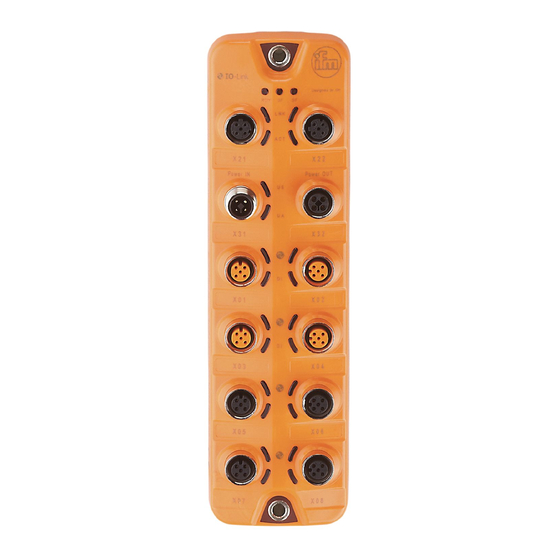



Need help?
Do you have a question about the AL1202 and is the answer not in the manual?
Questions and answers