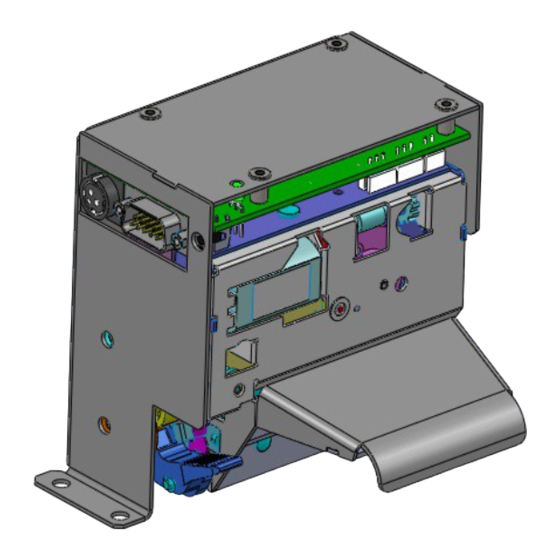
Table of Contents
Advertisement
Quick Links
Advertisement
Table of Contents

Subscribe to Our Youtube Channel
Summary of Contents for Fenix PTD55 SERIES
- Page 1 PTD55 THERMAL PRINTER SERIE S Operation manual Rev 1.0...
-
Page 2: Table Of Contents
INDEX 1 -INTRODUCTION......................3 2 -IMPORTANT NOTES ON THERMAL PRINTER HANDLING........4 2.1. SAFETY PRECAUTIONS......................4 2.2. ABSOLUTE MAXIMUM RATINGS..................5 2.3. CLEANING PROCEDURE AND PRECAUTIONS..............5 2.4. RECOMMENDATIONS......................5 3 -GENERAL SPECIFICATIONS..................6 3.1. PRINTING SPECIFICATIONS....................6 3.2. CHARACTER SPECIFICATIONS................... 6 3.3. PAPER SPECIFICATIONS...................... 6 3.4. -
Page 3: Introduction
PTD55 SERIES OPERATION MANUAL 1 - INTRODUCTION The PTD55 is a very high-performance thermal printer, specially designed as Parking Ticket Dispenser, for standard parking tickets 54mm wide. The PTD55 mounts the EPSON M-T522II printer mechanism. Its compact and functional design covers many industrial uses. -
Page 4: Important Notes On Thermal Printer Handling
PTD55 SERIES OPERATION MANUAL 2 - IMPORTANT NOTES ON THERMAL PRINTER HANDLING In order to preserve the life of the printer, it is necessary to keep in mind some precautions on the handling of the PTD55 printer. Please read carefully the following points in order to make a good use of the printer. -
Page 5: Absolute Maximum Ratings
4- Wait for alcohol to evaporate before inserting the paper roll and closing the cover. FENIX recommends cleaning the thermal print head periodically (every 2 or 3 months) in order to keep an optimal print quality. -
Page 6: General Specifications
PTD55 SERIES OPERATION MANUAL 3 - GENERAL SPECIFICATIONS 3.1 - PRINTING SPECIFICATIONS Printing method Thermal line printing Dot density 203 x 203 dpi Printing direction Unidirectional with friction feed Printing width M-T522II 60mm (448 dots) Printing width available 54 mm (432 dots) -
Page 7: Communications Interface
PTD55 SERIES OPERATION MANUAL 3.4 - COMMUNICATIONS INTERFACE Serial Serial interface RS232 (baud options: 115200, 38400, 19200, 9600) USB 2.0 480Mbit/s 3.5 - DIGITAL OUTPUT Max Drive current 100mA continuous, 200mA peak. Max supported voltage 45VDC open-drain 3.6 - INTERNAL BUFFER The standard PTD55 printer has a 32 Kbytes internal memory buffer, whose functionality is dynamically shared by the receiving buffer. -
Page 8: Reliability And Enviromental Conditions
PTD55 SERIES OPERATION MANUAL 3.10 - RELIABILITY AND ENVIROMENTAL CONDITIONS Printer service life 15 millions lines MCBF 37 millions lines Print head service life 100 Km, one hundred million pulses Autocutter service life 1 million cuts -20 to 70ºC Reliable printing: 5 to 50°C... -
Page 9: Installation
PTD55 SERIES OPERATION MANUAL 4 - INSTALLATION 4.1 - INSTALLATION CONSIDERATIONS The PTD55 is designed to be fixed in a bigger case or structure or another kind of appropriate chassis. A wrong installation may cause many issues like paper jam, difficult maintenance of the printer, difficulty in changing the paper, etc. -
Page 10: Ptd55 Connectors
PTD55 SERIES OPERATION MANUAL Below it is shown a slot example to be performed on the front side of the kiosk to put the paper • nozzle across. Fig.4.2. Slot example for paper nozzle (in mm). 4.2 - PTD55 CONNECTORS... -
Page 11: Rs-232 Serial Interface
Ipeak = [24/657] x number of printing dots FENIX offers different power supplies as an accessory option (See APPENDIX – HOW TO ORDER). These power supplies which have been exhaustively tested are available in open frame or enclosed version. -
Page 12: Usb Interface
PTD55 SERIES OPERATION MANUAL 4.3.3 - Serial RS-232 interface pins assignment The assignments of the terminals of the RS-232 connector and the functions of its signals are described in the following figure and table: Fig.4.5. Serial RS-232 interface pins. Pin number... -
Page 13: Digital Output Connection
PTD55 SERIES OPERATION MANUAL The developer can connect both sensor type photo-reflective or simple contact. See available accesories in APPENDIX HOW TO ORDER. Fig.4.7. Connection of both sensor types: photo-sensor or simple contact. User side connector type Housing: QH250-03H (Plastron) Contact: QH250T-010 (Plastron) 4.6 - DIGITAL OUTPUT CONNECTION... - Page 14 PTD55 SERIES OPERATION MANUAL The digital output provides a signal that can blink or stay stable for up to 16 cycles. In case that a blinking output is preferred, the time the output stays on and off are also programmable.
-
Page 15: Basic Operations
Fig.5.2. Real examples of preformed tickets. NOTE: FENIX recommended to use tickets with straight cut corners (45º), as large as possible, as in Figure 5.1. Some types of preformed tickets, like the following image, may not function properly. -
Page 16: Adjusting The Cutting Position By Command
PTD55 SERIES OPERATION MANUAL 5.1 - ADJUST ING THE CUTTING POSITION BY COMMAND 3.1- To adjust the distance between the black mark and cutting line, the PTD55 provides the standard command GS ( G nL nH mL mH, where: hexadecimal GS ( G : 1D 28 47 →... -
Page 17: Cutting Position Self-Adjusting
PTD55 SERIES OPERATION MANUAL 5.2 - CUTTING POSITION SELF-ADJUSTING The PTD55 has a self-adjusting, whereby the parameter mLmH is estimated practically. To perform the self-adjusting follow these steps: 1º ) Turn the printer off and the head lever down. 2º ) Keeping the PFEED button pressed, turn the printer on and lift the head lever. -
Page 18: Open Cutter Unit
PTD55 SERIES OPERATION MANUAL 5.4 - OPEN CUTTER UNIT Sometimes the cutter could get jammed if thicker paper is used, the printer mechanism is not properly closed or other reason. In that case the printer will report a cutter error and may not be possible to open the printer mechanism to fix it. -
Page 19: Special Printing Modes
PTD55 SERIES OPERATION MANUAL 5.6 - SPECIAL PRINTING MODES Besides the normal printing mode in which all the received data are printed according to the settings or conditions fixed by the commands, the PTD55 printer allows two special working modes: self-test mode and the hexadecimal mode. - Page 20 PTD55 SERIES OPERATION MANUAL FACTORY CONFIGURATION • Some parameters are preset at the factory. However, the developer can change these settings by FenixDemo program (www.feniximvico.com) or by commands. Black Mark: Enable → It is essential to enable the black mark sensor and allow proper operation of the PTD55.
-
Page 21: Error Processing
FENIX recommends that developers include in their applications a flow chart like the one shown below, to have monitored the printer. - Page 22 PTD55 SERIES OPERATION MANUAL NOTES (*1) All DLE EOT n commands sent should have associated a time_out to detect a communication failure or malfunction in the printer. This time_out can be 1s <= T10> = 0.5s. (*2) The goal of this second time_out is to control that ticket has been printed: transmission, processing, printing and cutting have been implemented and process to that ticket is completed.
- Page 23 PTD55 SERIES OPERATION MANUAL TICKET NOT PICKED UP WARNING [Description] Every time a ticket is printed if the correspondent sensor is properly installed in the output paper nozzle, the printer will warn that the ticket has not been picked up. The print will not stop working. This error is informational only (warning).
- Page 24 PTD55 SERIES OPERATION MANUAL CUTTER ERROR [Description] If the cutter is not working correctly either due to an internal malfunction or a paper jam, this error pattern will be triggered. [Status flags] This error involves the following flags activation: n=<01>H Printer status → Offline bit 3=”1”.
- Page 25 PTD55 SERIES OPERATION MANUAL NO PAPER ERROR / PLATEN OPEN [Description] The out-of-paper sensor detects there is not paper on the printing line. When the door is open the printer will also detect it the same way. [Status flags] This error involves the following flags activation: n=<01>H Printer status →...
-
Page 26: Control Commands
PTD55 SERIES OPERATION MANUAL 6 - CONTROL COMMANDS Command Name Command Name Print and line feed FS p Print NV bit image Print and carriage return FS q Define NV bit image DC3 p Enable digital output FS DC2 ESC Serial number query... - Page 27 PTD55 SERIES OPERATION MANUAL [Name] Print and line feed [Format] ASCII Decimal 10 [Description] Prints the data in the print buffer and feeds one line, based on the current line spacing. [Note] This command sets the print position to the beginning of the line.
- Page 28 PTD55 SERIES OPERATION MANUAL The time unit is 0.01seg. The examples below shows how it look like different output signals with the parameters on the right-side. m = 0x03 ton = 100 toff = 200 m = 0x03 ton = 100...
- Page 29 PTD55 SERIES OPERATION MANUAL n = <02>H: Offline status Bit OFF/ON Function Not used. Fixed to OFF Not used. Fixed to ON Platen is closed (Thermal head is closed) Platen is open (Thermal head is open) Undefined Not used. Fixed to ON...
- Page 30 PTD55 SERIES OPERATION MANUAL Paper near-end sensor: Paper not present Not used. Fixed to ON Undefined Paper real-end sensor: Paper present Paper real-end sensor: Paper not present Not used. Fixed to OFF n = <05>H: Paper sensor status Bit OFF/ON Function Not used.
- Page 31 If all the features are supported by the printer, it will print the following message on paper: Feature saved successfully-> 2 Feature saved successfully-> 3 Feature saved successfully-> 4 The settings can also be changed through our DEMO Fenix application that can be downloaded from our website feniximvico.com. 31 of 57...
- Page 32 PTD55 SERIES OPERATION MANUAL ESC SP n [Name] Set right-side character spacing [Format] ASCII Decimal 27 <00>H ≤ n ≤ <FF>H [Range] [Description] Sets the character spacing for the right side of the character to [n x 0.125 mm (n x 0.0049”)].
- Page 33 PTD55 SERIES OPERATION MANUAL [Notes] When both double-height and double-width modes are selected, quadruple-size ● characters are printed. When some characters in a line are double or more height, all the characters in the ● line are aligned at the baseline.
- Page 34 PTD55 SERIES OPERATION MANUAL ESC E n [Name] Turn emphasized mode on/off [Format] ASCII Decimal 27 <00>H ≤ n ≤ <FF>H [Range] [Description] Turns emphasized mode on or off When the LSB of n is 0, emphasized mode is turned off.
- Page 35 PTD55 SERIES OPERATION MANUAL ESC M n [Name] Select character font [Format] ASCII Decimal 27 [Range] n = <00>H, <01>H, <30>H, <31>H [Description] Selects the character font. Function <00>H <30>H Character Font A (12 x 24) selected <01>H <31>H Character Font B (8 x 16) selected [Notes] ESC ! can also select character font types.
- Page 36 PTD55 SERIES OPERATION MANUAL ESC a n [Name] Select justification [Format] ASCII Decimal 27 <00>H ≤ n ≤ <02>H, <30>H ≤ n ≤ <32>H [Range] [Description] Aligns all the data in one line to the specified position. n selects the justification as follows: Justification <00>H / <30>H...
- Page 37 PTD55 SERIES OPERATION MANUAL ESC i [Name] Full Cut [Format] ASCII Decimal 27 [Description] Cuts the paper completely in the current position. [Notes] If this command is sent without cutter connection the printer enters cutter error status. ● The interval between each cutting operation must be two seconds or more.
-
Page 38: Paper Feed
PTD55 SERIES OPERATION MANUAL ESC & y c1 c2 [table name] [ table data] [Name] Load an external character table [Format] ASCII & [table name] [table data] [table name] [table data] Decimal 27 [table name] [table data] [Range] y = <00>H to table A (12x24 format); y = <01>H to table B (8x16 format). - Page 39 PTD55 SERIES OPERATION MANUAL GS FF [Name] Feed marked paper to print starting position [Format] ASCII Decimal 29 [Description] Feeds paper until finding the black mark. Then moves the ticket, forward or backward, placing it at the printing position. [Notes] This command is only effective when the optical mark sensor is enabled.
- Page 40 PTD55 SERIES OPERATION MANUAL GS ( A pL pH n m [Name] Execute test print [Format] ASCII Decimal [Range] (pL + (pH x 256)) = 2 (where pL = <02>H, pH = <00>H) <00>H ≤ n ≤ <02>H, <30>H ≤ n ≤ <32>H <01>H ≤...
- Page 41 PTD55 SERIES OPERATION MANUAL GS B n [Name] Turn white/black reverse printing mode [Format] ASCII Decimal <00>H ≤ n ≤ <FF>H [Range] [Description] Turns on or off white/black reverse printing mode. When the LSB of n is 0, white/black reverse mode is turned off.
- Page 42 Thus, the system could check whether the current version is less than the new provided (contact with FENIX IMVICO or distributor if necessary). Returns one byte indicating numerically the current firmware version and revision (1 ●...
- Page 43 PTD55 SERIES OPERATION MANUAL The maximum number of characters is undetermined as it depends on the available paper size and the type of characters to be printed (numbers, uppercase / lowercase characters, etc.) [Example] Sending the following command to the printer will result in a 2Daztec barcode as shown below.
- Page 44 PTD55 SERIES OPERATION MANUAL GS T n [Name] Set print position to the beginning of print line [Format] ASCII Decimal 29 <00>H ≤ nL ≤ <01>H [Range] [Description] Sets the print position to the beginning of print line. ● n specifies the data processing in the print buffer.
- Page 45 PTD55 SERIES OPERATION MANUAL GS a n [Name] Automatic status report [Format] ASCII Decimal 29 <00>H ≤ n ≤ <01>H, <30>H ≤ n ≤ <31>H [Range] [Description] Enable/disable automatic status report. ● Function <00>H / <30>H Disable automatic status report <01>H / <31>H Enable automatic status report...
- Page 46 PTD55 SERIES OPERATION MANUAL GS k m n d1...dn [Name] Print bar code [Format] ASCII GS d1...dn d1...dn Decimal d1...dn [Range] m = <43>H, m = <45>H, m = <46>H or m = <49>H (n and d depend on the bar code system used).
- Page 47 PTD55 SERIES OPERATION MANUAL [Example] Example data for printing “Ref. 258710” In this example, the printer first prints “No.” Using CODE B, then prints the following numbers using CODE C. GS k 73 11 123 66 82 101 102 46 123 67 25 87 10 3.
- Page 48 PTD55 SERIES OPERATION MANUAL xL, xH, select the number of data bytes (xL+xH x 256) in the horizontal direction for ● the bit image. yL, yH, select the number of data bits (yL+yH x 256) in the vertical direction for the ●...
- Page 49 PTD55 SERIES OPERATION MANUAL [Notes] NV bit image means a bit image which is defined in a non-volatile memory by FS q ● and printed by FS p. This command is not effective when the specified NV bit image has not been defined.
- Page 50 [Reference] FS p IMPORTANT NOTE: FENIX provides a powerful utility to the Windows driver, that makes logo load extremely easy and useful. Taking advantage of high features in drawing and image handle software like Word, Paint, Photoshop, etc. the user can load a logo, selecting in “Device operation”...
- Page 51 PTD55 SERIES OPERATION MANUAL FS DC2 ESC [Name] Serial number transmission [Format] ASCII Decimal 28 [Description] Transmits the interface exclusive serial number. This number consists of 12 hexadecimal digits (6 bytes). Transmission order is from least to most significant byte.
-
Page 52: Appendix A – Mechanical Dimensions
PTD55 SERIES OPERATION MANUAL APPENDIX A – MECHANICAL DIMENSIONS NOTE: All dimensions in millimeters 52 of 57... -
Page 53: Appendix B – How To Order
PTD55 SERIES OPERATION MANUAL APPENDIX B – HOW TO ORDER PTD55- Communication thermal printer S: serial RS232 thermal printer. U: USB 2.0 thermal printer. Others : (Standard type). : custom-made type (under agreement only). AVAILABLE ACCESORIES (optional) Part Number Description... -
Page 54: Appendix C – Internal Character Tables Loading External Character Tables
PTD55 SERIES OPERATION MANUAL APPENDIX C – INTERNAL CHARACTER TABLES . LOADING EXTERNAL CHARACTER TABLES. FENIX printers have by default the PC437 table in 2 different formats: Table A : format 12 x 24 dots Table B : format 8 x 16 dots PC437: USA, Standard Europe (International Character Set: USA). - Page 55 PTD55 SERIES OPERATION MANUAL FEATURES AND PERFORMANCE S → The active current format (font A / B) is set by "ESC M n" command, where Function <00>H <30>H Character Font A (12 x 24) selected <01>H <31>H Character Font B (8 x 16) selected →...
- Page 56 PTD55 SERIES OPERATION MANUAL 3) Using our DemoFenix application, whereby ISO-8859 sources can be loaded directly in format 12x24 or 8x16 dots (under agreement only: consult sales department). NOTE: DemoFenix and FontLoader applications, as well as the user manual of the respective printer, can be downloaded from our website www.feniximvico.com.
- Page 57 PTD55 SERIES OPERATION MANUAL c/ Pacífico, 53-55 – 08027 BARCELONA, SPAIN Phone Num: +34 – 93 353 92 22 Fax Num: +34 – 93 353 97 21 E-mail: bcn@feniximvico.com http://www.feniximvico.com 57 of 57...

Need help?
Do you have a question about the PTD55 SERIES and is the answer not in the manual?
Questions and answers