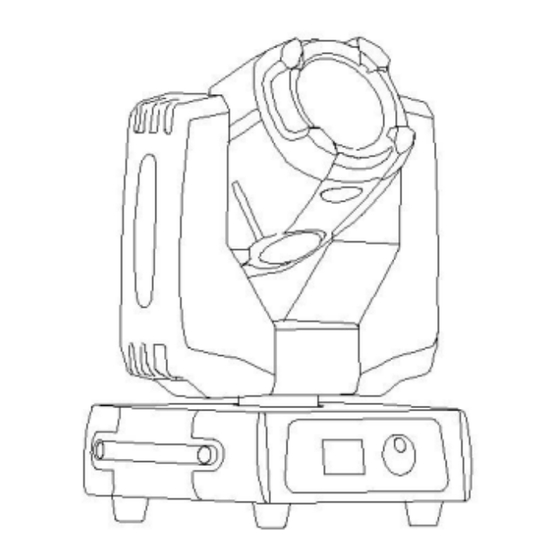
Table of Contents
Advertisement
Available languages
Available languages
Quick Links
Advertisement
Chapters
Table of Contents

Summary of Contents for Mark BEAM 190
- Page 1 BEAM 190 User Manual / Instrucciones de Usuario v. 14.02.01...
-
Page 2: Table Of Contents
6.2 changing a light bulb ......................10 Channels ........................... … …12 Clear and Maintenance …………........ … …......…..………..15 PCB Board …....... ………........ ……......…..………..16 BEAM 190 User Manual/Manual de uso Pag 2... -
Page 3: Product Description
PRODUCT DESCRIPTION Thank you for choose this BEAM 190 products, this model is the moving head light which is the latest development of the smart, efficient products, beautiful shape, smooth R & D, combined with the advanced technology of today's stage lighting products with international advanced electronic control technology and excellent user - friendly industrial design , fully comply with CE standard, accepted international standard DMX512 signal mode. -
Page 4: Product Introduce
1. PRODUCT INTRODUCE FIXTURE DIMENSIONS Size ::302×346×502mm Gross Weight:18.2KG Net weight : 15KG BEAM 190 User Manual/Manual de uso Pag 4... -
Page 5: Safety Information
Follow through the operation of security methods and pay attention to the warning signs on the specification and equipment. If y ou have any problem for how to safely operate the equipment. Please contact your dealer BEAM 190 User Manual/Manual de uso Pag 5... -
Page 6: Anti-High Temperature
Do not short-circuit temperature protection switch or fuse, use the specified type of fuse The equipment must be installed away from inflammable and explosive materials The equipment should be projected range of 3 meters away objects and projectiles temperature less than 60 ° C; . BEAM 190 User Manual/Manual de uso Pag 6... -
Page 7: Packing And Shipping
Handling at least allow the device to cool for 20 minutes Do not replace the non -original parts. . PACKAGE ATTACHMEN T BEAM 190 packed with fly -case of one in one ,two in one ,or carton box. Attach follow accessory. ACCESSORY CONTENT... -
Page 8: I Nstallation Standards
3. Before power on, make sure you have opened the X, Y axis lock! 4、INSTALL STRANDARD INSTALL LOCK BEAM 190 can be placed on the stage, or mounted in an arbitrary direction of the truss. Two fast locks system could fix the item easily . EQUIPMENT FIXED 1. -
Page 9: Ac Power
If lamp cable is damaged, replacement should be operate by factory or qualified staff. Any question, please contact professionals or talk to a qualified electrician. Live wire(L) Null(N) Ground wire BLUE Yellow +Green BEAM 190 User Manual/Manual de uso Pag 9... -
Page 10: Lamp
Fasten the head with Y axis protect lock in 60 ° position. 2, Use cross screwdriver to open the light body cover, remove the fan bracket, pull out the bulb cable as this picture show: BEAM 190 User Manual/Manual de uso Pag 10... - Page 11 3. Please loose the connect wire as the following. 4. Please loose the screws installed in the metal pieces as following. BEAM 190 User Manual/Manual de uso Pag 11...
-
Page 12: Channels
Color 4+Color 5 43~46 Color 5 47~51 Color 5+Color 6 52~55 Color 6 56~59 Color 6+Color 7 60~63 Color 7 64~68 Color 7+Color 8 69~72 Color 8 73~76 Color 8+Color 9 77~81 Color 9 BEAM 190 User Manual/Manual de uso Pag 12... - Page 13 Gobo 10 44~47 Gobo 11 48~51 Gobo 12 52~55 Gobo 13 56~59 Gobo 14 60~63 Gobo 15 64~67 Gobo 16 68~71 Gobo 17 72~113 Gobo change from fast to slow 114~117 Stop BEAM 190 User Manual/Manual de uso Pag 13...
- Page 14 21~41 Angle 90 42~62 Angle 180 63~83 Angle 270 84~104 Angle 360 6CH Prism Rotation 105~126 Angle 450 Angle 540 128~190 Fast to slow Rotation 191~192 Stop 193~255 Slow to fast rotation BEAM 190 User Manual/Manual de uso Pag 14...
-
Page 15: Clear And Maintenance
( Kind Remind: Non-Professional don ’ t do this) 1、 Cut off the power supply, cool down the lamp and open the covers. 2、 Using vacuum or pressure blows gently blow any dust and floating structures. BEAM 190 User Manual/Manual de uso Pag 15... -
Page 16: Pcb Board
9. PCB BOARD Tilt Optical sensor Tilt Magnetic sensor PanOptical Sensor Pan Magnetic sensor BEAM 190 User Manual/Manual de uso Pag 16... - Page 17 ..................……23 5.1 ESPECIFICACIONES ELÉCTRICAS…....................23 5.2 CONEXION DE CA........................23 LAMPARA........................….….…24 6.1 REEMPLAZO DE LAMPARA......................24 MENU DISPLAY ......................……26 LISTA DE CANALES DMX ....................……28 ESPECIFICACIONES TÉCNICAS ………….................………. 31 LIMPIEZA Y MANTENIMIENTO …………...............………. 31 BEAM 190 User Manual/Manual de uso Pag 17...
-
Page 18: Introducción
El BEAM 190 es una cabeza móvil inteligente. Es operado vía control DMX, y también puede trabajar solo, manual y automáticamente. -
Page 19: Medidas
Siempre asegúrese de utilizar esta unidad en áreas donde le permita la ventilación adecuada, por lo menos 50 cm. de una pared. No intente operar la unidad si está dañada. Durante largos periodos de desuso, desconéctela de la alimentación de voltaje. BEAM 190 User Manual/Manual de uso Pag 19... -
Page 20: Alta Temperatura
Cuando cuelgue un equipo, por favor verifique que será soportado por el accesorio de montaje, truss o stand, y que no esté dañado. Así como el resto de los accesorios de rigging. BEAM 190 User Manual/Manual de uso Pag 20... -
Page 21: Protección Uv Y Explosión De Lámpara
37×42×56cm SEGURO DE MOVIMIENTO PARA TRANSPORTE Para asegurar una mayor protección de los equipos, todos nuestros beams cuentan con seguros de movimiento en pan y tilt, que son usados durante el traslado. BEAM 190 User Manual/Manual de uso Pag 21... -
Page 22: Desempacado
él. CONEXIÓN Atención! Cada equipo sólo puede aceptar, una entrada y una salida de señal. El cable de señal DMX de BEAM 190 tiene 3 pines: Pin 1, Común o Tierra; Pin 2, Negativo; Pin 3, Positivo. BEAM 190... -
Page 23: Alimentacion De Corriente
Si el cable está dañado, puede ser reemplazado, por personal bien calificado. Cualquier pregunta relacionada puede contactar un electricista calificado. LINEA NEUTRO TIERRA FISICA ROJO AZUL AMARILLO+VERDE BEAM 190 User Manual/Manual de uso Pag 23... -
Page 24: Lampara
2. Use un destornillador para quitar los tornillos de la cubierta de la cabeza, remueva los seguros del ventilador, jale el cable de la lámpara como se muestra en la imagen debajo: BEAM 190 User Manual/Manual de uso Pag 24... - Page 25 4. Retire los tornillos de la tapa de metal como se muestra a continuación: 5. Sujete la lámpara ligeramente con los dedos y retírela de su base. 6, Repita los pasos al revés para poner la lámpara. BEAM 190 User Manual/Manual de uso Pag 25...
-
Page 26: Menu Display
"Off " Función color a la mitad "FullColr" "Open" Función color entero "Smal" Simplificado "ChanMode" "Stan" Standard "Exte" Extended "DMX ", "DMX " Aceptar DMX "ReceMode" "Wire" Aceptar Wireless DMX BEAM 190 User Manual/Manual de uso Pag 26... - Page 27 "Fold" Recuperar datos por defecto "AssiTool" "Off " Reset desde el control Apagado "DMXReset" Reset desde el control "Open" Encendido "Redress " Introducir password ★ 00-10 Configurar motores "Brightne" Introducir password ★ BEAM 190 User Manual/Manual de uso Pag 27...
-
Page 28: Lista De Canales Dmx
Naranja 22~25 Naranja+Azul Aguamarina 26~29 Azul Aguamarina 30~34 Azul Aguamarina+Verde 1 35~38 Verde 1 39~42 Verde 1+Verde 2 43~46 Verde 2 47~51 Verde 2+Lavanda 52~55 Lavanda 56~59 Lavanda+Rosa 60~63 Rosa 64~68 Rosa+Amarillo BEAM 190 User Manual/Manual de uso Pag 28... - Page 29 Gobo 6 28~31 Gobo 7 32~35 Gobo 8 36~39 Gobo 9 40~43 Gobo 10 44~47 Gobo 11 48~51 Gobo 12 52~55 Gobo 13 56~59 Gobo 14 60~63 Gobo 15 64~67 Gobo 16 BEAM 190 User Manual/Manual de uso Pag 29...
- Page 30 33-46 Efecto 2 47-63 Efecto 3 7CH Macros 64-79 Efecto 4 80-95 Efecto 5 95-110 Efecto 6 111-125 Efecto 7 126-145 Efecto 8 146-159 Efecto 9 160-175 Efecto 10 176-190 Efecto 11 BEAM 190 User Manual/Manual de uso Pag 30...
-
Page 31: Especificaciones Técnicas
1. Corte la corriente de alimentación, permita que se enfríe la lámpara y quite las cubiertas. 2. Use una aspiradora o aire a presión para retirar el polvo y cualquier elemento que se haya colado al interior. BEAM 190 User Manual/Manual de uso Pag 31... - Page 32 EQUIPSON, S.A. Avda. El Saler, 14 - Pol. Ind. L´Alteró, 46460 - Silla (Valencia) Spain Tel. +34 96 121 63 01 Fax + 34 96 120 02 42 www.equipson.es support@equipson.es...










Need help?
Do you have a question about the BEAM 190 and is the answer not in the manual?
Questions and answers