Table of Contents
Advertisement
Quick Links
TopPage
In the interests of user-safety (Required by safety regulations in some countries) the set should be restored to its orig-
In the interests of user-safety (Required by safety regulations in some countries) the set should be restored to its orig-
inal condition and only parts identical to those specified should be used.
inal condition and only parts identical to those specified should be used.
SAFETY PRECAUTION
IMPORTANT SERVICE SAFETY PRE-
CAUTION ............................................... . ............i
Precautions for using lead-free solder ... . ...........ii
CHAPTER 1. OPERATION MANUAL
[1]
SPECIFICATIONS ................................. . ....... 1-1
[2]
OPERATION MANUAL .......................... . ....... 1-2
[3]
DIMENSIONS ........................................ . ....... 1-7
CHAPTER 2. REMOVING OF MAJOR PARTS
[1]
REMOVING OF MAJOR PARTS ........... . ....... 2-1
CHAPTER 3. ADJUSTMENT PROCEDURE
[1]
After replacement of any PWB and/or IC for
repair, note the following. ....................... . ....... 3-1
[2]
SOFTWARE UPDATING........................ . ....... 3-1
[3]
Entering and exiting the adjustment pro-
cess mode.............................................. . ..... 3-19
[4]
Remote controller key operation and de-
scription of display in adjustment process
mode. ..................................................... . ..... 3-19
[5]
Adjustment process mode menu............ . ..... 3-20
[6]
Special features...................................... . ..... 3-21
[7]
Video signal adjustment procedure........ . ..... 3-22
[8]
White Balance Adjustment ..................... . ..... 3-23
[9]
Initialization to factory settings ............... . ..... 3-24
[10] Lamp error detection .............................. . ..... 3-24
[11] Public Mode (Hotel Mode)...................... . ..... 3-25
Parts marked with "
" are important for maintaining the safety of the set. Be sure to replace these parts with specified ones for maintaining the
safety and performance of the set.
SERVICE MANUAL
LCD COLOR TELEVISION
LC-37SD1E/RU
MODELS
CONTENTS
CHAPTER 4. TROUBLESHOOTING TABLE
[1]
TROBLESHOOTING TABLE .........................4-1
CHAPTER 5. MAJOR IC INFORMATIONS
[1]
MAJOR IC INFORMATIONS .........................5-1
CHAPTER 6. OVERALL WIRING DIAGRAM/BLOCK
DIAGRAM
[1]
OVERALL WIRING DIAGRAM ......................6-1
[2]
BLOCK DIAGRAM.........................................6-3
[3]
POWER BLOCK DIAGRAM ..........................6-5
CHAPTER 7. PRINTED WIRING BOARD
[1]
OPERATION UNIT PRINTED WIRING
BOARD..........................................................7-1
[2]
R/C, LED UNIT PRINTED WIRING
BOARD..........................................................7-2
[3]
AV UNIT PRINTED WIRING BOARD............7-3
[4]
POWER UNIT PRINTED WIRING BOARD
[5]
D-TUNER UNIT PRINTED WIRING
BOARD........................................................7-13
[6]
DIGITAL UNIT PRINTED WIRING BOARD
CHAPTER 8. SCHEMATIC DIAGRAM
[1]
DESCRIPTION OF SCHEMATIC DIA-
GRAM............................................................8-1
[2]
SCHEMATIC DIAGRAM ................................8-2
Parts Guide
LC-37SD1E/RU
No. S06X6LC37SD1E
This document has been published to be used for
after sales service only.
The contents are subject to change without notice.
........7-9
......7-15
Advertisement
Table of Contents

Summary of Contents for Sharp LC-37SD1E
-
Page 1: Service Manual
TopPage LC-37SD1E/RU SERVICE MANUAL No. S06X6LC37SD1E LCD COLOR TELEVISION LC-37SD1E/RU MODELS In the interests of user-safety (Required by safety regulations in some countries) the set should be restored to its orig- In the interests of user-safety (Required by safety regulations in some countries) the set should be restored to its orig- inal condition and only parts identical to those specified should be used. -
Page 2: Safety Precaution
LC-37SD1E/RU LC-37SD1E SAFETY PRECAUTION Service Manual IMPORTANT SERVICE SAFETY PRECAUTION Service work should be performed only by qualified service technicians who are thoroughly familiar with all safety checks and the servicing guidelines which follow: WARNING • Use an AC voltmeter having with 5000 ohm per volt, or higher, sen- sitivity or measure the AC voltage drop across the resistor. - Page 3 LC-37SD1E/RU Precautions for using lead-free solder Employing lead-free solder • “PWBs” of this model employs lead-free solder. The LF symbol indicates lead-free solder, and is attached on the PWBs and service manuals. The alphabetical character following LF shows the type of lead-free solder.
-
Page 4: Specifications
LC-37SD1E/RU CHAPTER 1. LC-37SD1E OPERATION MANUAL Service Manual [1] SPECIFICATIONS 1 – 1... -
Page 5: Operation Manual
LC-37SD1E/RU [2] OPERATION MANUAL 1 – 2... - Page 6 LC-37SD1E/RU 1 – 3...
- Page 7 LC-37SD1E/RU 1 – 4...
- Page 8 LC-37SD1E/RU 1 – 5...
- Page 9 LC-37SD1E/RU 1 – 6...
-
Page 10: Dimensions
LC-37SD1E/RU [3] DIMENSIONS 1 – 7... - Page 11 LC-37SD1E/RU CHAPTER 2. LC-37SD1E REMOVING OF MAJOR PARTS Service Manual [1] REMOVING OF MAJOR PARTS 1. Remove the 9 lock screws , 1 lock screw , and 6 lock screws . Detach the Rear Cabinet. Rear Cabinet 2. Remove the 2 lock screws and detach the Stand Angle.
- Page 12 LC-37SD1E/RU 4. Remove the 2 lock screws and detach the Stand Angle. CENTER ANGLE-R CENTER ANGLE-L 5. Remove the 1 lock screw and detach the Speaker-L/R. Confirm that RA wire doesn't run up for the reinforcement rib before you install SP-BOX.
- Page 13 LC-37SD1E/RU 6. Remove all the connectors from PWBs. SO-(RA,SP) wires SO-(RA) wire 7. Remove the 3 lock screws and detach the D-Tuner Unit. 8. Remove the 5 lock screws and detach the Shield Cover TUNER UNIT TUNER UNIT Sheeld (SC2705)
- Page 14 LC-37SD1E/RU 9. Remove the 4 lock screws . detach the Tray Unit. Convexity Convexity. SO-(LV) wire Convexity. SO-(SH) wire Convexity. TRAY UNIT 10.Remove all the connectors from PWBs. Tray-Unit is put on LCD-PANEL. SO-(LV) wire Push Insert SO-(CN2) wire 2 – 4...
- Page 15 LC-37SD1E/RU ("RA" wire) QCNW-F076WJQZ ("SP" wire) SP Socket(R& L) SP-wire SP wire RA" wire SP wire White & Black Red & Black SP Socket(R) SP wire 11.Remove the 2 lock screws and detach the R/C. LED Unit. (R/C.LED UNIT) ("RA" wire) R/C.LED UNIT...
-
Page 16: Repair, Note The Following
The hardware tools requirement are: 1. A Modem-null (Cross type) DB9 female to DB9 female cable. 2. An adaptor DB9 male to mini-Din 9 pin male cable (Sharp Code: QCNWGA015WJPZ) 3. Make the connections as indicated in the figure: Computer TV set Before using RS-232C updating method is necessary to configure a Terminal PC software. - Page 17 LC-37SD1E/RU 4) Click on “File\Properties” menu for selecting the General and ASCII properties as follows: 5) Select “New Connection” in the File Menu. 6) Answer “Yes” to close current connection and”Yes” to save session “P55_9600bps”. 7) Create a new connection with the name “P55_115200bps”.
- Page 18 LC-37SD1E/RU 1) Check the connection between TV set and PC, sending a wrong command, as for example: “aaa”. TV set returns an “ERR” label as an syntaxis ERROR (Not correct order or sequence). 2) Send the command “DWMD” to enter TV set in Download Mode. The TV set answer sending same symbol continuosly. If this symbol character doesn’t appear, please don’t worry and pass to next step.
- Page 19 The hardware tools requirement are: 1. A Modem-null (Cross type) DB9 female to DB9 female cable. 2. An adaptor DB9 male to mini-Din 9 pin male cable (Sharp Code: QCNWGA015WJPZ) 3. Make the connections as indicated in the figure: Computer...
- Page 20 LC-37SD1E/RU 1) Select: Serial→COM X→ O.K. 2) Select: Terminal 3) Choose the same options as the above picture. 3 – 5...
- Page 21 LC-37SD1E/RU 4) Select: Setup → Serial port → O.K. Appear the follow screen: 5) Select follows settings: Serial port to use: COM x Baud rate: 9600 Data: 8 bits Parity: none Stop: 1 bit Flow control: none Enter O.K. 6) Check the connection between TV set and PC, sending a wrong command, as for example: “aaa”. TV set returns an “err” label as an syntaxes ERROR (Not correct order or sequence).
- Page 22 LC-37SD1E/RU 7) Select: File → Transfer → XMODEM → Sent 8) Choose the file for upgrade and click “Open”. 9) After select “Open” the upgrade process starts as follows: 3 – 7...
- Page 23 3. I2C Method Description The hardware tools requirement are: 1. A Parallel port I2C interface with 20 pin to 3 pin cable (Sharp Code: CKIT-0004WJV0). 2. Make the connections as indicated below: Connect Parallel port I2C interface to LPT port of the computer.
- Page 24 LC-37SA1E/RU 3) Windows Xp/2000 (“Setup_LptDrv_v020201_XP_2000.exe”). After installing Visual I2C, the new generated file structure should look like this: 4. Check installation LPT driver using “C:\Program Files\Micronas\LptDrv\LptDrvTest.exe”. After run this software, if LPT driver is installed properly must appear this screen: •...
- Page 25 LC-37SA1E/RU To start updating process follow next instructions: 1. Set Autoread in ON option. 2. Click on “GO” button. 3. Wait until “40” appears in Bootloader Version field. 4. Close DOS pop up windows pressing any key (“Press any key to continue...”.). 5.
- Page 26 4.1. Jig RS-232 Method Description • Hardware requirements: 1. A modem null (Cross type) DB9 female to DB9 female cable. 2. The Jig Kit (Sharp Code: QCNWKA012WJZZ) 3. Make the connections as in the below figure. Computer TV Set (CI Terminal)
- Page 27 LC-37SA1E/RU • How to setup the “Winupload” software for the first time: 1. Start “Winupload”. It will appear the following picture. 2. Select the most suitable RS232 Serial Port from “Port Setting” - “Process” Menu. 3. Select the following settings from “Port Settings” Menu. Bits Per Second: 115200 Parity: None Data bits: 8...
- Page 28 LC-37SA1E/RU 3. Establish connection on Winupload Software. 4. Select “Upload URT file” 5. Select and open the “.urt” data file from data directory NOTE: Consider the version shown below just an example, may be is not the latest one, and could be different depending on the TV set destination (market/Country) or model.
- Page 29 LC-37SA1E/RU While the TV set is uploading the software, the following information is shown on the TV set screen. Then, data transfer from PC to TV set finishes when the “Upload progress completed” label appears in the “Winupload” screen. Now, the TV set made some additional verification (Items #2 to #7).
- Page 30 Windows Media Drives, hanged of the “My Computer” tree (“J” Drive in the picture showed below). But, if the PCMCIA-CF card had been formatted previously by SMM, directly the PCMCIA-CF drive will appear in the SMM formatted Drives box (Sharp Drives). Please go to Item #6. 3 – 15...
- Page 31 NOTE: All FC’s data of the inside are erased. 6. If SMM formatted card already appears under SHARP DRIVES box please continue, if not try to repeat from item #1. Select origin folder and “.img” data file to be written in the CF card.
- Page 32 LC-37SA1E/RU 7. First of all, select copy target drive and then use Drag & drop for the “.img” file. 8. Wait, copy is in process. 9. Copy is finished, when the Copying progress bar disappears and the name of data file appears in the File Box. 3 –...
- Page 33 LC-37SA1E/RU 10. Close SMM application. 11. Remove PCMCIA safely using the Windows Task bar pop up menu (Right-click over the Tray Icon). 12. Now, the PCMCIA-CF card is prepared to update the TV set. Procedure to update the TV Set using PCMCIA-CF Card: 1.
-
Page 34: Entering And Exiting The Adjustment Pro Cess Mode
LC-37SA1E/RU [3] Entering and exiting the adjustment process mode 1) Unplug the AC power cord of running TV set to force off the power. 2) While holding down the “VOL (-)” and “INPUT” keys on the set at once, plug in the AC power cord to turn on the power. The letter appears on the screen. -
Page 35: Adjustment Process Mode Menu
LC-37SA1E/RU [5] Adjustment process mode menu The character string in brackets [ ] will appear as a page title in the adjustment process menu header. Page Line Item Description Remarks (adjustment detail, etc.) 1/11 [INFO] Main Version LEW05 01.001(2006/09/15D)1 Main microprocessor version Dev Version 1.10 DTV microprocessor version... -
Page 36: Special Features
LC-37SA1E/RU Page Line Item Description Remarks (adjustment detail, etc.) 8/11 [M GAMMA 1-3] M GAMMA R 1 W/B adjustment, gradation 1R adjustment value M GAMMA G 1 W/B adjustment, gradation 1G adjustment value M GAMMA B 1 W/B adjustment, gradation 1B adjustment value M GAMMA R 2 W/B adjustment, gradation 2R adjustment value M GAMMA G 2... -
Page 37: Video Signal Adjustment Procedure
LC-37SA1E/RU [7] Video signal adjustment procedure * The adjustment process mode menu is listed in Section 5. 1. Signal check 1. Signal generator level adjustment check (Adjustment to the specified level) : 0.7Vp-p ±0.02Vp-p (Pedestal to white level) • Composite signal PAL 0.7Vp-p ±0.02Vp-p (Pedestal to white level) •... -
Page 38: White Balance Adjustment
LC-37SA1E/RU 5. ADC adjustment (Component 15K) Adjustment point Adjustment Conditions Adjustment procedure Setting [Signal] • Feed the COMPONENT 15K 100% full field colour bar signal COMP15K, 50Hz (100% colour saturation) to EXT4 COMPONENT IN. 100% Full Field Colour Bar [Terminal] EXT4 COMPONENT IN 100% white Black... -
Page 39: Initialization To Factory Settings
LC-37SA1E/RU [9] Initialization to factory settings Caution: When the factory settings have been made, all user setting data, including the channel settings, are initialized. (The adjustments done in the adjustment process mode are not initialized.) Keep this in mind when initializing these settings. Adjustment item Adjustment conditions Adjustment procedure... -
Page 40: Public Mode (Hotel Mode)
LC-37SA1E/RU [11] Public Mode (Hotel Mode) 1. How to Enter in the Public Mode (Hotel Mode). Turn on the power and enter in the Adjustment Process mode (ADJ1 or Service Mode) as usual. In the [INIT], Page 2/11 of Service, turns ON the Public Mode option. Turn off TV by pressing Main Power switch. - Page 41 LC-37SA1E/RU CHAPTER 4. LC-37SD1E TROUBLESHOOTING TABLE Service Manual [1] TROBLESHOOTING TABLE Power unit operation check. Are the power cord and harness in the unit properly connected ? Connect the power cord and harness properly, and turn on the power. Is F701 normal ?
- Page 42 LC-37SA1E/RU No sound (1) (during the reception of TV broadcasting) No audio output during UHF/VHF reception Checklist; 1) Is the volume set to MIN or MUTE on the remote control? ••• Set the desired volume. 2) Are headphones connected to HEADPHONE (J1301)? ••• Disconnect them. 3) Is ANT-CABLE disconnected or connected improperly? •••...
- Page 43 LC-37SA1E/RU No sound from external input devices (2) No sound from an external input device connected to EXT1 (SCART1). <EXT1> Check pins (6) and (2) of SCART1 and connection to an external Is IN1-L audio signal sent from pin (6) of SCART1 terminal input device.
- Page 44 LC-37SA1E/RU No sound from external input devices (2) No sound from an external input device connected to EXT3. <EXT3> Check pins (3) (J1201) and (5) (J1201) of EXT3 and connection Is IN3-L audio signal sent from pin (3) of J1201 terminal to pin to an external input device.
- Page 45 LC-37SA1E/RU No sound from external input devices (2) No sound from EXT5 (AUDIO) connecting an external input device. <EXT5> Is HDMI-L audio signal sent from J2701 to pin (14) of IC2704? Is HDMI-R audio signal sent from J2701 to pin (5) of IC2704? Is HDMI-L audio signal sent to pin (10) of IC3002? Check output of pins (13) and (3) of IC2704 and peripheral Is HDMI-R audio signal sent to pin (9) of IC3002?
- Page 46 LC-37SA1E/RU No sound except from speakers (3) No audio output from EXT1 (SCART) terminal. Checklist: 1) Is the MUTE button on the remote control set to ON? ••• Set to OFF. 2) Check the connection to external devices. ••• Is there any improper connection? Is audio signal sent to pins (3) and (1) of EXT1 (J1101)? Check the connection to EXT1 (J1101) and external devices.
- Page 47 LC-37SA1E/RU No sound except from speakers (3) No audio output from AUDIO OUTPUT terminal. Checklist: 1) Is the MUTE button on the remote control set to ON? ••• Set to OFF. 2) Check the connection to external devices. ••• Is there any improper connection? Is audio signal sent to pins (13) and (15) [L/R (white) (red)] of Check the connection to AUDIO OUTPUT terminal (J1201) and AUDIO OUTPUT terminal (J1201)?
- Page 48 L C - 3 7 S A 1 E / R U DTV troubleshooting The unit does not enter the DTV mode. Or, the DTV menu does Go to “The unit does not enter the DTV mode. Or, the DTV menu not appear.
- Page 49 LC-37SA1E/RU No video output during DTV reception. Colour of Images are not right. D-TUNER UNIT: Check R272 and R273. Is data FED[0:7] sent from pins (3),(4),(5),(6),(8),(9),(10) and (11) of P202? DIGITAL UNIT: Check R4011(AC8pin),R4013(AC9pin) and IC4001(D-Proces- Are video signals (R/G/B,CVBS) sent from C4639/C4640/C4641/ sor).
- Page 50 LC-37SA1E/RU <On input of the tuner (U/V)> No picture on the display (1) No picture appears on LCD during the tuner (U/V) reception. Checklist: on the remote control set up correctly? ••• See the operation manual and set “INPUT SOURCE” to “TV”. 1) Is “INPUT SOURCE”...
- Page 51 LC-37SA1E/RU <During external connection> No picture on the monitor (2) SCART1: No picture appears on EXT1 - connected monitor during the tuner (U/V) reception. Checklist: on the remote control set up correctly? ••• See the operation manual and 1) Are input terminal on back of TV and “INPUT SOURCE” button set “INPUT SOURCE”...
- Page 52 LC-37SA1E/RU <During external connection> No picture on the monitor (2) SCART2: No picture from EXT1 appears on EXT2-connected monitor. NOTE: Normally, if the screen during display is sent to EXT2, no picture is sent to EXT2. Checklist: on the remote control set up correctly? ••• See the operation manual and 1) Are input terminal on back of TV and “INPUT SOURCE”...
- Page 53 LC-37SA1E/RU <During external connection> No picture on the monitor (2) SCART2: No picture from EXT3 appears on EXT2- connected monitor. Checklist: on the remote control set up correctly? ••• See the operation manual and 1) Are input terminal on back of TV and “INPUT SOURCE” button set “INPUT SOURCE”...
- Page 54 LC-37SA1E/RU <When EXT1 is used for external input> No picture on the display (3) No EXT1-Composite output of the external input system. Checklist: on the remote control set up correctly? ••• See the operation manual and set “INPUT SOURCE” to “EXIT”. 1) Is “INPUT SOURCE”...
- Page 55 LC-37SA1E/RU <When EXT1 is used for external input> No picture on the display (3) No EXT1-RGB output of the external input system. Checklist: on the remote control set up correctly? ••• See the operation manual and set “INPUT SOURCE” to “EXIT”. 1) Is “INPUT SOURCE”...
- Page 56 LC-37SA1E/RU <When EXT1 is used for external input> No picture on the display (3) No EXT1-Y/C output of the external input system. Checklist: on the remote control set up correctly? ••• See the operation manual and set “INPUT SOURCE” to “EXIT”. 1) Is “INPUT SOURCE”...
- Page 57 LC-37SA1E/RU <When EXT2 is used for external input> No picture on the display (4) No EXT2-Composite output of the external input system. Checklist: on the remote control set up correctly? ••• See the operation manual and set “INPUT SOURCE” to “EXT2”. 1) Is “INPUT SOURCE”...
- Page 58 LC-37SA1E/RU <When EXT2 is used for external input> No picture on the display (4) No EXT2-RGB output of the external input system. Checklist: on the remote control set up correctly? ••• See the operation manual and set “INPUT SOURCE” to “EXT2”. 1) Is “INPUT SOURCE”...
- Page 59 LC-37SA1E/RU <When EXT2 is used for external input> No picture on the display (4) No EXT2-Y/C output of the external input system. Checklist: on the remote control set up correctly? ••• See the operation manual and set “INPUT SOURCE” to “EXT2”. 1) Is “INPUT SOURCE”...
- Page 60 LC-37SA1E/RU <When EXT3 is used for external input> No picture on the display (5) No EXT3 output of the external input system. Checklist: on the remote control set up correctly? ••• See the operation manual and set “INPUT SOURCE” to “EXT3”. 1) Is “INPUT SOURCE”...
- Page 61 LC-37SA1E/RU <When EXT3 is used for external input> No picture on the display (5) No EXT3-Y/C output of the external input system. Checklist: on the remote control set up correctly? ••• See the operation manual and set “INPUT SOURCE” to “EXT3”. 1) Is “INPUT SOURCE”...
- Page 62 LC-37SA1E/RU <When EXT4 is used for external input> No picture on the display (6) No EXT4 (15pin-D-SUB terminal) output of the external input system. Checklist: on the remote control set up correctly? ••• See the operation manual set “INPUT SOURCE” to “EXT4”. 1) Is “INPUT SOURCE”...
- Page 63 LC-37SA1E/RU <When EXT5 is used for external input> No picture on the display (7) No EXT5 (HDMI) output of the external input system. Checklist: on the remote control set up correctly? ••• See the operation manual and set “INPUT SOURCE” to “EXT5”. 1) Is “INPUT SOURCE”...
- Page 64 LC-37SA1E/RU Backlight failure to light up Do all the fluorescent tubes light up? Check the individual fluorescent Replace any defective fluorescent tubes for light-up failure. tube (s) with new one (s). Is the power supplied to the inverter Check the connection between unit? (24V) (CN7501 1-5pin) power unit and inverter unit.
- Page 65 LC-37SA1E/RU LCD failure Does a single or several vertical Replace the LCD panel. stripes appear on the LCD screen? LCD failure Does a single or several horizontal Replace the LCD panel. stripes appear on the LCD screen? LCD failure Do luminescent or black dots appear Replace the LCD panel.
- Page 66 LC-37SA1E/RU CHAPTER 5. LC-37SD1E MAJOR IC INFORMATIONS Service Manual [1] MAJOR IC INFORMATIONS 1. General ICs Information Ref No. Name Part Code Description Drawing Name KD890FM (MAIN UNIT) IC1905 HDMI-Receiver VHISII9021+-1Q The SiI9021 is a second generation panel Link Cinema receiver that is compat- ible with the HDMI 1.1 (High Definition Multimedia interface) specification.
- Page 67 LC-37SA1E/RU Ref No. Name Part Code Description Drawing Name IC1707 +3.3V VHIPQ20WZ11-1Y Low power-loss voltage regulators. Variable Output. Output current 1A. Built-in overcurrent, overheat protection functions,ASO protection circuit. IC1708 +1.8V VHIMP1410ES-1Y DC to DC Converter. 2A Step down switch mode regulator with a built in inter- nal Power Mosfet.
- Page 68 LC-37SA1E/RU 2. Detailed ICs Information 2.1. IC1905 (VHISII9021+-1Q) 2.1.1 Block Diagram 5 – 3...
- Page 69 LC-37SA1E/RU 2.1.2 Pin Connections and short description Pin No. Pin Name Type Description 24-bit Output Pixel Data Bus. 24-bit Output Pixel Data Bus. 24-bit Output Pixel Data Bus. 24-bit Output Pixel Data Bus. 24-bit Output Pixel Data Bus. 24-bit Output Pixel Data Bus. 24-bit Output Pixel Data Bus.
- Page 70 LC-37SA1E/RU Pin No. Pin Name Type Description R0XC+ TMDS input clock pair. HDMI Port 0 R0XC- TMDS input clock pair. HDMI Port 0 R0X0+ TMDS input data pair. HDMI Port 0 R0X0- TMDS input data pair. HDMI Port 0 R0X1+ TMDS input data pair.
- Page 71 LC-37SA1E/RU 2.2. IC2701 (VHITVHC153T-1Y) 2.2.1 Block Diagram 2.2.2 Pin Connections and short description Pin No. Pin Name Pin Function Strobe input 1G. Address input B. Channel input 1C3. Channel input 1C2. Channel input 1C1. Channel input 1C0. Output signal 1Y. –...
- Page 72 LC-37SA1E/RU 2.3. IC3002 (RH-IXB624WJN1Q) 2.3.1 Block Diagram 2.3.2 Pin Connections and short description Pin No. Pin Name Pin Function Sheet Name 656O6 Digital 656 Bit 6 Output FRCI [6] 656O5 Digital 656 Bit 5 Output FRCI [5] 656O4 Digital 656 Bit 4 Output FRCI [4] 656O3 Digital 656 Bit 3 Output...
- Page 73 LC-37SA1E/RU Pin No. Pin Name Pin Function Sheet Name SIFIN+ Differential Sound IF Input SIFIN- Differential Sound IF Input – VSUP5.0 – Supply Voltage Analog, 5.0 V GNDA – Ground Analog, Platform Ground GND3.3DIG – Ground Digital Interfaces VSUP3.3DIG – Supply Voltage Digital Interfaces, 3.3 V 3.3V SPDIF_OUT...
- Page 74 LC-37SA1E/RU Pin No. Pin Name Pin Function Sheet Name GND3.3IO1 – Ground Digital Input/Output Port 1 VSUP3.3IO1 – Supply Voltage Input/Output Port 1, 3.3 V 3.3V OSDCLK Graphic Clock Input/Output open OSDFSW Graphic Fast Switch Input/Output open P3_7 Port3,bit7 Input/Output HP JSW (HP PLUG) P3_6 Port3,bit6 Input/Output...
- Page 75 LC-37SA1E/RU Pin No. Pin Name Pin Function Sheet Name P1_7 Port 1, Bit 7 Input/Output IF_AGC P1_6 Port 1, Bit 6 Input/Output SLOW SW1 P1_5 Port 1, Bit 5 Input/Output SLOW SW2 P1_4 Port 1, Bit 4 Input/Output KEY_ETC GND3.3DAC –...
- Page 76 LC-37SA1E/RU 2.4. IC3003 (RH-IXB664WJZZY) 2.4.1 Block Diagram 2.4.2 Pin Connections and short description Pin No. Pin Name Pin Function Sheet Name PICAA0 OPC_in Signal. OPCIN PICAA1 Connect to TH3001. TH3001 PICA2 TEM3 Signal. TEMP3 PICA3 TEMP2 Signal. TEMP2 PICA4 TEMP1 Signal. TEMP1 PICA5 QS' on/off Signal.
- Page 77 LC-37SA1E/RU Pin No. Pin Name Pin Function Sheet Name CCPI INVERTER_BRT Signal. PWMOUT (INV_BRT) PICSCL3 I2C clock. BU_SCL3 PICSDA3 I2C data. BU_SDA3 – Open Open 3.3V – Power Supply for microcontroller VSUP3.3DRI 8, 19 – Ground reference for microcontroller 5 – 12...
- Page 78 LC-37SA1E/RU 2.5. IC2301 (VHIISL83220-1Y) 2.5.1 Block Diagram 2.5.2 Pin Connections and short description Pin No. Pin Name Pin Function – System power supply input (3.0V to 5.5V). – Intemally generated positive transmitter supply (+5.5V). – Internally generated negative transmitter supply (-5.5V). –...
- Page 79 LC-37SA1E/RU 2.6. IC1710 (RH-IXB823WJZZQ) 2.6.1 Block Diagram 2.6.2 Pin Connections and short description Pin No. Pin Name Pin Function Sheet Name EXP [7] Outport [7] DTI2CSEL EXP [6] Outport [6] DTM_RESET EXP [5] Outport [5] DTV_ON GND* – Ground N.C. EXP [3] Outport [3] BL_ON...
- Page 80 LC-37SA1E/RU Pin No. Pin Name Pin Function Sheet Name GND* – N.C. N.C. #TMS Pin for JTAG write FPGA_TMS #TDI Pin for JTAG write FPGA_TDI #TCK Pin for JTAG write FPGA_TCK #TDO Pin for JTAG write FPGA_TDO VSYNC V sync input (not used) V_SYNC HSYNC H sync input (not used)
- Page 81 LC-37SA1E/RU Pin No. Pin Name Pin Function Sheet Name GND* – N.C. GND* – N.C. GND* – N.C. GND* – N.C. GND* – N.C. GND* – N.C. EXP [4] Outport [4] PCON2 (EP4) GND* – N.C. GNDIO – Ground. Ground. VCCIO2 –...
- Page 82 LC-37SA1E/RU Pin No. Pin Name Pin Function VIN Terminal. Collector Collector Terminal. 5 – 17...
- Page 83 LC-37SA1E/RU 2.8. IC201 (VHITDA9886+-1Y) 2.8.1 Block Diagram 2.8.2 Pin Connections and short description Pin No. Pin Name Pin Function VIF1 VIF differential input 1 VIF2 VIF differential input 2 Output port 1; open-collector. FMPLL FM-PLL for loop filter. DEEM De-emphasis output for capacitor. AF decoupling input for capacitor DGND –...
-
Page 84: Diagram 1] Overall Wiring Diagram
LC-37SA1E/RU CHAPTER 6. LC-37SD1E OVERALL WIRING DIAGRAM/BLOCK DIAGRAM Service Manual [1] OVERALL WIRING DIAGRAM WIRING DIAGRAM 6 – 1... - Page 85 LC-37SA1E/RU 6 – 2...
-
Page 86: Block Diagram
LC-37SA1E/RU [2] BLOCK DIAGRAM MAIN Unit-1 (LC-26SD1E) 6 – 3... - Page 87 LC-37SA1E/RU 6 – 4...
-
Page 88: Power Block Diagram
LC-37SA1E/RU [3] POWER BLOCK DIAGRAM POWER BLOCK DIAGRAM 6 – 5... - Page 89 LC-37SA1E/RU 6 – 6...
-
Page 90: Operation Unit Printed Wiring Board
LC-37SA1E/RU CHAPTER 7. LC-37SD1E PRINTED WIRING BOARD Service Manual [1] OPERATION UNIT PRINTED WIRING BOARD OPERATION Unit 7 – 1... -
Page 91: R/C, Led Unit Printed Wiring Board
LC-37SA1E/RU [2] R/C, LED UNIT PRINTED WIRING BOARD R/C, LED Unit R 101 C102 C105 (SIDE-A) (Chip SIDE-A) (SIDE-B) 7 – 2... -
Page 92: Av Unit Printed Wiring Board
LC-37SA1E/RU [3] AV UNIT PRINTED WIRING BOARD AV Unit (SIDE-A) 7 – 3... - Page 93 LC-37SA1E/RU 7 – 4...
- Page 94 LC-37SA1E/RU AV Unit (Chip SIDE-A) FB1101 D1102 R1119 D1105 R1131 C1105 D1117 C1154 D1121 C1109 R1110 FL1104 FL1108 R1113 R1111 FL1105 R1128 D1103 FB1102 C1115 D1107 R1124 R1104 C1101 FL1101 C1131 C1151 D1119 FL1102 C1152 R1105 C1116 R1101 FB1104 R1108 R1179 D1109 D1124...
- Page 95 LC-37SA1E/RU C1108 R 361 D318 C1130 1111 C358 D1107 D308 D306 C1101 R 353 C1147 C1131 D307 C1151 D1119 C1152 C303 R 1105 C356 C357 C304 D1109 R 1140 Q303 C310 C365 Q304 C309 C366 R 309 R 312 R 308 R 313 R 324 C314...
- Page 96 LC-37SA1E/RU AV Unit (SIDE-B) 7 – 7...
- Page 97 LC-37SA1E/RU 7 – 8...
- Page 98 LC-37SA1E/RU [4] POWER UNIT PRINTED WIRING BOARD POWER Unit 7 – 9...
- Page 99 LC-37SA1E/RU 7 – 10...
- Page 100 LC-37SA1E/RU POWER Unit (Chip SIDE) R 868 Q731 D775 R 867 Q730 R 870 R 875 R 795 R 794 R J3 C793 R 778 C794 R 872 R 727 C797 R 864 R 780 C713 R 759 Q724 R 764 D724 R 767 D716...
- Page 101 LC-37SA1E/RU C713 R 759 Q724 R 764 D724 R 767 R 770 R 857 D726 D757 R 820 D756 D773 R 828 Q723 C717 C769 R 743 D782 D755 D720 R 812 D752 C726 D722 R 731 C728 D715 IC706 R 755 D780 R 830...
-
Page 102: D-Tuner Unit Printed Wiring Board
LC-37SA1E/RU [5] D-TUNER UNIT PRINTED WIRING BOARD LUG201 C241 R206 C201 Q209 R271 R246 L212 C206 D204 C217 R223 R236 R239 C230 IC201 C221 C245 IC207 IC206 Q205 R263 C250 C244 IC208 C247 L206 R294 R298 IC205 C242 R299 C207 R293 C235 C260... - Page 103 LC-37SA1E/RU C277 C202 R292 C274 C275 D201 R291 R204 R209 R205 FB201 R241 L203 R286 C227 C223 R230 C222 D206 C228 D205 C220 C232 R240 C219 R228 R229 L205 L204 R231 R276 R275 R264 R210 L209 R212 L208 R268 L210 R269 R248 R247...
- Page 104 LC-37SA1E/RU [6] DIGITAL UNIT PRINTED WIRING BOARD DIGITAL Unit (SIDE-A) 7 – 15...
- Page 105 LC-37SA1E/RU 7 – 16...
- Page 106 LC-37SA1E/RU DIGITAL Unit (Chip SIDE-A) R 4016 C4781 R 4034 R 4705 C4782 R 4782 R 4718 R 4021 R 4024 C4023 C4010 LUG4602 R 4710 R 4243 R 4037 IC4701 FB4202 R 4191 C4702 R 4036 C4701 R 4196 IC4001 D4702 D4701...
- Page 107 LC-37SA1E/RU R 4711 R 4016 P4002 R 4034 IC4702 R 4709 R 4650 R 4021 C4023 IC4705 C4010 R 4704 R 4675 R 4659 R 4616 R 4671 C4623 LUG4601 C4625 Q4607 R 4635 C4634 C4639 R 4636 C4604 C4635 C4001 C4640 IC4001...
- Page 108 LC-37SA1E/RU DIGITAL Unit (SIDE-B) 7 – 19...
- Page 109 LC-37SA1E/RU 7 – 20...
- Page 110 LC-37SA1E/RU DIGITAL Unit (Chip SIDE-B) R 4604 R 4603 R 4602 R 4645 R 4633 C4029 R 4601 S C4601 IC4003 C4208 R 4250 R 4246 R 4646 C4210 R 4647 R 4245 R 4648 R 4249 R 4649 FB4005 C4621 R 4642 FB4601...
- Page 111 LC-37SA1E/RU R 4250 R 4246 C4210 R 4245 C4711 R 4249 FB4701 R 4225 R 4229 R 4228 C4025 R 4227 IC4201 C4027 R 4239 R 4025 4018 4019 D4703 R 4717 C4714 C4414 R 4434 R 4433 R 4419 R 4439 7 –...
- Page 112 LC-37SA1E/RU — M E M O — 7 – 23...
-
Page 113: Schematic Diagram
LC-37SA1E/RU CHAPTER 8. LC-37SD1E SCHEMATIC DIAGRAM Service Manual [1] DESCRIPTION OF SCHEMATIC DIA- GRAM VOLTAGE MEASUREMENT CONDITION: 1. The voltages at test points are measured on exclusive AC adaptor and the stable supply voltage of AC 230V. Signals are fed by a colour bar signal generator for servicing pur- pose and the above voltages are measured with a 20k ohm/V tester. - Page 114 LC-37SA1E/RU [2] SCHEMATIC DIAGRAM MAIN Unit-1 8 – 2...
- Page 115 LC-37SA1E/RU 8 – 3...
- Page 116 LC-37SA1E/RU MAIN Unit-2 8 – 4...
- Page 117 LC-37SA1E/RU 8 – 5...
- Page 118 LC-37SA1E/RU MAIN Unit-3 8 – 6...
- Page 119 LC-37SA1E/RU 8 – 7...
- Page 120 LC-37SA1E/RU MAIN Unit-5 8 – 8...
- Page 121 LC-37SA1E/RU 8 – 9...
- Page 122 LC-37SA1E/RU MAIN Unit-6 8 – 10...
- Page 123 LC-37SA1E/RU 8 – 11...
- Page 124 LC-37SA1E/RU AV Unit 8 – 12...
- Page 125 LC-37SA1E/RU 8 – 13...
- Page 126 LC-37SA1E/RU POWER Unit 8 – 14...
- Page 127 LC-37SA1E/RU 8 – 15...
- Page 128 LC-37SA1E/RU D-TUNER Unit 8 – 16...
- Page 129 LC-37SA1E/RU AND SHADED COMPONENTS=SAFETY RELATED PARTS 8 – 17...
- Page 130 LC-37SA1E/RU DIGITAL Unit-1 8 – 18...
- Page 131 LC-37SA1E/RU 8 – 19...
- Page 132 LC-37SA1E/RU DIGITAL Unit-2 8 – 20...
- Page 133 LC-37SA1E/RU 8 – 21...
- Page 134 LC-37SA1E/RU DIGITAL Unit-3 8 – 22...
- Page 135 LC-37SA1E/RU 8 – 23...
- Page 136 LC-37SA1E/RU DIGITAL Unit-4 8 – 24...
- Page 137 LC-37SA1E/RU 8 – 25...
-
Page 138: Operation Unit
LC-37SA1E/RU OPERATION Unit 8 – 26... - Page 139 LC-37SA1E/RU 8 – 27...
- Page 140 LC-37SA1E/RU R/C, LED Unit 8 – 28...
- Page 141 LC-37SA1E/RU 8 – 29...
- Page 142 LC-37SA1E/RU — M E M O — 8 – 30...
-
Page 143: Table Of Contents
LC-37SA1E/RU PartsGuide PARTS GUIDE LCD COLOR TELEVISION LC-37SD1E/RU MODELS CONTENTS PRINTED WIRING BOARD DUNTKD609FM16 ASSEMBLIES (DIGITAL TUNER Unit) (NOT REPLACEMENT ITEM) DUNTKD628FM11 (DIGITAL Unit) LCD PANEL AND TUNER (NOTE: THE PARTS HERE DUNTKD972FM01 (KEY_Unit) SHOWN ARE SUPPLIED AS AN ASSEMBLY BUT NOT DUNTKD973FM01 (R/C,LED Unit) INDEPENDENTLY.) -
Page 144: Printed Wiring Board Assemblies (Not Replacement Item)
LC-37SA1E/RU PRICE PART PARTS CODE DESCRIPTION RANK MARK DELIVERY [1] PRINTED WIRING BOARD ASSEMBLIES (NOT REPLACEMENT ITEM) MAIN Unit DUNTKD890FM20 AV Unit DUNTKD604FM20 POWER Unit DUNTKD605FM18 DIGITAL TUNER Unit DUNTKD609FM16 DIGITAL Unit DUNTKD628FM11 DUNTKD972FM01 KEY_Unit R/C,LED Unit DUNTKD973FM01 [2] LCD PANEL AND TUNER (NOTE: THE PARTS HERE SHOWN ARE SUPPLIED AS AN ASSEMBLY BUT NOT INDEPENDENTLY.) 37 WXGA LCD Panel Module Unit R1LK370T3LZ5BX... - Page 145 LC-37SA1E/RU PRICE PART PARTS CODE DESCRIPTION RANK MARK DELIVERY [3] DUNTKD890FM20 (MAIN Unit) C1967 Capacitor, 1000p 50V Ceramic VCKYCY1HB102KY C1968 Capacitor, 1000p 50V Ceramic VCKYCY1HB102KY C1969 Capacitor, 1000p 50V Ceramic VCKYCY1HB102KY C1971 Capacitor, 1000p 50V Ceramic VCKYCY1HB102KY C1973 Capacitor, 1000p 50V Ceramic VCKYCY1HB102KY C1974 VCKYCY1HB102KY...
- Page 146 LC-37SA1E/RU PRICE PART PARTS CODE DESCRIPTION RANK MARK DELIVERY [3] DUNTKD890FM20 (MAIN Unit) C3041 Capacitor, 10 16V Ceramic RC-KZA073WJZZY C3042 Capacitor, 0.1 25V Ceramic VCKYCY1EF104ZY C3044 Capacitor, 0.01 50V Ceramic VCKYCY1HB103KY C3045 Capacitor, 0.01 50V Ceramic VCKYCY1HB103KY C3046 Capacitor, 10 16V Ceramic RC-KZA073WJZZY C3048 VCEASX0JN476MY...
- Page 147 LC-37SA1E/RU PRICE PART PARTS CODE DESCRIPTION RANK MARK DELIVERY [3] DUNTKD890FM20 (MAIN Unit) IC1701 IC, BU4239G-TR VHIBU4239G+-1Y IC1702 IC, PQ20WZ1UJ00H VHIPQ20WZ11-1Y IC1703 IC, PQ20WZ1UJ00H VHIPQ20WZ11-1Y IC1706 IC, MP1410ES-LF-Z VHIMP1410ES-1Y IC1707 IC, PQ20WZ1UJ00H VHIPQ20WZ11-1Y IC1708 VHIMP1410ES-1Y IC, MP1410ES-LF-Z IC1709 IC, SSM6J51TU VSSSM6J51TU-1Y IC1710 IC, EPM240T100C5N...
- Page 148 LC-37SA1E/RU PRICE PART PARTS CODE DESCRIPTION RANK MARK DELIVERY [3] DUNTKD890FM20 (MAIN Unit) R1726 Resistor, 510 1/16W Metal Oxide VRS-CY1JF511FY R1727 Resistor, 3.3k 1/16W Metal Oxide VRS-CY1JF332JY R1728 Resistor, 3.3k 1/16W Metal Oxide VRS-CY1JF332JY R1729 Resistor, 2k 1/16W Metal Oxide VRS-CY1JF202FY R1730 Resistor, 47 1/16W Metal Oxide...
-
Page 149: Duntkd604Fm20 (Av Unit)
LC-37SA1E/RU PRICE PART PARTS CODE DESCRIPTION RANK MARK DELIVERY [3] DUNTKD890FM20 (MAIN Unit) R2333 Resistor, 100 1/16W Metal Oxide VRS-CH1JF101JY R2334 Resistor, 10k 1/16W Metal Oxide VRS-CY1JF103FY R2335 Resistor, 1k 1/16W Metal Oxide VRS-CY1JF102JY R2339 Resistor, 1k 1/16W Metal Oxide VRS-CY1JF102FY R2341 Resistor, 39k 1/16W Metal Oxide... - Page 150 LC-37SA1E/RU PRICE PART PARTS CODE DESCRIPTION RANK MARK DELIVERY [4] DUNTKD604FM20 (AV Unit) C323 Capacitor, 0.22 50V Ceramic VCKYCY1HF224ZY C324 Capacitor, 10 50V Electrolytic VCEASX1HN106MY C325 Capacitor, 10 50V Electrolytic VCEASX1HN106MY C326 Capacitor, 0.015 50V Ceramic VCKYCY1HB153KY C327 Capacitor, 0.015 50V Ceramic VCKYCY1HB153KY C328 VCEASX1HN225MY...
- Page 151 LC-37SA1E/RU PRICE PART PARTS CODE DESCRIPTION RANK MARK DELIVERY [4] DUNTKD604FM20 (AV Unit) C1160 Capacitor, 0.1 25V Ceramic VCKYCY1EF104ZY C1161 Capacitor, 10 16V Ceramic RC-KZA073WJZZY C1162 Capacitor, 470 16V Electrolytic VCEASY1CN477MY C1201 Capacitor, 1000p 50V Ceramic VCKYCY1HB102KY C1202 Capacitor, 0.01 50V Ceramic VCKYCY1HF103ZY C1203 VCCCCY1HH101JY...
- Page 152 LC-37SA1E/RU PRICE PART PARTS CODE DESCRIPTION RANK MARK DELIVERY [4] DUNTKD604FM20 (AV Unit) FL1104 Filter RFILN0017TAZZY FL1105 Filter RFILN0017TAZZY FL1106 Filter RFILN0017TAZZY FL1107 Filter RFILN0017TAZZY FL1108 Filter RFILN0017TAZZY FL1109 RFILN0017TAZZY Filter FL1110 Filter RFILN0017TAZZY FL1211 Filter RFILN0017TAZZY FL1212 Filter RFILN0017TAZZY IC301 IC, TDA8931T/N1,118 VHITDA8931T-1Y...
- Page 153 LC-37SA1E/RU PRICE PART PARTS CODE DESCRIPTION RANK MARK DELIVERY [4] DUNTKD604FM20 (AV Unit) R345 Resistor, 10k 1/16W Metal Oxide VRS-CJ1JF103JY R346 Resistor, 56 1/16W Metal Oxide VRS-CY1JF560JY R347 Resistor, 56 1/16W Metal Oxide VRS-CY1JF560JY R349 Resistor, 100 1/16W Metal Oxide VRS-CY1JF101JY R350 Resistor, 100 1/16W Metal Oxide...
-
Page 154: Duntkd605Fm18 (Power Unit)
LC-37SA1E/RU PRICE PART PARTS CODE DESCRIPTION RANK MARK DELIVERY [4] DUNTKD604FM20 (AV Unit) R1221 Resistor, 330 1/16W Metal Oxide VRS-CY1JF331JY R1222 Resistor, 2.7k 1/16W Metal Oxide VRS-CY1JF272JY R1224 Resistor, 560k 1/16W Metal Oxide VRS-CY1JF564JY R1225 Resistor, 560k 1/16W Metal Oxide VRS-CY1JF564JY R1226 Resistor, 1k 1/16W Metal Oxide... - Page 155 LC-37SA1E/RU PRICE PART PARTS CODE DESCRIPTION RANK MARK DELIVERY [5] DUNTKD605FM18 (POWER Unit) D724 Diode, D1FL20U VHDD1FL20U/-1Y D725 Diode, D1FL20U VHDD1FL20U/-1Y D726 Diode, D1FL20U VHDD1FL20U/-1Y D728 Zener Diode, HEST03D170 VHEST03D170-1 D729 Zener Diode, HEST03D170 VHEST03D170-1 D730 Photo Coupler, PC123Y82 RH-FXA003WJZZ D731 Photo Coupler, PC123Y82 RH-FXA003WJZZ...
- Page 156 LC-37SA1E/RU PRICE PART PARTS CODE DESCRIPTION RANK MARK DELIVERY [5] DUNTKD605FM18 (POWER Unit) R732 Resistor, 120k 1/4W Metal Oxide VRS-TQ2EF124FY R740 Resistor, 560k 1/16W Metal Oxide VRS-TV1JD564JY R741 Resistor, 10k 1/16W Metal Oxide VRS-TV1JD103JY R742 Resistor, 10k 1/16W Metal Oxide VRS-TV1JD103JY R743 Resistor, 220k 1/16W Metal Oxide...
-
Page 157: Duntkd609Fm16 (Digital Tuner Unit)
LC-37SA1E/RU PRICE PART PARTS CODE DESCRIPTION RANK MARK DELIVERY [5] DUNTKD605FM18 (POWER Unit) RDA702 Heat Sink (for IC705) PRDARA306WJFW RDA703 Heat Sink PRDARA340WJFW RDA704 Heat Sink (for SUB-C) PRDARA308WJFW RDA705 Heat Sink (for INV-C) PRDARA309WJFW RDA706 Heat Sink PRDARA334WJFW VRS-CY1JF000JY Resistor, 0 1/16W Metal Oxide Resistor, 0 1/16W Metal Oxide VRS-CY1JF000JY... - Page 158 LC-37SA1E/RU PRICE PART PARTS CODE DESCRIPTION RANK MARK DELIVERY [6] DUNTKD609FM16 (DIGITAL TUNER Unit) C271 Capacitor, 0.01 50V Ceramic VCKYCY1HF103ZY C272 Capacitor, 1000p 50V Ceramic VCKYCY1HB102KY C273 Capacitor, 220 6.3V Electrolytic VCAAPD0JJ227MY C274 Capacitor, 0.1 25V Ceramic VCKYCY1EF104ZY C275 Capacitor, 0.1 25V Ceramic VCKYCY1EF104ZY C276 VCKYCY1HB103KY...
-
Page 159: Duntkd628Fm11 (Digital Unit)
LC-37SA1E/RU PRICE PART PARTS CODE DESCRIPTION RANK MARK DELIVERY [6] DUNTKD609FM16 (DIGITAL TUNER Unit) R256 Resistor, 47 1/16W Metal Oxide VRS-CY1JF470JY R259 Resistor, 150 1/16W Metal Oxide VRS-CY1JF151JY R263 Resistor, 4.7k 1/16W Metal Oxide VRS-CJ1JF472JY R264 Resistor, 100 1/16W Metal Oxide VRS-CY1JF101JY R265 Resistor, 100 1/16W Metal Oxide... - Page 160 LC-37SA1E/RU PRICE PART PARTS CODE DESCRIPTION RANK MARK DELIVERY [7] DUNTKD628FM11 (DIGITAL Unit) C4411 Capacitor, 0.1 25V Ceramic VCKYCY1EF104ZY C4412 Capacitor, 10 16V Electrolytic VCEASX1CN106MY C4420 Capacitor, 68 10V Electrolytic VCAAPD1AJ686MY C4606 Capacitor, 10 16V Electrolytic VCEASX1CN106MY C4607 Capacitor, 47p 50V Ceramic VCCCCY1HH470JY C4608 VCCCCY1HH100DY...
- Page 161 LC-37SA1E/RU PRICE PART PARTS CODE DESCRIPTION RANK MARK DELIVERY [7] DUNTKD628FM11 (DIGITAL Unit) IC4408 TC7SH02FU(T5L,JF,T VHITC7SH02U1EY IC4604 IC, TSH73CPT VHITSH73CPT-1Y IC4701 IC, MP1583 VHIMP1583++-1Y IC4702 IC, SSM6J51TU VSSSM6J51TU-1Y IC4704 IC, PQ018ENA VHIPQ018ENA-1Y L4601 VPD9M100J1R7NY Coil, Peaking 1.7µH L4603 Coil, Peaking 1.6µH VPD9M5R6J1R6NY L4604 Coil, Peaking 1.6µH...
- Page 162 LC-37SA1E/RU PRICE PART PARTS CODE DESCRIPTION RANK MARK DELIVERY [7] DUNTKD628FM11 (DIGITAL Unit) R4214 Resistor, 47 1/16W Metal Oxide VRS-CH1JF470JY R4215 Resistor, 47 1/16W Metal Oxide VRS-CH1JF470JY R4216 Resistor, 47 1/16W Metal Oxide VRS-CH1JF470JY R4217 Resistor, 47 1/16W Metal Oxide VRS-CH1JF470JY R4218 Resistor, 47 1/16W Metal Oxide...
- Page 163 LC-37SA1E/RU PRICE PART PARTS CODE DESCRIPTION RANK MARK DELIVERY [7] DUNTKD628FM11 (DIGITAL Unit) R4620 Resistor, 270 1/16W Metal Oxide VRS-CY1JF271FY R4621 Resistor, 270 1/16W Metal Oxide VRS-CY1JF271FY R4622 Resistor, 270 1/16W Metal Oxide VRS-CY1JF271FY R4623 Resistor, 270 1/16W Metal Oxide VRS-CY1JF271FY R4624 Resistor, 270 1/16W Metal Oxide...
-
Page 164: Duntkd972Fm01 (Key_Unit)
LC-37SA1E/RU PRICE PART PARTS CODE DESCRIPTION RANK MARK DELIVERY [8] DUNTKD972FM01 (KEY_Unit) D151 Zener Diode, MTZJT-7212C RH-EX0641GEZZY P153 Plug, 3Pin(KM) QPLGNA057WJZZ R151 Resistor, 1.8k 1/8W Carbon VRD-RA2BE182JY R152 Resistor, 430 1/8W Carbon VRD-RA2BE431JY R153 Resistor, 8.2k 1/8W Carbon VRD-RA2BE822JY R155 VRD-RA2BE432JY Resistor, 4.3k 1/8W Carbon R156... -
Page 165: Cabinet Parts
LC-37SA1E/RU [10] CABINET PARTS 4-2-2 4-2-3 4-2-1 4-2-3 4-1-1 4-1-2 4-1-4 4-1-3 4-1-3 4-1-4 4-1-4 4-1-3 4-1-5 4-1-5... - Page 166 DUNTKD604FM20 POWER Unit DUNTKD605FM18 DIGITAL TUNER Unit DUNTKD609FM16 DIGITAL Unit DUNTKD628FM11 Bottom Cover GCOVAB488WJKB PC Card Cover GCOVAB586WJKA Model Label (LC-37SD1E/K) HINDPB930WJSA Model Label (LC-37SD1I) HINDPB931WJSA Model Label (LC-37SD1RU) HINDPB932WJSA LCD Angle LANGKA672WJFW LCD Angle, x4 LANGKA836WJFW Stand Angle LANGTA266WJN1...
-
Page 167: Supplied Accessories
RRMCGA520WJSA 3 RCA to 15-pin D-sub Adaptor QCNWGA075WJPZ Cable Clamp LHLDW0110CESB Cable tie LHLDWA083WJ00 Stand Ass'y CDAI-A320WJ02 Operation Manual (English) (LC-37SD1E/K/I) TINS-C712WJZZ Operation Manual (Swedish) (LC-37SD1E) TINS-C713WJZZ Operation Manual (Polish) (LC-37SD1E) TINS-C714WJZZ Operation Manual (Russian) (LC-37SD1RU) TINS-C715WJZZ Guarantee Card (LC-37SD1RU) -
Page 168: Packing Parts
LC-37SA1E/RU [12] PACKING PARTS... -
Page 169: Service Jigs
LC-37SA1E/RU PRICE PART PARTS CODE DESCRIPTION RANK MARK DELIVERY [12] PACKING PARTS Packing Case (LC-37SD1E/K/I) SPAKCC970WJZZ Packing Case (LC-37SD1RU) SPAKCC972WJZZ Buffer Material SPAKXB252WJZZ Wrapping Paper SPAKPA338WJZZ Polyethylene Bag SSAKAA009WJZZ Polyethylene Bag SSAKAA010WJZZ Case No. Label TLABKA002WJZZ SEES No. Label, x2... - Page 170 LC-37SA1E/RU INDEX PRICE PART PRICE PART PARTS CODE PARTS CODE RANK MARK RANK RANK MARK RANK PRDARA323WJFW 5-RDA701 [ C ] PRDARA334WJFW 5-RDA706 CCABAB562WJ01 10-1 PRDARA340WJFW 5-RDA703 CCABBA918WJ01 10-2 PSHEFA018WJZZ 10-33 CCOVAB878WJ01 10-3 PSLDM4646CEFW 9-SLD101 CDAI-A320WJ01 10-4-1 PSLDMA584WJZZ 10-34 CDAI-A320WJ02 10-4 PSLDMA770WJZZ 10-35...
- Page 171 LC-37SA1E/RU PRICE PART PRICE PART PARTS CODE PARTS CODE RANK MARK RANK RANK MARK RANK " 6-LUG203 RBLN-0254TAZZY 3-FB2702 " 7-LUG4601 " 3-FB2703 " 7-LUG4604 " 3-FB2713 QPLGN0463TAZZY 7-P4001 " 3-FB3001 " 7-P4003 " 3-FB3002 QPLGN0565FJZZY 3-P2306 " 3-FB3003 QPLGNA053WJZZ 5-P704 "...
- Page 172 LC-37SA1E/RU PRICE PART PRICE PART PARTS CODE PARTS CODE RANK MARK RANK RANK MARK RANK " 5-C778 " 4-FL1109 RC-KZA070WJZZY 3-C1706 " 4-FL1110 " 3-C1726 " 4-FL1211 " 7-C4701 " 4-FL1212 RC-KZA073WJZZY 3-C1723 RH-DX0477CEZZ 5-D701 " 3-C1724 RH-DXA080WJZZ 5-D736 " 3-C1737 RH-DXA081WJZZ 5-D737...
- Page 173 LC-37SA1E/RU PRICE PART PRICE PART PARTS CODE PARTS CODE RANK MARK RANK RANK MARK RANK RH-IXB681WJZZQ 7-IC4203 VCCCCY1HH102JY 3-C1746 RH-IXB682WJZZQ 6-IC202 " 5-C739 RH-IXB731WJZZS 3-IC2303 VCCCCY1HH120JY 3-C1929 RH-IXB742WJZZQ 7-IC4201 " 3-C1934 " 7-IC4202 " 6-C229 RH-IXB823WJZZQ 3-IC1710 VCCCCY1HH150JY 3-C3034 RH-PX0202TAZZY 9-D102 "...
- Page 174 LC-37SA1E/RU PRICE PART PRICE PART PARTS CODE PARTS CODE RANK MARK RANK RANK MARK RANK " 4-C346 " 3-C3001 " 4-C347 " 3-C3003 " 7-C4001 " 3-C3007 VCEASX1HN106MY 4-C324 " 3-C3008 " 4-C325 " 3-C3009 " 4-C358 " 3-C3011 " 4-C359 "...
- Page 175 LC-37SA1E/RU PRICE PART PRICE PART PARTS CODE PARTS CODE RANK MARK RANK RANK MARK RANK " 3-C1917 " 4-C327 " 3-C1923 VCKYCY1HB221KY 3-C1749 " 3-C1924 " 3-C2725 " 3-C1927 " 4-C332 " 3-C1930 " 4-C333 " 3-C1936 " 4-C334 " 3-C1941 "...
- Page 176 LC-37SA1E/RU PRICE PART PRICE PART PARTS CODE PARTS CODE RANK MARK RANK RANK MARK RANK VCKYTV1HB683KY 5-C749 VHIPQ018ENA-1Y 7-IC4704 " 5-C753 VHIPQ1M185M-1Y 6-IC205 VHD1SS226//-1Y 3-D2310 VHIPQ1R50//-1Y 3-IC1711 " 3-D2311 VHIPQ20WZ11-1Y 3-IC1702 " 3-D2312 " 3-IC1703 VHD1SS355//-1Y 3-D1903 " 3-IC1707 " 3-D1905 VHISII9023+-1Q 3-IC1905...
- Page 177 LC-37SA1E/RU PRICE PART PRICE PART PARTS CODE PARTS CODE RANK MARK RANK RANK MARK RANK " 7-R4217 " 6-R213 " 7-R4218 " 6-R247 " 7-R4401 " 6-R266 " 7-R4402 " 6-R267 " 7-R4403 " 6-R268 " 7-R4404 " 6-R269 " 7-R4407 "...
- Page 178 LC-37SA1E/RU PRICE PART PRICE PART PARTS CODE PARTS CODE RANK MARK RANK RANK MARK RANK " 4-R1213 " 3-R2720 " 4-R1214 " 3-R2721 " 4-R1226 " 4-R1150 " 4-R1227 " 4-R1153 " 6-R271 " 4-R1154 " 7-R4447 " 4-R1173 VRS-CY1JF103FY 3-R2334 "...
- Page 179 LC-37SA1E/RU PRICE PART PRICE PART PARTS CODE PARTS CODE RANK MARK RANK RANK MARK RANK " 7-R4664 " 7-R4606 VRS-CY1JF271JY 4-R1216 " 7-R4607 " 4-R1219 " 7-R4608 " 6-R234 " 7-R4609 " 9-R108 " 7-R4629 VRS-CY1JF272FY 7-R4627 " 7-R4630 VRS-CY1JF272JY 3-R1901 "...
- Page 180 LC-37SA1E/RU PRICE PART PRICE PART PARTS CODE PARTS CODE RANK MARK RANK RANK MARK RANK VRS-CY1JF750JY 4-R1204 " 4-R340 VRS-CY1JF821JY 6-R233 VRS-TW2ED2R7JY 4-R355 " 9-R114 VRS-TW2ED680JY 4-R1111 VRS-CY1JF910FY 3-R1930 " 4-R1112 " 3-R1931 VRS-TW2ED750JY 3-R2322 VRS-TQ2BD000JY 5-R770 " 3-R2324 " 5-R835 "...
- Page 181 LC-37SA1E/RU PRICE PART PARTS CODE RANK MARK RANK " 3-Q3004 VSCPH6318++-1Y 3-Q1706 " 3-Q1707 VSDTC144EE/-1Y 3-Q1905 " 3-Q1907 " 3-Q1909 " 3-Q2707 " 3-Q2708 " 7-Q4701 " 7-Q4702 VSDTC314TK/-1Y 4-Q303 " 4-Q304 " 4-Q1101 " 4-Q1102 " 4-Q1105 " 4-Q1106 "...
- Page 182 LC-37SD1E/RU 2006 COPYRIGHT © 2005 BY SHARP CORPORATION ALL RIGHTS RESERVED. No Part of this publication may be reproduced, stored in a retrieval system, or transmitted in any from or by any means, electronic, mechanical, photocopying , recording, or otherwise, without prior written permission of the publisher.
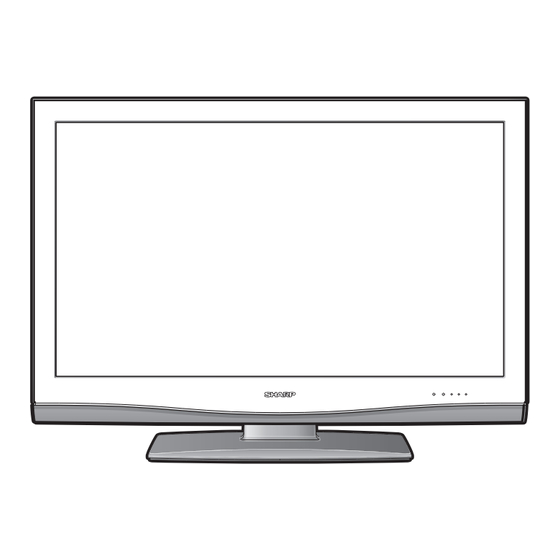















Need help?
Do you have a question about the LC-37SD1E and is the answer not in the manual?
Questions and answers