Summary of Contents for Moxa Technologies AWK-4131
-
Page 1: Installation Guide
AWK-4131 Hardware Installation Guide Moxa AirWorks Second Edition, June 2014 2014 Moxa Inc. All rights reserved. Reproduction without permission is prohibited. P/N: 1802041310011 www.ipc2u.ru www.moxa.pro... -
Page 2: Notes For The Reader
NOTE Highlights important information related to this product. Package Checklist Moxa’s AWK-4131 is shipped with the following items. If any of these items is missing or damaged, please contact your customer service representative for assistance. •... -
Page 3: Recommended Sfp Accessories
0 to 60°C • SFP-1GEZXLC-120: Small form factor pluggable transceiver with 1000BaseEZX, LC, 120 km, 0 to 60°C NOTE The above items come with the AWK-4131 standard version. The package contents for customized versions may be different. - 3 - www.ipc2u.ru www.moxa.pro... -
Page 4: Panel Layout Of The Awk-4131
Panel Layout of the AWK-4131 1. Main antenna A. 2. Main antenna B. 3. LEDs for PWR, FAULT, STATE, WLAN and LAN. 4. M12 A-coding connector for PWR1 and PWR2. 5. M12 8-pin male connector for DI/DO 6. M12 8-pin female... -
Page 5: Attaching Antennas
Rubber plate Antenna Metal N-type Step 1: Use your fingers and hold the antenna metal N-type connector. Step 2: Screw the antenna N-type connector (male) onto the AWK-4131 device’s N-type connector (female) Caution Do not hold the rubber plate to screw the antenna on to the AWK-4131 device. -
Page 6: Wall Mounting
Wall Mounting In most applications, wall mount provides an easier installation. You will find it quite easy to mount AWK-4131 on the wall, as illustrated below. STEP 1: STEP 2: Attach the wall-mounting kit Mounting the AWK-4131 on the wall with M4 screws, as shown in requires 4 screws. -
Page 7: Din-Rail Mounting (Optional)
AWK-4131. A pair of DK-DC50131s is needed for DIN-Rail mounting. To install the DIN-Rail mounting kits, tightly attach the two DIN-Rail mounting kits on the rear panel of AWK-4131 with 12 screws. (6 screws for each kit) To Install STEP 1:... -
Page 8: Wiring Requirements
802.3af compliant power source or an IEC60950 compliant limited power source. When AWK-4131 is powered via DC power, the M12 A-coding connector on the bottom panel is used for the AWK-4131’s two redundant inputs. The pin assignment is shown below:... - Page 9 Wiring the Digital Inputs and Relay Contact (Digital Output) The AWK-4131 has two sets of digital input—DI1 and DI2. Each DI comprises two contacts of the 8-pin M12 connector on the AWK-4131’s bottom panel. These two digital inputs can be connected to digital-output-enabled sensors for on-site status monitoring.
- Page 10 AWK-4131 has 10/100/1000BaseT(X) Ethernet ports (8-pin shielded M12 connector with A coding). The 10/100/1000BaseT(X) ports located on the AWK-4131’s bottom panel are used to connect to Ethernet-enabled devices. Below we show pinouts for both MDI (NIC-type) ports and MDI-X (HUB/Switch-type) ports.
-
Page 11: Installation
3. Test the plug to ensure the quality. RS-232 Connection The AWK-4131 has one RS-232 (8-pin RJ45) console port located on the bottom panel. Use either an RJ45-to-DB9 or RJ45-to-DB25 cable to connect the Moxa AWK-4131’s console port to your PC’s COM port. You may then use a console terminal program to access the AWK-4131 for console configuration. -
Page 12: Led Indicators
LED Indicators The front panel of the Moxa AWK-4131 contains several LED indicators. The function of each LED is described in the table below. Color State Description Front Panel LED Indicators (System) Power is being supplied (from power input 1 or 2, or PoE). - Page 13 (multiple rates supported) Operating Channels (central frequency) • 2.412 to 2.462 GHz (11 channels) • 5.18 to 5.24 GHz (4 channels) • 2.412 to 2.472 GHz (13 channels) • 5.18 to 5.24 GHz (4 channels) • 2.412 to 2.484 GHz (14 channels, channel 14 only support DSSS) •...
-
Page 14: Protocol Support
• -70 dBm @ MCS7 40 MHz • -69 dBm @ MCS15 20 MHz, • -71 dBm @ MCS7 20 MHz 802.11a: • -87 dBm @ 6 Mbps • -86 dBm @ 9 Mbps • -85 dBm @ 12 Mbps •... -
Page 15: Power Requirements
NOTE For installation flexibility, either the A antenna or the B antenna may be selected for use. Make sure the antenna connection matches the antenna configured in the AWK-4131 interface. To protect the connectors and RF module, all radio ports should be terminated by either an antenna or a terminator. - Page 16 ATTENTION To ensure the IP68-rated connectivity, you must use a waterproof housing during any communication activities. An IP68-rated field installable plug, which is attached in AWK- 4000 and AWK-6000 series' accessory pack, may be needed in this case. Please reference product's installation guide. Technical Support Contact Information www.moxa.com/support Moxa Americas:...
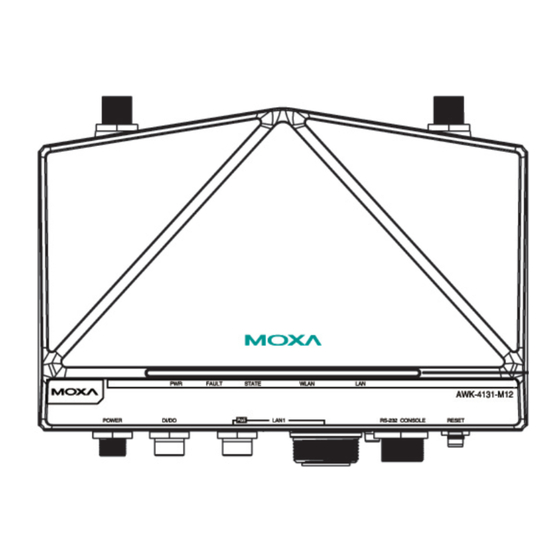




Need help?
Do you have a question about the AWK-4131 and is the answer not in the manual?
Questions and answers