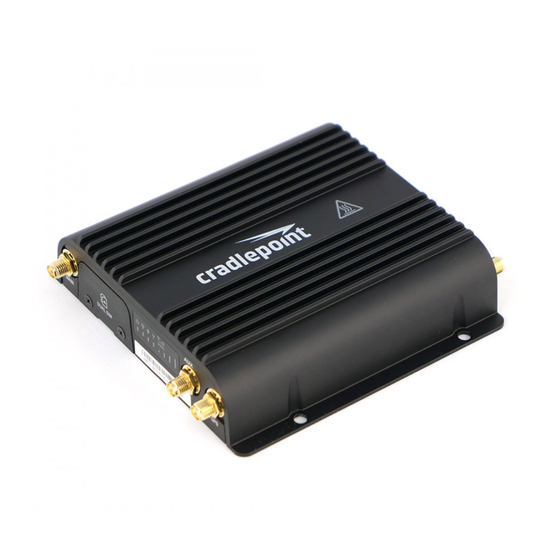
Cradlepoint COR IBR600C Series Quick Start Manual
3g/4g lte router for m2m & iot applications
Hide thumbs
Also See for COR IBR600C Series:
- Vehicle installation manual (5 pages) ,
- Quick start manual (4 pages) ,
- Quick start manual (10 pages)
Table of Contents
Advertisement
Quick Links
Quick Start Guide
/
COR IBR600C Series
COR IBR600C Series
3G/4G LTE ROUTER FOR M2M & IoT APPLICATIONS
WHAT'S
INCLUDED:
AC Power Adapter
*On applicable models.
©Cradlepoint. All Rights Reserved.
|
+1.855.813.3385
Modem & WiFi
Antennas*
|
cradlepoint.com
THANK YOU FOR CHOOSING
CRADLEPOINT
Cradlepoint is the leading provider of secure cloud-
managed 3G/4G LTE networking solutions for the
Distributed Enterprise with hundreds or thousands
of locations. Our broad family of high-performance
routers are designed for deployment in mission-
critical applications that require 24x7 connectivity.
Always Connected. Always Protected.
COR IBR600C Series Key Features:
+
Cloud-managed
+
Dual-band, dual
concurrent WiFi
+
Ignition sensing
+
9-33 DC voltage
input range
+
Passive GPS Support
+
Carrier-switching
via software-define
Spare SIM Door Screws
radios
Go to
+
Dual-SIM
+
Semi-ruggedized
metal housing
+
Integrated 3G/4G
LTE modem
+
Integrated mounting
+
COR Extensibility
Dock compatible
+
Supports Router SDK
cradlepoint.com/IBR600C
to learn more.
1
Advertisement
Table of Contents

Summary of Contents for Cradlepoint COR IBR600C Series
- Page 1 THANK YOU FOR CHOOSING CRADLEPOINT 3G/4G LTE ROUTER FOR M2M & IoT APPLICATIONS Cradlepoint is the leading provider of secure cloud- managed 3G/4G LTE networking solutions for the Distributed Enterprise with hundreds or thousands of locations. Our broad family of high-performance routers are designed for deployment in mission- critical applications that require 24x7 connectivity.
-
Page 2: Device Details
Quick Start Guide COR IBR600C Series DEVICE DETAILS GETTING STARTED SIM Card Setup To insert or remove SIM card: Model numbers: Setting Up the Router Remove SIM door screws and cover. IBR600C-LPE (Regulatory Model S5A716A) Purchase a data plan. Insert... - Page 3 IBR600C’s GUI-based administration pages. First Time Setup Wizard, which will walk you through basic steps to customize your Cradlepoint IBR600C/ Deploy and Manage the Connect to the router IBR650C. You have the ability to configure any of the Intelligent Network with via Ethernet or WiFi.
- Page 4 ACTIVATE YOUR MODEM Log into the administration pages. You may have changed the Administrator A Cradlepoint router requires a SIM with an active data subscription to a Password when you used the First Time Setup Wizard. wireless broadband data plan to connect to a wireless network. SIMs with wireless broadband data plans are available from wireless carriers such From the System menu, select ‘System Control’...
















Need help?
Do you have a question about the COR IBR600C Series and is the answer not in the manual?
Questions and answers