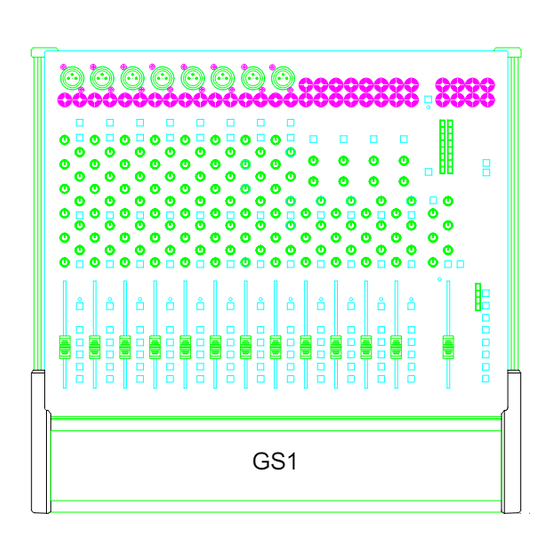
Table of Contents
Advertisement
Advertisement
Table of Contents

Summary of Contents for ALLEN & HEATH GS1
- Page 1 compact 8 buss console SERVICE MANUAL PUBLICATION AP2064...
-
Page 2: Table Of Contents
The information presented in this manual is intended for competent technical personnel to carry out service and product support for the GS1. We assume that the reader is familiar with the related electronic theory and audio terminology, and is able to carry out basic servicing, fault-finding and repair of audio equipment of this type. Service personnel should also be familiar with audio systems, mains earthing and power requirements, as well as handling precautions. -
Page 3: Dimensions
Kg(lb) Kg (lb) GS1 ..............630 ..550 ..140 ....7.5 (16.5) ...... 10.5 (23.1) EXPANDER ............400 ..550 ..140 ....5 (11) ......7 (15.4) METERBRIDGE ..........630 ..100 ..140 ....1.5 (3.3) ......2.5 (5.5) PSU .............. -
Page 4: Technical Specification
Global +48V ON switch with individual channel disable links. CONSTRUCTION: ....... All metal chassis with aluminium extrusions on front and sides. Moulded plastic end caps. MIDI SPECIFICATION Transmitted Note Basic GS1 Implementation table The following message is transmitted for a mute key press: MUTE MIDI... -
Page 5: Console Functional Check
CONSOLE FUNCTIONAL CHECK The GS1 undergoes several rigorous stages of testing and quality control before being despatched from the factory. The following procedure is offered to the distributor, dealer and customer to confirm that the unit has arrived without damage and in full working order. - Page 6 GS1 Headphones jack socket and check signal quality. Noise test Remove the test signal source. The following tests listen to the residual noise generated by the GS1 electronics. This is well below the normal signal level of the console and represents the impressive signal- to-noise performance of the GS1.
-
Page 7: Console Disassembly
CONSOLE DISASSEMBLY rear view side view Figure 1. Stage 1 - Removing the front panel. Refer to figure 1. Remove the 4x screws (27) and 2 shakeproof washers (8) from the underside of the side extrusions. (13) Remove the 4x screws (4) from the front end caps. (12) Remove the front extrusion (15) with the plastic front end caps (12) still attached. -
Page 8: Removing The Console Circuit Board
Stage 2 - Removing the PCB. rear view side view Figure 2. Refer to figure 2. Remove the 2x screws (4), the 2 locknuts (5) and the 2 plastic insulators (6) that attach the regulators to the rear panel. Remove the 11x screws (3) from the phono connectors along the rear panel. Remove the locknut (5) from front right stud. -
Page 9: Expander Disassembly
EXPANDER DISASSEMBLY rear view side view Figure 3. Stage 1 - Removing the front panel. Refer to figure 3. Remove the 4x screws (27) and 2 shakeproof washers (8) from the underside of the side extrusions. (13) Remove the 4x screws (4) from the front end caps. (12) Remove the front extrusion (15) with the plastic front end caps (12) still attached. -
Page 10: Removing The Expander Circuit Board
Stage 2 - Removing the PCB. rear view side view Figure 4. Refer to figure 4. Remove the 8x screws (3) from the phono connectors along the rear panel. Remove the locknut (5) from the front right stud. Remove the nut (7) and shakeproof washer (8) from the front left stud. Carefully ease the PCB off the 6 plastic snap-in supports (10) by squeezing together top of supports with pliers or suitable tool. -
Page 11: Expander Option Fitting Instructions
It may be necessary to loosen screws "A" to enable extrusion to slide. Connect expander ribbon cables to the GS1 as shown. Note that the rear ribbon cable fits to the outside connector. The adjacent connector is for the optional Meterbridge. -
Page 12: Meterbridge Option Fitting Instructions
METERBRIDGE OPTION FITTING INSTRUCTIONS The GS1 Meterbridge option provides the user with full Group and Left/Right metering. The Meterbridge has been designed to fit either at the rear of the console on the supports provided or at the front as a replacement for the existing armrest. - Page 13 ASSEMBLY (REAR POSITION) As supplied the front panel and PCB are assembled in the extrusion the correct way round for mounting at the rear of the console. Attach side trims ITEM 6 to the extrusion ITEM 7 using the self tapping screw supplied ITEM 2 The Left hand side trim has a rebate for the IDC cable.
- Page 14 Apply the self adhesive cable clip ITEM 3 as shown in the diagram. Route cable as shown below. Replace side extrusion and rear end cap. The installation is now complete. Replug the console and test for correct operation. ASSEMBLY (ARMREST POSITION) To assemble the Meterbridge in the armrest position the Front Panel/PCB assembly ITEM 5 must be removed from the extrusion ITEM 7 and replaced the opposite way round.
- Page 15 Remove screws from left hand extrusion and plastic end cap and slide out extrusion as shown. Remove left hand front end cap held by screws "A" and "B" Release screws "B" from right hand front end cap and remove existing armrest. Insert Meterbridge into right hand front end cap, replace left hand front end cap ensuring IDC cable exits through the slot in the end cap.
-
Page 16: Ordering Spare Parts
AT0004 SOFTWARE UPGRADE: The GS1 software is stored in a Microcontroller which is socketed. To replace the Microcontroller the console will have to be disassembled as detailed in Stage 1 of the CONSOLE DISASSEMBLY section of this manual. To order a replacement, please contact ALLEN & HEATH and notify us of your console serial number, its present Microcontroller version and code number, and reason for replacement. -
Page 17: Item
It is recommended that the spares kit order code 002-014 is held and maintained by the service agent to enable in-field service repairs to the GS1 independent of the ALLEN & HEATH factory. Commonly available items such as resistors, capacitors, tools and soldering equipment are not included. The contents of the kit is listed here. Individual spare parts may be ordered. - Page 18 DESCRIPTION ORDER CODE QTY IC TLO72 Dual Op Amp (SIL Package) AE8070 IC LM339 Quad Comparator AE0071 IC CMOS 4053B AE0117 IC CMOS 4051B AE0118 IC CMOS 4099B AE0238 IC 6N136 Opto isolator AE0222 IC Regulator 7815 (+15V DC) AE0047 IC Regulator 7915 (-15V DC) AE0048 IC Regulator 783 (+48V DC)
-
Page 19: Technical Diagrams
TECHNICAL DIAGRAMS This section includes the circuit diagrams and illustrations plus any technical bulletins... - Page 20 GS1 CONSOLE CIRCUIT DIAGRAM PCB KEY & LINK OPTION POSITIONS The areas outlined on the PCB correspond to the sheet number on the circuit diagram C2018. For a detailed PCB component ident refer to PCB fig I and fig II on the following pages.
- Page 22 PCB COMPONENT LAYOUT FOR CHANNELS 1 TO 8 PCB fig.I...
- Page 23 PCB COMPONENT LAYOUT FOR CHANNELS 9 TO 16 & MASTER L-R PCB fig.II...
- Page 32 GS1 EXPANDER CIRCUIT DIAGRAM PCB KEY & LINK OPTION POSITIONS The areas outlined on the PCB correspond to the sheet number on the circuit diagram C2054. For a detailed PCB component ident refer to the Expander PCB component layout on the following page...











Need help?
Do you have a question about the GS1 and is the answer not in the manual?
Questions and answers