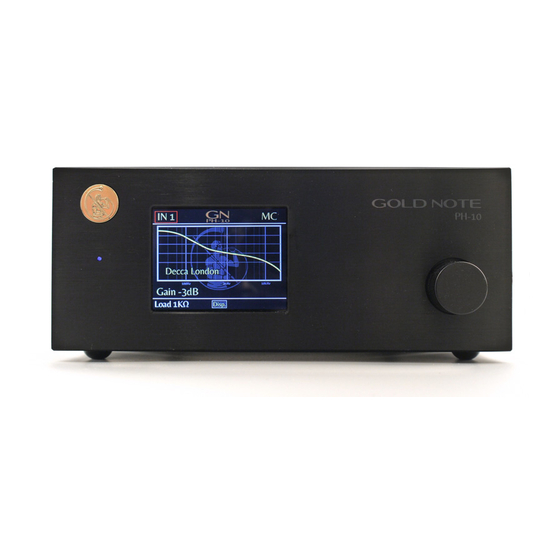
Gold Note PH-10 Owner's Manual
Phono pre-amplifier
Hide thumbs
Also See for PH-10:
- User manual (52 pages) ,
- Owner's manual (16 pages) ,
- Owner's manual (8 pages)
Table of Contents
Advertisement
Quick Links
Advertisement
Table of Contents

Summary of Contents for Gold Note PH-10
- Page 1 PH-IO THE MOST INNOVATIVE PHONO PRE-AMPLIFIER OWNER’S MANUAL...
- Page 2 The power Chord supplied must be used only on this unit. Gold Note does not have responsibility for any improper use of this unit This appliance has a serial number located on the rear panel. Please record the model and serial numbee and retain them for your records.
- Page 3 IMPORTANT SAFETY INFORMATION 1 Read these instructions. normally, or has been dropped. 2 Keep these instructions. • Do not expose this apparatus to drips or splashes. • Do not place any objects filled with liquids, such as vases, on 3 Heed all warnings. the apparatus.
- Page 4 External Inductive Power Supply, Curve Equalizer easily browse and select all the unit's functions Extender unit, Class-A Tube Output Stage and Gain Stage PH-10 comes with a USB port to quickly update the unit via Enhancer computer anytime new software is available...
- Page 5 Class-A Tube Output Stage Gain Stage Enhancer Frequency response: 2Hz – 200KHz @ +/- 0.3dB External AC filter: Gold Note Lucca AC distributor THD (Total Harmonic Distortion): <0.002% MAX Gold Note Lucca Power Cord Signal to noise ratio: -102dB...
- Page 6 PREAMP FRONT PANEL Multi Funcion Knob OLED Dysplay OWNER’S MANUAL page 5...
- Page 7 PREAMP REAR PANEL ANALOGUE AUDIO OUT OTHER CONNECTION: - XLR Balanced Left-Right - Expansion Send/Return Analogue Audio OUT - RCA Unbalanced Left-Right - service only Analogue Audio OUT POWER: PHONO IN: - Master Switch - MM & MC Phono IN 1 Left-Right - PSU IN - Phono IN 1 GND - AC Input...
- Page 8 FUNCTIONALITY EXAMPLE Turning PH-10 On/Off: to turn on/off the device, press the knob for 3 seconds. 3 Sec. LONG PUSH Step 1 - Select a function: Fig. 1 To select a function, turn the knob left or right until IN 1 the desired funtion is highlighted in white (see fig.
- Page 9 DISPLAY FUNCTION VALUE IN 1 IN 2 IN 1 RIAA -3 dB RIAA Enhanced 0 dB DECCA +3 dB RIAA DECCA Enhanced +6 dB COLUMBIA 100Hz 1kHz 10kHz COLUMBIA ENHANCED Gain +3db Enhanced Load 48kΩ Disp. 480Ω 220Ω 1kΩ External PSU 480kΩ...
- Page 10 WARRANTIES WARRANTIES REGISTRATION To validate the warranty is necessary to register the unit on the Gold Note internet web site within 15 days from the purchase on the appropriate area of the web site: http://www.goldnote.it/ If the unit is not registered correctly or is been purchased from a different coun- try of the purchaser origin/home the unit will not be covered by any warranty and the eventual registration refused.
- Page 11 Phono Stage fine aesthetic. Do not use any alcohol to clean the Phono Stage anodised label, or printed parts. Only dry cloth is allowed For spare parts visit the official Gold Note store at: http://www.akamaiaudio.it/ OWNER’S MANUAL page 10...
- Page 12 Phono Stage. Substitute the fuse with one of the same value The fuse is blown Be sure you selected the right Input of the amplifier For spare parts visit the official Gold Note store at: http://www.akamaiaudio.it/ OWNER’S MANUAL page 11...
- Page 13 USER NOTE OWNER’S MANUAL page 12...
- Page 14 USER NOTE OWNER’S MANUAL page 13...
- Page 15 USER NOTE OWNER’S MANUAL page 14...
- Page 16 Via della Gora, 6 Montespertoli (Florence) Italy 50025 Tel. + 39 0571 675005 Fax. + 39 0571 675013 www.goldnote.it...














Need help?
Do you have a question about the PH-10 and is the answer not in the manual?
Questions and answers