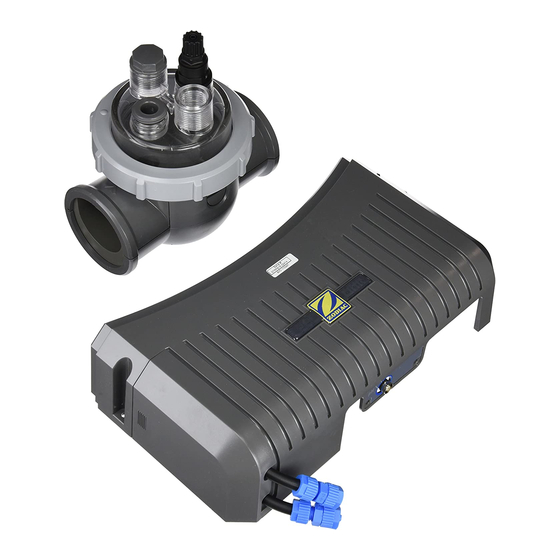
Summary of Contents for Zodiac W197515
- Page 1 Instructions for installation and use English More documents on: www.zodiac-poolcare.com H0493700.A - 2014/07...
- Page 2 • Read this notice carefully before installing, maintaining or repairing this appliance! • The symbol indicates important information that must be taken into consideration in order to avoid risk of harm to persons or damage to the appliance. • The symbol indicates useful information. Warnings • As part of a continuous improvement process our products may be modified without prior notice.
-
Page 3: Table Of Contents
Contents 1. Information before installing ..................... 3 1.1 General delivery terms and conditions ....................3 1.2 Contents ................................ 3 1.3 Technical specifications ..........................3 2. Installation ............................... 4 2.1 Preparing the pool: water balance ....................... 4 2.2 Installing the pH Link or Dual Link module .................. -
Page 4: Information Before Installing
1. Information before installing 1.1 General delivery terms and conditions All equipment, even postage and packing paid, travels at the risks and perils of the recipient. If damaged caused during transport is observed, the recipient should write appropriate comments on the delivery note provided by the carrier (and confirmed in writing to the carrier by registered letter). -
Page 5: Installation
2. Installation 2.1 Preparing the pool: water balance The Zodiac® electrolyser or MagnaPool™ hydroxinator is designed to disinfect the water in the pool by means of its salt chlorination function. With the pH Link module, it automatically maintains the pH value of your pool. -
Page 6: Installing The Ph Link Or Dual Link Module
2.2 Installing the pH Link or Dual Link module • Turn off your power pack then the filtration by cutting off the main electricity supply in order to isolate the installation. • Close the isolating valves in the pipework. • Remove the silver cover by pressing the sides and raising it ( ), then unscrew the four screws attaching the original (empty) lower module to the power pack (... - Page 7 A badly-installed sensor may give false readings and cause inappropriate operation of the appliance. Neither the manufacturer nor the unit shall be liable in this event. Identify a suitable length (minimum 30 cm, without elbow) of straight pipe. • Dismantle the POD Kit and keep the lower part with 2 holes ( •...
- Page 8 2.3.2 Installing the flow switch 2 positions possible: • After the upstream valve if the cell is in by-pass ( • On the POD kit, if the cell is inline a) pH Link or Dual Link module installed at the same time as the power pack. •...
-
Page 9: Use
3. Use 3.1 Activating the module The power pack automatically detects the presence of a pH Link or Dual Link module. It is now ready to be used with automatic pH control using the pH Link module or pH and ACL control using the Dual Link module. 3.2 Display The LCD screen will display 2 extra lines: - pH Link module:... -
Page 10: Adjusting The Set Point(S)
When calibration is finished, check that the value displayed equals 7.5, otherwise repeat the calibration. • ACL = 'XXX' Start the calibration procedure by pressing , the procedure lasts about 15 seconds, If the value is 700: calibration is correct If the value is not 700: repeat the calibration steps. -
Page 11: Peristaltic Pump
• Press the use the keys to display "CALIB. PH' or 'CALIB. PH\ACL", then press • Use the keys to display 'POOL VOLUME', then press • Use the keys to select the desired level appropriate to the pool size. • Press to confirm the choice then press or wait 30 seconds to exit. -
Page 12: Wintering
This acidic cleaning solution can be bought from your reseller or you can make it up yourself by mixing 1 volume of acid with 9 volumes of clean water in a suitable container. ALWAYS ADD ACID TO WATER, NEVER THE OTHER WAY AROUND! •... -
Page 13: Registering The Product
6. Registering the product Register your product on our website: You will be the first to be informed of new Zodiac® products and special offers, You can help us to constantly improve our product quality. Europe & Rest of the World www.zodiac-poolcare.com... - Page 14 Votre revendeur / your retailer Pour plus de renseignements, merci de contacter votre revendeur. For further information, please contact your retailer. ZODIAC® is a registered trademark of Zodiac International, S.A.S.U., used under license.













Need help?
Do you have a question about the W197515 and is the answer not in the manual?
Questions and answers