Table of Contents
Advertisement
Advertisement
Table of Contents

Summary of Contents for Linkam Scientific Instruments THMS600
- Page 1 Linkam Scientific Instruments THMS600/720 Temperature Controlled Stage USER GUIDE...
-
Page 2: Table Of Contents
Warranty..........................4 Technical Support.........................4 Equipment Maintenance......................4 Handling Liquid Nitrogen.......................4 Feedback..........................4 Safety Precautions........................5 Symbol Reference.....................5 Introduction..........................6 THMS600 Stage Specification..................6 THMS600 System........................6 Stage Anatomy........................7 Stage Assembly......................7 Lid Assembly......................7 Mounting Stage to Microscope with Dovetail Substage.............8 Setting up the Condenser......................8 Vacuum Tweezers.........................9 Connecting the Instruments....................10 T95 System Controller Cable Connections.................10... -
Page 3: Before Setting Up Your Equipment
Before Setting Up Your Equipment Please register your products by going to www.linkam.co.uk and click on the product/software registration button. You will need to register your equipment with us to: Activate your warranty and technical support Access the online setup videos ... -
Page 4: Important Notice
Important Notice Please check that your Linkam equipment has not been damaged during transit. If there is any evidence of external damage DO NOT SWITCH ON ANY ELECTRICAL ITEMS. Contact LINKAM SCIENTIFIC or their appointed distributor immediately. Your warranty may be im- paired if Linkam is not informed of any transport damage within 7 working days of delivery. -
Page 5: Safety Precautions
Safety Precautions Read this guide before using the equipment. Save these instructions for later use. Follow all warnings and instructions which may be placed on the programmer or stage. If for any reason the mains fuse needs to be replaced then it must be replaced by one of the same type and rating as shown in the equipment ratings. -
Page 6: Introduction
Aperture hole: Weight: 0.62Kg THMS600 System The system consists of a THMS600 stage, a T95- LinkPad System Controller and optional LNP95 liquid nitrogen cooling pump. Linksys32 System control software and digital video capture can be added as an option to control from PC. -
Page 7: Stage Anatomy
Stage Anatomy Stage Assembly 1. Lemo connector for stage lead 2. Heating element carrier assembly 3. Stage body 4. Stage body water connector 5. Gas purge valve 6. Y-Sample manipulator 7. Stage door 8. Door locking thumbscrew 9. X-Sample manipulator 10. -
Page 8: Mounting Stage To Microscope With Dovetail Substage
Mounting Stage to Microscope with Dovetail Substage The following description is for mounting the 9542 curved clamps set stage on to microscopes which have a circular dovetail substage assembly (1). Attach the curved stage clamps (part no. 9542) to the base of the stage using the supplied hex screws and the outer most holes in the base plate. -
Page 9: Vacuum Tweezers
Vacuum Tweezers The vacuum tweezers are used to manipulate the glass sample slides onto the silver block to pre- vent fingerprints on the glass and scratching the surface of the silver block when using standard fine tip metal tweezers. The System is supplied with a Vacuum Tweezers Kit which consists of a Vacuum Pump (1) and tweezers (2). -
Page 10: Connecting The Instruments
Connecting The Instruments T95 System Controller Cable Connections T95 back panel For more details on the T95 System Controller please refer to the T95 System Controller manual. Connect the Stage Cable to the Lemo Connector on the stage and connect the other end to the Stage Connection Socket (1). -
Page 11: Ecp Water Circulator Pump
Pump If you have purchased the ECP with your system, read the following to set up the ECP with the THMS600 stage. Refer to the ECP manual for more details. When heating the stage above 300°C for a pro- long period of time, the metal casing body of the... -
Page 12: Sample Preparation
Sample Preparation The THMS/CC sample holder (1), is either used to load larger volume liquid samples using the THMSQ quartz crucible or to load samples on disposable 16mm glass cover slips. THMS/CC Crucible Carrier and Quartz Crucible The quartz crucible is useful for loading larger volume liquid samples or when it is preferable to load the sample through the side door without removing the Stage Lid. -
Page 13: Thms/Cc Crucible Carrier And Stainless Steel Ring
THMS/CC Crucible Carrier and Stainless Steel Ring This sample loading method is likely to be more routinely used than the quartz crucible as the 16mm sample cover slips can be discarded after each experiment. Insert the THMS/CC into the stage as described in the previous section . -
Page 14: Cooling Connections
Cooling Connections These connections need only be made if the experiments are to be carried out below room temperature. The Dewar siphon (1) is the thick white foam tubing and is attached to the liquid nitrogen Dew- ar. The thin black capillary tube inside the white foam tube must be inserted into the liquid nitro- gen cooling connectors on the stage. -
Page 15: Purging Procedure
Purging Procedure Before starting a cooling experiment, you will need to purge air from the stage chamber with dry nitrogen. This will remove the water in the air which would otherwise condense and freeze on the sample disrupting your image quality. Before you can start purging, the LNP95 must be set to manual mode. -
Page 16: Purging The Stage Method 1
Purging the Stage Method 1 There are two methods for purging the stage. Method 1 uses recycled nitrogen gas produced by the LNP95 from the 2L Dewar. Make sure the stage lid is in place and the stage door is closed. Switch on the temperature programmer and set the limit to 40°C. -
Page 17: Purging The Stage Method 2
Purging the Stage Method 2 This method uses an inert gas from a gas cylinder to purge the stage at temperatures above ambient when the LNP95 is not required. 1. Make sure the Stage Lid is in place and the Stage Door is closed. -
Page 18: Appendix
Appendix Window Assembly Lid Window Assembly To replace the windows in the Stage Lid (1) use the Window Tool (2) and align the two wide spacing pins to the Tube Clip Holder holes and unscrew the Lid Insert (3). The Stage Lid and Lid Insert should be turned upside down as shown in the diagram opposite and reassembled in the order indicated. -
Page 19: Spares And Accessories
The THMS600 heating element is extremely durable if used carefully. However, it is made from pure silver which is a soft metal. It can be easily scratched, which will compromise the heat flow to the sample and reduce accuracy. - Page 20 Part No. Part Name Part Description WS Kit with Sapphire Precision Temperature Kit with SCO (not for use with polarised 7523 light) 7mm diameter Sapphire Sample Window (0.3mm thick) x20 Sample Carrier for 7mm diameter Standard Straight Edge Window 22mm diameter Silver Cover Lid to fit on block for accurate temperature Part No.
-
Page 21: Troubleshooting
Troubleshooting Cooling fault diagnosis Ensure that all connections to the stage and Dewar are as described in the specific manual and that the stage lid and top windows are properly sealed. 1. The cooling rate is less than programmed. There can be several causes of this problem, the most likely being that one of the connectors has become blocked or damaged. - Page 22 This page is intentionally Blank...
- Page 23 This page is intentionally Blank...
-
Page 24: Contact Details
Linkam Scientific Instruments Ltd Tel: +44(0)1737 363 476 Fax: +44(0)1737 363 480 Email: support@linkam.co.uk Unit 8 Epsom Downs Metro Centre Waterfield, Tadworth, Surrey, KT20 5LR, UK www.linkam.co.uk Version: 1.05.1109...
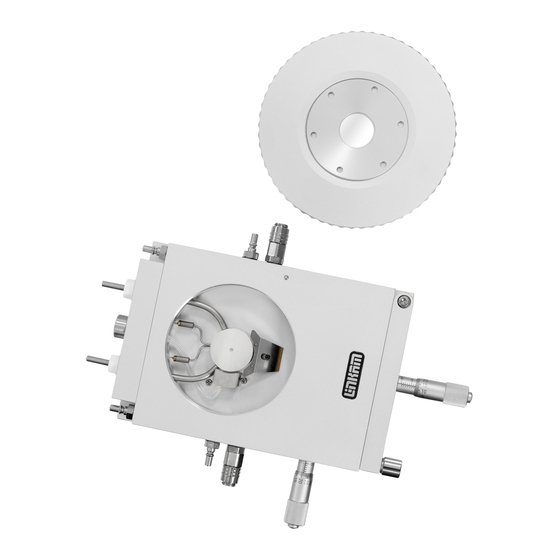








Need help?
Do you have a question about the THMS600 and is the answer not in the manual?
Questions and answers