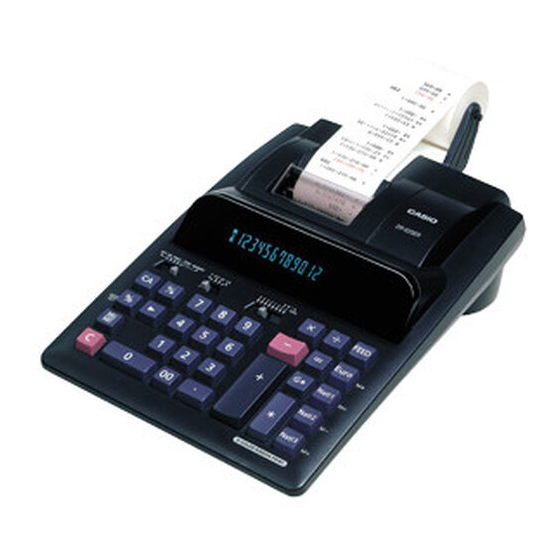
Table of Contents
Advertisement
Advertisement
Table of Contents

Subscribe to Our Youtube Channel
Summary of Contents for Casio DR-320ER
- Page 1 DR-320ER User’s Guide Bedienungsanleitung Mode d’emploi Guía del usuario Guida dell’utilizzatore Instruktionshäfte Gebruiksaanwijzing Bruksanvisning Käyttäjän opas Brugsvejledning Guia do Usuário E G F S I Sw D Nr Fi De Po 00-00-Face.PM6 05.6.28, 11:36 AM...
- Page 2 à mão para futuras riferimenti futuri. referências. VIKTIGT! Förvara din bruksanvisning och all övrig information nära till hands för framtida referens. CASIO ELECTRONICS CO., LTD. Unit 6, 1000 North Circular Road, London NW2 7JD, U.K. 00-00-Face.PM6 05.6.28, 11:36 AM...
- Page 3 • In no event will CASIO and its suppliers be liable to you or any other person for any damages, including any incidental or consequential expenses, lost profits, lost saving or any other damages arising out of use of this product.
-
Page 4: Settings
SETTINGS REGOLAZIONI KÄYTTÖKUNTOON LAITTAMINEN EINSTELLUNGEN INSTÄLLNINGAR INDSTILLINGER INSTELLING OPERATIONS AJUSTES INNSTILLINGER AJUSTES I Replacing the Printer Ribbon I Vervangen van het schrijflint (Type RB- (type RB-02 02 (black/red) or GB-02 (black/green)) (zwart/rood) of GB-02 (zwart/groen)) I Austauschen des Farbbandes I Utskifting av fargebånd (Typ RB-02 (type RB-02 (sort/ (schwarz/rot) oder GB-02 (schwarz/grün)) -
Page 5: I Loading The Paper Roll
I Loading the Paper Roll I Inleggen van de papierrol I Einsetzen der Papierrolle I Isetting av papirrullen I Chargement du rouleau de papier I Paperirullan asetus I Colocación del rollo de papel I Isætning af papirrullen I Per installare il rotolo di carta I Colocação do Rolo de Papel I Isättning av pappersrullen OFF ON... -
Page 6: General Guide
GENERAL GUIDE GUIDA GENERALE YKSITYISKOHTAISET ALLGEMEINE ANLEITUNG ALLMÄN ÖVERSIKT TIEDOT GUIDE GENERAL ALGEMENE GIDS GENEREL VEJLEDNING GUIA GENERAL GENERELL VEILEDNING GUIA GERAL OFF ON PRINT ITEM MEMORY F CUT UP 5 /4 6 4 3 2 1 0 Function Selector National Currency/Memory Minus Total Key Feed Key... - Page 7 Sélecteur de fonction Touche de monnaie nationale/ Touche de total général Touche d’avance soustraction de la mémoire* Touche d’impression sous- Touche d’effacement général Touche de monnaie nationale/rappel total/non addition Touche de désignation du taux de de la mémoire* Sélecteur du nombre de décimales conversion/Pourcentage Touche d’euro/d’effacement de Sélecteur du mode décimal...
-
Page 8: I About The Selectors
Toiminnon valitsin Kotimaan valuutta/muistista poisto- Loppusummanäppäin Syöttönäppäin näppäin* Alasumma/ei yhteenlaskua- Kaikkien tietojen tyhjennys (CA)- Kotimaan valuutta/muistin tulostusnäppäin näppäin esiinkutsu-näppäin* Kymmenyssijan valitsin Prosentti/vaihtoarvon Euro-valuutta/muistin esiinkutsun Desimaalimuodon valitsin asetusnäppäin mitätöinti-näppäin* Korotus/alennusnäppäin Yhteissummanäppäin Tyhjennysnäppäin Siirto oikealle-näppäin Euro ……Muistilaskuesimerkeissä nämä näppäimet on Natl 3 Natl 1 Natl 2 M –... -
Page 9: I Über Die Wahlschalter
Important All input and calculations are rounded for addition and subtraction. For multiplication and division, the calculation is performed with values as input, and the result is rounded. 6 4 3 2 1 0 Decimal Place Selector 6, 4, 3, 2, 1, 0 : Number of decimal places. , ADD + : See ‘‘ADD Mode Calculations’’. - Page 10 I A propos des sélecteurs OFF ON PRIN T ITEM MEMORY Sélecteur de fonction OFF : Pour mettre hors tension. ON : Pour mettre sous tension mais sans imprimer sauf si vous appuyez sur ° pour imprimer un numéro de référence.
- Page 11 F CUT UP 5 /4 Selector de modo decimal Decimal flotante. CUT : Recorta el valor al número de lugares decimales especificados por el ajuste del selector de lugar decimal. UP : Redondea por exceso al número de lugares especificados por el ajuste del selector de lugar decimal. 5/4 : Recorta (0, 1, 2, 3, 4) o redondea por exceso (5, 6, 7, 8, 9) al número de lugares decimales especificado por el ajuste del selector de lugar decimal.
- Page 12 I Angående väljarna OFF ON PRIN T ITEM MEMORY Funktionsväljare OFF : Strömavslag. ON : Strömmen är påslagen men ingen utskrift utförs utom nar ° trycks in för att skriva ut ett referensnummer. Beräkningarna visas enbart på skärmen. PRINT : Strömmen på...
- Page 13 F CUT UP 5 /4 Decimale funktiekeuzeschakelaar Drijvende komma. CUT : Afronden tot het aantal decimale plaatsen vastgelegd met de stand van de decimale plaatskeuzeschakelaar. UP : Naar boven afronden tot het aantal decimale plaatsen vastgelegd met de stand van de decimale plaatskeuzeschakelaar.
- Page 14 I Tietoja valitsimista OFF ON PRIN T ITEM MEMORY Toiminnon valitsin OFF : Virran katkaisu. ON : Virta on päällä, mutta tulostus ei käynnisty, paitsi silloin kun painetaan ° näppäintä viitenumeron tulostamiseksi. Laskutoimitukset näkyvät ainoastaan näyttöruudussa. PRINT : Virta kytkeytyy päälle ja tulostus alkaa. Laskutoimitukset näkyvät myös näyttöruudussa. ITEM + : Virta kytkeytyy päälle ja tulostus alkaa.
- Page 15 F CUT UP 5 /4 Decimalfunktionsvælger Flydende decimal. CUT : Afkort til det antal decimalpladser, der er specificeret med indstillingen af decimalplads-vælgeren. UP : Rund op til det antal decimalpladser, der er specificeret med indstillingen af decimalplads-vælgeren. 5/4 : Afkort (0, 1, 2, 3, 4) eller rund op (5, 6, 7, 8, 9) til det antal decimalpladser, der er specificeret med indstillingen af decimalplads-vælgeren.
-
Page 16: I Addition And Subtraction
I Addition and Subtraction X - •G° Press this key after entering a value to specify that the value should be added to a total. Press this key after entering a value to specify that the value should be subtracted from a total. •... - Page 17 I Addition og subtraktion X - •G° Tryk på denne tast efter indtastning af værdien for at specificere, at værdien skal lægges til et vist tal. Tryk på denne tast efter indtastning af værdien for at specificere, at værdien skal trækkes fra et vist tal. •...
-
Page 18: I Multiplication And Division
Addition and subtraction with repeats Optellen/aftrekken met herhalingen Addition und Subtraktion mit Wiederholungen Addisjon og substraksjon med repetisjon Addition et soustraction avec répétition Yhteenlasku/vähennyslasku toistoja käyttäen Suma y resta con repeticiones Addition og subtraktion med gentagelse Addizione e sottrazione con ripetizioni Adição e subtração com repetições Addition och subtraktion med repetering ´´ITEM +´´, ´´F´´... - Page 19 Pour calculer le total et le total général des résultats de multiplications et de divisions. •Pour obtenir le résultat d’une multiplication/division, appuyez sur X pour un résultat positif et sur - pour un résultat négatif. Para calcular totales y el total general de los resultados de una multiplicación y división •Para obtener el resultado de una multiplicación/división, presione X para hacer que el resultado sea positivo, o - para hacerlo negativo.
-
Page 20: I Add Mode Calculations
Per usare costanti in una moltiplicazione e divisione •Premere due volte il tasto x o il tasto ÷ per registrare una costante. L’indicatore ‘‘K’’ viene visualizzato sul display a indicare che la costante è effettiva. Användning av konstanter vid multiplikation och division •Tryck på... -
Page 21: I Independent Memory
I ADD-innstillingsberegninger ADD-innstillingsberegninger utføres alltid med to desimaler, bortsett fra når desimalinnstillingsvelgeren er satt i posi- × for multiplikasjon og divisjon. sjonen ‘‘F’’. Bruk ADD + for addisjon og substraksjon og ADD I ADD (lisäys)-muodon laskutoimenpiteistä ADD-muodon laskutoimenpiteissä tulee aina kaksi kymmenyssijaa lisää, paitsi silloin kun desimaalimuodon valitsin on ×... - Page 22 I Onafhankelijk geheugen qwEy Zet de functiekeuzeschakelaar in de MEMORY stand om de onafhankelijke geheugenfuncties te gebruiken. Druk op deze toets om de geheugeninhound te tonen zonder deze te wissen. Druk op deze toets om de geheugeninhound te tonen en te wissen. I Uavhengig minne qwEy Still funksjonsvelgeren på...
-
Page 23: I Percentages
I Percentages I Percentages I Prozentrechnungen I Prosentutregninger I Pourcentages I Prosenttilaskut I Porcentajes I Procentudregninger I Percentuali I Porcentagens I Procenträkning To calculate regular percentages, add-ons, and Berekenen van regelmatige percentages, extra discounts kosten en kortingen Berechnung von normalen Prozentsätzen, Ordinære prosentutregninger, tillegg, og Aufschlägen und Diskonts rabatter... - Page 24 ´´PRINT´´, ´´5/4´´, Dec. 2 100. )÷ 100 • 90.91 110 • 100% 90 • 91 –9.09 10 • 00 9 • 09 (90.91%) ?(9.09%) To calculate mark-ups and mark-downs Att beräkna höjningar och nedsättningar Berechnung von Preisaufschlägen und Berekeningen van verhogingen en verlagingen Preisabschlägen Beregning av prisforhøyelser og prisnedsettelser Pour calculer les surmarquages et les démarquages...
-
Page 25: I Making Corrections
Merk: • Svarene for ordinære prosent- eller rateberegningene vil automatisk lagres i totalbeløpsminnet som brukes for oppsamling av totalbeløp. Huom: • Normaali prosenttimäärä tai suhdelukulaskun tulos tallentuu automaattisesti kokonaissummamuistiin. Bemærk: • Ved normale procentudregninger og ved udregninger med procentsatser overføres facit altid til facithukommelsen, hvor facitterne akkumuleres. - Page 26 ´´PRINT´´, ´´F´´ 123 × 456 × 78=4374864 123. 123 × 447 447. 56´088. 456 × 789 789. > 78=4374864 4´374´864. To clear errors when accumulating a grand total • When calculating a grand total, the result of the current operation is transferred to the grand total memory each time you •...
-
Page 27: I Printing Reference Numbers
Wissen van foutlezingen tijdens het akkumuleren van een algeheel total • Bij het berekenen van een algeheel totaal wordt het resultaat van de huidige bewerking weggeschreven naar het algehele • totaalgeheugen telkens wanneer u op de toets drukt. • • Wis de foutlezing m.b.v. de toets of stel hem bij m.b.v. -
Page 28: I Errors
I Errors The following cause the error symbol “E” to appear on the display. Clear the error as indicated and continue. Independent memory contents are retained when an error is cleared. • Whenever you input a value that is longer than 12 digits. >... - Page 29 • Heltalsdelen i ett resultat (delsvar eller svar) överstiger 12 siffror. I detta fall visar skärmen de 11 mest signifikanta siffrorna i resultatet. Skifta decimalen för det uppvisade värdet 12 steg åt höger för att få fram det ungefärliga resultatet. Tryck på...
-
Page 30: I Specifications
I Specifications Ambient temperature range: 0°C~40°C (32°F~104°F) Power supply: Rated current and voltage are printed on the calculator. Dimensions: 75.1mmH × 212mmW × 358mmD (3 " H × 8 " W × 14 " D) including roll-holders Weight: 1.5 kg (3.3 lbs) Consumable supplies: Printer Ribbon (RB-02 or GB-02) Roll Paper (width 58 ×... -
Page 31: Tekniset Tiedot
I Technische gegevens Omringende temperatuursbereik: 0°C ~ 40°C Stroomvoorziening: De nominale stroom en het voltage zijn aangegeven op de calculator. Afmetingen: 75,1mmH × 212mmW × 358mmD inklusief rolhouders Gewicht: 1,5 kg Consumeerbare benodigdheden: Printerlint (RB-02 of GB-02) Papierrol (breedte 58 × 60 φ mm) * Het stopkontakt dient zich dicht in de buurt van het toestel te bevinden en moet eenvoudig te bereiken zijn. - Page 32 CASIO COMPUTER CO., LTD. 6-2, Hon-machi 1-chome Shibuya-ku, Tokyo 151-8543, Japan SA9812-A Printed in China Imprimé en Chine HA310713-1 00-00-Face.PM6 05.6.28, 11:36 AM...
- Page 33 2. Tenere premuto RATE SET per tre secondi circa. La visualizzazione sul display scompare durante questo lasso di tempo, ma dopo tre • Rate assignments are retained in memory even when the calculator is turned off, as long as the AC power cord is plugged in (DR-320ER), kVaihtoarvon asettaminen secondi circa appare la schermata per l’introduzione del tasso di conversione.
- Page 34 Konverteringssvaret avrundes i henhold til innstillingene for desimalantall og desimalplass. make here are retained in memory even when the calculator is turned off, as long as the AC power cord is plugged in (DR-320ER), or SA9812-A Printed in China / Imprimé en Chine Vanligvis skal desimalinnstillingsvelgeren stilles på...












Need help?
Do you have a question about the DR-320ER and is the answer not in the manual?
Questions and answers