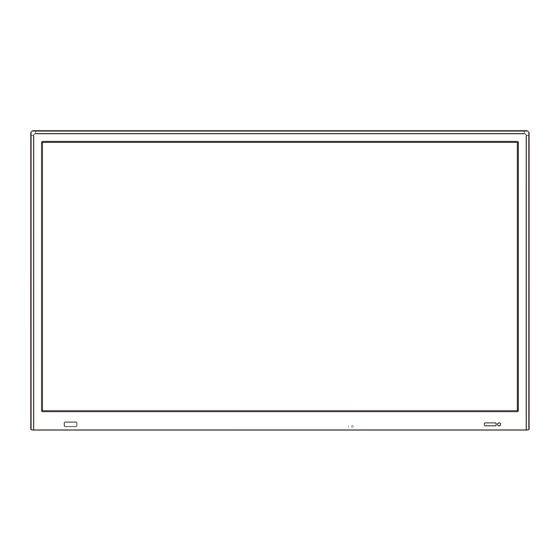
Table of Contents
Advertisement
Quick Links
Advertisement
Table of Contents

Summary of Contents for Hisense LHD32A300JEU
- Page 1 Model:LHD32A300JEU...
-
Page 2: Accessories List
Installing the Stand TV Front Accessories List User Manual × 1 Quick Setup Guide × 1 Remote Control × 1 Battery × 2 Screws(M4 × 12) × 1 Screws(M5 × 12) × 4 Mini comp cable × 1 Installing the Stand The TV screen is very fragile,and must be protected at all times when removing the base stand.Be sure that no hard or sharp object,or anything that could scratch or damage the screen,comes into contact with it.DO NOT exert pressure on the front... - Page 3 TV Rear Remote Control Remote sensing Window Power button Available source selection Switch to DTV Radio program Zoom image Analog/ Digital TV Mute the sound Start video recorder Select USB-Digital Media player mode Set the sleep time Select Audio language Mono/Stereo operation, Audio select button Display the subtitle content of the signal Fast access to your saved favorite programs...
- Page 4 General Change the batteries Model LHD32A300JEU 1. Slide the back cover to open the battery compartment of the remote control. 2. Insert two AAA size batteries. Make sure to match the (+) and ( - ) ends of the Width: 737 mm...








Need help?
Do you have a question about the LHD32A300JEU and is the answer not in the manual?
Questions and answers