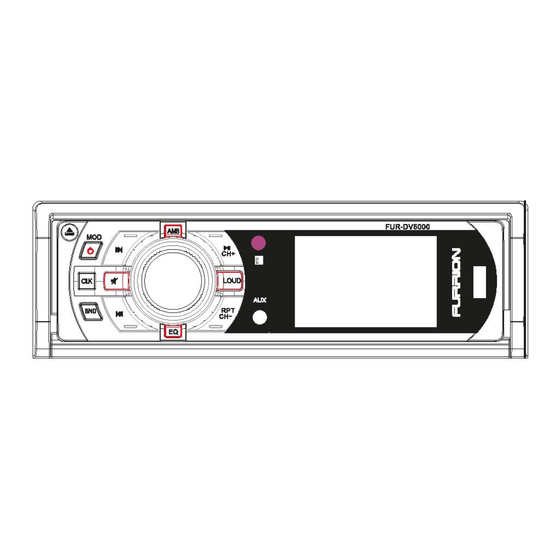
Advertisement
FUR-DV5000
CAR CD UNIT
OPERATING INSTRUCTIONS
Notes on installation
C'I"
The unit is designed for 12-14.4 v DC,
�After the completion of the
negative ground operation system
installation and begin to play
only. Before installing the unit,
the unit( including replacing
make sure your vehicle is connected
the battery ),please press the
button on the front panel
negative ground electrical
RESET
to DC 12V
system .
with pointed objects (such as
C'I"
The negative battery terminal
ball-point pen)to set the unit to
must be disconnected before
initial status .
making connections, which can
reduce damaging the unit due
� Remove the protection screw(A),
before using of the unit.
to short circuit .
C'I"
Be sure to connect the color coded
leads correctly according to the
diagram. Incorrect connections
may cause the unit malfunction or
damage the vehicle's electrical
system.
C'I"
Be sure to connect the speaker (-)
leads to the speaker ( - ) terminal.
Never connect the left and right
channel speaker cables each other
or to the vehicle body .
� Do not block vents
radiator
or
panels. Blocking them will cause
heat to build up inside and may
result in fire .
Precautions
Type of disc
Label on disc
Recorded materlal
MP3
MP3
Sound only
Sound only
CD
CD
CD-RW
CD-RW
Sound only
use
use
MP3,CD
SD
SD
MP3,CD
1)This unit is campatlble with CD,CD-RW
2)When you enjoy MP3/CD, the dlsplay wlll automatically identity
the disc and display the corresponding marks, when
el>
display, it means
that there is no such function under the mode, please select other function
for the details please refer to other instructions
� Do not attempt to modify the unit,
-- Do not use your CDs with paste residue
or ink attached_
modifying the unit may cause an
�/
accident.
� Stop the vehicle before carrying out
any operation that could interfere
-- Do not use CDs with labels or stickers
with you
are driving.
attached. which may leave a sticky
residue while beginning to peel off.
� Do not work in extreme high or low
(Shown
as
temperature inside the vehicle is
between +
60t::
and
-20"C
before
turning your unit on .
Cir"
To enjoy optimum sound and images
-- Clean the discs with an optional cleaning
while playing , handle the discs as
cloth. Wipe each disc from the
follows:
(Shown
as
--Handle the disc by its edge to keep the disc
clean, and do not touch the surface.
Size of disc
12CM
12CM
12CM
picture)
out.
center
picture)
Advertisement
Table of Contents

Summary of Contents for Furrion FUR-DV5000
- Page 1 Size of disc C'I" The unit is designed for 12-14.4 v DC, �After the completion of the Sound only 12CM FUR-DV5000 negative ground operation system installation and begin to play Sound only 12CM only. Before installing the unit, the unit( including replacing...
-
Page 2: Wiring Diagram
Introduction for Key board Wiring Diagram Basic 0 eration (--------------------------� � ON/OFF 1. Power control/Mode Press (POWER) button to turn on the unit,and press power for seconds REAR RIGHT SP. to turn off the unit press (power/mod) smoothly to turn on the unit, and the press again to change the function: ( +) B A TTERY+... -
Page 3: Location Of The Remote Control
Location of the Remote Control Basic 0 eration Basic 0 eration Note: When some errors occur in the display, you can press RESET times, then rotate anti-clockwise or clockwise to level • BALANCE -press this button 3 button to resume to normal. And it erase the clock setting and some will balance of speaker right and left. -
Page 4: Remote Control Operation
Remote Control Operation Remote Control Operation Installation ********************* P arts List (The numbers in the are keyed list to t in th B A N D Replacing the Battery (CR202s) REPEAT PLAYBACK POWER When the range of the operation of -- Press button to turn --Under the condition o f reception o f a... -
Page 5: Specification
Specification Trouble Shooting FCC Statement: Note: This equipment has been tested and found to comply with The limits for a Class digital device, pursuant to part 15 of the FFC R ules. These limits are designed to provide reasonable protection against harmful interface in a residential Problem Cause Action...








Need help?
Do you have a question about the FUR-DV5000 and is the answer not in the manual?
Questions and answers