Table of Contents
Advertisement
Quick Links
Départ. Technical support- CM640
PHILIPS Consumer
Communications
Centre du Mans
PHILIPS ELECTRONICS N.V. 1999
All rights reserved. Reproduction in whole
or in part is prohibited without the written
consent of the copyright owner.
PROCEDURE
Service Repair Support
SERVICE MANUAL
Repair for Cellular Telephone
Fisio 820 - Fisio 825
LEVEL 2
COMPANY RESTRICTED
VY-V-640-82x
Page : 1 of 71
Langue : EN
Date : 25/02/03
by Toko (toko@gsm-free.org)
Advertisement
Table of Contents

Summary of Contents for Philips Fisio 820
- Page 1 Langue : EN Centre du Mans Date : 25/02/03 SERVICE MANUAL Repair for Cellular Telephone Fisio 820 - Fisio 825 LEVEL 2 PHILIPS ELECTRONICS N.V. 1999 by Toko (toko@gsm-free.org) All rights reserved. Reproduction in whole or in part is prohibited without the written...
- Page 2 Page 42 14/02/03 Page 70 Part list chapter 25/02/03 Cradle 12NC code correction Page 5 PHILIPS ELECTRONICS N.V. 1999 VY-V-640-82x All rights reserved. Reproduction in whole or in part is prohibited without the written consent of the copyright owner.
-
Page 3: Table Of Contents
BLUETOOTH Introduction........................... 22 7.11 E-MAIL Introduction ............................30 TEST PROCEDURES ............................31 Initial Functional Check for Fisio 820 & Fisio 825....................31 RF Test ................................. 35 Battery Charging (IGN : Ignition) / Current Consumption ..................41 W@P Test Procedure ............................43 Bluetooth Test Procedure ............................ - Page 4 Centre du Mans Date : 25/02/03 12.0 RECOMENDED PART LIST CT9889 FISIO825....................70 ANNEX 1 .................................... 71 PHILIPS ELECTRONICS N.V. 1999 VY-V-640-82x All rights reserved. Reproduction in whole or in part is prohibited without the written consent of the copyright owner.
-
Page 5: Purpose
This document establishes the functional test and inspection procedures for the first level service repair of the FISIO 820 transceiver (CT9888) and FISIO 825 transceiver (CT9889). SCOPE The test plan is applicable to all levels of service repair of the FISIO 820 transceiver (CT9888) and FISIO 825 transceiver (CT9889). REFERENCE None. -
Page 6: Test And Inspection Plan
Centre du Mans Date : 25/02/03 TEST AND INSPECTION PLAN The test plan is derived from the Product Test Reference of FISIO 820 and FISIO 825. User Interface Test Use the Test SIM Card to test the transceivers as follows : •... - Page 7 This reasoning is based on the fact that all BLER CS1 to CS4 the protocol steps (GPRS attach, GPRS detach, …) are achieved on the GSM/DCS bands and validated by Philips Approval [Sequencer] department. The new parameter to check, introduced by GPRS, would be BLER (Blocks Error Rate).
-
Page 8: Before Starting
Langue : EN Centre du Mans Date : 25/02/03 BEFORE STARTING Description Of The Transceiver PHILIPS ELECTRONICS N.V. 1999 VY-V-640-82x All rights reserved. Reproduction in whole or in part is prohibited without the written consent of the copyright owner. -
Page 9: Description Of The Display
Centre du Mans Date : 25/02/03 Description Of The Display OPERATOR ICONS BAR CLOCK DATE Names PHILIPS ELECTRONICS N.V. 1999 VY-V-640-82x All rights reserved. Reproduction in whole or in part is prohibited without the written consent of the copyright owner. -
Page 10: Using The Carousel
The carousel is a circular loop of icons displayed on the screen. These icons provide access to the different menus and sub menus used to operate your phone. PHILIPS ELECTRONICS N.V. 1999 VY-V-640-82x All rights reserved. Reproduction in whole or in part is prohibited without the written consent of the copyright owner. -
Page 11: Inserting The Micro-Sim Card
Place the battery on the back of the phone (battery connectors downwards), then push it into place until the latch catches PHILIPS ELECTRONICS N.V. 1999 VY-V-640-82x All rights reserved. Reproduction in whole or in part is prohibited without the written... -
Page 12: Removing The Battery
Centre du Mans Date : 25/02/03 Removing The Battery Press below the rubber (Philips logo) and slide the battery downwards Charging The Battery Once the battery is clipped on the phone, plug the charger into the right hand socket at the base of the phone as shown on the drawing. -
Page 13: W@P Introduction
The customer has to contact his Network Operator to inquire about his subscription and the options he can subscribe to. Generally the customer just have to request his W@P access to his provider and he will not be charged for that. PHILIPS ELECTRONICS N.V. 1999 VY-V-640-82x All rights reserved. Reproduction in whole or in part is prohibited without the written consent of the copyright owner. - Page 14 Please note that it is important to respect small and capital letters according to your operator instructions. It is also possible that your provider does not require the Login and/or Password. PHILIPS ELECTRONICS N.V. 1999 VY-V-640-82x All rights reserved. Reproduction in whole or in part is prohibited without the written consent of the copyright owner.
-
Page 15: Gprs Introduction
Today, the transmission rate of a standard GSM network in "connected" mode does not overtake 9,6 kbit/s, even 14,4 kbit/s by establishment of specific software. It is five times less fast compared to the standard wired network, which authorises 56 kbit/s with a V90 modem. PHILIPS ELECTRONICS N.V. 1999 VY-V-640-82x All rights reserved. Reproduction in whole or in part is prohibited without the written consent of the copyright owner. - Page 16 1 up to 8 time slots on the uplink and on the downlink channel. 18 service classes are defined depending on the number for support time slots. PHILIPS ELECTRONICS N.V. 1999 VY-V-640-82x All rights reserved. Reproduction in whole or in part is prohibited without the written consent of the copyright owner.
- Page 17 (kbps) Fig. 2 GPRS Coding Schemes Philips Fisio820 features GPRS Class B. With GPRS Class B, if you receive incoming calls while in the middle of a data session, you receive a notification; and vice versa. Philips Fisio820 is enabled to support GPRS up to Class10 (4Rx, 2Tx) [depending on networks developments].
- Page 18 , to authenticate them and to authorise the communications, - The Access module (GGSN) to the IP world (Internet or Intranet). GGSN and SGSN are described later. PHILIPS ELECTRONICS N.V. 1999 VY-V-640-82x All rights reserved. Reproduction in whole or in part is prohibited without the written consent of the copyright owner.
- Page 19 The constituents of the GPRS network There is the software layers architecture for every constituent of a GPRS network. Software layers of a GPRS network PHILIPS ELECTRONICS N.V. 1999 VY-V-640-82x All rights reserved. Reproduction in whole or in part is prohibited without the written...
- Page 20 GSM terminal is stored in the GGSN. So, the routing of following packets is selected according the context stored in the GGSN ( the Temporary Logical Link Identity or TLLI). PHILIPS ELECTRONICS N.V. 1999 VY-V-640-82x All rights reserved. Reproduction in whole or in part is prohibited without the written consent of the copyright owner.
- Page 21 GPRS-session. A GPRS detach will terminate the ongoing GPRS-session. This detach could be initiated explicitly by the MS or the SGSN, or implicitly when the STANDBY-timer runs out. PHILIPS ELECTRONICS N.V. 1999 VY-V-640-82x All rights reserved. Reproduction in whole or in part is prohibited without the written consent of the copyright owner.
-
Page 22: Bluetooth Introduction
Channel access, channel allocation, traffic control, and interference minimization are neatly controlled by the base stations. PHILIPS ELECTRONICS N.V. 1999 VY-V-640-82x All rights reserved. Reproduction in whole or in part is prohibited without the written consent of the copyright owner. - Page 23 However, the Bluetooth systems is the first commercial ad hoc radio system envisioned to be used on a large scale and widely available to the public PHILIPS ELECTRONICS N.V. 1999 VY-V-640-82x All rights reserved. Reproduction in whole or in part is prohibited without the written consent of the copyright owner.
- Page 24 SCATTERNET slave 5 slave 4 • High capacity • Radios can share piconets! slave 2 PHILIPS ELECTRONICS N.V. 1999 VY-V-640-82x All rights reserved. Reproduction in whole or in part is prohibited without the written consent of the copyright owner.
- Page 25 Note 1: Minimum output power at maximum power setting. Note 2: The lower range limit of -30 dBm is not mandatory and may be chosen according to application needs. PHILIPS ELECTRONICS N.V. 1999 VY-V-640-82x All rights reserved. Reproduction in whole or in part is prohibited without the written consent of the copyright owner.
- Page 26 A point-to-point link between a master and a single slave in the piconet . A point-to-multipoint link between the master and all the staves participating on the piconet. PHILIPS ELECTRONICS N.V. 1999 VY-V-640-82x All rights reserved. Reproduction in whole or in part is prohibited without the written consent of the copyright owner.
- Page 27 -27 dBm 2400 MHz - 2500 MHz -27 dBm 3000 MHz - 12.75 GHz -10 dBm PHILIPS ELECTRONICS N.V. 1999 VY-V-640-82x All rights reserved. Reproduction in whole or in part is prohibited without the written consent of the copyright owner.
- Page 28 +/-10 µsec µsec Master even-numbered time slot only Slave odd-numbered time slot only 625 µsec PHILIPS ELECTRONICS N.V. 1999 VY-V-640-82x All rights reserved. Reproduction in whole or in part is prohibited without the written consent of the copyright owner.
- Page 29 Burst Length 625 x 5 bit MAX Variable packet length for current packet type. Packets formats with different error correction are used depending on the application PHILIPS ELECTRONICS N.V. 1999 VY-V-640-82x All rights reserved. Reproduction in whole or in part is prohibited without the written...
-
Page 30: E-Mail Introduction
7.11.1 Presentation Philips Fisio 820 & Fisio 825 feature an e-mail application allowing you to send and receive e-mails. It is same functions with the e-mail used on PC. It is very similar. You can receive, retrieve or send email (text) and with picture attachment (the maximum mail size is 10Kb) E-mails can then be forwarded to someone else and attachments stored in your mobile phone. -
Page 31: Test Procedures
Centre du Mans Date : 25/02/03 TEST PROCEDURES Initial Functional Check for Fisio 820 & Fisio 825 Before to start the test procedure check the appearance of the humidity sticker located at the back of the phone. Refer to document to identify if the product is in/out of warranty. - Page 32 “XXXX XXXX” MANUAL Press key 0 again Left corner displays 09 AUTOTEST 00 KBD EEPROM PHILIPS ELECTRONICS N.V. 1999 VY-V-640-82x All rights reserved. Reproduction in whole or in part is prohibited without the written consent of the copyright owner.
- Page 33 " XX " Press Key MENU again MANUAL Left corner displays 11 AUTOTEST 00 KBD EEPROM PHILIPS ELECTRONICS N.V. 1999 VY-V-640-82x All rights reserved. Reproduction in whole or in part is prohibited without the written consent of the copyright owner.
- Page 34 To switch DCS / GMS/ EGSM, press "C" key to toggle Rx Power Level Use to detect Receiving Channel and its power level Hand Free Carkit test Use this with PHILIPS headset to test the auxiliary test Defenses Code Display shows Defenses 02 Bloc.
-
Page 35: Rf Test
Generally the test sequences built inside the testers will be used to check the mobile. You must assess that the test sequences limits comply with the standard specifications and defined test plan. PHILIPS ELECTRONICS N.V. 1999 VY-V-640-82x All rights reserved. Reproduction in whole or in part is prohibited without the written consent of the copyright owner. - Page 36 (powermeter recommended). It is the only way to ensure good contact between antenna and main board. This warning doesn’t apply when using an antenna coupler. PHILIPS ELECTRONICS N.V. 1999 VY-V-640-82x All rights reserved. Reproduction in whole or in part is prohibited without the written consent of the copyright owner.
- Page 37 1, 62, 124 -102 dBm If a phone is out of the specifications, it must be sent to the Repair Center. PHILIPS ELECTRONICS N.V. 1999 VY-V-640-82x All rights reserved. Reproduction in whole or in part is prohibited without the written...
- Page 38 512, 700, 885 -102dbm If a phone is out of the specifications, it must be sent to the Repair Center. PHILIPS ELECTRONICS N.V. 1999 VY-V-640-82x All rights reserved. Reproduction in whole or in part is prohibited without the written...
- Page 39 GSM 900/1800 on all timeslot and conf. 13.16.2 If a phone is out of the specifications, it must be sent to the Repair Center. PHILIPS ELECTRONICS N.V. 1999 VY-V-640-82x All rights reserved. Reproduction in whole or in part is prohibited without the written...
- Page 40 Modulation Characteristics [Deviation] +/-140kHz≤∆f1max≤+/-175kHz [11110000..-Bit pattern] and 115kHz ≤ ∆f2max [101010…-Bit pattern] and 0,8 ≤ ∆f2max / ∆f1avg PHILIPS ELECTRONICS N.V. 1999 VY-V-640-82x All rights reserved. Reproduction in whole or in part is prohibited without the written consent of the copyright owner.
-
Page 41: Battery Charging (Ign : Ignition) / Current Consumption
Current consumption a) Check current_OFF : When the mobile is OFF the current measured must be : 0.05 < I (mA) < 0.23 PHILIPS ELECTRONICS N.V. 1999 VY-V-640-82x All rights reserved. Reproduction in whole or in part is prohibited without the written... - Page 42 Check Current_ON - Turn the mobile on. When the mobile is ON (backlight activated) For Fisio 820 : the current measured must be : 150 < I (mA) < 190 For Fisio 825 : the current measured must be : 200 < I (mA) < 240 This measurement has to be operated during first seconds after switch on.
-
Page 43: W@P Test Procedure
The 3 available w@p configurations are Select Select Select displayed And press and Press and press PHILIPS ELECTRONICS N.V. 1999 VY-V-640-82x All rights reserved. Reproduction in whole or in part is prohibited without the written consent of the copyright owner. - Page 44 The URL can be set as follows: Enter the home address and Press and Press PHILIPS ELECTRONICS N.V. 1999 VY-V-640-82x All rights reserved. Reproduction in whole or in part is prohibited without the written consent of the copyright owner.
- Page 45 This parameter sets the address of the external data network. You want to connect to, a text string or an IP address used to establish the connection with your w@p service provider (ISP). PHILIPS ELECTRONICS N.V. 1999 VY-V-640-82x All rights reserved. Reproduction in whole or in part is prohibited without the written consent of the copyright owner.
- Page 46 Error message during w@p connections are mainly due to incorrect parameters. The operator should be contacted before first use, in order to have the appropriate w@p and Gprs parameters. PHILIPS ELECTRONICS N.V. 1999 VY-V-640-82x All rights reserved. Reproduction in whole or in part is prohibited without the written consent of the copyright owner.
- Page 47 Note: The phone can not be switched off with ON/OFF key when W@P application is used. It has not to be considered as a bug. PHILIPS ELECTRONICS N.V. 1999 VY-V-640-82x All rights reserved. Reproduction in whole or in part is prohibited without the written...
- Page 48 A W@P page may be displayed on the mobile phone screen of a competitor and not by the Philips transceiver. The help desk /ASC/NSC operator will have to explain that the W@P navigators are different. Sometimes, contents of particular pages can be decoded by a navigator and not by another (idem for Netscape and Internet Explorer).
-
Page 49: Bluetooth Test Procedure
Your mobile phone will NOT answer the Bluetooth connection requests of wireless devices if the stand-by duration time is set to "Never". To turn Bluetooth Off is recommended when not using it, as it increases energy consumption. PHILIPS ELECTRONICS N.V. 1999 VY-V-640-82x All rights reserved. Reproduction in whole or in part is prohibited without the written consent of the copyright owner. -
Page 50: E-Mail Test Procedure
Select a mailbox (Mailbox 1 for example) and press Select Settings and press . It will display 3 settings groups : PHILIPS ELECTRONICS N.V. 1999 VY-V-640-82x All rights reserved. Reproduction in whole or in part is prohibited without the written... - Page 51 • Auto disconnection Allows you to select an inactivity time period after which the phone automatically disconnects (if a connection was is progress) from the network. PHILIPS ELECTRONICS N.V. 1999 VY-V-640-82x All rights reserved. Reproduction in whole or in part is prohibited without the written...
- Page 52 Advanced The Advanced menu includes the following parameters which have to be checked All these parameters have to be provided by the Internet Service Provider. PHILIPS ELECTRONICS N.V. 1999 VY-V-640-82x All rights reserved. Reproduction in whole or in part is prohibited without the written...
- Page 53 The mobile phone has to be considered as a defective one only if the memory test or the functional & radio tests are wrong PHILIPS ELECTRONICS N.V. 1999 VY-V-640-82x All rights reserved. Reproduction in whole or in part is prohibited without the written consent of the copyright owner.
-
Page 54: Assembly / Dismantlement Procedures
ASSEMBLY / DISMANTLEMENT PROCEDURES Dismantlement 9.1.1 Take the product, remove the battery. Press below the rubber (Philips logo) and slide the battery downwards 9.1.2 Remove the Antenna Ass’y The antenna cabinet needs to be removed first in order to reveal two of the four screws, which secure the rear chassis. - Page 55 Insert the guitar pick between the front cabinet snap and the chassis, twist slightly to unlatch this side of the interlock. PHILIPS ELECTRONICS N.V. 1999 VY-V-640-82x All rights reserved. Reproduction in whole or in part is prohibited without the written...
- Page 56 9.1.5 Remove the HP module (earpiece) Remove the HP module from the Sub assembly. PHILIPS ELECTRONICS N.V. 1999 VY-V-640-82x All rights reserved. Reproduction in whole or in part is prohibited without the written...
- Page 57 From the rear of the chassis, insert the guitar pit between the LCD’s metal clip and the chassis, lightly push inwards to unlatch the clip. Repeat for the opposite side. From the front, remove the sub module from the chassis. PHILIPS ELECTRONICS N.V. 1999 VY-V-640-82x All rights reserved. Reproduction in whole or in part is prohibited without the written...
- Page 58 Do not put your fingers on the glass. During repair operations , keep it in a dust free location to prevent from dust contamination and scratches. PHILIPS ELECTRONICS N.V. 1999 VY-V-640-82x All rights reserved. Reproduction in whole or in part is prohibited without the written...
- Page 59 Insert guitar pit/tip of a screwdriver, between the battery cover and the black battery cell assembly (near to the catch location) to unlock the three side catches on both sides and also the top two catches (below the battery catch). PHILIPS ELECTRONICS N.V. 1999 VY-V-640-82x All rights reserved. Reproduction in whole or in part is prohibited without the written consent of the copyright owner.
-
Page 60: Assembly
Also, make sure that zebra and microphone contacts are not corroded. Check that zebra contacts and microphone are in place PHILIPS ELECTRONICS N.V. 1999 VY-V-640-82x All rights reserved. Reproduction in whole or in part is prohibited without the written... - Page 61 Chassis assembly. Main Board should click from inside, onto the sides of the Chassis assembly. PHILIPS ELECTRONICS N.V. 1999 VY-V-640-82x All rights reserved. Reproduction in whole or in part is prohibited without the written consent of the copyright owner.
- Page 62 Take a keypad and place it on top of the keypad holder. The keypad has a curvature near the bottom that will sit well above the microphone, this serves as a guide for the correct placement of the keypad. PHILIPS ELECTRONICS N.V. 1999 VY-V-640-82x All rights reserved.
- Page 63 Secure the whole assembly by fastening the four screws on the rear. Respect the Torque strength (0,18N/m +/-0.02) Bluetooth antenna PHILIPS ELECTRONICS N.V. 1999 VY-V-640-82x All rights reserved. Reproduction in whole or in part is prohibited without the written...
- Page 64 Press the window against the Simcard holder and set it on the Front Cabinet. Then remove the Simcard holder. PHILIPS ELECTRONICS N.V. 1999 VY-V-640-82x All rights reserved. Reproduction in whole or in part is prohibited without the written...
- Page 65 If changing to a new battery cell, please ensure to paste on a new battery label or if replacing the battery cover, please paste on a new rubber friction pad. PHILIPS ELECTRONICS N.V. 1999 VY-V-640-82x All rights reserved. Reproduction in whole or in part is prohibited without the written consent of the copyright owner.
-
Page 66: Exploded View Of The Transceiver
Page : 66 of 71 Langue : EN Centre du Mans Date : 25/02/03 Exploded view of the transceiver PHILIPS ELECTRONICS N.V. 1999 VY-V-640-82x All rights reserved. Reproduction in whole or in part is prohibited without the written consent of the copyright owner. - Page 67 7. PCBA main board 8. Screws 9. Chassis Assembly 10. Antenna Cab 11. Front Cabinet 12. Battery PHILIPS ELECTRONICS N.V. 1999 VY-V-640-82x All rights reserved. Reproduction in whole or in part is prohibited without the written consent of the copyright owner.
-
Page 68: Solutions In Case Of Problems During The Tests
If everything works in test configuration that means that a phone setting is disabled or does not suit well. It can be solved in the phone menu. Otherwise dismantle the product change the LCD. If with a new LCD the problem remains, swap the board. PHILIPS ELECTRONICS N.V. 1999 VY-V-640-82x All rights reserved. Reproduction in whole or in part is prohibited without the written consent of the copyright owner. - Page 69 (including zebra connectors) . If the problem remains, swap the board. Problems to send SMS messages Check the Center number. It may be empty or wrong. PHILIPS ELECTRONICS N.V. 1999 VY-V-640-82x All rights reserved. Reproduction in whole or in part is prohibited without the written consent of the copyright owner.
-
Page 70: Recomended Part List Ct9888 Fisio820
Centre du Mans Date : 25/02/03 11.0 RECOMENDED PART LIST CT9888 FISIO820 See File " FISIO 820 Lvl2 Components List.pdf " under the Internet Web Site http://philipscscc.soft2you.net/ in " Technical Support \ Component List \ Wireless \ Fisio 820 " section 12.0 RECOMENDED PART LIST CT9889 FISIO825... - Page 71 Page : 71 of 71 Langue : EN Centre du Mans Date : 25/02/03 ANNEX 1 PHILIPS ELECTRONICS N.V. 1999 VY-V-640-82x All rights reserved. Reproduction in whole or in part is prohibited without the written consent of the copyright owner.
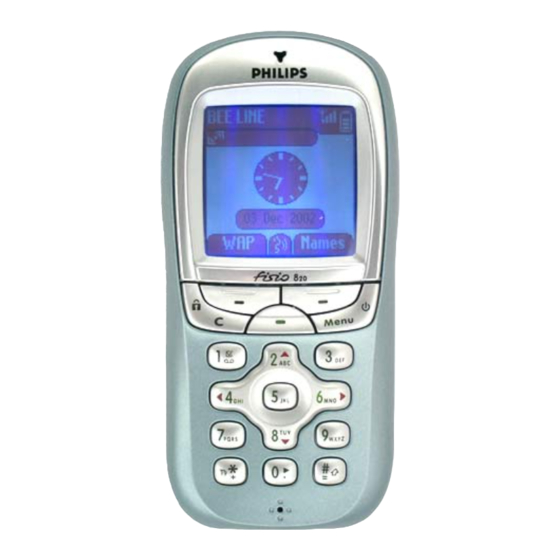






Need help?
Do you have a question about the Fisio 820 and is the answer not in the manual?
Questions and answers