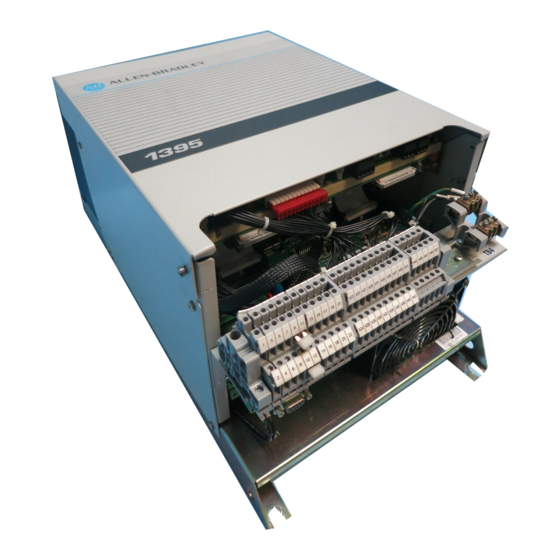
Summary of Contents for Allen-Bradley 1395
- Page 1 Aotewell Ltd industry-mall.net www.aotewell.com sales@aotewell.com 1395 Digital DC Drive Troubleshooting Guide www.aotewell.com...
- Page 2 Aotewell Ltd industry-mall.net www.aotewell.com sales@aotewell.com Important User Information Solid state equipment has operational characteristics differing from those of electromechanical equipment. “Safety Guidelines for the Application, Installation and Maintenance of Solid State Controls” (Publication SGI-1.1 available from your local Rockwell Automation Sales Office or online at http://www.ab.com/manuals/gi) describes some important differences between solid state equipment and hard-wired electromechanical devices.
-
Page 3: Table Of Contents
Aotewell Ltd industry-mall.net www.aotewell.com sales@aotewell.com Table of Contents Chapter 1 Understanding the Basic Principles General ............. . . 1-1 Required Equipment . - Page 4 Chapter 5 Manually Tuning the 1395 Drive Introduction ............5-1 Tools &...
-
Page 5: Chapter 1 Understanding The Basic Principles
General This guide is intended to help you define troubleshooting techniques and procedures and help simplify servicing of the Bulletin 1395 DC Drive by identifying likely causes for malfunction. The 1395 employs extensive diagnostics to aid in correcting many malfunctions that may occur in the system. -
Page 6: Esd Sensitivity Precaution
(PCB), and connections that are damaged or improperly seated, etc., can cause serious malfunctions to occur in the 1395 drive. An attempt should be made to correct any of these environmental conditions prior to installing new components. -
Page 7: Safety Facts To Read Before Proceeding
Refer to equipment safety instructions for all test equipment before using with the 1395. ATTENTION: The CMOS devices used on the control circuit boards can be destroyed or damaged by static charges. If personnel will be working near static sensitive devices, they must be appropriately grounded. - Page 8 Aotewell Ltd industry-mall.net www.aotewell.com sales@aotewell.com Understanding the Basic Principles Notes: www.aotewell.com...
-
Page 9: Chapter 2 Malfunctions With Indications
Chapter Malfunctions with Indications General Most malfunctions that occur induce a fault response from the 1395 drive. This aids greatly in determining what malfunction has occurred. By recording all of the faults indicated by the 1395 and using the accompanying information, most problems can be corrected. The 1395... -
Page 10: Soft Faults
This type of fault is used to protect the drive system components from damage due to both internal and external malfunctions. It differs from the Hard Fault in that the 1395 can, in most cases, maintain proper control during the fault. - Page 11 Aotewell Ltd industry-mall.net www.aotewell.com sales@aotewell.com Malfunctions with Indications A Soft Fault response will occur if the corresponding bit is set to 1. A Warning response will occur if the corresponding bit is set to 0. The default for all bits of parameter 623, when the parameter table is initialized, is 1.
-
Page 12: Fault Setup Parameters
Programmable range: 0-3276.7 secs. Verify that the motor thermostat is properly wired. If the motor is not equipped with a thermostat, 115 VAC or 24V DC must still be applied to TB3 terminal 2. See 1395 Installation Manual (publication 1395-5.40). www.aotewell.com... -
Page 13: Fault Status Indicators
Programmable range: 0-1.0 secs. Fault Status Indicators The Bulletin 1395 contains various Fault Status Indicators which can be used to monitor the faults that occur in the drive. These are available for use with the Bulletin 1300 Programming Terminal (DHT/DMT), the PLC/Node adapter, the PLC/Data Highway +, the Multi Communication Adapter and through the use of discrete I/O devices. - Page 14 Aotewell Ltd industry-mall.net www.aotewell.com sales@aotewell.com Malfunctions with Indications Fault Status Indicators Parameter Name Description Logic Parameter 100 uses bits 0 and 1 to indicate the highest priority fault level Status present in the drive. The two bits are binary coded to allow for four different indications.
-
Page 15: Bulletin 1300 Programming Terminal
Bulletin 1300 Programming You can also use the Bulletin 1300 Programming Terminals to monitor the terminal fault status of the 1395 drive. Any of the fault status parameters Terminal (100, 101, 630) can be monitored through the Programming Terminal. Use Main Menu item 3 “Parameter”. - Page 16 Aotewell Ltd industry-mall.net www.aotewell.com sales@aotewell.com Malfunctions with Indications System Processor Faults Name Description Recovery SP-00 Ill Fault (Warning) Internal processor error was detected and No action is required. corrected. Operation is unaffected. SP-01 Proc OK SP-10 Queue Bad Dest Internal processor error was detected and No action is required or correct block (Warning) corrected.
- Page 17 Aotewell Ltd industry-mall.net www.aotewell.com sales@aotewell.com Malfunctions with Indications System Processor Faults Name Description Recovery SP-38 Handshake PB Internal communication between the Execute System RESET or cycle power (Hard) System Processor and the Port B Adapter and attempt normal operation. Check the Board has Malfunctioned.
- Page 18 Aotewell Ltd industry-mall.net www.aotewell.com sales@aotewell.com 2-10 Malfunctions with Indications System Processor Faults Name Description Recovery SP-54 Processor PB The Port B Adapter has been detected as Check the Fault Queue to see if the Faulted (Soft) being in a faulted state. A controlled motor Adapter fault may have been recorded.
- Page 19 Aotewell Ltd industry-mall.net www.aotewell.com sales@aotewell.com Malfunctions with Indications 2-11 System Processor Faults Name Description Recovery SP-62 Processor PB The Port B Adapter Processor has been Check the Fault Queue to see if the Hard (Hard) detected as being in a Hard Fault state and Adapter’s processor fault may have been is non-operational.
-
Page 20: Velocity Processor (Vp-Xx)
Aotewell Ltd industry-mall.net www.aotewell.com sales@aotewell.com 2-12 Malfunctions with Indications System Processor Faults Name Description Recovery SP-87 Diag Adapter A An internal communication error between Execute System RESET or cycle power Mbus (Hard) the System Processor and the Port A and attempt normal operation. Check the Adapter board has occurred during ribbon connector that plugs into J7 on the power-on. - Page 21 Aotewell Ltd industry-mall.net www.aotewell.com sales@aotewell.com Malfunctions with Indications 2-13 Velocity Processor Faults Name Description Recovery • The following applies when VP-10 is configured VP-10 Feedback Loss The method of recovery varies greatly depending on the (Selectable Soft cause of the fault. as a soft fault: or Warning) 1.
- Page 22 Tach Loss velocity feedback can be detected, re-evaluate the values Recovery mode. Refer to 1395 Installation Manual. entered for parameters 731 “Tach Loss CEMF” and 732 The drive runs in Armature Voltage Feedback as “Tach Loss Vel”.
- Page 23 Aotewell Ltd industry-mall.net www.aotewell.com sales@aotewell.com Malfunctions with Indications 2-15 Velocity Processor Faults Name Description Recovery VP-13 Motor Field This fault occurs when the field current feedback is The field current to the motor cannot be maintained at the Tolerance (Soft) less than 50% of the field current reference for the commanded level.
- Page 24 Aotewell Ltd industry-mall.net www.aotewell.com sales@aotewell.com 2-16 Malfunctions with Indications Velocity Processor Faults Name Description Recovery VP-14 SCR Overtemp This fault occurs when the thermal switch mounted The fault is caused by excessive heating of the drive heat (Selectable) on the heat sink remains open for 1 time specified sink.
- Page 25 Aotewell Ltd industry-mall.net www.aotewell.com sales@aotewell.com Malfunctions with Indications 2-17 Velocity Processor Faults Name Description Recovery VP-17 Thermal This fault occurs when the armature current output 1. Determine the cause for the increased load which caused Overload Tripped to the motor exceeds the overload curve excessive armature output to the motor and correct.
- Page 26 Aotewell Ltd industry-mall.net www.aotewell.com sales@aotewell.com 2-18 Malfunctions with Indications Velocity Processor Faults Name Description Recovery VP-19 Contactor Failure 3. If external contacts exist between these terminals verify (Soft) them for proper operation. If an external control of the (Parameter 101 contactor is not used, be sure a jumper is in place as bit 9 when shown below.
- Page 27 Aotewell Ltd industry-mall.net www.aotewell.com sales@aotewell.com Malfunctions with Indications 2-19 Velocity Processor Faults Name Description Recovery VP-22 Handshake With Internal communication between processors has Execute System RESET or cycle power and attempt normal CP (Hard) malfunctioned. A coast stop will be initiated. operation.
- Page 28 Aotewell Ltd industry-mall.net www.aotewell.com sales@aotewell.com 2-20 Malfunctions with Indications Velocity Processor Faults Name Description Recovery VP-32 Motor Field Loss This fault occurs if the field current reference The field current to the motor cannot be maintained at the (Parameter 101 (parameter 117) is greater than the field current commanded level.
- Page 29 Aotewell Ltd industry-mall.net www.aotewell.com sales@aotewell.com Malfunctions with Indications 2-21 Velocity Processor Faults Name Description Recovery VP-39 Arm Bridge This Warning will be issued any time the average No action is required for continued operation. However, Overload armature current exceeds 105% of the nameplate depending on the user’s application it may be useful to Pending rating of the armature bridge as specified in...
-
Page 30: Current Processor Faults (Cp-Xx)
Aotewell Ltd industry-mall.net www.aotewell.com sales@aotewell.com 2-22 Malfunctions with Indications Velocity Processor Faults Name Description Recovery VP-49 CEMF Unstable The measured CEMF did not stabilize during a Execute a Clear Fault and attempt normal operation. If the (Soft) Field Flux measurement. The CEMF must be fault reoccurs, verify that the actual velocity is remaining stable in 2 seconds after an adjustment of the field relatively constant. - Page 31 Aotewell Ltd industry-mall.net www.aotewell.com sales@aotewell.com Malfunctions with Indications 2-23 Current Processor Faults Name Description Recovery CP-01 Three-Phase Power Not On CP-02 Bckgnd Internal processor error detected. A coast stop will Execute SYSTEM RESET or cycle power and attempt Scheduler Fault be initiated.
- Page 32 Aotewell Ltd industry-mall.net www.aotewell.com sales@aotewell.com 2-24 Malfunctions with Indications Current Processor Faults Name Description Recovery CP-06 Phase Loss The drive has detected that one or more of the Below are a list of conditions that may have contributed to (Soft) incoming three-phase AC lines is open.
- Page 33 Aotewell Ltd industry-mall.net www.aotewell.com sales@aotewell.com Malfunctions with Indications 2-25 Current Processor Faults Name Description Recovery CP-08 AC Overcurrent This fault occurs when approximately 4 times rated Execute a SYSTEM RESET to initiate an Armature Bridge Trip (Soft) armature bridge current occurs in the incoming AC power-up test which will test for shorted power devices.
- Page 34 Aotewell Ltd industry-mall.net www.aotewell.com sales@aotewell.com 2-26 Malfunctions with Indications Current Processor Faults Name Description Recovery CP-15 24V Power The 24V power supply was detected at a level 1. Verify that the 24V power supply is low by measuring the Supply Loss below 18V.
- Page 35 Aotewell Ltd industry-mall.net www.aotewell.com sales@aotewell.com Malfunctions with Indications 2-27 Current Processor Faults Name Description Recovery CP-18 Arm Current This fault indicates that the Armature current has Below are a list of conditions that may have contributed to Unbalanced excessive ripple content. A coast stop will be the occurrence of the fault.
- Page 36 Aotewell Ltd industry-mall.net www.aotewell.com sales@aotewell.com 2-28 Malfunctions with Indications Current Processor Faults Name Description Recovery CP-41 CAM Full (Soft) Internal processor error detected. A coast stop will Execute a CLEAR FAULT and attempt normal operation. If be initiated. the fault reoccurs, replace Main Control Board. 1.
- Page 37 Aotewell Ltd industry-mall.net www.aotewell.com sales@aotewell.com Malfunctions with Indications 2-29 Current Processor Faults Name Description Recovery CP-65 Phase Out of The incoming three-phase AC lines do not have the Check the phase relationships of the AC lines. Verify that Spec (Soft) correct 120 degrees phase relationship between they are 120 degrees out of phase and are stable and free them.
- Page 38 Aotewell Ltd industry-mall.net www.aotewell.com sales@aotewell.com 2-30 Malfunctions with Indications Current Processor Faults Name Description Recovery CP-98 SCR Field Cur During the SCR test routine, the field current is Refer to VP-13 Motor Field Loss fault. Low (Soft) enabled before the maximum discontinuous current measurement.
- Page 39 Aotewell Ltd industry-mall.net www.aotewell.com sales@aotewell.com Malfunctions with Indications 2-31 Current Processor Faults Name Description Recovery CP-110 SCR #4F Did Not This fault is a result of a malfunction detected Refer to the Magnetics/Power Structure section for further Conduct (Soft) during the SCR test. It indicates that #4F SCR of details on correcting armature bridge malfunctions.
-
Page 40: Final Fault Recovery
Aotewell Ltd industry-mall.net www.aotewell.com sales@aotewell.com 2-32 Malfunctions with Indications Current Processor Faults Name Description Recovery CP-119 Fwd SCRs Did This fault is a result of a malfunction detected Refer to the Magnetics/Power Structure section for further Not Conduct during the SCR test. It indicates that all SCRs of the details on correcting armature bridge malfunctions. -
Page 41: Chapter 3 Malfunctions Not Indicated By A Fault
It is important to understand which logic command has control to achieve proper operation. The 1395 maintains status bits in parameter 100 “Logic Status” which indicates which logic command is presently active. Bits 2 and 3 are used to report which of the logic commands are active. - Page 42 Aotewell Ltd industry-mall.net www.aotewell.com sales@aotewell.com Malfunctions Not Indicated by a Fault Logic Control Malfunctions Malfunction Symptom Solution • External wiring to the adapter or the PLC program is setting the wrong Drive Will Not Start. External Start Command issued, corresponding bit in Logic bit.
-
Page 43: Link/Configuration Parameter Malfunctions
Link/Configuration The configuration parameters determine where and how the real–time Input and Output signals will be used by the 1395 drive. These types of problems Parameter Malfunctions can usually be avoided if the Start–up Procedure is closely followed and the application is well defined. - Page 44 Aotewell Ltd industry-mall.net www.aotewell.com sales@aotewell.com Malfunctions Not Indicated by a Fault Velocity Control Malfunctions Malfunction Symptom Solution • The velocity reference selected is incorrect. The initial velocity The motor is rotating at the The motor velocity is incorrect, but wrong velocity. remains constant during varying loads.
- Page 45 Aotewell Ltd industry-mall.net www.aotewell.com sales@aotewell.com Malfunctions Not Indicated by a Fault Velocity Control Malfunctions Malfunction Symptom Solution • If Armature Voltage Feedback is selected verify that parameter The motor is rotating at the The motor velocity is incorrect, but wrong velocity. remains constant during varying loads.
- Page 46 Aotewell Ltd industry-mall.net www.aotewell.com sales@aotewell.com Malfunctions Not Indicated by a Fault Velocity Control Malfunctions Malfunction Symptom Solution • The ramp control is disabled in the active Logic Command. Bit Motor accelerates or Motor accelerates too fast for decelerates incorrectly application. 5 must be cleared for the ramp control to function.
- Page 47 Aotewell Ltd industry-mall.net www.aotewell.com sales@aotewell.com Malfunctions Not Indicated by a Fault Velocity Control Malfunctions Malfunction Symptom Solution • Insufficient torque may be available due to improper field Motor accelerates or Motor accelerates too slow for decelerates incorrectly application. set-up. The motor field parameters must be properly set up to obtain maximum available torque.
- Page 48 Aotewell Ltd industry-mall.net www.aotewell.com sales@aotewell.com Malfunctions Not Indicated by a Fault Velocity Control Malfunctions Malfunction Symptom Solution • The velocity feedback device is incorrectly selected. Verify that The motor velocity is not The motor velocity is excessive and controlled and excessive parameter 106 “Velocity Fdbk”...
-
Page 49: Velocity Feedback Device Malfunction
500mA. If different power supply requirements exist for the chosen feedback device, the supply must be provided external to the 1395 drive. It is important that the Start–up Procedure has been properly performed before attempting these troubleshooting techniques. - Page 50 Aotewell Ltd industry-mall.net www.aotewell.com sales@aotewell.com 3-10 Malfunctions Not Indicated by a Fault Test points on the Main Control Board (TP12 – Encoder Phase B (ENCB) and TP15 – Encoder Phase A (ENCA)) can be used to monitor the frequency and phase relationships of the encoder. An oscilloscope should be used to monitor these signals with respect to AGND (TP57).
- Page 51 This could be due to shorted supply connections or a damaged encoder. Check all wiring between the 1395 terminal strip and the encoder. If the wiring is functional, replace the encoder. If the supply remains low even after the encoder is disconnected, replace the Main Control Board.
- Page 52 Aotewell Ltd industry-mall.net www.aotewell.com sales@aotewell.com 3-12 Malfunctions Not Indicated by a Fault Figure 3.1 Waveform 1 - Encoder Phases A (TP15) and B (TP12), Forward (CCW) Figure 3.2 Waveform 2 - Encoder Phases A (TP15) and B (TP12), Reverse (CW) Figure 3.3 Waveform 3 - Encoder Signals A (TB3–20) and A NOT (TB3–19) CH2 gnd CH1 gnd...
-
Page 53: Analog Tachometer Malfunction
Aotewell Ltd industry-mall.net www.aotewell.com sales@aotewell.com Malfunctions Not Indicated by a Fault 3-13 Analog Tachometer The analog tachometer device generates a DC voltage that is direction sensitive and proportional to speed. The tach output must be connected to Malfunction an analog input channel on the Discrete Adapter Board. Most industrial tachs have an output greater than the +/-10V range of the analog inputs. - Page 54 If it is not, then signal incorrectly connected to 1395. check all wiring and connections that exist between the 1395 and the tachometer. If the wiring is functional replace the tachometer. If the signal is present at TB3, verify the scaling and offset parameters associated with the selected analog input channel.
-
Page 55: Armature Current Control
Aotewell Ltd industry-mall.net www.aotewell.com sales@aotewell.com Malfunctions Not Indicated by a Fault 3-15 Armature Current Control Armature current control is performed in the Current processor. Most of the malfunctions that occur produce fault responses that indicate the problem. In some cases improper tuning will cause nuisance faults and abnormal operation to occur. -
Page 56: Main Control Board Test Points
• Motor armature winding may be shorted. Check armature resistance from A1 to A2, A1 to PE, and A2 to PE. If necessary, disconnect the motor armature leads from the 1395 and use a Megger to apply high voltage from A1 to PE and A2 to PE. This will indicate if motor insulation breakdown has occurred. - Page 57 Aotewell Ltd industry-mall.net www.aotewell.com sales@aotewell.com Malfunctions Not Indicated by a Fault 3-17 Figure 3.5 Waveform 5 - Armature Current Feedback (TP2) - Continuous Current Figure 3.6 Waveform 6 - Armature Current Feedback (TP2) - Discontinuous Current Figure 3.7 Waveform 9 - Armature Voltage Feedback (TP21) - Motoring Forward Figure 3.8 Waveform 8 - Armature Voltage Feedback (TP21) - Regen Forward www.aotewell.com...
- Page 58 Aotewell Ltd industry-mall.net www.aotewell.com sales@aotewell.com 3-18 Malfunctions Not Indicated by a Fault Figure 3.9 Waveform 7 - Armature Voltage Feedback (TP21) - Motoring Reverse Figure 3.10 Waveform 10 - Armature Voltage Feedback (TP21) - Regen Reverse Figure 3.11 Waveform 11 - Armature Voltage Feedback (TP21) - Constant Velocity w/ No Load www.aotewell.com...
-
Page 59: Field Current Control
Aotewell Ltd industry-mall.net www.aotewell.com sales@aotewell.com Malfunctions Not Indicated by a Fault 3-19 Field Current Control Field current control is performed in both the Velocity Processor and the Current Processor. The Velocity Processor controls the field current reference based on velocity, armature voltage, mode of operation, etc. The Current Processor performs the field current regulation based on the reference it receives from the Velocity Processor and the field current feedback measured by the Current Processor. - Page 60 field current jumper J1, not the drive nameplate rating, in parameter 616 “Rated Fld Brdg I”. Refer to the Start-Up chapter of the 1395 Installation Manual for values for parameters 612 and 616. If the initial calibration is correct, the Feedback Board may have experienced a failure.
- Page 61 Aotewell Ltd industry-mall.net www.aotewell.com sales@aotewell.com Malfunctions Not Indicated by a Fault 3-21 Field Current Control Malfunctions Malfunction Symptom Solution The measured motor voltage When the actual motor velocity exceeds Verify that the field weakening enable, bit 1 of parameter 627 above base speed does not the base speed of the motor, the “Flux Mode Select”...
-
Page 62: Magnetics/Power Structure
Figure 3.12 Field Current Feedback (TP25) - Continuous Current Magnetics/Power Structure The 1395 drive contains a power structure that has an armature and field supply. The armature supply consists of a three–phase, full wave rectified, dual bridge, capable of four quadrant output. The field supply consists of single phase, full wave rectified bridge. - Page 63 Aotewell Ltd industry-mall.net www.aotewell.com sales@aotewell.com Malfunctions Not Indicated by a Fault 3-23 Figure 3.13 Series A SCR Layout Armature SCR Module Field SCR Module Module Measurement Point A1 (Bottom of DC contactor) to L1 (bottom of F1) A1 (bottom of DC contactor) to L2 (bottom of F2) A1 (bottom of DC contactor) to L3 (bottom of F3) A2 (bottom of DC contactor) to L1 (bottom of F1) A2 (bottom of DC contactor) to L2 (bottom of F2)
- Page 64 2500Vrms, and verifying less than 5mA from primary to secondary. Field SCR’s (Series A) The 1395 field supply consists of two dual pack SCR modules arranged in a single–phase full wave rectifier configuration. Malfunction of any of these components may cause various responses including field and velocity related faults, or blown fuses at F4 and F6.
- Page 65 2. Check the Anode to Cathode junction of each SCR module. With a DVM on the 1 Megohm scale, measure the resistance across the SCR modules as follows: (Note lead orientation is not critical). For Low kVA 1395 Measurement Point Measurement TB1–1 to TB2–1...
- Page 66 The 115V Unit Power Supply sources the +5V, +12V, and +12V ISO logic power supplies used on the 1395 printed circuit boards. It is located on the fold down steel bracket, next to the PSI Board. A malfunction of this device will exhibit loss of functionality due to low or non-existent logic supplies, drive fault responses, and erratic operation.
- Page 67 Aotewell Ltd industry-mall.net www.aotewell.com sales@aotewell.com Malfunctions Not Indicated by a Fault 3-27 Table 3.B Logic Supply Levels Test Point Voltage Low Limit High Limit +12V DC +11.85V DC +13.13V DC +5.00V DC +4.98V DC +5.02V DC –12V DC –11.85V DC –13.13V DC If no logic voltages can be detected, check the condition of the fuse located on the unit power supply.
- Page 68 Aotewell Ltd industry-mall.net www.aotewell.com sales@aotewell.com 3-28 Malfunctions Not Indicated by a Fault 24V Internal Unregulated Supply (Series A) The 24V unregulated power supply is used to supply power for SCR gate firing signals, the 24V ECOAST string, the pre-pilot relay, and the “faulted” relay.
-
Page 69: Series B
2-60 HP, 460V AC Armature SCR’s Series B The 1395, 1-30 HP 230 VAC/ 2 - 60 HP 460VAC armature supply consists of six dual pack SCR modules mounted on the main heat sink. A malfunction of any of these devices will show itself in either an overcurrent related fault, blown or tripped incoming protection devices, or erratic motor operation. - Page 70 Aotewell Ltd industry-mall.net www.aotewell.com sales@aotewell.com 3-30 Malfunctions Not Indicated by a Fault Figure 3.14 Series B SCR Layout Armature SCR Modules PM1 PM2 PM3 PM4 PM5 PM6 Field SCR Module All resistances should be 100K ohm or greater. If a low resistance is detected, remove the power board and determine which of the power module pair is bad, replace it accordingly.
- Page 71 Field SCR Module (Series B) The 1395 Series B field supply consists of a single quad pack SCR module arranged as a single phase full wave rectifier. Malfunction of this component may cause various reponses including field and velocity related faults, or blown F1 and F2 fuses.
- Page 72 Aotewell Ltd industry-mall.net www.aotewell.com sales@aotewell.com 3-32 Malfunctions Not Indicated by a Fault 4. Check the gate to cathode junction of each SCR of the module as follows: Pin 6 to Pin 3 Pin 7 to Pin 2 Pin 8 to Pin 4 Pin 9 to Pin 2 All resistance measurements should be between 15 and 60 ohms.
- Page 73 115V Switching Power Supply (Series B) The 115V switching power supply sources the +5V, +/-12V, and the +12V ISO logic supplies used on the 1395 printed circuit boards. The power supply circuitry is located on the right side of the PSI/Switcher board.
-
Page 74: Auto Tuning Malfunctions (Series A & B)
3. If after replacing F2, the fuse opens again, board replacement may be necessary. Auto Tuning Malfunctions The Autotune function of the 1395 allows the user to tune the current and velocity loops in a minimum amount of time and effort. The Autotune (Series A & B) function is executed using the Bulletin 1300 Programming Terminal and the standard logic control, dictated by the application. -
Page 75: Chapter 4 Using Trending To Aid Troubleshooting
Using Trending to Aid Troubleshooting General The Trend function of the Bulletin 1395 allows the user to sample data in real time and store that data for examination or output. The Trend function can sample any source configuration parameter value in the 1395, at programmable sample rates, and output that data to the user through the Bulletin 1300 programming terminal or any of the adapter cards. - Page 76 Aotewell Ltd industry-mall.net www.aotewell.com sales@aotewell.com Using Trending to Aid Troubleshooting Less Than <.LT> - Compares the signed value of the parameter specified in Parameter 910 to the signed value of the parameter specified in Parameter 911. If the result of the comparison is negative, the trigger will occur. Equal <.EQ.>...
-
Page 77: Examining Trend Data With A Program Terminal
file. After selecting the trend file desired, the 1300 will retrieve the trend file information from the Bulletin 1395. Under the “View Trend” menu header, the actual trend data values can be examined by selecting “1 - Trend Data”. The trend data is listed as data elements numbered 0-99. -
Page 78: Examining Trend Data With The Node Adapter
The actual time that the trend trigger occurred can be examined by selecting “2 - Trigger Time”. The time is given in real time based on the system clock of the 1395. It is advised to setup the system time before running Trends or the time of the trigger will be meaningless. - Page 79 Aotewell Ltd industry-mall.net www.aotewell.com sales@aotewell.com Using Trending to Aid Troubleshooting The necessary links for this application are: Parameter 50 “Trend 1 Input” to Parameter 106 “Velocity Fdbk” Parameter 451 “Analog Out 1” to Parameter 001 “Trend 1 Output”. The sample period for the trend file will be programmed to 8 ms per data point.
- Page 80 Aotewell Ltd industry-mall.net www.aotewell.com sales@aotewell.com Using Trending to Aid Troubleshooting The set-up parameters for the second trend will be identical to the first to allow real time comparison between the data samples. The necessary set-up parameter values for Trend File 2 are. Parameter 900 “Trend Sign Val”...
-
Page 81: System Considerations
By following these considerations system malfunctions can be minimized. Ground Network Several ground connections are provided on the 1395 controller and each serves a specific function. Overall the grounding should be configured in a Considerations Star type arrangement. -
Page 82: Electrical Noise Control
(encoder). This shielded cable should be of twisted pair type construction with the shield tied to ground at the source end of the cable. The 1395 provides a shield bus connection TB4 at the bottom of the controller for shield connections. -
Page 83: Chapter 5 Manually Tuning The 1395 Drive
Chapter Manually Tuning the 1395 Drive Introduction This chapter provides the basic guidelines for manually tuning the 1395 Drive. Procedures performed in this chapter include the following: • Current loop tuning • Velocity loop tuning • Field Flux tuning ATTENTION: Only qualified Allen-Bradley Personnel familiar... - Page 84 Aotewell Ltd industry-mall.net www.aotewell.com sales@aotewell.com Manually Tuning the 1395 Drive 4. Start Drive & Accel to Base Speed while observing current feedback on the oscilloscope. 5. Increment or Decrement the current limit values until just continuous current is observed. Continuous current is the point where the current feedback does not sit at zero for any period of time between current pulses.
-
Page 85: Velocity Loop Tuning
Aotewell Ltd industry-mall.net www.aotewell.com sales@aotewell.com Manually Tuning the 1395 Drive Velocity Loop Tuning The three parameters which are used to tune the Velocity Loop include: • Parameter 659 (KI Velocity Loop) - Integral gain term; This parameter is scaled so that a value of 8 represents a gain of 1. This value will effect... -
Page 86: Field Flux Tuning
Aotewell Ltd industry-mall.net www.aotewell.com sales@aotewell.com Manually Tuning the 1395 Drive KP - KP can be adjusted by observing the drives current feedback signal at Test Point 2 on the Main Control Board. With the system running at set speed, adjust KP until uneven current pulses are observed (greater than 250mv variance in pulse to pulse height). -
Page 87: Chapter 6 Test Points
Chapter Test Points General This chapter is intended to define the 1395 test points on the major boards to help you troubleshoot the drive. A table of normal values for each test point on each board is provided. Main Control Board The 1395 Main Control Board test points are common to all drive ratings. - Page 88 Aotewell Ltd industry-mall.net www.aotewell.com sales@aotewell.com Test Points Test Point Normal Value Description 0 to +5V DC square wave ENCA signal indicating the frequency of the A channel encoder feedback. +5VDC when phase loss exists. 0V DC PHASELOSS signal used as input to the phase loss when no phase loss exists.
-
Page 89: Power Stage Interface/Switcher Board
Aotewell Ltd industry-mall.net www.aotewell.com sales@aotewell.com Test Points Test Point Normal Value Description 0V DC when measured with respect to Isolated Ground. All isolated signals must be TE signal ground. measured with respect to TP53. +12 (11.85 / 13.13)V DC when Isolated +12V DC analog voltage supply measured with respect to TP53. -
Page 90: Power Stage Interface Board
Aotewell Ltd industry-mall.net www.aotewell.com sales@aotewell.com Test Points Power Stage Interface Board Table 6.C Series A Drives Rated 40-100 HP, 230V AC & 75-200 HP, 460V AC Test Point Normal Value Signal Description 12VDC (11.85/13.13) 12V DC Power Supply +5V DC when field firing is enabled FFIREEN signal from Main Control Board 0V DC Not Used... -
Page 91: Appendix A Parameter List/Record
1395 Installation & Maintenance Manual. ❏ All control board jumpers are in correct position per the tables in Chapter 5 of the 1395 Installation & Maintenance Manual. ❏ All peripheral control devices are wired correctly per instructions in the appropriate Adapter Board I&O Manual. -
Page 92: Measurement Record
Aotewell Ltd industry-mall.net www.aotewell.com sales@aotewell.com Parameter List/Record Measurement Record Important: Record any values that are changed or modified. Table A.A Voltage Measurements Test Points Expected Voltage Measured Voltage AC Voltages L1 to L2 Rated AC Input L2 to L3 Rated AC Input L3 to L1 Rated AC Input TB11 to TB15 (3.6A 345A Drives Only) Rated AC Field Input... -
Page 93: Parameter Record
Aotewell Ltd industry-mall.net www.aotewell.com sales@aotewell.com Parameter List/Record Parameter Record Table A.B Fast Source Parameter List Parameter Linked To Number Description Default Value Parameter TREND 1 OUTPUT TREND 2 OUTPUT TREND 3 OUTPUT TREND 4 OUTPUT SP OUTPUT 1 SP OUTPUT 2 SP OUTPUT 3 SP OUTPUT 4 SP OUTPUT 5... - Page 94 Aotewell Ltd industry-mall.net www.aotewell.com sales@aotewell.com Parameter List/Record Table A.C Fast Sink Parameters Parameter Linked To Number Description Default Value Parameter LOGIC COMMAND 1 BIT 0 = RUN REFERENCE A BIT 1 = RUN REFERENCE B BIT 2 = RUN REFERENCE C BIT 3 = MOP INCREMENT BIT 4 = MOP DECREMENT BIT 5 = RAMP DISABLE...
- Page 95 Aotewell Ltd industry-mall.net www.aotewell.com sales@aotewell.com Parameter List/Record Parameter Linked To Number Description Default Value Parameter BIT 1 = RUN REFERENCE B BIT 2 = RUN REFERENCE C BIT 3 = MOP INCREMENT BIT 4 = MOP DECREMENT BIT 5 = RAMP DISABLE BIT 6 = MOP RATE 1 BIT 7 = MOP RATE 2 BIT 8 = AUTO/MANUAL...
- Page 96 Aotewell Ltd industry-mall.net www.aotewell.com sales@aotewell.com Parameter List/Record Parameter Number Description Value PLC Reference TORQUE MODE 0 = ZERO TORQUE COMMAND 1 = VELOCITY REG. OUTPUT 2 = EXTERNAL TORQUE REF 3 = MIN SELECTION OF 1 & 2 4 = MAX SELECTION OF 1 & 2 JOG RAMP ENABLE 0 = NO RAMP USED 1 = RAMP USED...
- Page 97 Aotewell Ltd industry-mall.net www.aotewell.com sales@aotewell.com Parameter List/Record Parameter Number Description Value PLC Reference DESIRED CONTOUR DROOP PERCENT DROOP FILTER KI VELOCITY LOOP KP VELOCITY LOOP KF VELOCITY LOOP FORWARD BRIDGE CURRENT LIMIT REVERSE BRIDGE CURRENT LIMIT START TAPER SPEED END TAPER SPEED MIN TAPER CURRENT di/dt LIMIT SLAVE PERCENT...
- Page 98 TACH LOSS VELOCITY ARMATURE BRIDGE TYPE K DISCONTINUOUS KP ARMATURE LOOP KI ARMATURE LOOP KP FIELD LOOP KI FIELD LOOP K ARM VOLTS K AC VOLTS CURRENT LOOP DESIRED BANDWIDTH CURRENT LOOP MAX BANDWIDTH CURRENT LOOP DAMP FACTOR 1395 FIRMWARE VERSION www.aotewell.com...
- Page 99 Aotewell Ltd industry-mall.net www.aotewell.com sales@aotewell.com Parameter List/Record Table A.E Internal Configuration Parameters Internal Constant Parameter Linked to Fast Sink Parameter Description Table A.F Trend Function Parameters Parameter Number Description Value PLC Reference Trend Sign Value Trend Sign Value Trend Sign Value Trend Sign Value Trend Logic Value Trend Logic Value...
- Page 100 Aotewell Ltd industry-mall.net www.aotewell.com sales@aotewell.com A-10 Parameter List/Record Table A.I Trend Buffer #3 Parameters Parameter Description Number Parameter Range Parameter Value Trend Buffer #3 is linked to parameter: The output of trend buffer #3 is linked to parameter: Trend 3 operand parameter X 930 1-947 Trend 3 operand parameter Y 931 1-947...
- Page 101 Aotewell Ltd industry-mall.net www.aotewell.com sales@aotewell.com Parameter List/Record A-11 Table A.L Discrete Adapter Configuration Parameters Port Configuration Parameters A/B Discrete Parameter Linked to Adapter I/O Port A/B Parameter Value Address Parameter Description Digital In #1 400/300 583/533 Digital In #2 400/300 584/534 Digital In #3 400/300...
- Page 102 Aotewell Ltd industry-mall.net www.aotewell.com sales@aotewell.com A-12 Parameter List/Record Table A.M Digital Reference Adapter Configuration Parameters Port Configuration Parameters A/B Digital Ref Parameter Linked to Adapter I/O Port A/B Parameter Value Address Parameter Description Digital In #1 400/300 583/ 405/305 Digital In #2 400/300 584/ 405/305...
- Page 103 Aotewell Ltd industry-mall.net www.aotewell.com sales@aotewell.com Parameter List/Record A-13 Port Configuration Parameters A/B Digital Ref Parameter Linked to Adapter I/O Port A/B Parameter Value Address Parameter Description Analog Out #2 452/352 577/ DAC SCALE 578/ DAC OFFSET Digital Reference 563/ DIG REF PPR Input 564/ DIG REF SCALE...
- Page 104 Aotewell Ltd industry-mall.net www.aotewell.com sales@aotewell.com A-14 Parameter List/Record Notes: www.aotewell.com...
- Page 105 Aotewell Ltd industry-mall.net www.aotewell.com sales@aotewell.com Index Numerics Hard Faults, 2-1 24V Internal Unregulated Supply, 3-28 24V Unregulated Supply, 3-34 Internal Memory Fault, 2-1 Armature Current Control, 3-15 Link/Configuration Parameter Malfunctions, Armature Pulse/Snubber Board, 3-24 Armature Pulse/Snubber Circuits, 3-30 Logic Control Malfunctions, 3-1 Armature SCR, 3-22, 3-29 Logic Supply Level, 3-27, 3-33 Auto Tuning, 3-34...
- Page 106 Aotewell Ltd industry-mall.net www.aotewell.com sales@aotewell.com Index-2 Notes: www.aotewell.com...
- Page 107 Aotewell Ltd industry-mall.net www.aotewell.com sales@aotewell.com www.aotewell.com...
- Page 108 Aotewell Ltd industry-mall.net www.aotewell.com sales@aotewell.com Publication 1395-5.45 – May, 2003 P/N 148903 (01) Supersedes July, 1997 Copyright © 2003 Rockwell Automation, Inc. All rights reserved. Printed in USA. www.aotewell.com...













Need help?
Do you have a question about the 1395 and is the answer not in the manual?
Questions and answers