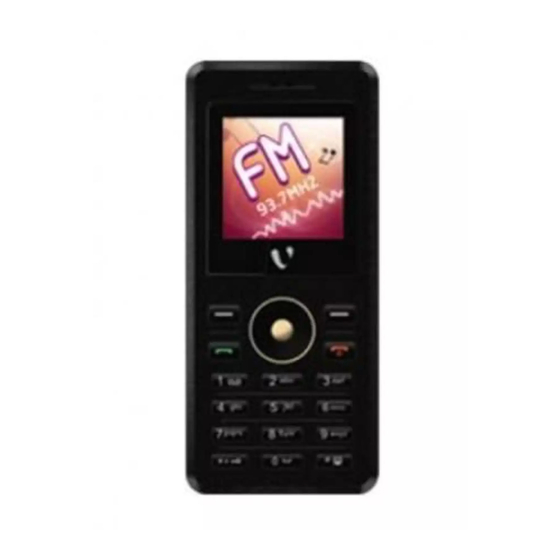
Table of Contents
Advertisement
Quick Links
Advertisement
Table of Contents

Summary of Contents for Videocon V200
-
Page 1: User Manual
User Manual - V200... -
Page 3: Table Of Contents
Table of Contents SAFETY PRECAUTION / MEASURES ......................3 PHONE LAYOUT ..............................4 KEYS AND PART..............................5 GETTING STARTED ..........................6 SIM C ....................... 6 NSTALLING ARD AND ATTERY ..............................6 HARGING ON / OFF ............................6 OWER ............................6 SING EADSET BASIC FUNCTION ............................ - Page 4 ........................... 15 UICK ............................. 15 SMS C ............................15 OUNTER FM RADIO ..............................16 ORGANIZER ............................17 ..............................17 LARM .............................. 17 ALENDAR ............................17 TOPWATCH 7.3.1 Typical stopwatch .......................... 17 7.3.2 nWay stopwatch ..........................17 ............................. 17 ............................18 ALCULATOR ..........................
-
Page 5: Safety Precaution / Measures
Safety Precaution / Measures Please comply with these precautions / measures to avoid dangerous or illegal situation and ensure peak performance of your phone. ROAD SAFETY COMES FIRST Do not use the phone hand-held while driving. Park the vehicle on the road side, if phone is hand held. -
Page 6: Phone Layout
Phone Layout... -
Page 7: Keys And Part
Keys and Part Communication control keys Calling key is used to make a call after a number has been entered or selected from the phone book, or to answer an incoming call. Ending key is used to end a call during calling or conversation, or to quit the menu and return to idle screen. -
Page 8: Getting Started
Getting Started Installing SIM Card and Battery When you subscribe to a cellular service, you will receive a Subscriber Identity Module (SIM) with subscription details, such as your Personal Identification Number (PIN) and optional services. To install SIM card and Battery: 1. - Page 9 If phone is in Auto answer mode, the call will be automatically answered. Note:...
-
Page 10: Basic Function
Basic Function Make a Call In idle screen, enter a phone number and press the Dialing key to make a call. Press the end key to end a call. Make an International Call “ * ” directly for the international prefix (the “+“ character replaces the international Double press access code), and enter the country code, area code and phone number. -
Page 11: Phone Book
Phone Book You can save many phone numbers in your mobile phone. You can access the Phone Book to search all records saved in this mobile phone and your SIM card. Contact Search Quick Search allows you to quickly search an entry in the Phonebook by entering the key letters or words of the name. -
Page 12: Extra Number
Extra Number You can set Owner Number, Service Dialing Number and SOS Number. Owner Number: You can enter a group of a number, name and can also edit or erase it. Service Dialing Number: You can enter service dialing number SOS Number: you can enter 5 groups of SOS numbers Settings It enables you to check Memory Status, set the preferred Memory Storage and Fields. -
Page 13: Sms
You can send, receive SMS, Voice Mail Server, and Broadcast messages and so on. Write Message You can create and send message by this option. Select Menu > SMS> Write Message, to create new message, SMS editor screen appears. It also displays the length indicator counting backwards from 160 to 0. -
Page 14: Drafts
Drafts This folder is a temporary storage place for SMS that are waiting to be sent. Outbox This folder contains the messages which are unsuccessful to reach the destination. Delete This option enables you to delete the messages present in Inbox, Outbox, Drafts and enables to delete all the messages. - Page 15 Reply path: Enables to make out reply path by making the feature ON / OFF. Memory status It enables to check SIM and Phone memory status. Preferred Storage It enables to select your preferred storage location “SIM Memory” or “Phone Memory” If either of your storage location is already full, the phone will automatically save your message to the corresponding location Note:...
-
Page 16: Call History
Call History Your Phone registers your missed, received and dialed calls. All Calls You can check your complete call logs by this option. Select Menu > Call History > All Calls, to check complete call logs. On selecting a phone number following options gets displayed: Delete: Enables to delete the current log. -
Page 17: Delete Call Logs
Save to Phonebook: Enables to save the phone number to phone book. Call: Enables to dial the current number. Edit: Enables to edit the current number. Send Text Message: Enables to send SMS to current number. Delete Call Logs You can remove all records of Missed calls, Dialed calls, Received Calls or Delete all. Call Timers You can view the duration of your incoming and outgoing calls. -
Page 18: Fm Radio
FM Radio You can use your phone to listen to FM radio stations once the original Headset is plugged into the accessories connector. Select Menu > FM Radio, to access radio controls, it also provides following options: Channel List: Enables check out the list off all the available channels. Manual Input: Enables to set the channel and receive the channel manually. -
Page 19: Organizer
Organizer Alarm You can set the device to sound an alarm at a desired time. Select Menu > Organizer > Alarm, to access alarm. To set the Alarm, select the time and set the Options: On /Off, Time, Repeat Type, Alarm Tone, Snooze time and Alert type. -
Page 20: Calculator
Calculator You can use your phone’s calculator to add, subtract, multiply and divide. 1. Press the # key to enter decimal point. 2. Press the up, down, left and right key and OK key to select +, -, x, / and = respectively. 3. -
Page 21: User Profiles
User Profiles You can select your own user profile for the phone. Select Menu > User Profile, to access different profiles. General Meeting Outdoor Silent Headset You can activate and customize them as per your need. Activate: Enables to select the particular profile and activate it. Customize: Enables to set Tone setup, Volume, Alert type, Ring type, Extra tone, and Answer mode. -
Page 22: Settings
Settings Select Menu > Settings, to access the settings menu. Time and date Set Home City: Enables to select the desired home city. Set Time/Date: Enables to enter the current date and time. Set Format: Enables to select time and date format. Auto update of date and time: Enables to get updated automatically. -
Page 23: Network Setting
Network Setting 9.4.1 Network selection New search or select network can help search the network where you are. You can select the selection mode: Automatic or Manual. When you select automatic, the phone will make the preferential selection according to the network. When you select manual, you are required to select the same network as the registered network. - Page 24 On restoring, the phone to factory setting the default network setting will remain the same which is previously configured. Note:...
-
Page 25: Fun & Games
10 Fun & Games Select Menu > Fun & Games > Games, to access the game. Game interface offers option to select a game, user can select the following game from the interface: Copter On selecting, any of the particular game users receive following options: Start Game: To start the game Best Grades: Enable to see best grades/score. -
Page 26: Services
11 Services Your mobile phone supports Services functions. This service is provided by your network operator. If your SIM card and network operator do not provide this service, then you will not be able to use this function. For more information please contact your network operator. -
Page 27: Appendix I Troubleshooting
Appendix I Troubleshooting If you encounter problems while using the phone, or if it performs erratically, you can consult the information in the following table. If a particular problem cannot be resolved by using the following information, contact the dealer where you purchased the phone. Problem Possible causes Possible solution... - Page 28 Shortened The standby time is related to If you are located in an area where standby your service provider system signaling weak, temporarily time switch off the phone. configuration. same phone used with different service providers’ systems will not provide exactly the same length of standby time.
- Page 29 Unable The memory of the phone Delete unnecessary data from the enter book is already full. phone book. information into phone book. Unable Your service provider does Contact your service provider. select not support these features, or certain you have not applied for features.














Need help?
Do you have a question about the V200 and is the answer not in the manual?
Questions and answers