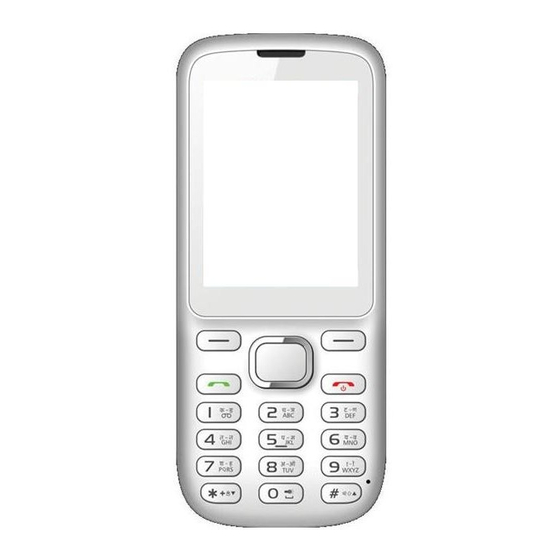
Advertisement
Quick Links
Advertisement

Summary of Contents for Videocon V1524
- Page 1 User’s Manual V1524...
- Page 2 VIDEOCON reserves the right to revise this document or withdraw it at any time without prior notice.
- Page 3 HOSPITALS Switch off your device near hospitals and medical equipment. AIRCRAFT Switch off your device in aircraft. Wireless devices can cause interference in aircraft. REFUELLING Switch off the device when refueling. Do not use the device at refueling point. BLASTING AREAS Switch off the device near blasting areas.
- Page 4 “Third party content and services are provided “as is.” VIDEOCON does not warrant content or services so provided, either expressly or impliedly, for any purpose. VIDEOCON expressly disclaims any implied warranties, including but not limited to, warranties of merchantability or fitness for a particular purpose.
- Page 5 Assembling the device Gently hold the back cover and slide in upward direction to open the back cover. • If the battery is in the compartment, lift and pull it out in the direction of the arrow (shown below). •...
- Page 6 Insert the SIM cards into their respective slots. Make sure that the contact areas on the cards are facing the • connectors on the device as shown below. • Insert memory card. Take compatible micro SD card, and place it into its respective slot.
- Page 7 Charge the battery To charge the device battery: Take the USB cable from the device packaging, and attach it to power adapter. Now connect the power adapter into a standard AC wall outlet. Connect the micro USB connector on the cable into its designated port at the bottom of the device. The battery level indicator on the device screen will start scrolling horizontally to indicate that the battery is being charged.
- Page 8 Key Layout Left Soft Key In idle mode, press Left Soft Key to access the main Menu. When navigating the menu, press Left Soft Key to open the desired option. Right Soft Key In idle mode, press Right Soft Key to access Names.
- Page 9 Use to perform functions that display in the lower right of the display screen. For example, it works as a Back key to navigate the previous screen. Dial Key In idle mode, enter the phone number to call and then press Dial key to choose desired SIM, which you want to use to •...
- Page 10 Roaming is active Unread messages Alarm is activated When scene mode is set as normal mode, standby screen will show the icon. When scene mode is set as silent mode, standby screen will show the icon. Meeting profile is active Indoor profile is activated Outdoor (Vibrate and ring) profile is active Earphone inserted...
- Page 11 Accessing Menu To access your device menu: In idle mode, press Left soft key (Menu) to view various device functions, and settings required for configuring the • device. Use the navigation keys to scroll to Menu applications. • Press the OK key, to confirm the highlighted option. •...
- Page 12 Select Mass Storage as the USB connection mode in your device. Your device is displayed in the Windows file browser • as a Removable Disk. Use the Windows file browser to copy, move, or delete data from the device storage areas. Select Com Port to use your phone as a modem for your computer to connect to the Internet or any other network •...
- Page 13 Memory Status: Allows you to check the Phone/memory card capacity and format the Phone/memory card. • Settings Use Settings to customize the device settings, such as Phone settings, Display settings, Security settings, Call settings and other options, which can be accessed by Navigation keys to secure the data you have stored in the device. Press Menu Settings to display the settings menu.
- Page 14 Modify PIN2: You can modify the PIN2 for SIM1 and SIM2. To use these features, you need to check with your service • provider. • Phone Locked: Activate this function to enter the password as you switched on your phone. The default password is “0000”.
- Page 15 Call Settings Dual SIM Settings You have following options listed under Dual SIM settings: Standby Mode: Allows you to activate SIM1, SIM2 and Flight mode. • Reply by Original SIM: Allows you to reply to a SMS, call or MMS by the same SIM, on which you have received the •...
- Page 16 “WEEE”) in the prescribed manner and not by just throwing it into a dustbin or giving/selling it to scrap dealer. V RECYCLE , is an initiative by Videocon where we recycle your old and no longer useful phones.
- Page 17 Step 2: Locate a Videocon Collection Point near you, available at http://www.videoconmobiles.com/v-recycle.htmStep 3: Drop your old phone into the designated collection boxes.Lets join hands today to celebrate the glory of nature earth & help in making it a better &...













Need help?
Do you have a question about the V1524 and is the answer not in the manual?
Questions and answers