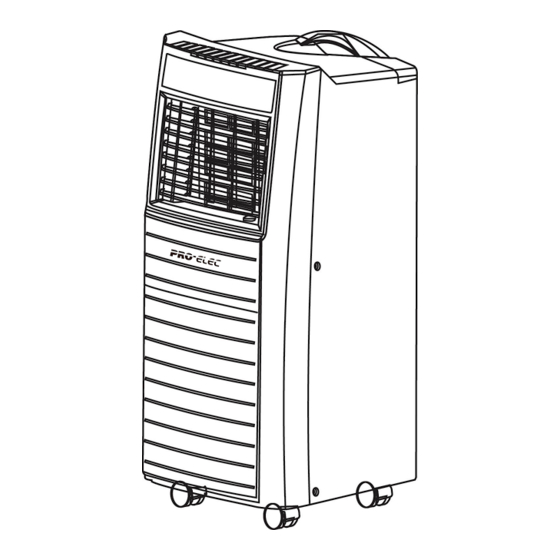
Advertisement
Advertisement
Table of Contents

Summary of Contents for Pro-Elec HG00921
- Page 1 INSTRUCTION MANUAL HG00921 Portable Air Conditioner...
-
Page 3: Table Of Contents
Contents CAUTION..............................3 INTRODUCTION.............................4 POSITIONING AND INSTALATION....................5-6 CONTROL PANEL..........................7 REMOTE CONTROL..........................8 WATER DRAINAGE..........................9 MAINTENANCE............................9 TROUBLESHOOTING.........................10 TECHNICAL DETAILS......................... 11... -
Page 4: Caution
CAUTION ● When using electrical appliances basic safety precautions should always be followed. ● Check that the voltage indicated on the rating plate corresponds with that of the local network before connecting the appliance to the mains power supply. ● This appliance is intended for domestic use only. -
Page 5: Introduction
INTRODUCTION This operating manual provides useful information necessary for the proper care and maintenance of the dehumidifier. Please take a few moments to read the instructions thoroughly and familiarise yourself with the operation of the dehumidifier. Please retain for future reference Parts Front 1. -
Page 6: Positioning And Instalation
Accessories 1. Exhaust hose 2. Exhaust hose adapter 3. Remote control 4. Adjustable window guide POSITIONING AND INSTALLATION Position 1. The air conditioner must stand upright on an even surface. 2 . Do not position near a bath, sink or other permanently damp or wet area 3. - Page 7 Fig. 2 3. Adjust the length of the window guide to fit the width of your window. The width of the guide. is adjustable. If it is too long it can be cut to size. 4. Fit the exhaust hose adapter into the window guide. 5.
-
Page 8: Control Panel
CONTROL PANEL Timer Sleep Down Mode Power 1. POWER: press to turn the air conditioner on. When the air conditioner turns on, the default mode is cooling with low fan speed. Pressing it again will return the air conditioner to the standby mode. -
Page 9: Remote Control
REMOTE CONTROL 1. Power 2. Timer 3. Down 4. Mode 5. Up 6. Fan 7. Sleep The remote control requires 2 x AAA batteries (not provided). OPERATION MODES Cooling mode After the air conditioner turns on, the default setting is cooling mode with 22 C and low fan speed. -
Page 10: Water Drainage
Sleep mode Press SLEEP to enter into sleep mode, the default value of the fan speed is low. When the sleep mode turns on, in the cooling mode, after the first hour the temperature setting will go up 1℃. After the second hour the temperature setting will go up a further 1℃, and then remain the same. -
Page 11: Troubleshooting
Filters Clean the filters every two weeks. If the filters become blocked by dust, the efficiency of the air conditioner will be reduced. Remove the air filters (items 7 and 11) on the rear of the unit. Run a vacuum cleaner lightly over the surface of the filters to remove dust. If the filters are exceptionally dirty wash them in warm water and a mild detergent and allow to dry thoroughly before refitting. -
Page 12: Technical Details
There are no user serviceable parts inside the air conditioner. Refer servicing to qualified personnel TECHNICAL DETAILS Model No: HG00921 Main Voltage: 220-240V ~50Hz Rated input power: 950W Power Standby mode: 1.0W Cooling capacity: 2.64 kW (9000BTU/h) Dehumidify capacity: 24L/24hr...








Need help?
Do you have a question about the HG00921 and is the answer not in the manual?
Questions and answers