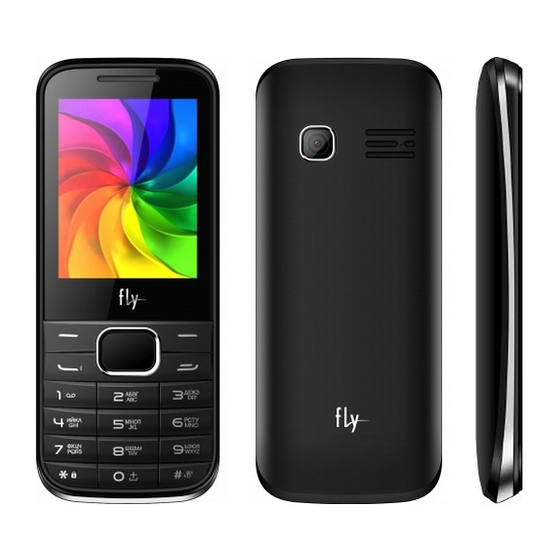
Table of Contents
Advertisement
Quick Links
Advertisement
Table of Contents

Summary of Contents for FLY ds115 plus
- Page 1 FLY SERVICE SUPPORT SERVICE MANUAL...
-
Page 2: Table Of Contents
FLY SERVICE SUPPORT TABLE OF CONTENTS INTRODUCTION……………………………………………………………………… Chapter 1 EXPLODED VIEW AND COMPONENT DISPOSAL………………… ……………………………………………………………. EXPLODED DIAGRAM DISASSEMBLY AND ASSEMBLY ………………………………………………………..4 SERVICE TOOLS…………………………………………………………………….4 DISASSEMBLE……………………………………………………………………….6 ASSEMBLY……………………………………………………………………………7 Chapter 2 SYSTEM BLOCK DIAGRAM…………………………………………… Chapter 3 INSTRUCTION OF THE UNIT CIRCUIT………………………………. Chapter 4 ACTUALL BOARD………………………………………………………. -
Page 3: Introduction
FLY SERVICE SUPPORT INTRODUCTION The purpose of this document is to help service workshop technicians to service products. This service manual must be used only by authorized service suppliers. The content of it is confidential. Please note that provides other guidance documents for service suppliers. Follow these regularly and comply with the given instructions. -
Page 4: Chapter 1 Exploded View And Component Disposal
FLY SERVICE SUPPORT Chapter 1 EXPLODED VIEW AND COMPONENT DISPOSAL 1.1 EXPLODED... -
Page 5: Disassembly And Assembly
FLY SERVICE SUPPORT 1.2 DISASSEMBLY AND ASSEMBLY 1.2.1 SERVICE TOOLS... - Page 6 FLY SERVICE SUPPORT Solder wire, soldering paste Wrist grounding strap, Antistatic gloves...
-
Page 7: Disassemble
FLY SERVICE SUPPORT 1.2.2 DISASSEMBLY Remove battery cover Remove battery Remove 6 screws Remove front cover Remove 2 screws as above Take out PCBA... -
Page 8: Assembly
FLY SERVICE SUPPORT 1.2.3 Assembly Assemble MIC Assemble PCBA Assemble front cover Assemble screws Assemble battery Assemble back cover... -
Page 9: Chapter 4 Actuall Board
FLY SERVICE SUPPORT Chapter 2 ACTUALL BOARD SIDE A AND B... - Page 10 FLY SERVICE SUPPORT Chapter 3 Electric introduction 3.1 Main CPU introduction 3.1.1 Digital BB...
- Page 11 FLY SERVICE SUPPORT 3.1.2 Analog BB...
- Page 12 FLY SERVICE SUPPORT 3.2 BT 3.3 Power...
- Page 13 FLY SERVICE SUPPORT 3.4 GSM RF CIRCUTR 3.4.1 GSM RX 3.4.2 GSM TX...
- Page 14 FLY SERVICE SUPPORT 3.4.3 GSM ANTENNA 3.4.4 RF PA...
- Page 15 FLY SERVICE SUPPORT 3.5 SPI FALSH 3.5 MAIN MIC...
- Page 16 FLY SERVICE SUPPORT 3.6 EARPHONE 3.7 SPEAKER CIRCUTR 3.7.1 INTERANL PA...
- Page 17 FLY SERVICE SUPPORT 3.7.2 AUDIO PA 3.8 LCM...
- Page 18 FLY SERVICE SUPPORT 3.9 CAMERA 3.10 CHARGE...
- Page 19 FLY SERVICE SUPPORT 3.11 BATTERY CONNECTOR 3.12 HEADSET 5.12.1 HEADMIC...
- Page 20 FLY SERVICE SUPPORT 3.12.2 HEAEEAR...
- Page 21 FLY SERVICE SUPPORT 3.13 USB CONNECTOR...
- Page 22 FLY SERVICE SUPPORT 3.14 KEYPAD...
- Page 23 FLY SERVICE SUPPORT 3.15 SIM 1 3.15.1 SIM 2...
- Page 24 FLY SERVICE SUPPORT 3.16 T-FLASH...
-
Page 25: Chapter 6 Troubleshooting
FLY SERVICE SUPPORT Chapter 4 Troubleshooting Guideline 4.1 Can not download Can not download Can power on? Check power on porblem Check download tool, Change new tool, new cable download cable, or new software software ok ? USB port appearance... - Page 26 FLY SERVICE SUPPORT 4.2 Can not power on Can not power on Change battery ok? Change battery The power on current The current 0? The power on current low?<100mA high?>200mA Heat or change Change U0100 or Remove U0100 U0100 X0201...
- Page 27 FLY SERVICE SUPPORT 4.3 Can not recognize SIM Can not recognize SIM The SIM connector The SIM connector damaged? SIM pins dirty appearance ok? or distortion? The resistance to ground Change SIM connector Heat or change of SIM pins ok?
- Page 28 FLY SERVICE SUPPORT 4.4 Keypads not work Keypad not work Key 123 or key 456 or Only one key not work Key 147* or key 2580 key 789 or key *0# or key 369# nor work? not work? Clean or change the...
- Page 29 FLY SERVICE SUPPORT 4.5 Display problem Display problem Diplay white line or Display black Display white screen? others screen? Upgrade software ok? Change LCD Upgrade software ok? Software problem Resolder or change LCD Resolder or change LCD Change U0100 Soldering or material...
- Page 30 FLY SERVICE SUPPORT 4.6 Receiver no sound Receiver no sound Upgrade software ok? Change speaker ok? Software problem Speaker problem Change U0100 4.7 Vibration problem the same to receiver 4.8 Speaker no sound the same to receiver 4.9 MIC pboblem...
- Page 31 FLY SERVICE SUPPORT 4.10 No charging No charging USB port appearance Clean or change USB port Change U0100 Change Q6100 OK? Q6100 material problem 4.11 Camera doesn’t work Camera doesn’t work Upgrade software ok Resolder camera ok? Software problem Soldering problem...
- Page 32 FLY SERVICE SUPPORT Chapter 5 Firmware Upgrading Guide 5.1 Firmware Upgrading 5.1.1 Install USB driver Insert the download cable and then will find a popup display, follow the steps by red mark as below 5.1.2 Find the correct driver as below...
- Page 33 FLY SERVICE SUPPORT 5.1.3 Follow the steps will finish the installation, after finish and open the computer manager the USB port will display as below 5.1.4 Run “UpgradeDownload.exe” 5.1.5 click this icon “ ”...
- Page 34 FLY SERVICE SUPPORT 5.1.6 Select the correct software from the pop-up, then click “open” 5.1.7 Click this icon , a pop-up will be found...
- Page 35 FLY SERVICE SUPPORT 5.1.8 Select the Port and Bautrate in red mark as below, then click OK 5.1.9 Click this icon start to download...
- Page 36 FLY SERVICE SUPPORT 5.1.10 After click the tool will display as below 5.1.11 Plug the download cable into the phone, then put the battery into the phone. 5.1.12 Downloading...
- Page 37 FLY SERVICE SUPPORT 5.1.13 Download passed 5.2 IMEI Writing Guide...
- Page 38 FLY SERVICE SUPPORT How to use “WriteIMEI” to write IMEI 5.2.1 Run “WriteIMEI.exe” , plug the download cable and select port as below red mark 5.2.2 Click select the model as below red mark...
- Page 39 FLY SERVICE SUPPORT 5.2.3 Enter the IMEI number as below 5.2.4 Plug the download cable into the phone, then click the icon , next put the battery into the phone, the tool will display as below...
- Page 40 FLY SERVICE SUPPORT 5.2.5 IMEI writing finished 5.2.6 Write IMEI to another phone After finished one phone IMEI writeing, just remove the download cable and use the same method continue another phone writing.














Need help?
Do you have a question about the ds115 plus and is the answer not in the manual?
Questions and answers