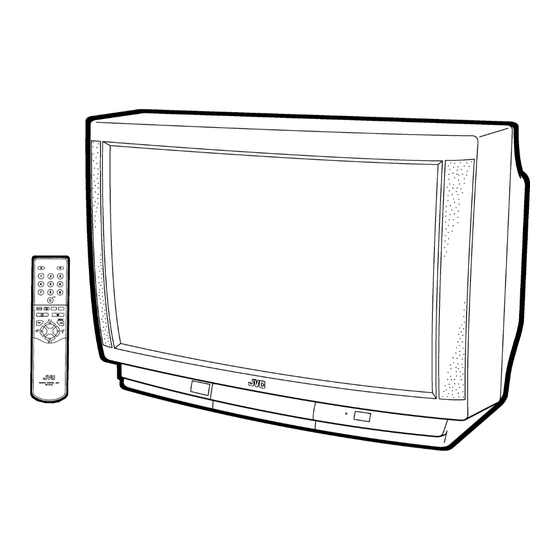
Table of Contents
Advertisement
Quick Links
SERVICE MANUAL
AV28WT5EPS AV24WT5EPS
AV28WT5EIS
AV28WT5EKS AV24WT5EKS
CONTENTS
! SPECIFICATIONS ・・・・・・・・・・・・・・・・・・・・・・・・・・・・・・・・
・・・・・・・・・・・・・・・・・・・・・・・・・・・・・・・・ ・・・・・・・・・・・・・・・・・・・・・・・・・・・・・・・・
・・・・・・・・・・・・・・・・・・・・・・・・・・・・・・・・
・・・・・・・・・・・・・・・・・・・・・・・・・・・・・・・・
! SAFETY PRECAUTIONS ・・・・・・・・・・・・・・・・・・・・・・・・・・・・・・・・
・・・・・・・・・・・・・・・・・・・・・・・・・・・・・・・・
・・・・・・・・・・・・・・・・・・・・・・・・・・・・・・・・ ・・・・・・・・・・・・・・・・・・・・・・・・・・・・・・・・
・・・・・・・・・・・・・・・・・・・・・・・・・・・・・・・・
・・・・・・・・・・・・・・・・・・・・・・・・・・・・・・・・
・・・・・・・・・・・・・・・・・・・・・・・・・・・・・・・・ ・・・・・・・・・・・・・・・・・・・・・・・・・・・・・・・・
・・・・・・・・・・・・・・・・・・・・・・・・・・・・・・・・
! MAIN DIFFERENCE PARTS LIST ・・・・・・・・・・・・・・・・・・・・・・・・・・・・・・・・
! SPECIFIC SERVICE INSTRUCTIONS・・・・・・・・・・・・・・・・・・・・・・・・・・・・・・・・
! SERVICE ADJUSTMENTS ・・・・・・・・・・・・・・・・・・・・・・・・・・・・・・・・
! PARTS LIST ・・・・・・・・・・・・・・・・・・・・・・・・・・・・・・・・
・・・・・・・・・・・・・・・・・・・・・・・・・・・・・・・・ ・・・・・・・・・・・・・・・・・・・・・・・・・・・・・・・・
・・・・・・・・・・・・・・・・・・・・・・・・・・・・・・・・
・・・・・・・・・・・・・・・・・・・・・・・・・・・・・・・・
★ OPERATING INSTRUCTIONS ・・・・・・・・・・・・・・・・・・・・・・・・・・・・・・・・
★ STANDARD CIRCUIT DIAGRAM ・・・・・・・・・・・・・・・・・・・・・・・・・・・・・・・・
1
COLOUR TELEVISION
・・・・・・・・・・・・・・・・・・・・・・・・・・・・・・・・ ・・・・・・・・・・・・・・・・・・・・・・・・・・・
・・・・・・・・・・・・・・・・・・・・・・・・・・・・・・・・
・・・・・・・・・・・・・・・・・・・・・・・・・・・・・・・・
・・・・・・・・・・・・・・・・・・・・・・・・・・・・・・・・ ・・・・・・・・・・・・・・・・・・・・
・・・・・・・・・・・・・・・・・・・・・・・・・・・・・・・・
・・・・・・・・・・・・・・・・・・・・・・・・・・・・・・・・
・・・・・・・・・・・・・・・・・・・・・・・・・・・・・・・・
・・・・・・・・・・・・・・・・・・・・・・・・・・・・・・・・ ・・・・・・・・・・・・・・・
・・・・・・・・・・・・・・・・・・・・・・・・・・・・・・・・
・・・・・・・・・・・・・・・・・・・・・・・・・・・・・・・・ ・・・・・・・・・・・・・・・・・・・・・・・・
・・・・・・・・・・・・・・・・・・・・・・・・・・・・・・・・
・・・・・・・・・・・・・・・・・・・・・・・・・・・・・・・・
・・・・・・・・・・・・・・・・・・・・・・・・・・・・・・・・ ・・・・・・・・・・・・・・・・・・・・・
・・・・・・・・・・・・・・・・・・・・・・・・・・・・・・・・
・・・・・・・・・・・・・・・・・・・・・・・・・・・・・・・・
・・・・・・・・・・・・・・・・・・・・・・・・・・・・・・・・ ・・・・・・・・・・・・・・・・・・
・・・・・・・・・・・・・・・・・・・・・・・・・・・・・・・・
・・・・・・・・・・・・・・・・・・・・・・・・・・・・・・・・
COPYRIGHT © 2001 VICTOR COMPANY OF JAPAN, LTD.
AV24WT5EIS
・・・・・・・・・・・・・・・・・・・・・・・・・・・・・・・・
・・・・・・・・・・・・・・・・・・・・・・・・・・・・・・・・
・・・・・・・・・・・・・・・・・・・・・・・・・・・・・・・・ ・ ・ ・ ・ 2
・・・・・・・・・・・・・・・・・・・・・・・・・・・
・・・・・・・・・・・・・・・・・・・・・・・・・・・ 4
・・・・・・・・・・・・・・・・・・・・・・・・・・・
・・・・・・・・・・・・・・・・・・・・・・・・・・・・・・・・
・・・・・・・・・・・・・・・・・・・・・・・・・・・・・・・・ ・・・・・・・・
・・・・・・・・・・・・・・・・・・・・・・・・・・・・・・・・
・・・・・・・・・・・・・・・・・・・・・・・・・・・・・・・・
・・・・・・・・・・・・・・・・・・・・・・・・・・・・・・・・ ・・・・・・・
・・・・・・・・・・・・・・・・・・・・・・・・・・・・・・・・
・・・・・・・・・・・・・・・・・・・・
・・・・・・・・・・・・・・・・・・・・ 9
・・・・・・・・・・・・・・・・・・・・
・・・・・・・・・・・・・・・・・・・・・・・・ 17
・・・・・・・・・・・・・・・・・・・・・・・・
・・・・・・・・・・・・・・・・・・・・・・・・
・・・・・・・・・・・・・・・・・・・・・・・・・・・・・・・・ ・・・・
・・・・・・・・・・・・・・・・・・・・・・・・・・・・・・・・
・・・・・・・・・・・・・・・・・・・・・・・・・・・・・・・・
・・・・・・・・・・・・・・・・・・・・・ 1-1
・・・・・・・・・・・・・・・・・・・・・
・・・・・・・・・・・・・・・・・・・・・
・・・・・・・・・・・・・・・・・・ 2-1
・・・・・・・・・・・・・・・・・・
・・・・・・・・・・・・・・・・・・
AV28WT5EPS AV24WT5EPS
AV28WT5EIS
AV24WT5EIS
AV28WT5EKS AV24WT5EKS
BASIC CHASSIS
JKⅡ Ⅱ Ⅱ Ⅱ
・・・・・・・・5
・・・・・・・・
・・・・・・・・
・・・・・・・
・・・・・・・7
・・・・・・・
・・・・・・・・・・・・・・・ 10
・・・・・・・・・・・・・・・
・・・・・・・・・・・・・・・
・・・・ 39
・・・・
・・・・
No.51776
Jan. 2001
Advertisement
Table of Contents

Summary of Contents for JVC AV28WT5EPS
-
Page 1: Table Of Contents
AV28WT5EPS AV24WT5EPS AV28WT5EIS AV24WT5EIS AV28WT5EKS AV24WT5EKS SERVICE MANUAL COLOUR TELEVISION BASIC CHASSIS JKⅡ Ⅱ Ⅱ Ⅱ AV28WT5EPS AV24WT5EPS AV28WT5EIS AV24WT5EIS AV28WT5EKS AV24WT5EKS CONTENTS ! SPECIFICATIONS ・・・・・・・・・・・・・・・・・・・・・・・・・・・・・・・・ ・・・・・・・・・・・・・・・・・・・・・・・・・・・・・・・・ ・・・・・・・・・・・・・・・・・・・・・・・・・・・・・・・・ ・・・・・・・・・・・・・・・・・・・・・・・・・・・・・・・・ ・・・・・・・・・・・・・・・・・・・・・・・・・・・・・・・・ ・・・・・・・・・・・・・・・・・・・・・・・・・・・・・・・・ ・・・・・・・・・・・・・・・・・・・・・・・・・・・・・・・・ ・・・・・・・・・・・・・・・・・・・・・・・・・・・・・・・・ ・ ・ ・ ・ 2 ! SAFETY PRECAUTIONS ・・・・・・・・・・・・・・・・・・・・・・・・・・・・・・・・... -
Page 2: Specifications
AV28WT5EPS AV28WT5EIS AV28WT5EKS SPECIFICATIONS (28” Model) Content Item AV28WT5EPS AV28WT5EIS AV28WT5EKS Dimensions ( W× × × × H× × × × D ) 716mm×489mm×496mm Mass 34.2kg CCIR (B/G, I ,L) CCIR (I ) CCIR ( I ) TV RF System... - Page 3 AV24WT5EPS AV24WT5EIS AV24WT5EKS SPECIFICATIONS (24” Model) Content Item AV24WT5EPS AV24WT5EIS AV24WT5EKS Dimensions ( W× × × × H× × × × D ) 645mm×427mm×443mm Mass 23.1kg TV RF System CCIR (B/G, I ,L) CCIR ( I ) PAL / SECAM / Colour System PAL / NTSC (Only in EXT mode)
-
Page 4: Safety Precautions
AV28WT5EPS AV24WT5EPS SAFETY PRECAUTIONS AV28WT5EPS / AV24WT5EPS 1. The design of this product contains special hardware, many 9. Isolation Check (Safety for Electrical Shock Hazard) circuits and components specially for safety purposes. For continued protection, no changes should be made to the original After re-assembling the product, always perform an isolation design unless authorized in writing by the manufacturer. -
Page 5: Warning
AV28WT5EIS AV24WT5EIS AV28WT5EKS AV24WT5EKS SAFETY PRECAUTIONS AV28WT5EIS / AV24WT5EIS AV28WT5EKS / AV24WT5EKS 1. The design of this product contains special hardware and many have these special safety characteristics are identified in the circuits and components specially for safety purposes. For Parts List of Service Manual. - Page 6 AV28WT5EPS AV24WT5EPS AV28WT5EIS AV24WT5EIS AV28WT5EKS AV24WT5EKS ■ ■ ■ ■ 21-pin Euro connector (SCART socket) : EXT-1 / EXT-2 / EXT-3 (P-P= Peak to Peak, S-W= Sync tip to white peak, B-W= Blanking to white peak) Signal Designation Matching Value...
-
Page 7: Features
" The TELETEXT SYSTEM has a built-in FASTEXT, TOP(Only " Users can make VCR dubbing of picture and sound by controlling AV28WT5EPS / AV24WT5EPS) and WST system. the AV selector to select an optional source at the EXT-2 output " Because this TV unit corresponds to multiplex broadcast, users shown in figure. -
Page 8: Main Difference Parts List
AV28WT5EPS AV24WT5EPS AV28WT5EIS AV24WT5EIS AV28WT5EKS AV24WT5EKS MAIN DIFFERENCE PARTS LIST (28” Model) Model Name AV28WT5EPS AV28WT5EIS AV28WT5EKS ! ! ! ! Part Name ← MAIN PWB SJK-1712A-U2 SJK-1912A-U2 ← AV SEL. PWB SJK0S712A-U2 SJK0S912A-U2 ! POWER CORD ← QMPK160-185-JC QMPN130-185-JC... -
Page 9: Specific Service Instructions
AV28WT5EPS AV24WT5EPS AV28WT5EIS AV24WT5EIS AV28WT5EKS AV24WT5EKS SPECIFIC SERVICE INSTRUCTIONS REPLACEMENT OF CHIP COMPONENT ! CAUTIONS 1. Avoid heating for more than 3 seconds. 2. Do not rub the electrodes and the resist parts of the pattern. 3. When removing a chip part, melt the solder adequately. - Page 10 AV28WT5EPS AV28WT5EIS AV28WT5EKS DISASSEMBLY PROCEDURE (28” Model) REMOVING THE REAR COVER 1. Unplug the power cord. ”as shown in the Fig. 1. 2. Remove the 13 screws marked“ 3. Withdraw the rear cover toward you. REMOVING THE CHASSIS " After removing the rear cover.
- Page 11 AV28WT5EPS AV28WT5EIS AV28WT5EKS (28” Model) FRONT CABINET SPEAKER SOCKET AV SEL. PWB POWER & DEF. PWB CLAW FRONT CONTROL CHASSIS CONTROL BASE AV TERMINAL BOARD MAIN PWB CLAW REAR COVER Fig. 1 No.51776...
- Page 12 AV24WT5EPS AV24WT5EIS AV24WT5EKS DISASSEMBLY PROCEDURE (24” Model) REMOVING THE REAR COVER 1. Unplug the power cord. ”as shown in the Fig. 3. 2. Remove the 9 screws marked“ 3. Withdraw the rear cover toward you. REMOVING THE CHASSIS " After removing the rear cover. 1.
- Page 13 AV24WT5EPS AV24WT5EIS AV24WT5EKS (24” Model) FRONT CABINET SPEAKER AV SEL. PWB SOCKET POWER & DEF. PWB CLAW FRONT CONTROL CHASSIS AV TERMINAL BOARD MAIN PWB CLAW REAR COVER Fig. 3 No.51776...
- Page 14 AV28WT5EPS AV24WT5EPS AV28WT5EIS AV24WT5EIS AV28WT5EKS AV24WT5EKS REMOVING THE CRT $ Replacement of the CRT should be performed by 2 or more persons. CRT CHANGE TABLE % After removing the cover, chassis etc., 1. Putting the CRT change table on soft cloth, the CRT change table should also be covered with such soft cloth (shown in Fig.5).
- Page 15 4) Check the setting values of the SYSTEM CONSTANT SET of : STORE : EXIT Table 1. If the value is different, select the setting item with the JVC JK-II EURO V00 ******** - ***** FUNCTION UP/DOWN key, and set the correct value with the FUNCTION -/+ key.
- Page 16 AV28WT5EPS AV24WT5EPS AV28WT5EIS AV24WT5EIS AV28WT5EKS AV24WT5EKS SETTING VALUES OF SYSTEM CONSTANT SET (TABLE 1) Setting value Setting item Setting content AV28WT5EPS AV28WT5EIS AV28WT5EKS AV24WT5EPS AV24WT5EIS AV24WT5EKS COUNTRY INCH MODEL USER SETTING VALUES (TABLE 2) PICTURE SETTING EXT SETTING TINT COOL...
-
Page 17: Service Adjustments
AV28WT5EPS AV24WT5EPS AV28WT5EIS AV24WT5EIS AV28WT5EKS AV24WT5EKS SERVICE ADJUSTMENTS BEFORE STARTING SERVICE ADJUSTMENT 1. There are 2 ways of adjusting this TV: One is with the 7. Preparation for adjustment (presetting): REMOTE CONTROL UNIT and the other is the conventional Unless otherwise specified in the adjustment items, preset the method using adjustment parts and components. -
Page 18: Main Pwb
AV28WT5EPS AV28WT5EIS AV28WT5EKS ADJUSTMENT LOCATIONS (1) (28” Model) FRONT FRONT CONTROL PWB (1) (AV28WT5EPS/EIS/EKS) F901 SP L SP R CN001 POWER SW FRONT FRONT MAIN PWB POWER&DEF PWB CN001 IC701 IC702 MEMORY AV SEL PWB TUNER IC301 CN008 CN009 1pin:B1(TP-91) - Page 19 AV24WT5EPS AV24WT5EIS AV24WT5EKS ADJUSTMENT LOCATIONS (2) (24” Model) FRONT FRONT CONTROL PWB (1) (AV24WT5EPS/EIS/EKS) SP R SP L CN001 FRONT FRONT MAIN PWB POWER&DEF PWB CN001 IC701 IC702 F901 MEMORY POWER SW AV SEL PWB TUNER IC301 CN008 CN009 1pin:B1(TP-91) 2pin:NC CRT SOCKET PWB 3pin:NC...
- Page 20 AV28WT5EPS AV24WT5EPS AV28WT5EIS AV24WT5EIS AV28WT5EKS AV24WT5EKS BASIC OPERATION SERVICE MENU 1. TOOL OF SERVICE MENU OPERATION Operate the SERVICE MENU with the REMOTE CONTROL UNIT. 2. SERVICE MENU ITEMS With the SERVICE MENU, various settings (adjustments) can be made, and they are broadly classified in the following items of settings (adjustments): (1) 1.
- Page 21 AV28WT5EPS AV24WT5EPS AV28WT5EIS AV24WT5EIS AV28WT5EKS AV24WT5EKS SERVICE MENU SERVICE MENU SUB MENU 7. AUTO PROGRAM 1. IF 2. V/C (Do not adjust) 3. AUDIO 4. DEF 5. VSM PRESET 6. VPS 7. AUTO PROGRAM (OFF) 7. AUTO PROGRAM (OFF) 7. AUTO PROGRAM (ON)
- Page 22 AV28WT5EPS AV24WT5EPS AV28WT5EIS AV24WT5EIS AV28WT5EKS AV24WT5EKS (3) Method of Setting 1) Method of Setting 1.IF [VCO] ① 1 Key ・・・・・・・・・・・・・・・・・・・・・・・・ Select 1.IF. ② The VCO (CW) screen will be displayed in yellow when the AFC voltage is at a certain level and in blue when it is at other levels.
- Page 23 AV28WT5EPS AV24WT5EPS AV28WT5EIS AV24WT5EIS AV28WT5EKS AV24WT5EKS ADJUSTMENTS CHECK ITEM Measuring Item Test point Adjustment part Description instrument Check of B1 Signal TP-91(B1) 1. Receive a any broadcast. TP-E(# # # # ) Power Supply Generator 2. Push the “ZOOM” key and select the FULL mode.
- Page 24 AV28WT5EPS AV24WT5EPS AV28WT5EIS AV24WT5EIS AV28WT5EKS AV24WT5EKS IF CIRCUIT ADJUSTMENT Measuring Item Test point Adjustment part Description instrument " Under normal conditions, no adjustment is required. Adjustment of Remote control unit 1. Receive any broadcast. 2. Select 1.IF from the SERVICE MENU.
- Page 25 AV28WT5EPS AV24WT5EPS AV28WT5EIS AV24WT5EIS AV28WT5EKS AV24WT5EKS VIDEO / CHROMA CIRCUIT ADJUSTMENT The setting (adjustment) using the REMOTE CONTROL UNIT is made on the basis of the initial setting values. The setting values which adjust the screen to the optimum condition can be different from the initial setting values.
- Page 26 AV28WT5EPS AV24WT5EPS AV28WT5EIS AV24WT5EIS AV28WT5EKS AV24WT5EKS Measuring Item Test point Adjustment part Description instrument " The adjustment for Low Light WHITE BALANCE should be Adjustment Signal 2.DRIVE of WHITE generator finished. (R)*** " Set the PICTURE MODE to NORMAL. BALANCE...
- Page 27 AV28WT5EPS AV24WT5EPS AV28WT5EIS AV24WT5EIS AV28WT5EKS AV24WT5EKS Measuring Item Test point Adjustment part Description instrument Adjustment Remote 5.COLOUR [Method of adjustment without measuring instrument] (PAL~ ~ ~ ~ NTSC) of SUB control unit COLOURⅠ Ⅰ Ⅰ Ⅰ PAL COLOUR (PAL COLOUR) 1.
- Page 28 AV28WT5EPS AV24WT5EPS AV28WT5EIS AV24WT5EIS AV28WT5EKS AV24WT5EKS Measuring Item Test point Adjustment part Description instrument Adjustment Signal TP-47B 5.COLOUR [Method of adjustment using measuring instrument] TP-E(# # # # ) (PAL~ ~ ~ ~ NTSC) of SUB generator COLOUR Ⅱ Ⅱ Ⅱ Ⅱ...
- Page 29 AV28WT5EPS AV24WT5EPS AV28WT5EIS AV24WT5EIS AV28WT5EKS AV24WT5EKS Measuring Item Test point Adjustment part Description instrument Adjustment Remote 6. HUE [Method of adjustment without measuring instrument] control unit SUB HUEⅠ Ⅰ Ⅰ Ⅰ NTSC 3.58 HUE [NTSC 3.58 HUE] 1. Input a NTSC 3.58MHz COMPOSITE VIDEO signal (full field colour bar with 75% white) from the EXT terminal.
- Page 30 AV28WT5EPS AV24WT5EPS [Only AV28WT5EPS / AV24WT5EPS] Measuring Item Test point Adjustment part Description instrument Adjustment Remote 7. BLACK [Method of adjustment without measuring instrument] OFFSET of BLACK control unit 1. Receive a SECAM broadcast. OFFSET 2. Select 2. V/C from SERVICE MENU.
- Page 31 AV28WT5EPS AV28WT5EIS AV28WT5EKS DEFLECTION CIRCUIT ADJUSTMENT There are 7 modes of the adjustment ( 1 ) 50Hz mode ( ① ① ① ① PANORAMIC ② ② ② ② FULL ③ ③ ③ ③ REGULAR ④ ④ ④ ④ 14:9 ZOOM ⑤ ⑤ ⑤ ⑤ 16:9 ZOOM ⑥ ⑥ ⑥ ⑥ 16:9 ZOOM SUB TITLE ), ( 2 ) 60Hz mode ( each aspect mode ) ・...
- Page 32 AV24WT5EPS AV24WT5EIS AV24WT5EKS (24” Model) Initial setting value (1/2) Initial setting value 16:9 ZOOM Setting item Adjustment name PANORAMIC 14:9 ZOOM 16:9 ZOOM SUB TITLE 50Hz 60Hz 50Hz 60Hz 50Hz 60Hz 50Hz 60Hz 1. V-SHIFT Vertical center 2. V-SIZE Vertical height 3.
- Page 33 AV-28WT5EKS AV-24WT5EKS AV-28WT5EPS AV-24WT5EPS AV-28WT5EIS AV-24WT5EIS Measuring Item Test point Adjustment part Description instrument Adjustment Signal 1. V- SHIFT [50Hz PANORAMIC mode] generator 1. Receive a circle pattern signal of vertical frequency 50Hz. V-SHIFT 2. Select 4.DEF from the SERVICE MENU. Remote 3.
- Page 34 AV-28WT5EKS AV-24WT5EKS AV-28WT5EPS AV-24WT5EPS AV-28WT5EIS AV-24WT5EIS Measuring Item Test point Adjustment part Description instrument Adjustment of 4.H-CENT. Receive a circle pattern signal. H.CENTER Select 4.H-CENT and set the initial setting value. Adjust H-CENT to make C=D. Press the MENU key and memorize the set value. Adjustment 5.H-SIZE 10.
- Page 35 AV-28WT5EKS AV-24WT5EKS AV-28WT5EPS AV-24WT5EPS AV-28WT5EIS AV-24WT5EIS Measuring Item Test point Adjustment part Description instrument Adjustment Signal 7.TRAPEZ 19. Receive a cross-hatch signal. of TRAPEZ generator 20. Select 7.TRAPEZ with the FUNCTION UP/DOWN key. Remote 21. Set the initial setting value of TRAPEZ with the FUNCTION - or control unit + key.
- Page 36 AV-28WT5EKS AV-24WT5EKS AV-28WT5EPS AV-24WT5EPS AV-28WT5EIS AV-24WT5EIS Measuring Item Test point Adjustment part Description instrument At first the adjustment in 50Hz-PANORAMIC mode should be done, then the data for the other zoom mode is corrected in the respective value at the same time. And confirm the deflection adjustment initial setting value in 60Hz( NTSC EXT mode ) PANORAMIC mode.
- Page 37 AV-28WT5EKS AV-24WT5EKS AV-28WT5EPS AV-24WT5EPS AV-28WT5EIS AV-24WT5EIS AUDIO CIRCUIT ADJUSTMENT " Do not touch 3.AUDIO(1. CONC LIMIT, 2. A2 ID THR, 3. ALC, 4. BASS, 5. TREBLE) of the SERVICE MENU as it requires no adjustment. 3. AUDIO Setting item Variable range fixed value 00H ~...
- Page 38 AV-28WT5EKS AV-24WT5EKS AV-28WT5EPS AV-24WT5EPS AV-28WT5EIS AV-24WT5EIS No. 51776...
- Page 39 VICTOR COMPANY OF JAPAN, LIMITED HOME AV NETWORK BUSINESS UNIT 1106 Heta, Iwai-city, Ibaraki-prefecture, 306-0698, Japan AV28WT5EPS-U #4 AV24WT5EPS-U #4 Printed in Japan AV28WT5EIS-U #4 AV24WT5EIS-U #4 VP 0101 AV28WT5EKS-U #3 AV24WT5EKS-U #3 DP2051...




Need help?
Do you have a question about the AV28WT5EPS and is the answer not in the manual?
Questions and answers