Table of Contents
Advertisement
Advertisement
Table of Contents

Summary of Contents for wtw Cond 3110
- Page 1 Operating manual Cond 3110 Conductivity meter ba75792e02 11/2008...
- Page 2 © Copyright Weilheim 2008, WTW GmbH Reproduction in whole - or even in part - is prohibited without the express written permission of WTW GmbH, Weilheim. Printed in Germany. ba75792e02 11/2008...
-
Page 3: Table Of Contents
Contents Cond 3110 - Contents Overview ........5 Keypad . - Page 4 Contents Cond 3110 What to do if........33 Technical data .
-
Page 5: Overview
Cond 3110 Overview Overview The Cond 3110 compact precision conductivity meter enables you to perform conductivity measurements quickly and reliably. The Cond 3110 provides the maximum degree of operating comfort, reliability and measuring certainty for all applications. The proven procedures for determining or adjusting the cell constant support your work with the conductivity meter. -
Page 6: Keypad
Overview Cond 3110 Keypad Cond 3110 In this operating manual, keys are indicated by brackets <..> . The key symbol (e.g. <ENTER>) generally indicates a short keystroke (under 2 sec) in this operating manual. A long keystroke (approx. 2 sec) is indicated by the underscore behind the key symbol (e.g. -
Page 7: Display
Cond 3110 Overview Display Measured parameter Sensor symbol S/cm (calibration µ evaluation) Measured value 1/cm Time display C ° °F Temperature Tref20 Tref25 display, function ARng LoBat display indicators, status display indicators Status display Stability control (AutoRead) is active indicators ARng Automatic range switching;... -
Page 8: Socket Field
Overview Cond 3110 Socket field Connectors: Conductivity measuring cell Service interface Caution Only connect sensors to the meter that cannot return any voltages or currents that are not allowed (> SELV and > current circuit with current limiting). Almost all customary measuring cells fulfill these conditions. -
Page 9: Safety
Cond 3110 Safety Safety This operating manual contains basic instructions that you must follow during the commissioning, operation and maintenance of the meter. Consequently, all responsible personnel must read this operating manual before working with the meter. The operating manual must always be available within the vicinity of the meter. -
Page 10: Authorized Use
Safety Cond 3110 Authorized use Authorized use of the meter consists exclusively of the measurement of conductivity, temperature and salinity in a laboratory or field environment. The technical specifications as given in chapter 7 T must ECHNICAL DATA be observed. Only the operation and running of the meter according to the instructions given in this operating manual is authorized. - Page 11 Safety datasheets of the chemical manufacturers. Caution In addition to the safety instructions mentioned here, also follow the safety instructions of the sensors used. The operating manuals of the sensors are available on the supplied CD and on the Internet under www.WTW.com. ba75792e02 11/2008...
- Page 12 Safety Cond 3110 ba75792e02 11/2008...
-
Page 13: Commissioning
Cond 3110 Commissioning Commissioning Scope of delivery Conductivity meter Cond 3110 4 batteries 1.5 V Mignon type AA Short instructions CD-ROM with detailed operating manual Initial commissioning Perform the following activities: Insert the supplied batteries Switch on the meter. 3.2.1 Inserting the batteries Unscrew the two screws (1) on the underside of the meter. -
Page 14: Switching On The Meter
Commissioning Cond 3110 Mignon AA). In order to charge the batteries, an external charging device is required. Caution Make sure that the poles of the batteries are the right way round. ± ± signs on the batteries must correspond to the signs in the battery compartment. -
Page 15: Operation
Cond 3110 Operation Operation General operating principles This section contains basic information on the operation of the Cond 3110. 4.1.1 Operating modes The meter has the following operating modes: Measurement The display indicates the measurement data in the measured value... -
Page 16: Measuring
Operation Cond 3110 Measuring Preparatory activities Perform the following preparatory activities when you want to measure: Connect a measuring cell to the meter. Calibrate or check the meter with the measuring cell. Select the measured parameter with <M>. Stability control... -
Page 17: Measuring The Conductivity
Cond 3110 Operation 4.2.1 Measuring the conductivity Perform the preparatory activities according to section 4.2. Immerse the conductivity measuring cell in the test sample. If necessary, scroll with <M> until the measured parameter with the unit mS/cm or µS/cm is displayed. - Page 18 Operation Cond 3110 C ° ARng ba75792e02 11/2008...
-
Page 19: Determining/Setting Up The Cell Constant [C]
Cond 3110 Operation Determining/setting up the cell constant [C] Why determine/set up Due to aging, the cell constant slightly changes. As a result, an inexact the cell constant? measured value is displayed. Calibration determines the current value of the cell constant and stores this value in the meter. - Page 20 Operation Cond 3110 1/cm Tref25 Immerse the measuring cell in the control standard solution, 0.01 mol/l KCI. Start the calibration with <ENTER>. The determination of the cell constant with stability control starts. The display indicator flashes until there is a stable signal.
-
Page 21: Using The Last Calibrated Cell Constant
Cond 3110 Operation Calibration evaluation After the calibration, the meter automatically evaluates the current status. The evaluation appears on the display. Display Cell constant [cm in the range 0.450 ... 0.500 cm 0.800 ... 0.880 cm You are working with a correctly calibrated measuring cell. -
Page 22: Setting The Cell Constant Manually
Operation Cond 3110 If necessary, press <CAL> repeatedly until CAL and the last calibrated cell constant is displayed. 1/cm Tref25 Confirm the selection with <ENTER>. The displayed cell constant is used. The meter switches to the measured value display. 4.3.3 Setting the cell constant manually... - Page 23 Cond 3110 Operation S/cm µ 1/cm Tref25 ARng Set the cell constant to be used with <▲><▼>, e.g. 0.846 cm S/cm µ 1/cm Tref25 ARng Confirm the selection with <ENTER>. The new cell constant is used from now on. The meter switches to the measured value display.
- Page 24 Operation Cond 3110 Selecting the cell Press the <CAL> key repeatedly until USE CELL is displayed. constant 0.475 cm Confirm the selection with <ENTER> or <CAL >. If necessary, press <CAL> repeatedly until the cell constant 0.475 cm is displayed.
-
Page 25: Temperature Compensation Tc
Cond 3110 Operation Temperature compensation TC The calculation of the temperature compensation is based on the preset reference temperature, Tref 20 or Tref 25 (see section 4.5 S ETTINGS As the temperature compensation, the nonlinear temperature compensation "nLF" according to DIN 38404 or EN 27 888 respectively is permanently set. -
Page 26: Settings
Operation Cond 3110 Settings You can adapt the meter to your individual requirements. The settings are done in the following menus: System settings (<ENTER >) – Switch-off interval (tOff) Measurement settings (<M >) – Reference temperature (Tref25 or Tref20) – Temperature unit (°C / °F) –... -
Page 27: Measurement Settings
Cond 3110 Operation 4.5.2 Measurement settings These settings apply to the determination of the cell constant and measurement (the default condition is printed in bold). Reference temperature t25, t20 Temperature unit (UnI) °C, °F Cleaning interval (Int.C) 0 ... 180 ... 999 d Reference temperature Open the menu for measurement settings with <M... - Page 28 Operation Cond 3110 Using <▲><▼>, toggle between °C and °F. Confirm with <ENTER>. Int.C, the setting of the cleaning interval is displayed. Cleaning interval (Int.C) Time Set the interval with <▲><▼>. Confirm with <ENTER>. The measurement settings are completed. The meter switches to the measuring mode.
-
Page 29: Reset
Cond 3110 Operation Reset 4.6.1 Resetting the cell constant This function serves to erase the last determined cell constant. Subsequently, the meter uses the last manually set cell constant in the range 0.800 ... 0.880 cm or the fixed cell constant, 0.475 cm Based on the last erased cell constant the meter decides to which of the two manually set cell constants the cell constant is reset. -
Page 30: Resetting All Meter Settings
Operation Cond 3110 4.6.2 Resetting all meter settings This function resets all meter settings to the default condition. The relevant values are given in the following sections: System settings section 4.5.1 Measurement settings section 4.5.2 The following settings are also reset to the default condition:... -
Page 31: Maintenance, Cleaning, Disposal
Cond 3110 Maintenance, cleaning, disposal Maintenance, cleaning, disposal Maintenance The only maintenance activity required is replacing the batteries. Note See the relevant operating manuals of the measuring cells for instructions on maintenance. 5.1.1 Replacing the batteries Unscrew the two screws (1) on the underside of the meter, Open the battery compartment (2) on the underside of the meter. -
Page 32: Cleaning
Maintenance, cleaning, disposal Cond 3110 Caution Make sure that the poles of the batteries are the right way round. ± ± signs on the batteries must correspond to the signs in the battery compartment. Close the battery compartment (2) and tighten the screws (1). -
Page 33: What To Do If
Cond 3110 What to do if... What to do if... Error message Cause Remedy OFL, UFL – Measured value outside the – Use suitable measuring cell measuring range Error message, Cause Remedy – Measuring cell contaminated – Clean cell and replace it if necessary –... - Page 34 What to do if... Cond 3110 ba75792e02 11/2008...
-
Page 35: Technical Data
Cond 3110 Technical data Technical data General data Dimensions approx. 180 x 80 x 55 mm Weight approx. 0.4 kg Mechanical structure Type of protection IP 67 Electrical safety Protective class Test certificates Ambient Storage - 25 °C ... + 65 °C... - Page 36 Technical data Cond 3110 Measuring ranges, Variable Measuring range Resolution resolution 0.0 ... 70.0 according to the IOT table − 5.0 ... + 105.0 T [°C] + 23.0 ... + 221.0 T [°F] Cell constants Cell constant C Values Can be calibrated in 0.450 ...
-
Page 37: Lists
Cond 3110 Lists Lists This chapter provides additional information and orientation aids. Specialist terms The glossary briefly explains the meaning of the specialist terms. However, terms that should already be familiar to the target group are not described here. Index The index helps you to find the topics that you are looking for. - Page 38 Lists Cond 3110 Reset Restoring the original condition of all settings of a measuring system. Resistance Short name for the specific electrolytic resistance. It corresponds to the reciprocal value of the electrical conductivity. Resolution Smallest difference between two measured values that can be displayed by a measuring instrument.
- Page 39 Cond 3110 Lists Index Authorized use ..... . 10 Reset ......29 AutoRead .
- Page 40 Lists Cond 3110 ba75792e02 11/2008...
- Page 41 Wissenschaftlich-Technische Werkstätten GmbH Dr.-Karl-Slevogt-Straße 1 D-82362 Weilheim Germany Tel: +49 (0) 881 183-0 +49 (0) 881 183-100 Fax: +49 (0) 881 183-420 E-Mail: Info@WTW.com Internet: http://www.WTW.com...
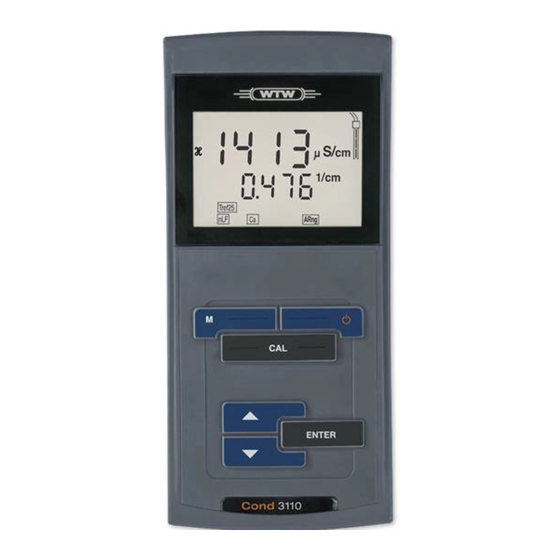












Need help?
Do you have a question about the Cond 3110 and is the answer not in the manual?
Questions and answers