Summary of Contents for Prestigio PMP3084B
-
Page 1: Safety Precautions
Prestigio PMP3084B/BRU Product Service Manual Product Type:MID Model:PMP3084B... - Page 2 Prestigio PMP3084B/BRU Warning This Service Manual is prepared for post-sale maintenance on the customer’s party, guiding the service engineers or technicians to deal with those abnormal conditions or circumstances that occur in customer’s daily use of the product, and to conduct easy and convenient repairs if necessary.
- Page 3 Prestigio PMP3084B/BRU Precautions: Do not subject the device to severe impact or drop it from heights. Do not use the device in extreme hot or cold, dusty or damp conditions. Do not expose it to direct sunlight. Avoid using the device near strong magnetic fields.
-
Page 4: Table Of Contents
Prestigio PMP3084B/BRU Table of Contents Safety Precautions …………………………………………………………….…………1 Feature Summary…………………………………………………………………………5 Buttons & Ports…………………………………… ………………………………………8 Charging Battery………………………………… ……………………………………….6 Transferring Files …………………………………………………………………………6 Installing Memory Card …………………………………………………………………. 7 Turning On/Off ……………………………………… ……………………………………8 Using the Touch Screen ………………………… ………………………………………8 System Settings ………………………………… ……………………………….………8 Troubleshooting …………………………………………………… ……………….……8 Specifications ………………………………………... -
Page 5: Feature Summary
Prestigio PMP3084B/BRU Feature Summary 1. Wi-Fi Connectivity With the latest Wi-Fi technology, this device can connect you to the Internet wherever you are. 2. 8.4” Touch Screen Touch or slide your finger on the screen, the screen responds instantly. 3. Third-party Application Support With the built-in Android OS, you can install a large number of third-party applications in this device. -
Page 6: Charging Battery
Prestigio PMP3084B/BRU d. SD Card Slot – accommodates any standard SD memory card. e. USB Port – connects to a computer through the USB cable. DC-IN port – connects to any standard electric source through the provided AC adaptor. g. Earphone Port – connects to stereo earphones (not provided with the unit.) h. -
Page 7: Installing Memory Card
Prestigio PMP3084B/BRU (1)Connecting to PC and copy files a. You need to connect this unit to PC before transferring files between the unit and PC. b. Insert the MINI end of the USB cable into the USB jack of the unit and the other end into the USB port of the c. -
Page 8: Buttons & Ports
Prestigio PMP3084B/BRU To turn off the device, press and hold the Power button until you see the option “Power Off”, tap on “Power Off” and then tap on “OK”. Tip: This device will sleep with the screen off if it stays inactive for a few seconds. You can briefly press the Power button to turn on the screen and wake it up. -
Page 9: Troubleshooting
Prestigio PMP3084B/BRU Trouble Shooting 1. Reset this device In the event that the device freezes, you can force the device to shut down by holding the Power button for 15 seconds. If the Power button does not reset your device, use the “pinhole reset” button located on the back the device. - Page 10 Prestigio PMP3084B/BRU 2.Check that the voltage of the battery is sufficient(>3.4V), if not,you have to charge it. 3.Check that the FPC between button board and mother board is free of damage, bad soldering or corrosion etc.. 4.Check that the voltages of all test points of the mother board are normal.
- Page 11 Prestigio PMP3084B/BRU VCC 3.0V voltage CORE 1.3V voltage...
- Page 12 Prestigio PMP3084B/BRU WIFI 3.3V voltage CORE 1.3V Volt. WIFI 1.8V voltage DDR 1.8V volt. 5. Buttons Abnormal cases: Button failure, poor contact Resolutions: 1.Check the buttons are free of damage. 2.Check the correlated buttons are damaged. 3.Check visually the button board and mother board are in good condition.
- Page 13 Prestigio PMP3084B/BRU Screen shot of circuit and PCB diagram, check there are or not short circuit and bad soldering happen to FPC. 6.Touch Screen Abnormal cases: 6.1. Touch screen turns insensitive. 6.2.Touch screen loose functionality completely. Resolutions: 6.1 Touch screen turns insensitive.
- Page 14 Prestigio PMP3084B/BRU 7. LCD Display screen Abnormal cases: 7.1. Display turns black completely after start-up. 7.2. Display turns white or black and white completely after start-up. 7.3. Display flashes after start-up. Resolutions: 7.1. Display turns black completely after start-up. 1. Insert a USB device or connect the power adaptor, press Reset button to check whether the device can start up normally.
- Page 15 Prestigio PMP3084B/BRU VCOM 4.1V AVDD 10V VGL -6.8V VGH 15V LED+ 12V Check the resistor array are well soldered.
- Page 16 Prestigio PMP3084B/BRU 8. Speaker Abnormal cases: Speaker dose not work or has no sound. Resolutions: 1. Check the system to find out whether the d evice is set to mute or he volume has been set too low. 2. Check the connecting cords of speak.
- Page 17 Prestigio PMP3084B/BRU circuit or loose connection. 3. During playback of music files, check the earphone socket to find out whether the voltage of all pins are in good condition. 4.Check the audio circuit of speaker 5.If there is nothing wrong with the circuit, replace a new socket.
- Page 18 Prestigio PMP3084B/BRU make sure the card slot is in good condition. 11. Battery Abnormal cases: Unable to charge. Resolutions: 1. Check the DC IN socket is in good condition. 2.Use another power adaptor for a try. 3.If problem remains unresolved, check the battery is damaged. If so, replace a new Li battery.
- Page 19 Prestigio PMP3084B/BRU Make sure the DC In socket is in good condition. Make sure the battery is well soldered or remains in good condition. 12.Misc. Abnormal cases: When connected to PC, the PC indicates that driver needs to be updated.
-
Page 20: Specifications
Prestigio PMP3084B/BRU Technical Specifications Item Specifications Based on ARM926EJ(dual cores) ;Main CPU frequency: 600MHz Auxiliary Frequency(DSP digital command control): 560MHz Built-in operating Android OS 2.1 system IBM PC and its compatible models, System Notebooks, Apple computer with USB Requirements port;Windows2000/XP/Windows 7/Vista、... - Page 21 Prestigio PMP3084B/BRU AVI(XviD, DivX 4/5/6; Audio Codec: MP3, AC3)(For DivX license) ; RM/RMVB(Real Video Codec 8/9/10; Audio Codec: Real Audio); FLV (Sonnati H.263, H.264) (For license) Video Format MKV (H.264, MPEG4, XVID, DIVX4/5/6) ; MOV ( MPEG4 , H.264; Audio Codec: MP3);...
-
Page 22: Circuit Diagrams Of The Product
Prestigio PMP3084B/BRU Circuit Diagrams of the Product... - Page 23 Prestigio PMP3084B/BRU...
- Page 24 Prestigio PMP3084B/BRU...
- Page 25 Prestigio PMP3084B/BRU...
-
Page 26: Pcba Layout Diagram Of The Product
Prestigio PMP3084B/BRU PCBA Layout Diagrams of Product... - Page 27 Prestigio PMP3084B/BRU...
-
Page 28: Mechanical Exploded Diagram Of The Product
PMP3084B/BRU Mechanical Exploded Diagram of Product KEY COMPONENTS/ SPARE PARTS Article Description PMP3084B_SPEAKER Speaker for PMP3084B PMP3084B_FRONTC FRONT COVER for PMP3084B BACK COVER for PMP3084B PMP3084B_BACKC 8.4' LCD panel w/sensor panel for PMP3084B PMP3084B_DISPLAY PMP3084B_MB Main board of PMP3084B Li-Ion Battery,4000mAh/3.7V FOR...
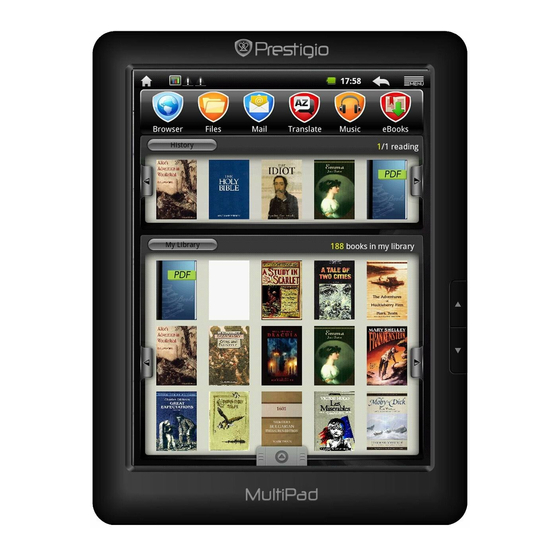

















Need help?
Do you have a question about the PMP3084B and is the answer not in the manual?
Questions and answers