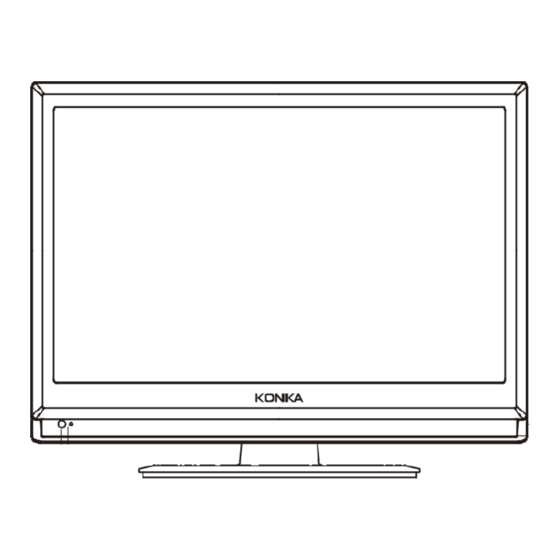
Advertisement
Important Safety Instructions and Maintenance
Important Safety Instructions
CAUTION
Risk of electronic shock, do not open.
Do not attempt to service this product yourself
as opening or removing covers may expose
you to dangerous voltage or other hazards.
Refer all servicing to qualified service personnel.
To reduce the risk of fire or electric shock, do not
expose this product to rain or moisture.
The apparatus shall not be exposed to dripping
or splashing and no objects filled with liquids,
such as vases, shall be placed on the apparatus.
In case of smoke, strange noise or strange smell
from the unit:
Turn off the power switch immediately;
Disconnect the power plug from the power
outlet;
Contact your dealer or service centre. Never
attempt to make repairs yourself because this
could be dangerous.
Never push objects of any kind into the set
through the cabinet slots as they may touch
dangerous voltage points or short-circuit parts that
could result in a fire or electric shock. Never spill
liquid of any kind on the set. Use special caution
in households where children are present. The
apparatus is not suitable for children under 3-year
to operate.
Power supply cords should be routed safety to
prevent life and property from dangerous with
damaged cord.
Mains plug is used as the disconnect device. It
shall remain readily operable and should not be
obstructed during intended use. To be completely
disconnected the apparatus from supply mains, the
mains plug of the apparatus shall be disconnected.
To avoid the fire, no naked flame source,
such as lighted candles, should be
placed on the apparatus.
High Voltage
Do not open
1
Advertisement
Table of Contents

Subscribe to Our Youtube Channel
Summary of Contents for Konka KL42CS62Q
- Page 1 Important Safety Instructions and Maintenance Important Safety Instructions CAUTION Risk of electronic shock, do not open. Do not attempt to service this product yourself as opening or removing covers may expose you to dangerous voltage or other hazards. High Voltage Refer all servicing to qualified service personnel.
- Page 2 Important Safety Instructions and Maintenance Important Safety Instructions An outside antenna system should not be located in the vicinity of overhead power lines or other electric light or power circuits, or where it can fall into such power lines or circuits. When installing an outside antenna system, extreme care shold be taken to keep from touching such power lines or circuits as contact with them might be fatal.
- Page 3 Important Safety Instructions and Maintenance Important Safety Instructions An outside antenna system should not be located in the vicinity of overhead power lines or other electric light or power circuits, or where it can fall into such power lines or circuits. When installing an outside antenna system, extreme care should be taken to keep from touching such power lines or circuits as contact with them might be fatal.
-
Page 4: Table Of Contents
Contents General description Specifications and accessories Overview Basic operation External connection Stand Troubleshooting Picture defects and countermeasures Note: The illustrations and on-screen displays in this user’s manual are for explanation purposes and may vary slightly from actual operations. l In case of any design change, a notice will not be released. -
Page 5: General Description
General description Feature: Zero X radiation complies to green enviroment protection requirement Auto tuning and fine tuning Two S-Video input sockets Two earphone output sockets PC VGA input socket Two YPbPr input sockets Two HDMI input sockets Two composite video input sockets NICAM Multi-language OSD Programmable TV sleep timer... -
Page 6: Specifications And Accessories
Specifications and accessories Specifications: Description KL32CS62Q KL37CS62Q KL42CS62Q Display screen type Color active matrix LCD display Display size 32" Diagonal max.) 37" Diagonal max.) 42" Diagonal max.) LCD panel resolution 1366 x 768 1920x 1080 1920x 1080 Image control Fine digital control... -
Page 7: Overview
Overview IN P U T M E N U S-VIDEO VIDEO AUDIO VO L Power indicator Power switch Remote sensor 1. Power Switch Press this button to turn TV on or off. 2. Power Indicator Green: Normal playing status; Red: Standby status. 3. -
Page 8: Supporting Signals
Overview S-VIDEO AUDIO Component HDMI2 input Antenna input input Input output AUDIO input VIDEO HEADPHONE Component HDMI1 input RGB/PC output Input output signal input input AUDIO input Supporting Signals... - Page 9 Overview Remote control POWER PIC.MODE SND.MODE INPUT SCALE CALL SLEEP LANGUAGE NICAM DIGITAL BUTTONS RECALL YPbPr HDMI VOLUME UP PROGRAM UP PROGRAM DOWN VOLUME DOWN ARROW BUTTONS MENU MUTE FREEZE HOLD SIZE TV/TEXT SUBCODE FAST TELETEXT INDEX CANCEL REVEAL Loading batteries: Remove the lid of the battery compartment.
-
Page 10: Basic Operation
Basic operation Remote control introduction 1. LED Press any button, the led will light. 2. POWER Press this button to switch to standby mode, and press it again to turn TV on. 3. INPUT This button is used to switch among different sources. 4. - Page 11 Basic operation (to be continued) 11. Digital(0~9) To select channel with digital buttons. 12. -/-- This button is used to select program number: single, double or treble. 13. RECALL To swap to the previous program you wanted from current program. 14.
- Page 12 Basic operation (to be continued) 25. HOLD Press HOLD button to toggle Hold function on or off. When Hold is switched on, the page acquisition is stopped. When Hold is switched off, the page acquisition is started. 26. SIZE This is a toggle function among 3 different size: Normal Size Top-half Bottom-half...
- Page 13 Basic operation(to be continued) Turning the TV On and Off Insert the AC main wire into TV power port. Press ON/OFF switch to turn power on. If TV is in standby mode, please press POWER button on the remote control or TV side panel to turn it on.
- Page 14 Basic operation (to be continued) Press Arrow button to enter the submemu and press Arrow button to select the language. Setting video format In order to meet the video format in your country, you can set the video format as Arrow button to select “Colour System”...
- Page 15 Basic operation (to be continued) Arrow button to perform the exchange operation, then you can swap “Current Channel” to “Target Channel”. Skip Select the channel you want to delete by using current channel and set the skip “On”. If you want to restore just press digital buttons to select this channel and operate as steps above, but set it “Off”.
- Page 16 Basic operation (to be continued) Manual Search Under “Channel” menu. Press Arrow button to select “Manual Search”, Arrow button to enter “Manual Search” menu as following: and then press TV will tune from lower frequency to higher frequency when you press Arrow button, and from higher frequency to lower frequency when you press Arrow.
- Page 17 Basic operation (to be continued) Adjusting the picture Press MENU button on the remote control or TV side panel, then press Arrow button to select “Picture” menu. Note: Only “Brightness”, “Contrast”, “Colour Temp.” and “Scale Mode” are available for PC mode. Setting Channel Setting...
- Page 18 Basic operation (to be continued) press Arrow button to set backlight to your desire. Note: This function is only available for models with Backlight function. Adjusting the Colour Temp. of picture In the “Picture” menu, press Arrow button to select the “Colour Temp.”, then press Arrow button to set colour temperature to your desire.
- Page 19 Basic operation (to be continued) Setting Press MENU button on the remote control or TV side panel, press Arrow button to select “Setting” menu. Setting Channel Picture Sound Function OSD Language Engli sh OSD H-Position OSD V-Position OSD Timer Always OSD Halftone Opaqu e OSD Skin...
- Page 20 Basic operation (to be continued) Function setup Press MENU button on the remote control or TV side panel, press Arrow button to select “Function” menu. Setting Channel Picture Sound Function Sleep Timer Freeze Split Screen 3D NR Blue Screen Parent Control Teletex t Language Eas t Adjust...
- Page 21 Basic operation (to be continued) Only when you input the same password twice, the password is set successfully. Arrow button to choose “On” or “Off”. Only when Child Lock----Press “Child Lock” is “On”, “Channel Lock” takes effect. Channel Select----Select the channel you want to edit. Channel Lock---- Select “On”...
-
Page 22: External Connection
External connection Antenna FROM DVD OR OTHER EQUIPMENTS... -
Page 23: Stand
External connection Antenna connection Antenna input impedance of this unit is 75ohm. VHF/UHF 75ohm coaxial cable can be connected to the antenna jack directly, if the antenna cable is a 300ohm flat feeder cable, you need to use the 300ohm/75ohm converter to connect the antenna cable to the antenna jack. - Page 24 (6-M4X6) Figure 3 3. Assembling instruction(Only for KL42CS62Q model): 1. Fix the stand and the transition board together with screws. (Please refer to figure 2. Attach the stand to the LCD TV. (Hold the stand so it will not drop from the edge of the base area.) (Please refer to figure 2)
-
Page 25: Troubleshooting
Troubleshooting If you have any problem, check the countermeasure for each symptom listed below. The following symptoms may have caused by inappropriate adjustment rather than actual malfunction of the unit. If the trouble persists, contact the service center. Problem Possible Solution Try another channel. -
Page 26: Picture Defects And Countermeasures
Picture defects and countermeasures The most common types of television interference are as following: SNOWY PICTURE Snowy picture is usually caused due to weak signal. Adjust antenna or install an antenna amplifier. DOUBLE IMAGES OR “GHOSTS” Double images are usually caused by reflections from tall buildings. - Page 28 3 9 0 3 0 3 5 6...
- Page 29 USER’S MANUAL 32”/37”/42” LCD TV KL32CS62Q KL37CS62Q KL42CS62Q...




Need help?
Do you have a question about the KL42CS62Q and is the answer not in the manual?
Questions and answers