Summary of Contents for Panasonic NV-GS27GN
-
Page 1: Operating Instructions
LSQT1008ENG.book 1 ページ 2006年1月18日 水曜日 午前10時4分 Operating Instructions Digital Video Camera NV-GS27GN Model No. Before use, please read these instructions completely. LSQT1008 A... -
Page 2: Information For Your Safety
LSQT1008ENG.book 2 ページ 2006年1月18日 水曜日 午前10時4分 Information for your safety As this equipment gets hot during use, operate it in a well-ventilated place; do not install this equipment in a confined space such as a bookcase or similar unit. To reduce the risk of fire, electric shock or product damage, do not expose this equipment to rain, moisture, dripping or splashing and ensure that no objects... -
Page 3: Table Of Contents
LSQT1008ENG.book 3 ページ 2006年1月18日 水曜日 午前10時4分 Contents Information for your safety ... 2 Before using Accessories ... 4 Optional ... 4 Parts identification and handling... 4 Fitting the lens cap ... 6 The grip belt... 6 Power supply ... 7 Charging time and recordable time... 8 Turning the camera on... -
Page 4: Before Using
Eng_Body.fm 4 ページ 2006年1月19日 木曜日 午後2時43分 Before using Accessories The followings are the accessories supplied with this product. 1) AC adaptor, DC input lead, AC mains lead 2) Battery pack 3) AV cable -30- 4) Digital video head cleaner -39- Optional 1) AC adaptor (VW-AD11GN) 2) Battery pack (lithium/CGR-DU06/640mAh) 3) Battery pack (lithium/CGA-DU07/680mAh) 4) Battery pack (lithium/CGA-DU12/1150mAh) - Page 5 LSQT1008ENG.book 5 ページ 2006年1月18日 水曜日 午前10時4分 (11) (12) (13) (14) (11) Viewfinder -10- -41- Due to limitations in LCD production technology, there may be some tiny bright or dark spots on the Viewfinder screen. However, this is not a malfunction and does not affect the recorded picture.
-
Page 6: Fitting The Lens Cap
LSQT1008ENG.book 6 ページ 2006年1月18日 水曜日 午前10時4分 Fitting the lens cap Fit the lens cap to protect the surface of the lens. The lens cap and lens cap cord comes preattached to the grip belt. Pass the end of the lens cap cord through the attached eye on the lens cap. -
Page 7: Power Supply
Charge the battery before using this product. ≥Battery charging time ( ≥We recommend using Panasonic batteries. ≥If you use other batteries, we cannot guarantee the quality of this product. ≥If the DC input lead is connected to the AC adaptor, then the battery will not get charged. -
Page 8: Charging Time And Recordable Time
LSQT1008ENG.book 8 ページ 2006年1月18日 水曜日 午前10時4分 Charging time and recordable time The times shown in the table below show the times at a temperature of 25 oC and a humidity of 60%. This is just a guide. If the temperature is higher or lower than the specified value, the charging time will become longer. -
Page 9: Setting Date And Time
LSQT1008ENG.book 9 ページ 2006年1月18日 水曜日 午前10時4分 ª How to turn the power on and off with the LCD monitor/viewfinder When the power switch is set to [ON], the power can be turned on and off with the LCD monitor and the viewfinder when the unit is in Tape Recording Mode. -
Page 10: Using The Lcd Monitor
WARNING THE LITHIUM BATTERY IN THIS UNIT MUST ONLY BE REPLACED BY QUALIFIED PERSONNEL. IF THIS IS NECESSARY, CONTACT THE PANASONIC CUSTOMER CARE CENTRE ON 132600 FOR YOUR NEAREST AUTHORIZED SERVICE CENTRE. Using the LCD monitor You can record the image while viewing it on the opened LCD monitor. -
Page 11: Quick Start
LSQT1008ENG.book 11 ページ 2006年1月18日 水曜日 午前10時4分 Quick start When quick start is on the battery power is still being consumed, even when the LCD monitor and the viewfinder are closed. The camera will resume recording/pause mode about 1.7 seconds after the LCD monitor or the viewfinder is reopened. -
Page 12: Inserting/Removing A Cassette
LSQT1008ENG.book 12 ページ 2006年1月18日 水曜日 午前10時4分 Inserting/removing a cassette Fit the AC adaptor or the battery and turn on the power. Slide the [OPEN/EJECT] lever and open the cassette cover. ≥When the cover is fully opened, the cassette holder will come out. After the cassette holder is opened, insert/ remove the cassette. -
Page 13: Selecting A Mode
LSQT1008ENG.book 13 ページ 2006年1月18日 水曜日 午前10時4分 Selecting a mode Rotate the mode dial to select the desired mode. Rotate the mode dial. ≥Set your desired mode to 1. : TAPE RECORDING MODE Use this when you record the image on a tape. : TAPE PLAYBACK MODE Use this to play back a tape. -
Page 14: Help Mode
LSQT1008ENG.book 14 ページ 2006年1月18日 水曜日 午前10時4分 2) Tape Recording Mode ([AUTO/MANUAL/FOCUS] switch is set to [MANUAL]) Iris or gain value White balance Shutter speed Manual focus adjustment (When set to [FOCUS]) ≥1 is displayed while recording on a tape. ≥2 is displayed only when the [AUTO/ MANUAL/FOCUS] switch is set to [FOCUS]. -
Page 15: Switching The Language
LSQT1008ENG.book 15 ページ 2006年1月18日 水曜日 午前10時4分 Switching the language You can switch the language on the screen display or the menu screen. Set [LANGUAGE] >> select the desired language. Using the menu screen For each individual menu, please refer to Press the [MENU] button. MENU ≥The menu corresponding to the mode selected by the mode dial is displayed. -
Page 16: Adjusting Lcd Monitor/Viewfinder
LSQT1008ENG.book 16 ページ 2006年1月18日 水曜日 午前10時4分 Adjusting LCD monitor/viewfinder ª Adjusting the brightness and colour level Set [SETUP] >> [LCD SET] or [EVF SET] >> [YES]. Move the joystick up or down in order to select the item to be adjusted. [LCD SET] Brightness of the LCD monitor Colour level of the LCD monitor [EVF SET]... -
Page 17: Record Mode
≥We recommend using the SP mode for important recording. ≥In order to fully exhibit the performances of the LP mode, we recommend using Panasonic cassettes marked LP mode. ≥In the LP mode, the picture quality will not be degraded in comparison with the SP mode, but mosaic noise may appear on the playback image or some functions may be disabled. -
Page 18: Recording On A Tape
LSQT1008ENG.book 18 ページ 2006年1月18日 水曜日 午前10時4分 Recording on a tape Remove the lens cap. ( (When the camera is turned on with the lens cap fitted, the automatic white balance adjustment may not function properly. Please turn the camera on after removing the lens cap.) ≥Set to Tape Recording Mode. -
Page 19: Blank Search Function
LSQT1008ENG.book 19 ページ 2006年1月18日 水曜日 午前10時4分 Blank search function Searches for the last part of the image recorded (unused part of the tape). After the search is finished, the blank search function is cancelled and the camera is put into recording pause. ≥Set to Tape Recording Mode. -
Page 20: Zoom In/Out Function
LSQT1008ENG.book 20 ページ 2006年1月18日 水曜日 午前10時4分 Zoom in/out function You can zoom in up to 30k optically. ≥Set to Tape Recording Mode. Wide-angle recording (zoom out): Push the [W/T] lever towards [W]. Close-up recording (zoom in): Push the [W/T] lever towards [T]. 1t t W 1t W 5t t W... -
Page 21: Backlight Compensation Function
LSQT1008ENG.book 21 ページ 2006年1月18日 水曜日 午前10時4分 Backlight compensation function This protects a backlit subject from being darkened. ≥Set to Tape Recording Mode. Press the joystick to display the icon. Move the joystick down until icon 1 appears. Move the joystick up to select the backlight compensation icon [ ª... -
Page 22: Soft Skin Mode
LSQT1008ENG.book 22 ページ 2006年1月18日 水曜日 午前10時4分 Soft skin mode This allows the skin colour to be recorded in a softer tone. This is more effective if you record the bust image of a person. ≥Set to Tape Recording Mode. Press the joystick to display the icon. Move the joystick down until icon 1 appears. -
Page 23: Wind Noise Reduction Function
LSQT1008ENG.book 23 ページ 2006年1月18日 水曜日 午前10時4分 Wind noise reduction function This reduces the wind noise coming into the microphone when recording. ≥Set to Tape Recording Mode. Set [BASIC] >> [WIND CUT] >> [ON]. ª To cancel the wind noise reduction function Set [BASIC] >> [WIND CUT] >> [OFF]. ≥The default setting is [ON]. -
Page 24: Image Stabilizer Function
LSQT1008ENG.book 24 ページ 2006年1月18日 水曜日 午前10時4分 Image stabilizer function Reduces the image shaking due to hand movement when recording. ≥Set to Tape Recording Mode. Set [ADVANCED] >> [SIS] >> [ON]. ª To cancel the image stabilizer function Set [ADVANCED] >> [SIS] >> [OFF]. ≥When a tripod is used, we recommend that you turn the image stabilizer off. -
Page 25: Recording In Natural Colours (White Balance)
LSQT1008ENG.book 25 ページ 2006年1月18日 水曜日 午前10時4分 ª To cancel the scene mode function Set [BASIC] >> [SCENE MODE] >> [OFF] or set the [AUTO/MANUAL/FOCUS] switch to [AUTO]. Sports mode ≥For playback pause of recorded pictures, this mode presents free of camera shakes. ≥During normal playback, the image movement may not look smooth. -
Page 26: Manual Focus Adjustment
LSQT1008ENG.book 26 ページ 2006年1月18日 水曜日 午前10時4分 ª To restore to the automatic adjustment Move the joystick left or right until the [ indication appears. Or, set the [AUTO/MANUAL/ FOCUS] switch to [AUTO]. ≥When the camera is turned on with the lens cap fitted, the automatic white balance adjustment may not function properly. -
Page 27: Manual Shutter Speed/Aperture Adjustment
LSQT1008ENG.book 27 ページ 2006年1月18日 水曜日 午前10時4分 Manual shutter speed/aperture adjustment Shutter Speed Adjust it when recording fast-moving subjects. Aperture Adjust it when the screen is too bright or too dark. ≥Set to Tape Recording Mode. Set the [AUTO/MANUAL/FOCUS] switch to [MANUAL]. AUTO MANUAL FOCUS Move the joystick left or right to select the... -
Page 28: Playback Mode
LSQT1008ENG.book 28 ページ 2006年1月18日 水曜日 午前10時4分 Playback mode Playing back tape ≥Set to Tape Playback Mode. (An operation icon automatically appears on the LCD monitor.) Operate with joystick. 1/;: Playback/Pause Rewind/Review playback (Reverts to playback with the 1/; icon.) Fast forward/Cue playback (Reverts to playback with the 1/;... -
Page 29: Frame-By-Frame Playback
Eng_Body.fm 29 ページ 2006年1月19日 木曜日 午後4時17分 Frame-by-frame playback ≥Set to Tape Playback Mode. During playback, move the joystick up to select the [1/;] icon to pause playback. Push the [sVOLUMEr] lever. Towards [T]: normal direction Towards [W]: reversed direction ≥If you keep pushing the lever, then the images will continuously be played back frame by frame. -
Page 30: Edit Mode
LSQT1008ENG.book 30 ページ 2006年1月18日 水曜日 午前10時4分 Edit mode Copying onto a DVD recorder or a VCR (Dubbing) Pictures recorded by the movie camera can be stored on a DVD-RAM or other such media. Refer to the instructions for the recorder. ≥Place a recorded cassette in the movie camera, and an unrecorded DVD-RAM or cassette in the DVD recorder or VCR. -
Page 31: Menu
LSQT1008ENG.book 31 ページ 2006年1月18日 水曜日 午前10時4分 Menu Menu list Menu figures and illustrations are provided for easy-to-understand explanations, and so they are different from the actual menu indications. ª [TAPE RECORDING MENU] 1) [BASIC] [SCENE MODE] -24- [REC SPEED] -17- [WIND CUT] -23- [CINEMA] -23-... -
Page 32: Menus Related To Taking Pictures
LSQT1008ENG.book 32 ページ 2006年1月18日 水曜日 午前10時4分 Menus related to taking pictures ª [DATE/TIME] This switches between date and time indications. ≥The movie camera automatically records the date and time of picture taking on the tape. ª [AUDIO REC] Switches the audio (PCM audio) recording systems. -
Page 33: Menus Related To Playback
LSQT1008ENG.book 33 ページ 2006年1月18日 水曜日 午前10時4分 Menus related to playback ª [12bit AUDIO] If you want to edit the sound on a model with an audio dubbing function, set [12bit] to take pictures. You can switch the sound (PCM Audio) when playing back a tape with sound recorded in [12bit]. -
Page 34: Others
LSQT1008ENG.book 34 ページ 2006年1月18日 水曜日 午前10時4分 Others Indications Various functions and the movie camera status are shown on the screen. Basic indications Remaining battery power 0h00m00s00f: Time code 15:30:45: Date/Time indication Recording indications R0:45: Remaining tape time ≥Remaining tape time is indicated in minutes. (When it reaches less than 3 minutes, the indication starts flashing.) Standard Play mode... -
Page 35: Functions Cannot Be Used Simultaneously
LSQT1008ENG.book 35 ページ 2006年1月18日 水曜日 午前10時4分 WRONG TAPE FORMAT: You are attempting to play back a tape section that has been recorded with a different TV system. This cassette is incompatible. CLOSE CASSETTE DOOR: The cassette cover is open. Close the cassette cover. -12- COPY PROTECTED: Images cannot be recorded correctly... -
Page 36: Before Requesting Repair (Problems And Solutions)
LSQT1008ENG.book 36 ページ 2006年1月18日 水曜日 午前10時4分 Before requesting repair (Problems and solutions) Power/Body 1: The movie camera power cannot be turned • Is the battery fully charged? Use a fully charged battery. • The battery protection circuit may have operated. Attach the battery to the AC adaptor for 5 to 10 seconds. - Page 37 LSQT1008ENG.book 37 ページ 2006年1月18日 水曜日 午前10時4分 4: Auto focus function does not work. • Is manual focus mode selected? If auto focus mode is selected, focus is automatically adjusted. • There are some recording subjects and surroundings for which the auto focus does not operate correctly.
-
Page 38: Cautions For Use
Others Cautions for Use In the event of abnormal operation (e.g. if the unit emits smoke or an unusual smell), immediately stop operating the unit and consult the Panasonic Customer Care Centre on 132600. ª About condensation If you turn the movie camera on when... - Page 39 LSQT1008ENG.book 39 ページ 2006年1月18日 水曜日 午前10時4分 ª About dirty heads If video heads (the parts that closely contact with the tape) become dirty, normal recording and playback are not properly performed. Clean the heads with the digital video head cleaner. ≥Insert the head cleaner into the movie camera, set it to the Tape Playback Mode, and play it back for about 10 seconds.
- Page 40 LSQT1008ENG.book 40 ページ 2006年1月18日 水曜日 午前10時4分 Do not use this movie camera for surveillance purposes or other business use. ≥If you use the movie camera for a long time, the internal temperature increases and, consequently, this may cause malfunction. ≥This movie camera is not intended for business use.
-
Page 41: Explanation Of Terms
LSQT1008ENG.book 41 ページ 2006年1月18日 水曜日 午前10時4分 ≥Dust, direct sunlight (ultraviolet rays), and humidity may damage the tape. Such usage may cause damage to the movie camera and the heads. ≥After use, be sure to rewind the tape to the beginning, put the cassette in the case to protect it from dust, and store it upright. - Page 42 LSQT1008ENG.book 42 ページ 2006年1月18日 水曜日 午前10時4分 ª White balance The image recorded by the movie camera may become bluish or reddish under the influence of light sources. To avoid such phenomena, adjust the white balance. White balance adjustment determines the white colour under different light sources. By recognizing which is the white colour under sunlight and which is the white colour under a fluorescent lamp, the movie camera can adjust...
-
Page 43: Specifications
LSQT1008ENG.book 43 ページ 2006年1月18日 水曜日 午前10時4分 Specifications Specifications Digital Video Camera Information for your safety Power source: DC 7.9/7.2 V Power consumption: Recording 2.5 W (When using viewfinder) 3.1 W (When using LCD monitor) Recording format: Mini DV (Consumer-use digital video SD format) Tape used: 6.35 mm digital video tape Recording/playback time:... - Page 44 LSQT1008ENG.book 44 ページ 2006年1月18日 水曜日 午前10時4分 LSQT1008 A F0106Nm0 ( 5100 A ) Matsushita Electric Industrial Co., Ltd. Web site: http://www.panasonic.co.jp/global/...
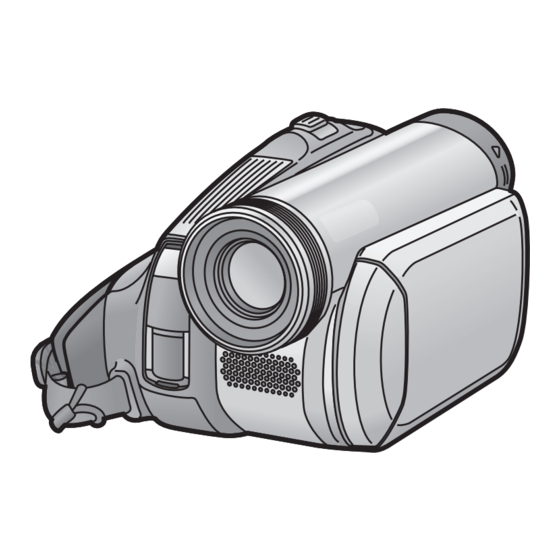

















Need help?
Do you have a question about the NV-GS27GN and is the answer not in the manual?
Questions and answers