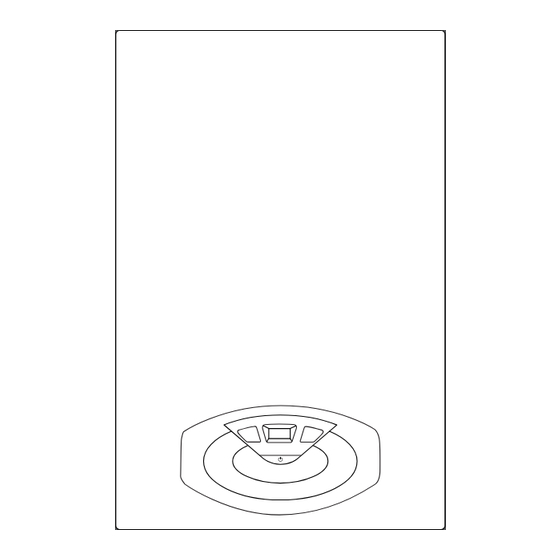
Table of Contents
Advertisement
Quick Links
Advertisement
Table of Contents

Summary of Contents for Ariston CLAS B 28 FF
- Page 1 CLAS B Installation and Service Instructions...
- Page 3 总 则...
- Page 5 ø ø ø ø ø ø ø...
- Page 9 安装 水路系统图...
- Page 10 安装 单独...
- Page 11 ø ø ø ø ø...
- Page 12 • • • • • •...
- Page 15 试运行 燃气设置的检查...
- Page 17 12,1 CLAS B 28 FF G 20 G 30 G 31 45,67 80,58 70,69 28/30 12,9 27,7 35,8 12,2 33,2 (64) (85) (95) (36) (47) (47) Ø 1,32 0,80 0,80 3,31 2,47 2,43 3,17 2,37 2,33 1,38 1,03 1,01...
- Page 28 INDEX Overview ......................29 Advice for the installer ................29 CE labelling .....................29 Safety regulations ..................29 Product description ..................30 Control Panel....................30 Overall wiew ....................30 Overall dimension ..................31 Minimum clearances ..................31 Installation Template ...................31 Technical Information .................32 Installation ....................33 Before installing the appliance ..............33 Instructions for opening the casing and performing an internal inspection ..................33 Gas Connection .....................34...
- Page 29 overview Safety regulations Advice for the installer Key to symbols: The installation and fi rst ignition of the boiler must be Failure to comply with this warning implies the risk of personal performed by qualifi ed personnel in compliance with current injury, in some circumstances even fatal national regulations regarding installation, and in conformity Failure to comply with this warning implies the risk of damage, in...
-
Page 30: Product Description
product description Control Panel Legend: 1. Display 2. RESET button 3. Red LED (illuminated = boiler lockout) 4. Yellow LED (illuminated= Heating Only) 6. Selector knob for Summer/Winter Central Heating Temperature Adjustment Knob 7. Programming “-” key 8. M button 9. - Page 31 product description Overall Dimensions A. Central Heating Flow B. Domestic Hot Water Outlet C. Gas Inlet D. Domestic Cold Water Inlet E. Central Heating Return Template Minimum clearances In order to allow easy access to the boiler for maintenance ø operations, The boiler must be installed in accordance with the ø...
- Page 32 Technical Data CLAS B 28 FF Model Name cation (pin) 1312BR4793 Boiler type C12-C32-C42-C52-C62-C82-B22-B22p-B32 ° 0 C ° i n i i t c ∆ ( ° 0 ue when burner on C ° CO2 content CO content (0 %0...
-
Page 33: Installation
installation Before installing the appliance Instructions for opening the casing and performing an internal inspection The boiler heats water to a temperature below boiling. It should be connected to a heating system and to a domestic rst disconnect it from water mains supply, both of which must correspond in size to the the electrical power supply using the external bipolar switch and performance and its power of the appliance. - Page 34 installation Gas connection For the measuring of the pipes and of the heating bodies in the The boiler was designed to use gases belonging to the categories as heating system, the residual head value should be calculated as a shown in the following table. ow rate, in accordance with the values shown in the circulation pump graph.
- Page 35 installation Water circuit diagram 1. Collettore scarico fumi 2. Air Pressure Switch 4. Main Heat Exchanger 5. Overheat Thermostat 6. Central Heating Flow Temperature Probe 7. Burner 8. Ignition Electrodes 9. Gas Valve 11. Secondary Exchanger 12. Safety valve 3 bar - C.H. circuit 13.
- Page 36 installation Connecting the Flue The boiler is set up for connection to a 60/100 coaxial air intake and The boiler is designed to operate in B mode (by drawing air from the fl ue gas exhaust ducting system. room) and in C mode (by drawing air from outside). To use split types of suction and exhaust, one of the two air intakes When installing an exhaust system be careful when handling the must be used.
- Page 37 Table of fl ue gas exhaust duct lengths Maximum Extension Exhaust-air (m) CLAS B 28 FF Diameter of pipe Type (mm) reduction ø 44 without reduction 0,75 0,75 ø 60/100 0,75 0,75 0,75 ø 80/125 0,75 S1 = S2 ø...
- Page 38 installation WARNING Peripheral unit connection Before performing any work on the boiler, fi rst disconnect it To access peripheral unit connections carry out the following steps: from the electrical power supply using the external bipolar - Disconnect the boiler from the power supply switch.
- Page 39 installation Electrical diagram For increased safety, ask a qualifi ed technician to perform a thorough check of the electrical system. The manufacturer is not responsible for any damage caused by the lack of a suitable earthing system or by the malfunctioning of the electricity mains supply.
-
Page 40: Ignition Procedure
commissioning Ignition procedure while the gas valve is disabled. The meter must not show any signs Press the ON/OFF button on the control panel to switch on the boiler. of gas being used for 10 minutes. The display shows: First ignition 1. - Page 41 commissioning Checking the gas settings Remove the front casing and proceed as described below. Supply pressure check 1. Loosen screw “1” (Fig. a) and insert the pressure gauge connection pipe into the pipe tap. 2. Switch the boiler on at maximum power, enabling the “fl ue sweep”...
- Page 42 commissioning M aximun Heating Power adjustment Accessing the settings and adjustment menus The maximum heating power can be adjusted to between the max- menu 2 - Boiler parameters imum power allowed by the boiler and the minimum power). submenu 3 - parameter 1 The display shows the value between “99”...
- Page 43 G31 mbar 10,8 13,7 16,9 24,4 28,6 33,2 Parameter 2 3 1 Table summarising changes CLAS B 28 FF lower Wobbe index (15°C, 1013 mbar) 45,67 80,58 70,69 Gas inlet pressure mbar 28/30 Gas Burner Pressure (mbar) maximum D.H.W. mbar...
-
Page 44: Auto Function
The various corresponding parameters should therefore be set (see adjustments menu). To activate the function, press the A button. For further information please refer to the ARISTON temperature adjustment manual. Example 1: Example 3: REMOCON INGLE ZONE SYSTEM... -
Page 45: Boiler Protection Devices
boiler protection devices Boiler protection devices Table summarising error codes The boiler is protected from malfunctioning by means of internal Central Heating circuit checks performed by the electronic microprocessor P.C.B., which Display Description stops the boiler from operating if necessary. 1 01 Overheat In the event of the boiler being shut off in this manner, a code... - Page 46 boiler protection devices Combustion Analysis Chimney sweep function The fl ue connector has two apertures, readings can be taken for the The P.C.B. enables the boiler to be forced to its maximum or temperature of the combustion by-products and of the combustion minimum power.
-
Page 47: Menù Impostazione - Regolazione - Diagnostica
Menù impostazione - regolazione - diagnostica Accessing the settings - adjustment - problem identi cation The parameters relating to each individual menu are listed in the following pages. menus ed using th M The boiler can be used to manage the heating and domestic hot button and the g. -
Page 48: Settings - Adjustment - Problem Identifi Cation Menus
settings - adjustment - problem identifi cation menus description value description value notes notes 2 3 9 Set Delta T Pump from 10 to 30 (°C) 2 BOILER PARAMETER Parameter to set if Pump Speed control (237) is setted on 2 1 SERVICE CODE modulating press the programming... - Page 49 settings - adjustment - problem identifi cation menus description value description value notes notes 2 5 3 D.H.W. switch logic 0 = Anti-scale (stop 4 ZONE 1 PARAMETER at > 67°C) 4 0 ZONE 1 TEMPERATURE SETTING 1 = At 4°C over set- 4 0 0 Set Day Temperature Zona 1 from 16 to 30 (°C) point 2 5 4 Post-circulation and post-...
- Page 50 settings - adjustment - problem identifi cation menus description value description value notes notes 4 2 3 Parallel curve shift Zone 1 from - 20 to + 20 5 ZONE 2 PARAMETER Off set 5 0 ZONE 2 TEMPERATURE SETTING To adapt the heating curve to the system requirements, 5 0 0 Set Day Temperature Zona 2 from 10 to 30 (°C) shift the curve in parallel so that the calculated fl ow tempe-...
- Page 51 settings - adjustment - problem identifi cation menus description value description value notes notes 5 3 DIAGNOSTICS 8 3 BOILER TEMPERTURE 5 3 0 Room Temperature Zone 2 8 3 0 Set temperature Central Heating(°C) only active when the BUS device is connected 8 3 1 Flow Heating temperature (°C) 5 3 1 Flow Temperatuyre Zone 2 8 3 2 Return Heating temperature (°C)
-
Page 52: Maintenance
maintenance Maintenance is an essential part of the safe and effi cient operation Draining procedures of the boiler and ensures its durability. It should be performed The heating system must be drained using the following procedure: according to the instructions given in current legislation. Perform - Switch off the boiler, make sure the external bipolar switch is in combustion analysis regularly in order to check the operating the OFF position and shut off the gas valve;... - Page 53 maintenance Information for the user Symbols used on the data plate Inform the user on how to operate the appliance. In particular, provide the user with the instruction manuals and inform him/her that these must be stored with the appliance. Moreover, make sure the user is aware of the following: - The system water pressure must be checked regularly (instruct the user on how to fi ll and bleed the system).
- Page 56 Ariston Thermo SpA Viale A. Merloni, 45 60044 Fabriano (AN) www.aristonthermo.it info.it@aristonthermo.com...
















Need help?
Do you have a question about the CLAS B 28 FF and is the answer not in the manual?
Questions and answers