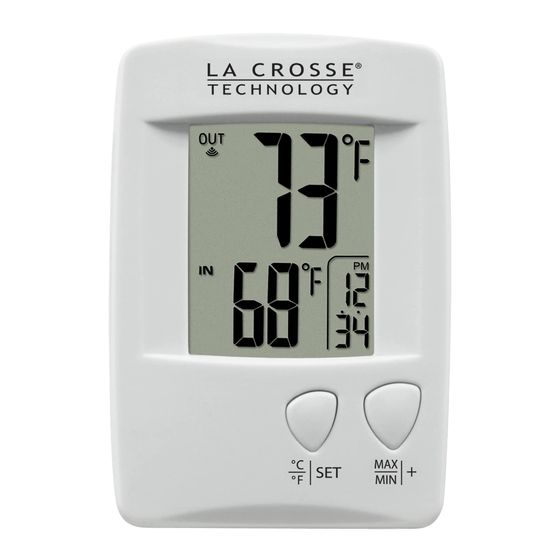
Advertisement
Quick Links
RF reception
indicator
Indoor
Temperature
Outdoor
Temperature
Sensor TX43U
FEATURES:
Four digit time display
12-hour or 24-hour selectable time
Indoor temperature (°F or °C)
Outdoor temperature (°F or °C)
Minimum and Maximum temperature
Four level RF strength indicator
Wall hanging or free standing
Low battery indicator for receiver and transmitter
100 foot wireless transmission range (open air)
WS-9006U
Wireless Temperature Station
Instruction Manual
CF / SET Button
Outdoor
Temperature
Time
MIN/MAX/+ Button
Advertisement

Summary of Contents for La Crosse Technology WS-9006U
- Page 1 WS-9006U Wireless Temperature Station Instruction Manual RF reception Outdoor indicator Temperature Time Indoor Temperature MIN/MAX/+ Button Outdoor Temperature Sensor TX43U CF / SET Button FEATURES: Four digit time display 12-hour or 24-hour selectable time Indoor temperature (°F or °C) Outdoor temperature (°F or °C)
-
Page 2: Initial Setup
INITIAL SET UP: IMPORTANT: - Do Not Mix Old and New Batteries - Do Not Mix Alkaline, Standard, or Rechargeable Batteries NOTE: This temperature station can receive one transmitter only. First, insert fresh 2x AA, IEC LR6, 1.5V alkaline batteries into the TX43U transmitter, observing the correct polarity (see marking inside battery compartment). - Page 3 SET TIME: 12/24-HOUR TIME: Hold the CF/SET button until 12hr or 24hr flashes in the lower right hand corner. Press and release the MIX/MAX/+ button to switch between 12-hour and 24-hour time. Press the CF/SET button once to continue. HOUR: The Hour will flash. Press and release the MIX/MAX/+ button to change the hour.
-
Page 4: Wall Mount
POSITIONING THE REMOTE TEMPERATURE TRANSMITTER: Wall mount using the hole on the back of the sensor. Best location is under the eave (12-18 inches) on the North side of the home. WALL MOUNT: 1. Install a mounting screw (not included) into a wall—leaving approximately 3/16 of an inch (5mm) extended from the wall. -
Page 5: Warranty Information
Technology, Ltd or La Crosse Technology, Ltd’s authorized service center. La Crosse Technology, Ltd will repair or replace this product, at our option and at no charge as stipulated herein, with new or reconditioned parts or products if found to be defective during the limited warranty period specified above. - Page 6 www.lacrossetechnology.com/9006 Le manuel d'instruction complet est disponible sur: www.lacrossetechnology.com/9006 El manual de instrucciones completo está disponible en: www.lacrossetechnology.com/9006 Contact Support: 1-608-782-1610 Product Registration: www.lacrossetechnology.com/support/register.php FCC ID: OMO-M-13 (transmitter) FCC DISCLAIMER Statement according to FCC part 15.19: This device complies with Part 15 of the FCC Rules. Operation is subject to the following two conditions: (1) this device may not cause harmful interference, and (2) this device must accept any interference received, including interference that may cause undesired operation.





