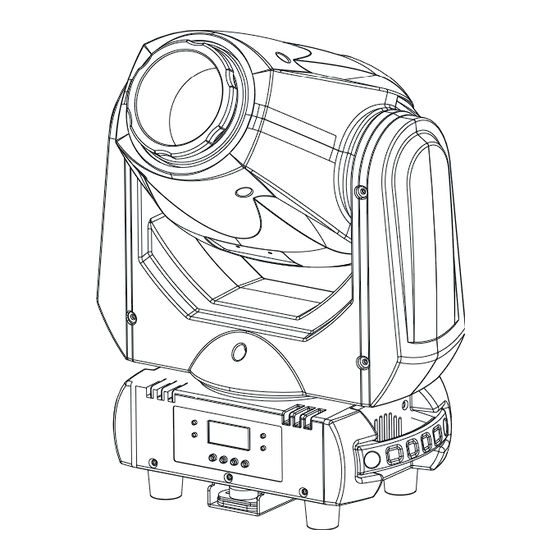
Summary of Contents for iSolution iMove 350S
- Page 1 Order R ef: I SIM31 -‐ U ser M anual Please ...
-
Page 2: Table Of Contents
CONTENTS 1. S afety I nstruction ..................... 2 2. T echnical S pecifications ................... 4 3. H ow T o S et T he U nit .................... 6 3.1 ... -
Page 3: S Afety I Nstruction
1. S afety I nstruction Please r ead c arefully t he i nstruction, w hich i ncludes i mportant information a bout t he i nstallation, u sage a nd m aintenance. WARNING ... - Page 4 Warning Ÿ To prevent or reduce the risk of electrical shock or fire, do not expose the unit to rain or moisture. ...
-
Page 5: T Echnical S Pecifications
2. T echnical S pecifications Construction: Stylish d esign w ith f ire r etardant p lastic h ousing Fastening S ystem: 2 x O mega c lamps ... - Page 6 Specification: Ÿ Power V oltage: A C 1 00~240V, 5 0/60Hz Ÿ Power C onsumption: 1 34W Ÿ Light S ource: 1 x 6 0W w hite L ED Ÿ...
-
Page 7: H Ow T O S Et T He U Nit
3. H ow T o S et T he U nit 3.1 R ear P anel 1. L ED: DMX ... -
Page 8: M Ain F Unction
5. D MX I N: For D MX512 l ink, u se 3 -‐pin X LR p lug c able t o l ink t he D MX c ontroller a nd t he f ixture, a nd input ... - Page 9 ...
- Page 10 DMX 5 12 A DDRESS To s elect t he , p ress t he E NTER b utton t o s how t he D MX A DDRESS o n t he d isplay. U se t he DOWN/UP ...
- Page 11 SLAVE M ODE To s elect t he , p ress t he E NTER b utton t o s how t he S LAVE M ODE o n t he d isplay. U se t he DOWN/UP ...
- Page 12 PAN I NVERSION To s elect t he , p ress t he E NTER b utton t o s how t he P AN I NVERSION o n t he d isplay. U se t he DOWN/UP ...
- Page 13 FOCUS P OSITION To s elect t he , p ress t he E NTER b utton t o s how t he F OCUS P OSITION o n t he d isplay. T hen press ...
- Page 14 TEMPERATURE To s elect t he , p ress t he E NTER b utton t o s how t he T EMPERATURE o n t he d isplay a nd t he display ...
- Page 15 F à F à F à F à F à F à F à Mostly a utomatic m ode, f or n on p rofessional u sers, d etailed e xplanation a s f ollowings: F...
-
Page 16: H Ome P Osition A Djustment
3.3 H ome P osition A djustment — P an h ome p osition a djustment To s elect t he , p ress t he E NTER b utton t o s how t he P AN O FFSET o n t he d isplay. U se t he DOWN ... -
Page 17: H Ow T O C Ontrol T He U Nit
— G obo r otation h ome p osition a djustment To s elect t he , p ress t he E NTER b utton t o s how t he R G OBO O FFSET o n t he d isplay. U se the ... -
Page 18: E Asy C Ontroller
create a great light show, you can set on the second unit to get contrast movement to each o ther, e ven i f y ou h ave o nly t wo u nits. ... -
Page 19: D Mx512 C Onfiguration
5. D MX512 C onfiguration 8 C hannel M ode: ... - Page 20 11 C hannel M ode: ...
-
Page 21: D Mx C Onnection
6. D MX C onnection Unit 1 Unit 2 Unit 3 Unit 4 ... -
Page 22: T Roubleshooting
6. 3 p in X LR c onnectors a re m ore p opular t han 5 p in X LR. 3 p in X LR: P in 1 : G ND, P in 2 : N egative s ignal ( -‐), P in 3 : P ositive s ignal ( +) 5 ... -
Page 23: F Ixture C Leaning
E. O ne o f t he c hannels i s n ot w orking w ell 1. The s tepper m otor m ight b e d amaged o r t he c able c onnected t o t he P CB i s b roken. 2. - Page 24 English Correct Disposal of this Product (Waste Electrical & Electronic Equipment) (Applicable in the European Union and other European countries with seperate collection systems) This marking shown on the product or its literature, indicates that it should not be disposed with other household wastes at the end of its working life. To prevent possible harm to the environment or human health from uncontrolled waste disposal, please seperate this from other types of wastes and recycle it responsibly to promote the ...



Need help?
Do you have a question about the iMove 350S and is the answer not in the manual?
Questions and answers