Advertisement
Table of Contents
- 1 Table of Contents
- 2 Know Your Unit
- 3 Battery Installation / Replacement
- 4 Care and Maintenance
- 5 How to Use the AC Adapter
- 6 About Blood Pressure
- 7 Before Measurement
- 8 How to Apply the Arm Cuff
- 9 How to Take a Reading
- 10 How to Use the Memory Function
- 11 Error Indicators
- 12 Specifications
- Download this manual
Advertisement
Table of Contents

Summary of Contents for Omron M5
- Page 1 ENGLISH (M5)-5 9/18/02 3:20 PM Page 1 Instruction Manual AUTOMATIC BLOOD PRESSURE MONITOR Model...
-
Page 2: Table Of Contents
Specifications ...........11 Introduction Thank you for purchasing the Omron M5 Automatic Blood Pressure Monitor. This completely automatic instrument quickly measures your blood pressure and pulse rate and displays them on an extra large digital panel. -
Page 3: Know Your Unit
ENGLISH (M5)-5 9/18/02 3:20 PM Page 3 Systolic Blood Pressure Display Diastolic Blood Pressure /Pulse Display Air Jack Air Plug Arm Cuff Battery Installation / Replacement 1. Slide the battery cover off in the direction of the arrow. 2. Install or replace four “AA” size... -
Page 4: Care And Maintenance
ENGLISH (M5)-5 9/18/02 3:20 PM Page 4 Care and Maintenance To protect your monitor from damage, please observe the following: Do not subject your monitor to extreme temperatures, humidity, or direct sunlight. Do not fold the cuff and tubing tightly. -
Page 5: About Blood Pressure
ENGLISH (M5)-5 9/18/02 3:20 PM Page 5 About Blood Pressure The World Health Organization (WHO) and International Society of Hypertension (ISH) jointly developed the following Blood Pressure Classification. This classifi- cation, however, is only a general guidline because your optimum blood preesure depends on your age, morbidity, and treatment strategy by doctor. -
Page 6: Before Measurement
ENGLISH (M5)-5 9/18/02 3:20 PM Page 6 Before Measurement 1. Avoid eating, smoking, and exercising for at least 30 minutes before taking a measurement. Also rest for at least 15 minutes before taking your first reading. 2. Stress raises blood pressure. Avoid taking measurements during stressful times. -
Page 7: How To Apply The Arm Cuff
ENGLISH (M5)-5 9/18/02 3:20 PM Page 7 How to Apply the Arm Cuff If the cuff is assembled correctly, the sewn hook material will be on the outside of the cuff loop and the metal D-ring will not touch your skin. -
Page 8: How To Take A Reading
ENGLISH (M5)-5 9/18/02 3:20 PM Page 8 How to Take a Reading Be sure to read “Before Measurement” and “How to Apply the Arm Cuff” before taking a reading. 1. Press the ON/OFF button. a) All display symbols appear for approximately one second. -
Page 9: How To Use The Memory Function
ENGLISH (M5)-5 9/18/02 3:20 PM Page 9 How To Use the Memory Function This monitor has a memory capable of storing fourteen (14) sets of readings. Every time you complete the measurement, the monitor automatically stores blood pressure and pulse rate. -
Page 10: Error Indicators
ENGLISH (M5)-5 9/18/02 3:20 PM Page 10 Error Symbol If you continue to experience difficulty obtaining a reading, contact your nearest OMRON representative or dealer. Error Indicators Cause Cuff under-inflated. Wait 2-3 minutes and take another measurement. Repeat steps listed under “How to Take a Reading”... -
Page 11: Specifications
ENGLISH (M5)-5 9/18/02 3:20 PM Page 11 Model: Display: Measurement Range: Accuracy: Inflation: Deflation: Rapid Pressure Release: Pressure Detection: Measurement Method: Pulse wave Detection: Power Source: Battery Life: Operating Temperature/Humidity: 10˚C to 40˚C, 30-85% RH maximum Storage Temperature/Humidity: Console Weight:... - Page 12 ENGLISH (M5)-5 9/18/02 3:20 PM Page 12 Product of OMRON Corporation, Japan OMRON HEALTHCARE SINGAPORE PTE LTD. 83 Clemenceau Avenue #11-01, UE Square Singapore 239920...
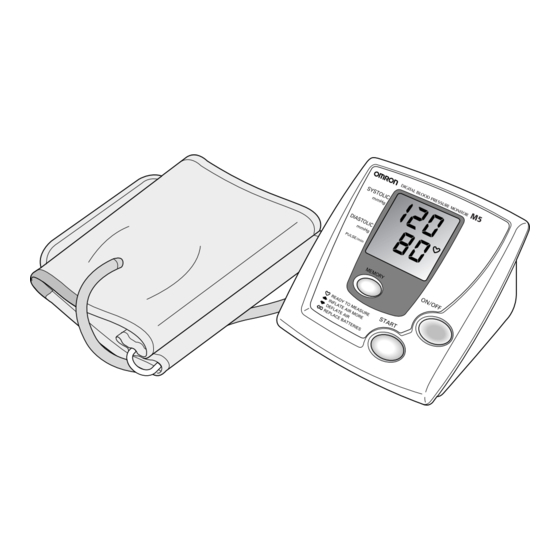















Need help?
Do you have a question about the M5 and is the answer not in the manual?
Questions and answers