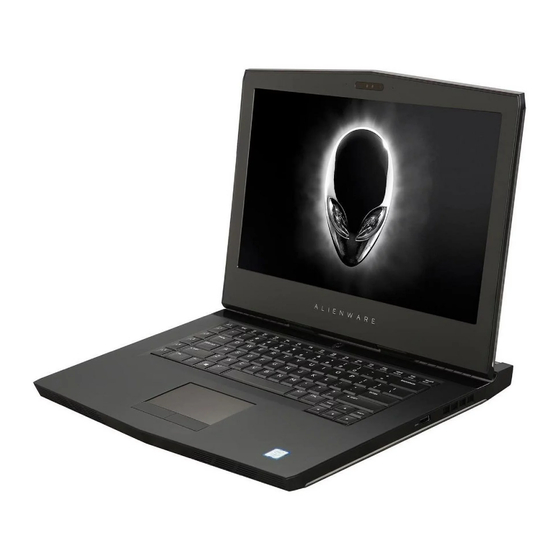
Dell Alienware 15 Quick Start Manual
Hide thumbs
Also See for Alienware 15:
- Service manual (149 pages) ,
- Service manual (148 pages) ,
- Service manual (149 pages)
Advertisement
Quick Links
Download this manual
See also:
Service Manual
Alienware 15
Quick Start Guide
Snelstartgids
|
Guide d'information rapide
|
Guía de inicio rápido
Connect the power adapter and press the
power button
Sluit de netadapter aan en druk op de aan-uitknop
Connectez l'adaptateur d'alimentation et appuyez sur le bouton d'alimentation
Conecte el adaptador de energía y presione el botón de encendido
Shortcut keys
Sneltoetsen | Touches de fonction
Teclas de acceso directo
Allows to disconnect Alienware Graphics Amplifier
Hiermee kan de Alienware Graphics/versterker worden losgekoppeld
+
Déconnecter l'amplificateur graphique Alienware
Permite desconectar el amplificador de gráficos de Alienware
Disable/Enable wireless
Uitschakelen/Inschakelen van draadloos netwerk
+
Activer/Désactiver le sans fil
Desactivar/activar conexión inalámbrica
Mute audio
+
Geluid dempen | Couper le son
Silenciar el audio
Decrease volume
+
Geluidsniveau omlaag | Diminuer le volume
Disminuir el volumen
Increase volume
+
Geluidsniveau omhoog | Augmenter le volume
Aumentar el volumen
Switch to external display
Naar extern beeldscherm schakelen
+
Basculer vers un moniteur externe
Cambiar a la pantalla externa
Decrease brightness
Helderheid verminderen
+
Diminuer la luminosité
Disminuir brillo
Increase brightness
Helderheid vermeerderen
+
Augmenter la luminosité
Aumentar brillo
Disable/Enable touchpad
Uitschakelen/Inschakelen van touchpad
+
Activer/Désactiver le pavé tactile
Activar/desactivar superficie táctil
Disable/Enable AlienFX
Uitschakelen/Inschakelen van ALienFX
+
Activer/Désactiver AlienFX
Desactivar/activar AlienFX
NOTE: For more information, see Specifications at dell.com/support.
N.B.: Voor meer informatie, zie Specificaties op dell.com/support.
REMARQUE : pour plus d'informations, consultez la section Caractéristiques sur
dell.com/support.
NOTA: Para más información consulte Especificaciones en dell.com/support.
Product support and manuals
Productondersteuning en handleidingen
alienware.com
Support produits et manuels
dell.com/support/manuals
Soporte del producto y manuales
Contact Dell
Neem contact op met Dell | Contacter Dell
dell.com/contactdell
Póngase en contacto con Dell
Regulatory and safety
Regelgeving en veiligheid
dell.com/regulatory_compliance
Réglementations et sécurité
Normativa y seguridad
Regulatory model
Wettelijk model | Modèle réglementaire
P42F
Modelo normativo
Regulatory type
Wettelijk type | Type réglementaire
P42F001
Tipo normativo
Computer model
Computermodel | Modèle de l'ordinateur
Alienware 15
Modelo de equipo
Printed in China.
© 2014 Dell Inc.
2014-10
Advertisement

Summary of Contents for Dell Alienware 15
- Page 1 Connectez l’adaptateur d’alimentation et appuyez sur le bouton d’alimentation Contact Dell Geluidsniveau omlaag | Diminuer le volume Conecte el adaptador de energía y presione el botón de encendido Neem contact op met Dell | Contacter Dell dell.com/contactdell Disminuir el volumen Póngase en contacto con Dell...
- Page 2 Features Kenmerken | Caractéristiques | Funciones 4 3 2 1 Microfoon rechts Touchpad Micrófono derecho Puerto USB 3.0 Puerto micrófono/auriculares Statuslampje camera Toetsenbord met Indicador luminoso de estado achtergrondverlichting de la cámara Puerto para auriculares Camera Mediakaartlezer Cámara Superficie táctil Linkermicrofoon USB 3.0-aansluitingen (2) Micrófono izquierdo...










Need help?
Do you have a question about the Alienware 15 and is the answer not in the manual?
Questions and answers