Table of Contents
Advertisement
Quick Links
Advertisement
Table of Contents

Summary of Contents for Telefunken TTV-149
- Page 1 TTV-149 FULL ON SCREEN DISPLAY 255 PROGRAMS MEMORY WITH INFRARED REMOTE CONTROL Color Television O W N E R ' S M A N U A L Thank you for purchasing this colour television. To fully enjoy your set from the very beginning, read this manual carefully and keep it...
-
Page 2: Installation And Safety
Installation and Safety To ensure safe and reliable operation of the TV set, please observe the following precautions in installation, operation and maintenance. Attention: 1·Pay attention to the power supply cord before installing the TV set. Do not hang anything on the cord, and avoid treading on the cord. - Page 3 Connection of video signal If you wish to receive video signal from the video player (for example: VCR, VCD or DVD), you must insert the player’s audio and video output plugs into this TV’s relevant AV input sockets which are two groups in the rear and front of the TV respectively.
- Page 4 Function buttons of remote control 1. TV/AV Button Press AV button to receive signal connected to AV Inputs. Press it again to switch back to TV program. 2. Mute Button Press this button to mute the sound. Press it again to restore the sound.
-
Page 5: Operation
Operation 1. Turn on/off and standby Press main power switch to turn on the TV unit and the red power indicator lights up, Press the STANDBY button of remote control, the TV unit is in standby mode with the screen ooff and no sound. - Page 6 4. PRESET menu Press the PRESET button of remote control or press the MENU button of TV to select the PRESET menu, you may press P+/P- button to choose each item. The selected item will be indicated by an arrow and will be red in colour.
- Page 7 The PICTURE menu displays as follows: PICTURE BRIGHT CONTRAST COLOR SHARP TINT Note: The TINT item appears only for NTSC system. 6. TIME menu Press the CLOCK button on remote control or the menu button on the TV to select TIME menu. If you do not set the CLOCK when you turn on the TV, the letters of this menu on the screen will be yellow.
- Page 8 7. SYSTEM menu Press the SYSTEM button on the remote control or the MENU button on the TV to select the SYSTEM menu. You may press the SYSTEM button continuously or P+/P- button up/down to choose each item. The chosen item pointed by an arrow will now be red,the other items are all green .
-
Page 9: Channel Menu
Press P+/P- to choose "LANGUAGE" item, then press Volume Up/Down V+/V- button, according to your require, select screen display language. There are three screen display languages for selection: English, Russian and Arabic. 8. CHANNEL menu Press the MENU button of remote control or the MENU button of the TV to select the CHANNEL menu, you may press P+/P- up/down to choose each item, too. -
Page 10: Specifications
Specifications : ●Receiving System :RF : PAL B/G AV : PAL NTSC3.58 NTSC4.43 ●Channel Coverage: According to the channel frequency of CCIR, OIRT international standard and NTSC system standard, add CATV channels. ●Power Consumption: 65W ●Input Power: AC 150V-270V 50Hz/60Hz ●Picture Tube Size: 34cm measured diagonally Ω...
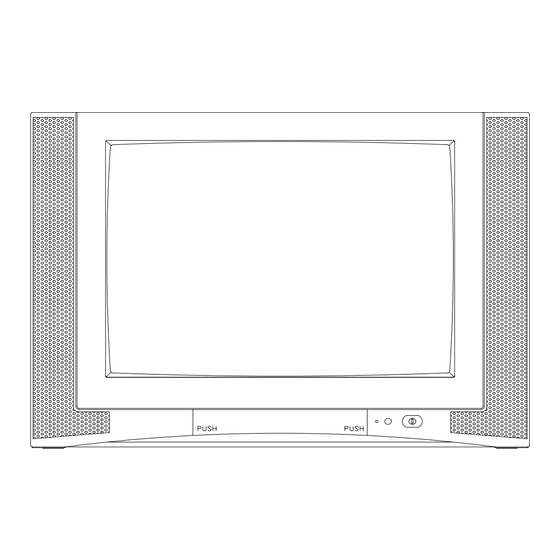















Need help?
Do you have a question about the TTV-149 and is the answer not in the manual?
Questions and answers