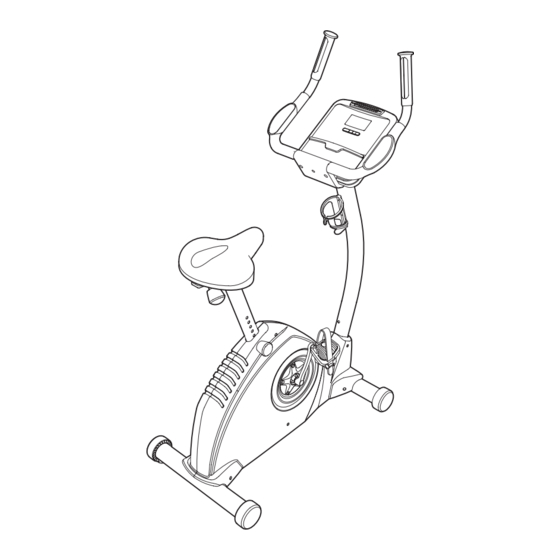
Table of Contents
Advertisement
Model No. NTEX3196.0
Serial No.
Serial Number
Decal (under frame)
QUESTIONS?
As a manufacturer, we are com-
mitted to providing complete
customer satisfaction. If you
have questions, or if parts are
damaged or missing, PLEASE
CONTACT OUR CUSTOMER
SERVICE DEPARTMENT
DIRECTLY.
CALL TOLL-FREE:
1-888-825-2588
Mon.–Fri., 6 a.m.–6 p.m. MST
Sat. 8 a.m.–5 p.m. MST
ON THE WEB:
www.nordictrackservice.com
C
AUTION
Read all precautions and instruc-
tions in this manual before using
this equipment. Keep this manual
for future reference.
USER'S MANUAL
Visit our website at
www.nordictrack.com
new products, prizes,
fitness tips, and much more!
Advertisement
Table of Contents

Subscribe to Our Youtube Channel
Summary of Contents for NordicTrack U300 NTEX3196.0
- Page 1 Sat. 8 a.m.–5 p.m. MST ON THE WEB: www.nordictrackservice.com AUTION Read all precautions and instruc- tions in this manual before using this equipment. Keep this manual for future reference. USER'S MANUAL Visit our website at www.nordictrack.com new products, prizes, fitness tips, and much more!
-
Page 2: Table Of Contents
LIMITED WARRANTY ............. .Back Cover NordicTrack is a registered trademark of ICON IP, Inc. -
Page 3: Important Precautions
IMPORTANT PRECAUTIONS WARNING: To reduce the risk of serious injury, read the following important precau- tions before using the exercise cycle. 1. Read all instructions in this manual and all warnings on the exercise cycle before using the exercise cycle. 2. -
Page 4: Before You Begin
BEFORE YOU BEGIN Congratulations for selecting the revolutionary NordicTrack ® AUDIORIDER U300 exercise cycle. Cycling is one of the most effective exercises for increasing cardiovascular fitness, building endurance, and toning the entire body. The AUDIORIDER U300 exercise cycle offers an impressive array of features,... -
Page 5: Assembly
ASSEMBLY Place all parts of the exercise cycle in a cleared area and remove the packing materials. Do not dispose of the packing materials until assembly is completed. In addition to the included hex keys, assembly requires a phillips screwdriver and an adjustable wrench As you assemble the exercise cycle, use the drawings below to identify small parts. - Page 6 2. Attach the Rear Stabilizer (3) to the Frame (1) with two M10 x 85mm Button Screws (56). 3. While another person holds the Handlebar Post (6) near the Frame (1), connect the Upper Wire Harness (51) to the Lower Wire Harness (50) and the Power Jack Wire (65).
- Page 7 5. The Console (9) requires four 1.5V “D” batteries (not included); alkaline batteries are recommended. IMPORTANT: If the exercise cycle has been exposed to cold temperatures, allow it to warm to room temperature before inserting batteries into the Console. If you do not do this, the con- sole displays or other electronic components may become damaged.
- Page 8 7. While another person holds the Console (9) near the Handlebar (7), connect the wire harness on the Console to the Upper Wire Harness (51). Next, con- nect the pulse wire on the Console to the Pulse Grip Wire (10). Note: The remaining wire on the Console is used during the manufacturing process;...
- Page 9 10. Attach an M6 x 10mm Screw (60) to the Seat Post (11). Next, slide the Seat Carriage (19) onto the Seat Post. Then, adjust the Seat Carriage to the desired position and tighten the Seat Knob (31) into the Seat Carriage. See the inset drawing.
-
Page 10: How To Operate The Exercise Cycle
HOW TO OPERATE THE EXERCISE CYCLE HOW TO ADJUST THE HEIGHT OF THE SEAT For effective exercise, the seat should be at the proper height. As you pedal, there should be a slight bend in your knees when the pedals are in the lowest position. To adjust the seat, first turn the seat post knob counter-... -
Page 11: Console Diagram/Features Of The Console
CONSOLE DIAGRAM FEATURES OF THE CONSOLE The advanced console offers an array of features designed to make your workouts more effective and enjoyable. When you select the manual mode of the console, you can change the resistance of the pedals with the touch of a button. -
Page 12: How To Use The Manual Mode
HOW TO USE THE MANUAL MODE Note: If there is a sheet of clear plastic on the face of the console, remove the plastic. Press any button on the console or begin pedaling to turn on the console. When you turn on the console, the display will light. - Page 13 Measure your heart rate if desired. If there are sheets of clear plastic on the metal contacts on the handgrip pulse sensor, remove the plas- tic. In addition, make sure that your hands are clean. To mea- sure your heart rate, hold the handgrip pulse sensor with your palms resting against the metal contacts.
-
Page 14: To Use Preset Program
HOW TO USE A PRESET PROGRAM Press any button on the console or begin pedaling to turn on the console. See step 1 on page 12. Select a preset program. To select one of the six weight loss programs, press the Weight Loss Programs button repeat- edly;... -
Page 15: To Use A Heart Rate Program
HOW TO USE A HEART RATE PROGRAM Press any button on the console or begin pedaling to turn on the console. See step 1 on page 12. Select a heart rate program. To select one of the heart rate programs, press the Heart Rate Programs button repeatedly until the words HEART RATE 1 or HEART RATE 2 appear in the display. -
Page 16: To Use Stereo Sound System
If you stop pedaling for several seconds, a series of tones will sound and the program will pause. To restart the program, simply resume pedaling. The program will continue until the last segment of the program ends. Follow your progress with the display. During heart rate program 1, the display will show your heart rate, your pedaling speed, and the distance that you have pedaled. -
Page 17: To Level The Exercise Cycle
MAINTENANCE AND TROUBLESHOOTING Inspect and properly tighten all parts of the exercise cycle regularly. The exercise cycle can be cleaned with a soft, damp cloth. To prevent damage to the console, keep liquids away from the console and keep the console out of direct sunlight. TIGHTENING THE PEDALS For best performance, regularly tighten both pedals. -
Page 18: Conditioning Guidelines
CONDITIONING GUIDELINES WARNING: Before beginning this or any exercise pro- gram, consult your physician. This is espe- cially important for individuals over the age of 35 or individuals with pre-existing health problems. The pulse sensor is not a medical device. Various factors may affect the accuracy of heart rate readings. -
Page 19: Suggested Stretches
SUGGESTED STRETCHES The correct form for several basic stretches is shown at the right. Move slowly as you stretch—never bounce. 1. Toe Touch Stretch Stand with your knees bent slightly and slowly bend forward from your hips. Allow your back and shoulders to relax as you reach down toward your toes as far as possible. - Page 20 NOTES...
- Page 21 NOTES...
-
Page 22: Part List
PART LIST—Model No. NTEX3196.0 Key No. Qty. Description Frame Front Stabilizer Rear Stabilizer Left Side Shield Right Side Shield Handlebar Post Handlebar Pedal Guard Console Pulse Grip/Wire Seat Post Seat Collar Side Shield Cover Left Crank Arm Right Crank Arm Wheel Water Bottle Holder Seat Carriage... -
Page 23: Exploded Drawing
EXPLODED DRAWING—Model No. NTEX3196.0 55 48 R0307A... -
Page 24: Ordering Replacement Parts
• the MODEL NUMBER of the product (NTEX3196.0) • the NAME of the product (NordicTrack AUDIORIDER U300 exercise cycle) • the SERIAL NUMBER of the product (see the front cover of this manual) •...






Need help?
Do you have a question about the U300 NTEX3196.0 and is the answer not in the manual?
Questions and answers
My console speaker for the IFIT CHIP IS TOO LOUD.. how do I adjust it down?