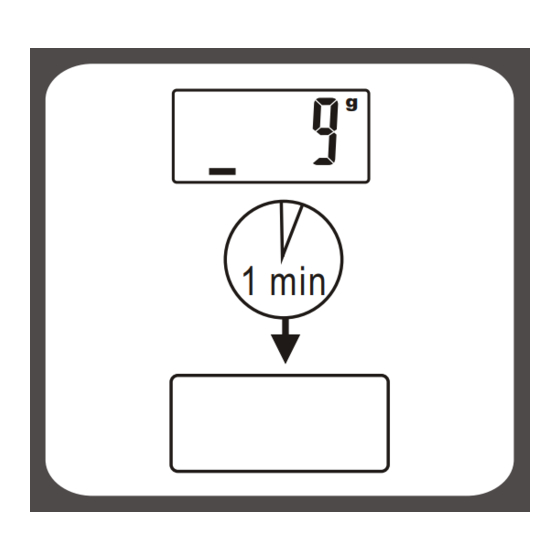
Table of Contents
Advertisement
Quick Links
AUTO SHUT OFF
Auto shut-off occurs if dis play shows
g
'0' or shows the same weight reading
for 1 minutes.
1 min
WARNING INDICATORS
1. Replace new battery.
1.
2. Scale overload. Remove item to avoid
damage.Max.weight capacity is
2.
indicated on the scale.
CLEANING AND CARE
1. Clean the scale with a slightly damp cloth. DO NOT immerse the scale
in water or use chemical / abrasive cleaning agents.
2. All plastic parts should be cleaned immediately after contact with fats,
spices, vinegar and strongly flavored / colored foods. Avoid contact with
acids citrus juices.
3. Always use the scale on a hard, flat surface. DO NOT use on carpet.
4. DO NOT strike,shake or drop the scale.
5. The scale is high precision device.Please take care of it.
6. Please keep it dry.
7. Please check whether battery is installed or in high level if scale can not
be turned on.
8. The scale is for family use only, not for commerical purpose.
ELECTRONIC
KITCHEN SCALES
Advertisement
Table of Contents

Summary of Contents for camry EK-28 Series
- Page 1 AUTO SHUT OFF Auto shut-off occurs if dis play shows '0' or shows the same weight reading for 1 minutes. 1 min ELECTRONIC WARNING INDICATORS KITCHEN SCALES 1. Replace new battery. 2. Scale overload. Remove item to avoid damage.Max.weight capacity is indicated on the scale.
- Page 2 NOTE:LCD display in pictuer is for reference only, please prevail in actual item. FEATURES L C D 1. Indicate volume of water and milk 2. Two weight unit systems g lb:oz convertible Tare Weight Weight unit(g) Negative Value Volume unit(ml) 3.
- Page 3 TO START WEIGHING UNIT CONVERSION BUTTON 1. Weighing mode At the bottom of scale,you can find a unit A. Place the scale on a solid and flat conversion button as shown in picture. ZERO MODE surface. B. Place bowl (if used) on the scale Weight Milk Water...
- Page 4 "ZERO" OR "TARE" FUNCTION 2. Volume indication mode To weigh different loads consecutively without removing loads from the scale. Put first Load on the scale, get weight reading. Press ZERO button to reset the ZERO MODE A. Place the scale on a solid and flat LCD reading to "0"...








Need help?
Do you have a question about the EK-28 Series and is the answer not in the manual?
Questions and answers