Table of Contents
Advertisement
Quick Links
BMW Parts and Accessories
Installation Instructions
Mark III navigation system retrofit kit
(System with colour monitor and control in the centre console,
navigation computer in the boot)
BMW 3 Series Saloon (E 46/4) LHD
BMW 3 Series Coupé (E 46/2) LHD
Specialist and electrical knowledge required.
The installation time is 3 – 4 hours, but this may vary depending on the condition of the car
and the equipment in it.
Retrofit/Installation kit No. 65 90 0 151 635
Retrofit/Installation kit No. 65 90 0 151 635 (others see cover sheet)
Installation instructions No. 01 29 0 028 872
65 90 0 028 873
VDO ayton
VDO a
VD
O ayt yton
on
Power
Power
NAVIGATION COMPUTER
NAVIGATION COMPU
Issue date: 06.2002
ON COMPUTER
F 46 1090 B
Advertisement
Table of Contents

Summary of Contents for BMW 65 90 0 151 635
-
Page 1: Installation Instructions
Retrofit/Installation kit No. 65 90 0 151 635 65 90 0 028 873 Retrofit/Installation kit No. 65 90 0 151 635 (others see cover sheet) Issue date: 06.2002 Installation instructions No. 01 29 0 028 872... -
Page 2: Table Of Contents
12. To install the navigation computer................16 13. Concluding work, coding, function test ................17 14. Language setting ......................18 15. Circuit diagram ......................19 Retrofit/Installation kit No. 65 90 0 151 635 (others see cover sheet) Issue date: 06.2002 Installation instructions No. 01 29 0 028 872... -
Page 3: Important Information On Installing The Mark Iii Navigation System Retrofit Kit
8 mm socket Set of Torx sockets Combination pliers Set of Allen keys BMW disconnection tool EN/1 Retrofit/Installation kit No. 65 90 0 151 635 (others see cover sheet) Issue date: 06.2002 Installation instructions No. 01 29 0 028 872... -
Page 4: Preparations
51 16 221 Remove the heating/air conditioning control 64 11 200/205/206 Remove the radio EN/2 Retrofit/Installation kit No. 65 90 0 151 635 (others see cover sheet) Issue date: 06.2002 Installation instructions No. 01 29 0 028 872... -
Page 5: Parts Overview
Hexagonal self-tapping screw 4.2x16 (4x) Navigation computer holder 10 Supplementary owner’s manual 11 System software CD (to load the languages) EN/3 Retrofit/Installation kit No. 65 90 0 151 635 (others see cover sheet) Issue date: 06.2002 Installation instructions No. 01 29 0 028 872... - Page 6 18 Combination fillister head screw 3.5x12 (2x) 19 Insulation-piercing connector 20 Switch centre (must be ordered separately) EN/4 Retrofit/Installation kit No. 65 90 0 151 635 (others see cover sheet) Issue date: 06.2002 Installation instructions No. 01 29 0 028 872...
-
Page 7: Connection Overview For Additional Wiring Harnesses
To released socket contact from PIN 4 of the radio connection plug X18126 Black 1-pin socket casing EN/5 Retrofit/Installation kit No. 65 90 0 151 635 (others see cover sheet) Issue date: 06.2002 Installation instructions No. 01 29 0 028 872... - Page 8 To light switch centre in the monitor console Open cable end green/blue/ To cable using an insulation-piercing connector yellow EN/6 Retrofit/Installation kit No. 65 90 0 151 635 (others see cover sheet) Issue date: 06.2002 Installation instructions No. 01 29 0 028 872...
-
Page 9: Installation Diagram
Branch C2 to the installation site of the navigation computer in the boot on the left Tie back excess lengths EN/7 Retrofit/Installation kit No. 65 90 0 151 635 (others see cover sheet) Issue date: 06.2002 Installation instructions No. 01 29 0 028 872... -
Page 10: To Install The Audio Module Holder (Only Required For Cars Without An Audio Module Holder In The Boot)
Then tighten all the hexagonal screws (13) on the audio module holders. F 46 1096 B EN/8 Retrofit/Installation kit No. 65 90 0 151 635 (others see cover sheet) Issue date: 06.2002 Installation instructions No. 01 29 0 028 872... -
Page 11: To Prepare The Installation Sites And Parts
As you cut out the area make sure that you do not damage any visible surfaces. F 46 1099 B EN/9 Retrofit/Installation kit No. 65 90 0 151 635 (others see cover sheet) Issue date: 06.2002 Installation instructions No. 01 29 0 028 872... -
Page 12: To Install The Gps Aerial
C2 on the aerial cable C to the installation site of the navigation computer. F 46 1101 B EN/10 Retrofit/Installation kit No. 65 90 0 151 635 (others see cover sheet) Issue date: 06.2002 Installation instructions No. 01 29 0 028 872... -
Page 13: To Install And Connect The Additional Wiring Harnesses
PIN 4. F 46 1174 B Secure the new plug connection with cable ties. EN/11 Retrofit/Installation kit No. 65 90 0 151 635 (others see cover sheet) Issue date: 06.2002 Installation instructions No. 01 29 0 028 872... - Page 14 (6) to the grey/brown cable you checked earlier on the light cable loom (30). EN/12 Retrofit/Installation kit No. 65 90 0 151 635 (others see cover sheet) Issue date: 06.2002 Installation instructions No. 01 29 0 028 872...
- Page 15 Lay branches A11, A12, B2 and C2 to the installation site of the navigation computer. F 46 1178 B EN/13 Retrofit/Installation kit No. 65 90 0 151 635 (others see cover sheet) Issue date: 06.2002 Installation instructions No. 01 29 0 028 872...
-
Page 16: Switch Centre Adapter Cable (Only Required For Cars Without A Switch Centre)
4-pin connection plug X521 PIN 1 using a double insulation-piercing connector (19). X521 F 46 1181 B EN/14 Retrofit/Installation kit No. 65 90 0 151 635 (others see cover sheet) Issue date: 06.2002 Installation instructions No. 01 29 0 028 872... -
Page 17: To Install The Monitor Console
(31). Ensure that you do not jam or damage any cables. F 46 1185 B EN/15 Retrofit/Installation kit No. 65 90 0 151 635 (others see cover sheet) Issue date: 06.2002 Installation instructions No. 01 29 0 028 872... -
Page 18: To Install The Navigation Computer
As you slide in the navigation computer, ensure that you do not jam any cables. F 46 1187 B EN/16 Retrofit/Installation kit No. 65 90 0 151 635 (others see cover sheet) Issue date: 06.2002 Installation instructions No. 01 29 0 028 872... -
Page 19: Concluding Work, Coding, Function Test
Function The navigation system function is described in the enclosed supplementary owner’s manual. Retrofit/Installation kit No. 65 90 0 151 635 (others see cover sheet) Issue date: 06.2002 EN/17 Installation instructions No. 01 29 0 028 872... -
Page 20: Language Setting
After removing the system software CD and confirming by pressing OK, the navigation system is restarted. EN/18 Retrofit/Installation kit No. 65 90 0 151 635 (others see cover sheet) Issue date: 06.2002 Installation instructions No. 01 29 0 028 872... -
Page 21: Circuit Diagram
15. Circuit diagram EN/19 Retrofit/Installation kit No. 65 90 0 151 635 (others see cover sheet) Issue date: 06.2002 Installation instructions No. 01 29 0 028 872... - Page 22 X designations comply with the BMW after-sales circuit diagrams. EN/20 Retrofit/Installation kit No. 65 90 0 151 635 (others see cover sheet) Issue date: 06.2002 Installation instructions No. 01 29 0 028 872...
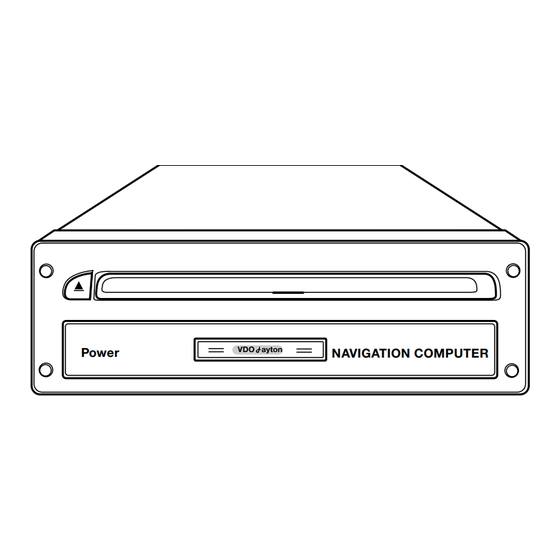





Need help?
Do you have a question about the 65 90 0 151 635 and is the answer not in the manual?
Questions and answers