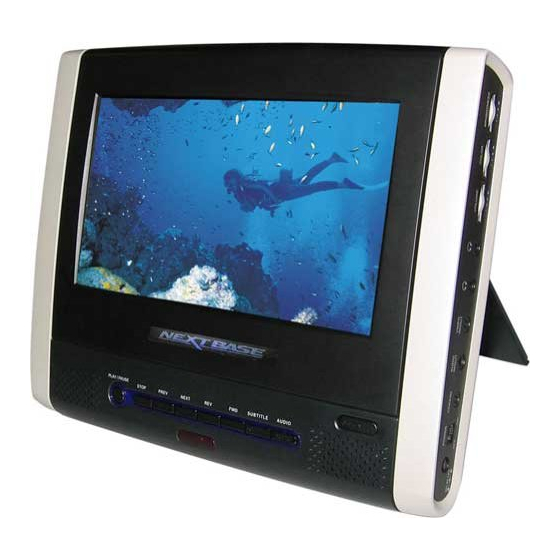
Table of Contents
Advertisement
Quick Links
Advertisement
Table of Contents

Summary of Contents for NextBase SDV620-B
- Page 1 M ODEL NO. SDV620-B OPERATING INSTRUCTIONS...
-
Page 2: Important Safety Instructions
17. Apparatus shall not be exposed to dripping or splashing and no objects filled with liquids, shall not be placed on the apparatus. NOTE: This battery pack (PS530P-E, PS5XXX-X) is just for SDV620-B and SDV620-XX use only. MOBILE ENTERTAINMENT... - Page 3 PRECAUTIONS Thank you for purchasing this Tablet DVD player. Please read this manual carefully before operating and reserve it for future refere nce. It will be helpful to you if you encounter any operational problem. WARNING: AT TENTION: LA SER: LASER Type Wave length...
- Page 4 CA UTION : Thes e servicing instructions are for use by qualified service pers onnel only.To reduc e the risk of electri c shock, do not perform any serv icing other than that contained in the operating instructions unles s you are qualified to do so. WA RNING: CA UTION : To redu ce the risk o f elect ric sho ck, do not re move c over ( or bac k).
- Page 5 PRECAUTIONS MACROVISION: This produ ct inco rporat es cop yright protec tion te chnology that is prot ected by U.S. paten ts and other intelle ctual prop erty rights. U se of this co pyrigh t prote ction t echno logy mus t be au thoriz ed by M acrov ision, and is intend ed for hom e and other l imited viewin g uses only u nless otherwise auth orized by Ma crovis ion.
-
Page 6: Table Of Contents
PRECAUTIONS TABLE OF CONTENTS CAUTIONS ON USING THIS PLAYER DISCS PLAYABLE PACKAGE CONTENTS PARTS AND CONTROLS PRECAUTIONS FOR BATTERY PACK OPERATION AUDIO / VIDEO CONNECTIONS CONNECTING THE PLAYER TO OTHER DEVICES USING THE BATTERY THE AV IN/OUT FUNCTION TABLE OF CONTENTS IMPORTANT SAFETY INSTRUCTIONS PRECAUTIONS... - Page 7 TABLE OF CONTENTS BASIC OPERATIONS SETUP THE PLAYER SYSTEM SETUP LANGUAGE SETUP AUDIO SETUP VIDEO SETUP DIGITAL SETUP OTHERS MOBILE ENTERTAINMENT TURNING ON THE POWER... TURNING OFF THE POWER... LOADING... PLAYBACK... STOP PLAYBACK... PAUSE PLAYBACK... BOOKMARK PLAYBACK... PLAYING AT FAST SPEED... PLAYBACK IN SLOW MOTION...
-
Page 8: Cautions On Using This Player
CAUTIONS ON USING THIS PLAYER CAUTIONS ON USING THIS PLAYER 1 DO NOT MOVE THE PLAYER DURING PLAYBACK During playback, the di sc spins at high speed. So do not lift o r move the pl ayer. Doin g so may damage t he dis c. 2 TRANSPORTING THE PLAYER Befo re transporti ng the playe r, be sure to remove the d isc an d turn off the power, then unplug the power cord . - Page 9 CAUTIONS ON USING THIS PLAYER 7 WHEN US ING W ITH C AR P OWER CABL E IN CARS Ple ase tu rn on the engine an d then connect with the car power cab le for u sing. 8 CL EANIN G THE PLAY ER No rmally clean the pl ayer with a soft, dry cloth.
-
Page 10: Types Of Discs Playable On This Player
TYPES OF DISCS PLAYABLE ON THIS PLAYER The discs listed on the t able belo w can be played on this p layer wi thout an adapter. The marks show n on the table below are indicated on the disc's label, package or jacket. -
Page 11: Package Contents
PACKAGE CONTENTS PACKAGE CONTENTS After unpacki ng, first check the contents of your DVD pl ayer package as listed below: Operating manual Main unit AC / DC adapter Audio and video cables Bat tery Card-type remote contr ol u nit Car p ower cable Car bag MOBILE ENTERTAINMENT... -
Page 12: Front Side
FRONT SIDE Disc compartment cover TFT Screen PLAY / PAUSE button STOP button PREVIOUS button NEXT button RIGHT & LEFT SIDE RIGHT: DC IN JACK (DC 12V) POWER ON / OFF COAXIAL OUTPUT AUDIO IN / OUT VIDEO IN / OUT PARTS AND CONTROLS 3 4 5 6 7 8 REV button... -
Page 13: Button Definition
PARTS AND CONTROLS LEFT: BATTERY COMPARTMENT COVER COVER OPEN SWITCH BATTERY LOCKER BATTERY INDICATOR LED BUTTON DEFINIT ION PLAY / PAUSE button Press it to play. When pressing during playback, pause mode is set. Press it again to resume playback. STOP button Press it to stop playback. -
Page 14: Main Unit Rear Side
FWD button Press it during playback to forward the playing speed through X2, X4, X8, X20. SUBTITLE button Press it to switch the DVD s subtitle language. AUDIO button Press it to switch the audio language. MAIN UNIT REAR SIDE Sup por t The un it can st and with this dev ice. -
Page 15: Remote Control
PARTS AND CONTROLS REMOTE CONTROL MOBILE ENTERTAINMENT... -
Page 16: Key Description Of Remote Control
KEY DESCRIPTION OF REMOT E CONTROL SETUP Press this button to display setup screen when at stop status. AUDIO Press this button to switch the audio language. S UBT ITLE Press this butt on to sw itch the DVD's subtitl e langua ge. A NGL E Press this button to switch angle. -
Page 17: Notes On Using The Remote Control Unit
PARTS AND CONTROLS R EPEAT For DVDs, use this button to play titles or chapters repeatedly. For CDs, use this button to play tracks or the entire disc repeatedly. B OOK MARK Setup bookmark for playing. NOTES ON USING THE REMOTE CONTROL UNIT Do not drop or step on the remote control unit or subject it to shocks. -
Page 18: Precautions For Battery Pack Operation
PRECAUTIONS FOR BATTERY PACK OPERATION OPERATION OF THE BATTERY PACK Ch arge the battery pack ful ly before using it for the fi rst time. When the s urround ing temp erature is high, t he batte ry pack m ay som etimes b e un usable due to ac tivation of protec tion circ uitry. -
Page 19: Audio/Video Connections
AUDIO / VIDEO CONNECTIONS CONNECTING THE PLAYER TO A TV SET AUDI O VIDEO yellow black yellow white MOBILE ENTERTAINMENT... -
Page 20: Connecting Adapter To The Dc 12V Socket
CONNECTING ADAPTER TO THE DC 12V SOCKET USING THE EARPHONE Set the volume control to minimum sound level. Connect the plug of earphone to the player's " Adjust the volume control to the preferred sound level. The player has two earphone jacks. So two users can use earphones at the same time. -
Page 21: Decoder Or An Amplifier With A Built-In Decoder
CONNECTING THE PLAYER TO OTHER DEVICES CONNECTING TO A DOLBY DIGITAL / MPEG DECODER OR AN AMPLIFIER WITH A BUILT-IN DECODER This play er can b e used to enjoy p owerful Dolby Di gital, or MPEG s ound. Output th e digita l signal f rom the player to a decod er or am plifier with built-i n decoder. -
Page 22: Connecting To A Digital Amplifier That Is
CONNECTING THE PLAYER TO OTHER DEVICES CONNECTING TO A DIGITAL AMPLIFIER THAT IS NOT DOLBY DIGITAL / MPEG COMPATIBLE For inst ructions of audio settings , refer to AUDIO OUT of AUDIO S ETUP. To video input jack NOTE: Car efully ch eck the p layer s d igital outp ut settin gs befor e conne cting the player to an amp lifier equ ipped with a digita l audio in put jack which... -
Page 23: Connecting To Active Speaker Systems
CONNECTING THE PLAYER TO OTHER DEVICES CONNECTING TO ACTIVE SPEAKER SYSTEMS : Signal flow MOBILE ENTERTAINMENT Main unit right side T o video input jack yellow AV cable black T o audio input jacks yellow Active speaker systems... -
Page 24: Using The Battery
The temperature during recharging affects the recharging efficiency. Recharging is in the most efficient state among temperatures from 10 C [50 F] to 30 C [86 F]. Place the battery charger in a place within this temperature range whenever possible. Insert the batter y pack with the arrow head upward to the battery compartment according to arrow direction. - Page 25 USING THE BATTERY Slide the COVER OPEN SWITCH of battery compar tment to the OPEN position and the battery compartment cover will be opened. Switch the BATTERY LOCKER to the right and the battery pack will be popped out. MOBILE ENTERTAINMENT...
-
Page 26: The Av In/Out Function
THE AV IN/OUT FUNCTION AV IN/OUT SWITCH AUDIO IN/OUT AV IN/OUT When push the and a ct as a TFT M ONITOR. NOTE: Avo id to input AV sign al from AV JACK wh en the player is se t to AV OUT, or interference will be ca used t o affect curre nt pla yback and lo wer down playing quality. -
Page 27: Turning On The Power
BASIC OPERATIONS TURNING ON THE POWER POWER TURNING OF F THE POWER When the power is on, switch the power button to OFF position. Unplug the power cord from the power outlet. Disconnect the AC/DC adapter from the player's DC input jack. MOBILE ENTERTAINMENT Conne ct the AC/DC adapte r to power outlet . -
Page 28: Loading
LOADING BASIC OPERATIONS Pre ss OP EN b utton and slid e to o pen. Place i n dis c and pres s do wn t he dis c wi th you r fin gers near the c ente r ho le. -
Page 29: Bookmark Playback
BASIC OPERATIONS PLAYBACK 1.Turn on the power of the player. 2.Open the disc cover. 3.Insert a disc correctly. 4.Close the cover. 5.The player will load the disc and play automatically. If the disc cannot be played, push the STOP PLAYBACK 1 Press on the key board or on the remote control while playing. -
Page 30: Playback In Slow Motion
PLAYING AT FAST SPEED 1 Press button on the key board or just press on the remote control during playback. 2 The playback speed will be changed each timeyou pressing the The speed will be changed to 2X, 4X, 8X, 20X, 1X. -
Page 31: Searching For A Specific Scene
BASIC OPERATIONS ZOOM FUNCTION 1 Press ZOOM on the remote control during playback. The picture on the screen is zoomed. 2 The zooming rate will be changed each time the zoom button is pressed, the sequence is 2X, 3X, 4X, 1/2X, 1/3X, 1/4X, 1X. 3 Use LEFT/RIGHT/UP/DOWN button to pan the picture if needed. -
Page 32: Program Playback
PROGRAM PLAYBACK The program playback function can automatically playback titles, chapters, or tracks in the programmed order. 1. Insert a disc and then press the PROGRAM button on the remote control. At this time, menu appears as below. PROG -- : -- -- : -- -- : -- -- : --... -
Page 33: Playing A Mp3 Format Disc And Jpeg Cd
BASIC OPERATIONS USING THE ON-SCREEN DISPLAY 1 This DVD video player allows you to view the operational status and disc information on screen. 2 For DVD discs, press OSD button once on the remote control during playback, the Title/Chapter/Playtime information will appear on the screen;... - Page 34 BASIC OPERATIONS You can press the NUMBER buttons to select the file you want to play. For example, if you desire the 15 track in current list, press the "+10" button once, then press "5". The 15 starts playback. When playing JPEG pictures, press the PROGRAM button to choose the pictures switched mode.
-
Page 35: Setup The Player
SETUP THE PLAYER GENERAL STEPS OF SETUP 1 Press the SET UP button on the remote control, the main setup menu appears . 2 Press the LEFT and RIGHT buttons to highlight the icon of the desired page, then press the DOWN or UP button to activ ate that page. 3 Press the DOWN b utton to high light the desired option. -
Page 36: Tv System
The system setup opti ons are illus trated below: TV SYSTEM If you want to connect the player to a TV, please choose a correct TV system first. AUTO: Choose this setting if your DVD player is connected to a multi-system TV. NTSC: Choose this setting if your DVD player is connected to a NTSC TV. -
Page 37: Screen Format
SYSTEM SETUP SCREEN FORMAT 16: 9 Cho ose th is setti ng to c hange SCRE EN F ORMAT to 16 :9. 4:3 Cho ose this setti ng to c hange SCRE EN FORMAT to 4: 3. The default sett ing is 16:9. TV SCREEN NO RMAL : Choo se thi s settin g to h ave ob verse displa y. -
Page 38: Password
PASSWORD The PASS WOR D opti on allo ws yo u to se t up th e ratin g limit s and l ock yo ur pla yer to contro l the ty pe of conten t your family watch es. Th e pare ntal control fea ture is a ratin g sys tem fo r DVDs , like m ovie ratings . -
Page 39: Default
SYSTEM SETUP NOTE: The player must be uncocked before you can change any rating settings. DEFAULT Choos e this option to res ume s etting s exce pt pas sword and ra ting. MOBILE ENTERTAINMENT SY STEM S ETUP TV S YSTEM 1 KID SA FE TV TYP E SC REEN F ORMAT... -
Page 40: Osd Language
The la nguag e setu p opti ons are illust rated below: OSD LANGUAGE Highlight the OSD LANGUAGE option, and press the Arrow buttons to choose the OSD language you prefer. Press ENTER to confirm, and it will display OSD in that language. There are 5 optional OSD languages :ENGLISH,GERMAN,SPANISH, FRENCH and ITALIAN L AN G UAGE SE TU P... -
Page 41: Subtitle Language
LANGUAGE SETUP SUBTITLE LANGUAGE Highlight the SUB LANG option, and press the Arrow buttons to choose the subtitle language you prefer. Press ENTER to confirm. If the disc you are playing has that language available, it will display subtitles in that language. There are 7 optional subtitle languages: CHINESE, ENGLISH, JAPANESE, FRENCH, SPANISH, ITALIAN and GERMAN. -
Page 42: Audio Out
AUDIO OUT Highlight the AUDIO OUT option, and press the Arrow buttons to choose the audio output mode you prefer. Press ENTER to confirm: There are 3 optional audio output modes: SPDIF/OFF, SPDIF / RAW and SPDIF/ PCM. SPDIF/OFF: Choose this setting to output analog signal, and there will be no signal outputted from coaxial jack. -
Page 43: Video Setup
VIDEO SETUP The video setup optio ns are illustr ated b elow: BRIGHTNESS Us e the U P and DOW N butto ns to move the scr oll and adjus t the b rightn ess. CONTRAST Use t he UP and D OWN b uttons to mo ve the scroll and a djust t he con trast. MOBILE ENTERTAINMENT V IDEO S E TUP BRIGH TNE SS... -
Page 44: Hue
Use th e UP a nd DO WN b uttons to mo ve the scroll and ad just th e hue. V IDEO S E TUP BRIGH TNE SS CON TR AS T SAT URATIO N EX IT S ET UP SATURATION Use the U P and DOWN butto ns to m ove th e scro ll and adjust the sa turati on. -
Page 45: Digital Setup
DIGITAL SETUP The digital se tup options are illustrated below: DYNAMIC RANGE DYNAMIC RANGE: Choos e this setting to adjust the line o ut com press ing ra tio and get d ifferen t effec ts. If a djusti ng to F ULL, t he aud io signal pe ak va lue will be compre ssed t o be m inimum;... -
Page 46: Size And Parameter
SIZE AND PARAMETER Product name: Power: Consumption: Audio out: Video out: Size: Weight: OTHERS TABLE T DVD playe r DC12V <8.5W R/ L 2ch, COAX IAL Compo site 216X1 82X38 .2mm 780g ( W/O b attery) MOBILE ENTERTAINMENT... -
Page 47: Trouble Shooting
OTHERS TROUBLE SHOOTING Symptoms The disc does not play No display No sound Maintenance Clean the unit only as recommended in the Operational Instructions. DA MAGE REQU IRING SERVICE Have the unit serviced by a qualified service technician if: The unit has been exposed to rain or water. The unit does not seem to operate normally. - Page 48 SDV620-B-ENG-NB-C0...












Need help?
Do you have a question about the SDV620-B and is the answer not in the manual?
Questions and answers