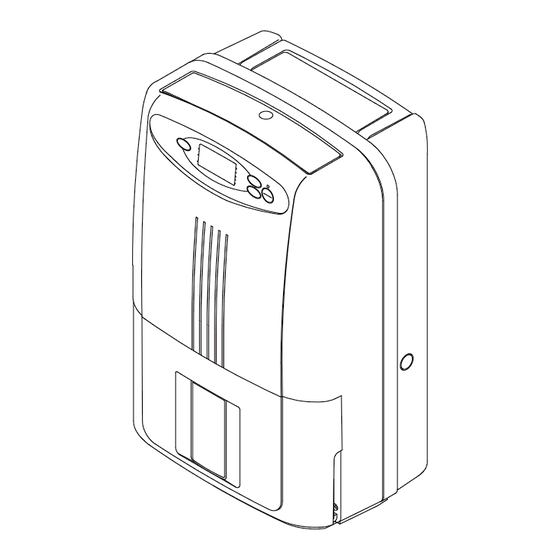
Summary of Contents for Fortress Technologies FDH2813
-
Page 1: User Manual
DEHUMIDIFIER USER MANUAL Model: FDH2813 Before operating the unit, please read this manual thoroughly and retain it for future reference. -
Page 2: Table Of Contents
CONTENT SAFETY INSTRUCTION…………………………….……………………… PARTS DESCRIPTION……………………………………………………..CONTROL PANEL …………….……………………………...……………... OPERATION INSTRUCTION……………………………………………..PRECAUTIONS…………………………………………...……………...…. DRAINAGE INSTRUCTION………………..………………………………. CONTINUOUS DRAINAGE………………………………………………….. MAINTENANCE INSTRUCTION…………………………………………..TROUBLE SHOOTING………………………………………………………. SPECIFICATION…………………………………………………………….… WARRANTY……………………..……………………………………………... -
Page 3: Safety Instruction
SAFETY INSTURCTION To reduce electric shock, risk of fire or injury, please read the operating instructions carefully before using the dehumidifier for the first time and keep them for future reference. Never immerse the appliance in water or other liquids. Never operate the appliance if any cable or part has been damaged or malfunction. -
Page 4: Parts Description
PARTS DESCRIPTION FRONT Air Outlet Louvre Control Panel Hose Hole Water Tank REAR Handle Air Inlet Air Filter Inside Power Cord... -
Page 5: Control Panel
CONTROL PANEL Defrost Indicator Water Tank Full Indicator Humidity Setting Function Button Display Function Display Power Indicator MODE High Medium FDH 2813 Timer Indicator Continuous Current Humidity Timer Button Operation Button Display ON/OFF Button OPERATION INSTRUCTION Remarks *In order to keep a good air circulation and maximize energy efficiency, please adjust air outlet louvre to 60 before start *Be sure of correct voltage (220-240V, 50Hz) - Page 6 Unit operates at “FUZZY” mode or low level according to the actual humidity environment. The unit operates at “FUZZY” mode when humidity is over 55%. Compressor will turn on in 3 minutes after the “ON/OFF” button is pressed (Compressor starts once the plug plugged in the socket after 3 minutes). If the humidity is less than 50%, unit will turn to operate in air clean mode and the compressor is off.
-
Page 7: Precautions
There are 3 grids on the left hand side of the LCD. The grids reflect the actual humidity situations: 3 grids are light means the humidity is more than 65%. 2 grids are light means the humidity is between 55%-65% 1 grid is light means the humidity is under 55% *There is some error between the sensor of the unit and the general commercial hygrometer. -
Page 8: Drainage Instruction
DRAINAGE INSTRUCTION The water tank full indicator will be turned on when water full, compressor and fan will stop operation, please empty the water. Note: Disconnect the unit from power source before empty the water tank. 1. Remove water tank from the unit carefully. 2. -
Page 9: Maintenance Instruction
MAINTENANCE INSTRUCTION *Disconnect the unit from the power source before cleaning. Cleaning the air filter Remove the filter and clean it with vacuum cleaner or warm water (below 40 C) every 2 week. 1. Remove air inlet cover. 2. Remove air filter from the air inlet cover. 3. -
Page 11: Specification
SPECIFICATIONS Model No. FDH2813 Power Supply 220V-240V~; 50Hz At 30 ℃ 80%RH: Dehumidifying Capacity 28L/day Power Consumption 375W At 26.7 ℃ 60%RH: Dehumidifying Capacity 12.5L/day Power Consumption 315W Net Weight 14kg Dimension (W x D x H)mm 380 x 287 x 595 Temp. -
Page 12: Warranty
WARRANTY The product has 2 years warranty from the date of purchase. The warranty shall not apply: to any Product subjected to accident, misuse, neglect, alteration, Acts of God, improper handling, improper transport, improper use, improper testing or unauthorized repair; to cosmetic problems or defects which result from normal wear and tear under ordinary use, and do not affect the performance or use of the product.










Need help?
Do you have a question about the FDH2813 and is the answer not in the manual?
Questions and answers