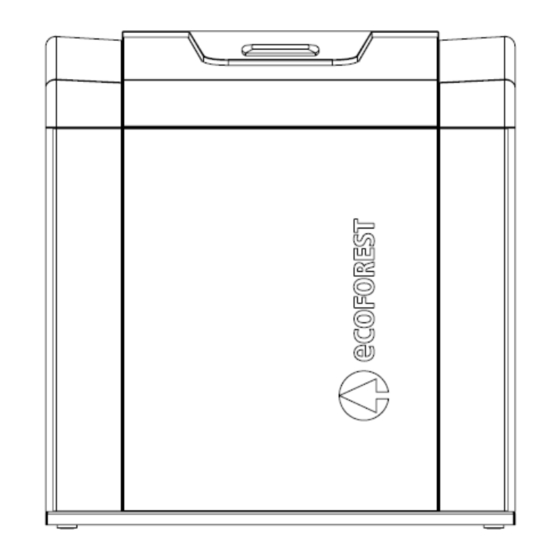
ECOFOREST ecogeo hp Installation And Operating Manual
Hide thumbs
Also See for ecogeo hp:
- Technical & service manual (72 pages) ,
- User manual (128 pages) ,
- User manual (31 pages)
Summary of Contents for ECOFOREST ecogeo hp
- Page 1 HP ecoGEO HP 12-40 kW ecoGEO HP 15-70 kW ecoGEO HP 25-100 kW Installation and operating manual...
-
Page 2: Table Of Contents
Installation and operating manual. Version 1.00 (08/05/2014) ecoGEO HP Contents 1. GENERAL INFORMATION .......................... 5 2. SAFETY CONSIDERATIONS ........................6 2.1..........................6 EFRIGERANT CIRCUIT 2.2..........................7 YDRAULIC CIRCUITS 2.3..........................8 LECTRICAL SYSTEM 3. GENERAL DESCRIPTION OF THE HEAT PUMP ..................9 3.1. - Page 3 11.6. E ........................76 LECTRICAL CONSUMPTION 11.7. O ........................... 82 PERATION MAP 12. SPECIAL INSTALLATION DETAILS REGARDING ECOGEO HP HEAT PUMPS ......... 83 12.1. G ..................83 ENERAL INSTALLATION RECOMMENDATIONS 12.2. I ............84 NSTALLATION WITH DIRECT CONNECTION TO THE EMISSION SYSTEM 12.3.
-
Page 4: General Information
There is also useful information for the end user, such how to navigate and adjust parameters via the control panel. To get the greatest benefit from your ecoGEO HP heat pump please read this manual carefully before installation and commissioning of the equipment. Keep this manual handy for future reference. -
Page 5: Safety Considerations
Installation and operating manual. Version 1.00 (08/05/2014) ecoGEO HP 2. SAFETY CONSIDERATIONS The detailed instructions in this section cover important aspects for your safety; as such they must be strictly complied with. DANGER! All the installation and maintenance work described in this manual must be performed by an authorised engineer. -
Page 6: Hydraulic Circuits
Installation and operating manual. Version 1.00 (08/05/2014) ecoGEO HP The refrigerant in a gaseous state is heavier than air, as such it tends to accumulate at low levels. If the equipment is installed in a location where the accumulation of refrigerant vapour at ground level is possible, it should be well ventilated. -
Page 7: Electrical System
Installation and operating manual. Version 1.00 (08/05/2014) ecoGEO HP 2.3. ELECTRICAL SYSTEM DANGER! Before performing any operation on the electrical panel, disconnect the power supply. When removing the upper cover of the heat pump, the electrical panel will be exposed and its components may accidentally be touched. -
Page 8: General Description Of The Heat Pump
HP 3. GENERAL DESCRIPTION OF THE HEAT PUMP 3.1. IDENTIFICATION OF THE MODEL The range of ecoGEO HP heat pumps is available in 3 different models depending on the thermal power they provide, as stated in Table 3.1. Free... -
Page 9: Operating Principles
HP 3.2. OPERATING PRINCIPLES ecoGEO HP heat pumps are designed to provide heating and DHW all year round, with easy installation and always ensuring maximum energy efficiency. Installations with geothermal heat pumps are composed of three main circuits (refrigerant circuit, the brine... - Page 10 HP Described below are modes of operation made possible by the different technologies incorporated in ecoGEO HP geothermal heat pumps. HEATING MODE During the normal operating cycle, the heat pumps extract energy from the ground to produce hot water for the heating system.
- Page 11 Installation and operating manual. Version 1.00 (08/05/2014) ecoGEO HP POOL MODE Pool production is performed by sending hot water to a heat exchanger through which water is supplied to the pool. FAULT MODE In the event of any failure of the heat pump which stops the compressor from operating, activation of the electric legionella protection heater for daily DHW production is permitted, so that the user is guaranteed DHW production if there is a fault in the heat pump.
-
Page 12: Dimensions And Connections
HP 3.3. DIMENSIONS AND CONNECTIONS In Figure 3.2 the overall dimensions are indicated and in Table 3.3 the dimensions of the exchanger connections are specified for the heat pumps in the ecoGEO HP range. Description Description Front access cover... -
Page 13: Main Components
Installation and operating manual. Version 1.00 (08/05/2014) ecoGEO HP 3.4. MAIN COMPONENTS In Figure 3.3 the positions are shown of the main components of the ecoGEO HP heat pumps. Description Description Electrical panel Compressor suction temp. probe Condenser Compressor discharge temp. probe Evaporator Brine outlet temp. -
Page 14: Accessing The Interior
This may require the removal of one or more of the housing covers of the equipment 3.4). To access the upper part of an ecoGEO HP heat pump follow these steps. 1. Pull the upper cover upwards and put it in a place where it cannot be damaged. - Page 15 HP Figure 3.5. Removing the front cover. To access the sides of an ecoGEO HP heat pump follow these steps. 1. Remove the upper cover and front cover as indicated above. 2. Remove the retaining screws located at the front part of the side cover that you wish to remove.
- Page 16 At the rear of the heat pump there are removable covers for easy connection of the pipes to the heat exchangers. To access the heat exchangers of an ecoGEO HP heat pump follow these steps. 1. Remove the screws that secure each of the covers to the structure.
-
Page 17: User Guide
Installation and operating manual. Version 1.00 (08/05/2014) ecoGEO HP 4. USER GUIDE 4.1. DESCRIPTION OF THE CONTROL PANEL The control panel of the heat pump consists of a screen with 6 buttons, as shown in Figure 4.1. Description Description Screen Alarm menu access button [Alarm] Scroll buttons [↑]/[↓]... -
Page 18: Programs
The control panel turns on when the external switch of the heat pump is operated. While the control program is loading, the ECOFOREST logo appears on the display. After a few seconds, the main screen appears with different icons and text to give information about the status of the heat pump (operating program, mode, date and time, and state). - Page 19 Installation and operating manual. Version 1.00 (08/05/2014) ecoGEO HP Icon Meaning WINTER program activated SUMMER program activated AUTO Automatic program selection enabled Program selection by remote control activated HEATING mode activated FREE COOLING mode activated DHW mode activated POOL mode activated...
-
Page 20: User Menu
Installation and operating manual. Version 1.00 (08/05/2014) ecoGEO HP 4.4. USER MENU In Table 4.2 the sub-menu structure of menu 1. USER is shown. 1. USER menu Sub-menu level 1 Sub-menu level 2 Screen 1.1. On/Off On/Off 1.2. Schedule 1.2.1. Date/Time... - Page 21 Installation and operating manual. Version 1.00 (08/05/2014) ecoGEO HP MENU 1.2. SCHEDULE MENU 1.2.1. DATE/TIME DATE/TIME. Here it is possible to set the date and time of the heat pump control program. DAILY SAVING TIME. Here it is possible to enable/disable the automatic time change between seasons.
- Page 22 Installation and operating manual. Version 1.00 (08/05/2014) ecoGEO HP MENU 1.5. DHW DHW STORAGE TANK. Allows the DHW production status to be selected between ENABLED / DISABLED / REMOTE. The REMOTE option is only available if the installer has been previously enabled in menu 2.
-
Page 23: Installer Menu
Installation and operating manual. Version 1.00 (08/05/2014) ecoGEO HP EXPANSION VALVE. Displays the various operating parameters of the expansion valve, such as the degree of overheating, the opening percentage, the suction temperature and the evaporation temperature and pressure. VERSION. Displays information related to the version of control program, bios and expansion valve driver installed in the heat pump. - Page 24 Installation and operating manual. Version 1.00 (08/05/2014) ecoGEO HP 2.2.4.5. Priorities Priorities configuration 2.2.4.6. Special programs Floor drying Installation bleeding 2.2.5. Remote control Remote configuration 2.2.6. Protections Heating limitation Cooling limitation DHW limitation Pool limitation Night-time Brine alarm Pressure alarm...
- Page 25 Allows the language of the heat pump management program to be selected. MENU 2.2. CONFIGURATION MENU 2.2.1. HEAT PUMP MODEL MODEL SELECTION. Allows the heat pump model to be selected within the ecoGEO HP range. MENU 2.2.2. EXTERNAL MODULES ENABLE MODULES. Allows the various external expansion modules to be enabled/disabled which are available for the control of external devices to the heat pump.
- Page 26 Installation and operating manual. Version 1.00 (08/05/2014) ecoGEO HP MENU 2.2.4.2. COOLING COOLING CONFIGURATION. Allows the cooling service to be ENABLED/DISABLED. Allows the type of connection to be selected between the heat pump and the heating system from among DIRECT CONNECTION / BUFFER 1T / BUFFER 2T. Allows the cooling cut-off temperature to be adjusted, i.e., the minimum outside environment temperature below which the...
- Page 27 Installation and operating manual. Version 1.00 (08/05/2014) ecoGEO HP MENU 2.2.6. PROTECTIONS POWER LIMITATION. Allows the maximum thermal power supplied by the heat pump to be adjusted independently for each of the HEATING, COOLING, DHW and POOL modes, which is set by limiting the maximum rotational speed of the compressor.
- Page 28 Installation and operating manual. Version 1.00 (08/05/2014) ecoGEO HP COMPRESSOR SUCTION PRESSURE. Displays the type of pressure probe installed in the compressor suction device (refrigerant circuit) and its current reading. It is also possible for a correction to be made to the probe reading.
- Page 29 Installation and operating manual. Version 1.00 (08/05/2014) ecoGEO HP FREE COOLING. Allows the relay to be manually enabled/disabled which controls free cooling (R11). LEGIONELLA. Allows the relay to be manually enabled/disabled which controls the legionella protection heater. ALARM. Allows the relay to be manually enabled/disabled which controls the heat pump's alarm signal.
-
Page 30: Transport And Positioning
Under no circumstances should the heat pump be tilted by more than 45º with respect to the vertical, as it could result in equipment malfunction. ecoGEO HP heat pumps should be transported in an upright position and so that they are not exposed to adverse weather conditions. -
Page 31: Service Areas
Installation and operating manual. Version 1.00 (08/05/2014) ecoGEO HP Check that it is possible to properly install the piping for the brine and production circuits. To avoid condensation in the brine circuit piping, try to reduce the amount of this piping present inside the building as much as possible and insulate it properly. -
Page 32: Hydraulic Installation
HP heat pumps can be used with horizontal, vertical or groundwater collection systems as shown in Figure 6.1. The collectors must be sized taking into account the geographical area, ground conditions, the brine and production systems used and the thermal input of the heat pump. - Page 33 Heat pump Expansion vessel Brine circuit outlet Safety valve Brine circuit inlet Brine circulation pump Flexible hose Brine filling unit Flow switch Cutoff valve Particulate filter Figure 6.2. General connection diagram of the brine circuit for ecoGEO HP models. ECOFOREST Geotermia...
-
Page 34: Connecting The Production Circuit
The outlet and inlet pipes of the production circuit must be thermally insulated to prevent unnecessary heat loss and the risk of the fluid freezing. ecoGEO HP heat pumps are designed for use with low temperature heat emitters (underfloor heating or fancoils) or medium heat emitters (low temperature convector heaters or radiators). For maximum energy efficiency of the equipment it is recommended to design the heating system with an outlet temperature as low as possible (ideally around 30 °C), since the increase in outlet temperature will cause a significant... - Page 35 Installation and operating manual. Version 1.00 (08/05/2014) ecoGEO HP Description Description Heat pump Pool bypass valve Production circuit outlet Flexible hose Production circuit inlet Flow switch Heating circulation pump Particulate filter DHW circulator pump Expansion vessel Pool circulator pump Safety valve...
-
Page 36: Electrical Installation
Installation and operating manual. Version 1.00 (08/05/2014) ecoGEO HP 7. ELECTRICAL INSTALLATION DANGER! To carry out installation work and maintenance on the heat pump it is necessary to install an external switch which cuts all the circuits (phase and neutral), as personal injuries could occur because of electrocution. -
Page 37: Power Supply
For more detailed information on the electrical panel connections see sections 11.3 and 11.4. 7.1. POWER SUPPLY All the models in the ecoGEO HP range require three-phase power, 400 V / 50 Hz, 3/N/PE~. To carry out the installation of the electric power supply follow these steps. -
Page 38: Connecting Flow Switches
Installation and operating manual. Version 1.00 (08/05/2014) ecoGEO HP 7.2. CONNECTING FLOW SWITCHES NOTE To ensure proper protection of the heat pump, the flow switches which are included with the heat pump need to be installed in the brine and production circuits, as malfunctions may occur in the heat pump and/or cause any of its components to break. -
Page 39: Connecting External Temperature Probes
Installation and operating manual. Version 1.00 (08/05/2014) ecoGEO HP 7.3. CONNECTING EXTERNAL TEMPERATURE PROBES NOTE Only use NTC type temperature probes supplied with the heat pump, as malfunctions may occur in the heat pump and/or cause any of its components to break. -
Page 40: Connecting The External Control Signals
Installation and operating manual. Version 1.00 (08/05/2014) ecoGEO HP 7.4. CONNECTING THE EXTERNAL CONTROL SIGNALS NOTE The voltage of the control signals from the external equipment must be 24 Vac or 24 Vdc. Do not use different voltages for the control signals, as malfunctions may occur in the heat pump and/or cause any of its components to break. -
Page 41: Connections For The Operation Of External Equipment
HP heat pumps provide various relay control outputs for operating external equipment, such as circulator pumps or open/closed valves. Each relay can be powered externally independently in the COM terminals and provide normally open outputs in the NO terminals and normally closed outputs in NC terminals. - Page 42 Installation and operating manual. Version 1.00 (08/05/2014) ecoGEO HP Relay No. Component Brine pump activation Auxiliary / buffer pump activation DHW production activation DHW recirculation activation Pool production activation Heating activation of direct group 1 Heating activation of mixture group 2...
-
Page 43: Connecting Regulation Signals For External Equipment
Installation and operating manual. Version 1.00 (08/05/2014) ecoGEO HP Figure 7.8. Example of installation of valves with 4 wire power supply. 7.6. CONNECTING REGULATION SIGNALS FOR EXTERNAL EQUIPMENT NOTE Analogue control signals for external equipment that are provided by the heat pump are 0-10 Vdc. Do not use external devices that require different regulation signals, as malfunctions may occur in the heat pump and/or cause any of its components to break. - Page 44 Installation and operating manual. Version 1.00 (08/05/2014) ecoGEO HP 0-10 Vdc 0 Vdc Figure 7.9. Connection diagram of the regulation signals for external equipment to the lower terminal block Connector No. + / - Component 53 / 54 Brine pump adjustment...
-
Page 45: Filling The Circuits
Installation and operating manual. Version 1.00 (08/05/2014) ecoGEO HP 8. FILLING THE CIRCUITS Before performing the configuration and commissioning of the equipment it is necessary to properly fill, bleed and pressurize all the circuits of the heat pump. To do this, follow the instructions provided in the following sections. -
Page 46: Filling The Production Circuit
Installation and operating manual. Version 1.00 (08/05/2014) ecoGEO HP ecoGEO HP Description Description Heat pump Safety valve Brine circuit outlet Brine circulation pump Brine circuit inlet Brine circuit filling unit Flexible hose Cutoff valve Flow switch External filling pump Particulate filter... - Page 47 Installation and operating manual. Version 1.00 (08/05/2014) ecoGEO HP When filling the production circuit only use water. Before starting the heat pump make sure the air in the circuits is completely purged, there is adequate pressure and that there are no leaks.
-
Page 48: Configuration And Commissioning
Installation and operating manual. Version 1.00 (08/05/2014) ecoGEO HP 9. CONFIGURATION AND COMMISSIONING Before starting the heat pump it is necessary to configure it to work with the production and brine systems used and define the main operating parameters. To configure the heat pump turn it on using the external switch. Note that to turn on the heat pump and the control panel it is necessary that the internal power switches and control switches are activated (see section 7). - Page 49 Installation and operating manual. Version 1.00 (08/05/2014) ecoGEO HP BUFFER 1T for installations with the heat pump connected to an intermediate buffer separator tank between the heat pump and the heating and/or cooling system and in which the control is performed by a single temperature probe.
- Page 50 Installation and operating manual. Version 1.00 (08/05/2014) ecoGEO HP Description Description Inside parameters (PDI) Outlet temperature for the PDE Inside parameter temperature Heating cutoff point (PCC) Outlet temperature for the PDI Heating cutoff temperature Outside parameters (PDE) Outlet temperature for the PCC...
-
Page 51: Configuration Of The Dhw Service
Installation and operating manual. Version 1.00 (08/05/2014) ecoGEO HP 9.5. CONFIGURATION OF THE DHW SERVICE To configure the DHW production service access the INSTALLER MENU (press [Prg]+[Esc] and enter the installer password PW1) -> CONFIGURATION -> SERVICES -> DHW. 1. On the DHW CONFIGURATION screen enable/disable DHW production. If you enable DHW... -
Page 52: Final Inspection And Commissioning Of The Installation
Note that if during the commissioning of the equipment alarms are triggered, this may be due to faulty bleeding of the circuits. ecoGEO HP heat pumps have a program to perform floor drying in underfloor heating systems (see section 4.5). - Page 53 Installation and operating manual. Version 1.00 (08/05/2014) ecoGEO HP COMMISSIONING AND INSPECTION OF ABNORMAL NOISES 1. Check that the temperature readings from different sensors are correct. 2. Start the heat pump and check that it functions properly in the different operating modes.
-
Page 54: Identifying And Solving Problems
Installation and operating manual. Version 1.00 (08/05/2014) ecoGEO HP 10. IDENTIFYING AND SOLVING PROBLEMS 10.1. LIST OF ALARMS There are a number of parameters which the heat pump will monitor at all times to verify the correct operation of the equipment. If any of these parameters is not within the normal range of values, an alarm will sound to inform the user that there is a malfunction of the heat pump. -
Page 55: Comfort Problems
Installation and operating manual. Version 1.00 (08/05/2014) ecoGEO HP 10.2. COMFORT PROBLEMS The following table includes some of the common comfort problems with that can occur and their possible causes and remedies. Symptom Possible cause Remedy Wait a few hours and then check if the DHW... -
Page 56: Technical Specifications
1) Conforms to EN 14511, 0/-3 – 30/35 ºC. 2) Conforms to EN 14511. 3) Always consult regional regulations before using the antifreeze agent. Table 11.1. Table of technical characteristics of the ecoGEO HP range of heat pumps. ECOFOREST Geotermia... -
Page 57: Internal Scheme
Installation and operating manual. Version 1.00 (08/05/2014) ecoGEO HP 11.2. INTERNAL SCHEME In Figure 11.1 the internal scheme is shown of a heat pump from the ecoGEO HP range and in Table 11.2 the main components are indicated. ecoGEO HP Figure 11.1. -
Page 58: Connections Table For The Electrical Panel
Legionella protection heater activation (8A/250Vac X 2 poles maximum) Relay digital output Alarm signal activation (8A/250Vac X 2 poles maximum) Table 11.3. List of connections of the electrical panel relay of the ecoGEO HP range of heat pumps. ECOFOREST Geotermia... - Page 59 5 6 7 8 9 10 11 12 13 14 15 97 98 99 Figure 11.3. Lower block of quick connectors of the electrical panel of the ecoGEO HP range of heat pumps. Terminal No. Component Voltage free digital input...
- Page 60 Installation and operating manual. Version 1.00 (08/05/2014) ecoGEO HP Signal Analogue input NTC Compressor discharge temperature probe Earth Signal Analogue input NTC Earth DHW inter-accumulator temperature probe Signal Analogue input NTC Earth DHW inlet temperature probe Signal Analogue input NTC...
- Page 61 Installation and operating manual. Version 1.00 (08/05/2014) ecoGEO HP Signal Digital input 24 Vdc / 24 Vac Cooling production demand of mixture group 2 Earth Signal Digital input 24 Vdc / 24 Vac Earth Heating production demand of mixture group 3...
-
Page 62: Electrical Diagrams
Installation and operating manual. Version 1.00 (08/05/2014) ecoGEO HP 11.4. ELECTRICAL DIAGRAMS In Figure 11.4 the power circuit diagram is shown for ecoGEO HP heat pumps. Figure 11.4. Power circuit diagram for heat pumps in the ecoGEO HP range. ECOFOREST Geotermia... - Page 63 Installation and operating manual. Version 1.00 (08/05/2014) ecoGEO HP In Figure 11.5 the connection scheme is shown for the pCO5+ controller module of the heat pump. Figure 11.5. Connection scheme for the pCO5+ controller module. ECOFOREST Geotermia...
- Page 64 Installation and operating manual. Version 1.00 (08/05/2014) ecoGEO HP In Figure 11.6 the connection scheme is shown for the pCO expansion modules of the heat pump. RGM4 TGM2 TGM3 DIC1 +5Vref +Vdc TGM4 TGM5 +5Vref +Vdc RGM5 DIC1 +5Vref +Vdc...
- Page 65 Installation and operating manual. Version 1.00 (08/05/2014) ecoGEO HP Connection terminal Description Nomenclature L (24 Vac) External power supply Controller module external power supply Connector J1 – pCO5+ N (0 Vac) Vterm Additional terminals power supply,+24 Vdc Active probes power supply Digital/analogue ground Connector J24 –...
- Page 66 Installation and operating manual. Version 1.00 (08/05/2014) ecoGEO HP ID11 Heating production demand of group 4 ECGM4 ID12 Cooling production demand of group 4 ERGM4 IDC9 Common digital inputs Common relays for connector J12 – pCO5+ Brine pump activation BCap Relay outputs –...
- Page 67 Installation and operating manual. Version 1.00 (08/05/2014) ecoGEO HP Connection terminal Description Nomenclature L (24 Vac) External power supply Expansion module external power supply Connector J1 – pCO N (0 Vac) L (24 Vac) Regulation external power supply Analogue outputs (0-10 Vdc) N (0 Vac) Connector J2 –...
- Page 68 Installation and operating manual. Version 1.00 (08/05/2014) ecoGEO HP Connection terminal Description Nomenclature L (24 Vac) External power supply Expansion module external power supply Connector J1 – pCO N (0 Vac) L (24 Vac) Regulation external power supply Analogue outputs (0-10 Vdc) N (0 Vac) Connector J2 –...
-
Page 69: Thermal Power Limitation
ºC and for inlet/outlet temperatures in the production circuit of 30/35 ºC. Figure 11.7. Thermal power provided by ecoGEO HP 12-40 kW heat pumps, according to the rpm of the compressor, for inlet/outlet temperatures in the brine circuit of 0/-3, 5/2 and 10/7 ºC and for inlet/outlet temperatures in the heating circuit of 30/35 ºC. - Page 70 ºC and for inlet/outlet temperatures in the production circuit of 40/45 ºC. Figure 11.8. Thermal power provided by ecoGEO HP 12-40 kW heat pumps, according to the rpm of the compressor, for inlet/outlet temperatures in the brine circuit of 0/-3, 5/2 and 10/7 ºC and for inlet/outlet temperatures in the heating circuit of 40/45 ºC.
- Page 71 ºC and for inlet/outlet temperatures in the production circuit of 30/35 ºC. Figure 11.9. Thermal power provided by ecoGEO HP 15-70 kW heat pumps, according to the rpm of the compressor, for inlet/outlet temperatures in the brine circuit of 0/-3, 5/2 and 10/7 ºC and for inlet/outlet temperatures in the heating circuit of 30/35 ºC.
- Page 72 ºC and for inlet/outlet temperatures in the production circuit of 40/45 ºC. Figure 11.10. Thermal power provided by ecoGEO HP 15-70 kW heat pumps, according to the rpm of the compressor, for inlet/outlet temperatures in the brine circuit of 0/-3, 5/2 and 10/7 ºC and for inlet/outlet temperatures in the heating circuit of 40/45 ºC.
- Page 73 ºC and for inlet/outlet temperatures in the production circuit of 30/35 ºC. Figure 11.11. Thermal power provided by ecoGEO HP 25-100 kW heat pumps, according to the rpm of the compressor, for inlet/outlet temperatures in the brine circuit of 0/-3, 5/2 and 10/7 ºC and for inlet/outlet temperatures in the heating circuit of 30/35 ºC.
- Page 74 ºC and for inlet/outlet temperatures in the production circuit of 40/45 ºC. Figure 11.12. Thermal power provided by ecoGEO HP 25-100 kW heat pumps, according to the rpm of the compressor, for inlet/outlet temperatures in the brine circuit of 0/-3, 5/2 and 10/7 ºC and for inlet/outlet temperatures in the heating circuit of 40/45 ºC.
-
Page 75: Electrical Consumption
ºC and for inlet/outlet temperatures in the production circuit of 30/35 ºC. Figure 11.13. Electrical consumption of ecoGEO HP 12-40 kW heat pumps, according to the rpm of the compressor, for inlet/outlet temperatures in the brine circuit of 0/-3, 5/2 and 10/7 ºC and for inlet/outlet temperatures in the heating circuit of 30/35 ºC. - Page 76 ºC and for inlet/outlet temperatures in the production circuit of 40/45 ºC. Figure 11.14. Electrical consumption of ecoGEO HP 12-40 kW heat pumps, according to the rpm of the compressor, for inlet/outlet temperatures in the brine circuit of 0/-3, 5/2 and 10/7 ºC and for inlet/outlet temperatures in the heating circuit of 40/45 ºC.
- Page 77 ºC and for inlet/outlet temperatures in the production circuit of 30/35 ºC. Figure 11.15. Electrical consumption of ecoGEO HP 15-70 kW heat pumps, according to the rpm of the compressor, for inlet/outlet temperatures in the brine circuit of 0/-3, 5/2 and 10/7 ºC and for inlet/outlet temperatures in the heating circuit of 30/35 ºC.
- Page 78 ºC and for inlet/outlet temperatures in the production circuit of 40/45 ºC. Figure 11.16. Electrical consumption of ecoGEO HP 15-70 kW heat pumps, according to the rpm of the compressor, for inlet/outlet temperatures in the brine circuit of 0/-3, 5/2 and 10/7 ºC and for inlet/outlet temperatures in the heating circuit of 40/45 ºC.
- Page 79 ºC and for inlet/outlet temperatures in the production circuit of 30/35 ºC. Figure 11.17. Electrical consumption of ecoGEO HP 25-100 kW heat pumps, according to the rpm of the compressor, for inlet/outlet temperatures in the brine circuit of 0/-3, 5/2 and 10/7 ºC and for inlet/outlet temperatures in the heating circuit of 30/35 ºC.
- Page 80 ºC and for inlet/outlet temperatures in the production circuit of 40/45 ºC. Figure 11.18. Electrical consumption of ecoGEO HP 25-100 kW heat pumps, according to the rpm of the compressor, for inlet/outlet temperatures in the brine circuit of 0/-3, 5/2 and 10/7 ºC and for inlet/outlet temperatures in the heating circuit of 40/45 ºC.
-
Page 81: Operation Map
The diagram in Figure 11.19 shows the operation map for ecoGEO HP heat pumps 12-40 kW, 15-70 kW and 25-100 kW. Figure 11.19. ecoGEO HP heat pump operation map according to the outlet temperature of the brine and production circuits. -
Page 82: Special Installation Details Regarding Ecogeo Hp Heat Pumps
12. SPECIAL INSTALLATION DETAILS REGARDING ECOGEO HP HEAT PUMPS ecoGEO HP heat pumps are designed to provide comprehensive HVAC (heating and cooling) with up to five different outlet temperatures, producing domestic hot water DHW and/or pool heating. Everything is done with centralised control from the heat pump, which, along with the use of variable speed inverter compressor technology helps simplify installation and ensure the highest possible energy efficiency. -
Page 83: Installation With Direct Connection To The Emission System
MIXING VALVE ecoGEO HP heat pumps, thanks to its compressor with inverter technology, allow an optimal control of the heating system outlet temperature. Therefore, mixing valves should not be installed at the outlet of the heat pump to control the outlet temperature since this reduces energy efficiency. -
Page 84: Recommended Applications
HP 13. RECOMMENDED APPLICATIONS Examples of recommended installation for ecoGEO HP heat pumps are included in this section. Note that the examples of installations that are included below are only indicative schemes and that the installation of additional elements may be necessary (valves, connecting elements, etc.). The design of the installation must be performed by qualified personnel and in accordance with applicable local regulations. -
Page 85: Installation Example 1
Installation and operating manual. Version 1.00 (08/05/2014) ecoGEO HP 13.2. INSTALLATION EXAMPLE 1 Figure 13.1. Installation diagram 1 ECOFOREST Geotermia... -
Page 86: Installation Example 2
Installation and operating manual. Version 1.00 (08/05/2014) ecoGEO HP 13.3. INSTALLATION EXAMPLE 2 Figure 13.2. Installation diagram 2 ECOFOREST Geotermia... -
Page 87: Installation Example 3
Installation and operating manual. Version 1.00 (08/05/2014) ecoGEO HP 13.4. INSTALLATION EXAMPLE 3 Figure 13.3. Installation diagram 3 ECOFOREST Geotermia... -
Page 88: Installation Example 4
Installation and operating manual. Version 1.00 (08/05/2014) ecoGEO HP 13.5. INSTALLATION EXAMPLE 4 Figure 13.4. Installation diagram 4 ECOFOREST Geotermia... -
Page 89: Warranty
There shall be no liability on the part of ECOFOREST in the event that these precautions are not taken. Installations in public places are subject to the specific regulations for each zone. - Page 90 The request for intervention must be directed to the premises of the seller of the product. ECOFOREST reserves the right to make changes to their manuals, warranties and prices without the need to provide notifications.
- Page 91 Installation and operating manual. Version 1.00 (08/05/2014) ecoGEO HP Any suggestions and/or complaints must be submitted in writing to: ECOFOREST GEOTERMIA, S.L. Poligono industrial A pasaxe C/15 - nº22 - parcela 139 36316 - Vincios / Gondomar - Pontevedra (Spain) Tel.: +34 986 262 184 / +34 986 417 700...
- Page 92 Installation and operating manual. Version 1.00 (08/05/2014) ecoGEO HP ECOFOREST GEOTERMIA, S.L. Poligono industrial A pasaxe C/15 - nº22 - parcela 139 36316 - Vincios / Gondomar - Pontevedra (Spain) Tel.: +34 986 262 184 / +34 986 417 700 Fax: +34 986 262 186 e-mail: Info@ecoforest.es...














Need help?
Do you have a question about the ecogeo hp and is the answer not in the manual?
Questions and answers