Summary of Contents for Navman FISH 4500/4600
- Page 1 TRACKFISH 6600 F I S H 4 5 0 0 /4600 C H A R T P L O T T E R A N D F I S H F I N D E R S F I S H F I N D E R Installation and Operation Manual English ...
-
Page 2: Fcc Statement
This is the Installation and Operation manual for the Navman FISH 4500 and FISH 4600 (here after referred to as FISH 4500/4600) ¿ sh¿ nders. The FISH 4500/4600 is set up with default units of feet, °F (Fahrenheit), US gallons and knots. See section 3-6 Setup > Units, to change the units. -
Page 3: Table Of Contents
1-1 Benefits of the FISH 4500/4600 ...4 1-2 How the FISH 4500/4600 works ...5 2 Basic Operation ... 6 3 Setting up the FISH 4500/4600 ... 8 3-1 Setup > System ...9 3-2 Setup > Sonar ...9 3-3 Setup > Fuel ...10 3-4 Setup >... -
Page 4: Introduction
600 W RMS, ensures that the FISH 4500/4600 operates effectively in shallow and deep water. The FISH 4500/4600 can detect the bottom to a depth of 2000 feet (600 metres) depending on the clarity of the water, the ultrasonic frequency chosen and the type of transducer used. -
Page 5: How The Fish 4500/4600 Works
The depth of the object or bottom is calculated by the FISH 4500/4600 by measuring the time taken between sending a pulse and receiving the echo. When an echo has been returned, the next pulse is sent. -
Page 6: Basic Operation
Troubleshooting in Appendix B.) Press ENT to confirm the selection and the startup sequence will continue. NAVMAN to turn the fishfinder on. or to switch between Yes, No FISH 4500/4600 Installation and Operation Manual... -
Page 7: Simulate Mode
4. Press ESC to exit. Menu Note: Some menu items in the FISH 4500/4600 menu’s utilize checkboxes. If the box is selected or ‘checked’ (contains a check or tick), then that function is enabled or ON. -
Page 8: Setting Up The Fish 4500/4600
3 Setting up the FISH 4500/4600 Press MENU twice, to show the Setup menu, then select a particular option using the cursor keys. (Section 2 Basic Operation, describes the basic use of keys.) The Setup menu and options The Setup menu and options are summarized below. -
Page 9: Setup > System
Mixed. For information about selecting a suitable frequency for the water conditions, see section 4-2 Single and Dual frequency fishfinding. FISH 4500/4600 Installation and Operation Manual Auto power off Select to have the fishfinder power off automatically every time the boat’s ignition is switched off. This applies only if the display unit is wired for Auto Power. -
Page 10: Setup > Fuel
There is a choice of Auto, Low, Medium or High. The Auto setting is recommended. Warning Navman fuel kits are only suitable for petrol/ gasoline engines. Fuel consumption can change drastically depending upon the boat loading and the sea conditions. Always carry adequate fuel for the journey, plus a reserve. -
Page 11: Setup > Logs
3-4 Setup > Logs Press MENU one or more times until the Setup menu is displayed, then select Logs: FISH 4500/4600 Installation and Operation Manual Flow filter Most engines do not draw fuel from the tank at a steady rate. To give a stable fuel flow reading, the fishfinder calculates the flow value(s) by taking several measurements and averaging them. -
Page 12: Setup > Alarms
Select from: Litres • USGal (US gallons) • ImpGal (Imperial Gallons) • NAVMAN FISH 4500/4600 Installation and Operation Manual met when the: the alarm trigger value the alarm triggervalue profile of a fish the alarm triggervalue temperature equals the alarm trigger value... -
Page 13: Setup > Comms
3-7 Setup > Comms Use this feature when the FISH 4500/4600 is connected to other Navman instruments through NavBus or any compatible NMEA instrument. Press MENU once or more until the Setup menu is displayed, then select Comms: NMEA Out NMEA is generally used with third party instru- ments. -
Page 14: Keel Offset
Use the cursor keys to select Keel offset, then press to display the Keel offset box. Use the cursor keys to adjust the value. Note: Boat illustrated uses a through hull transducer NAVMAN FISH 4500/4600 Installation and Operation Manual Water surface Positive value Depth of transducer Negative... -
Page 15: Using The Fish 4500/4600
FISH 4500/4600 Installation and Operation Manual It also describes Gain and Range and shows examples of some of the different sonar displays. Also see section 1-2 How the FISH 4500/4600 works. Strength of echoes The colors indicate differences in the strength of the echo. - Page 16 Frequency and cone width The pulse generated by the FISH 4500/4600 transducer travels down through the water, spreading outwards to form a rough cone shape. However, the cone width is dependent upon the frequency of the pulse; at 50 kHz it is 45°, whereas at 200 kHz it is 11°.
-
Page 17: Single And Dual Frequency Fishfinding
200 kHz frequency. FISH 4500/4600 Installation and Operation Manual When to use 50/200 kHz Operating the FISH 4500/4600 at both 50 kHz and 200 kHz simultaneously on a split display can be very useful when operating in shallow to medium water, typically less than 500 ft. - Page 18 1 minute ago 50 kHz display 200/50 Khz display 30 seconds ago 200 kHz display Note the wider bottom trace Mixed display Dual screen NAVMAN Note the smaller, defined fish arches and more bottom detail. FISH 4500/4600 Installation and Operation Manual...
-
Page 19: Fish Detection And Display
Zoom display). If there is a current, the fish will often be found downstream of the feature. When fishing with the FISH 4500/4600 with the Fish symbols Off, a weak fuzzy band may appear between the bottom trace and surface. This... -
Page 20: Gain
4-4 Gain Gain (sensitivity) controls the amount of detail displayed on the FISH 4500/4600. Understand- ing how to set suitable Gain settings is important for optimum performance. The Navman fishfinder has two gain modes, Auto Gain and Manual Gain. Normally the best... -
Page 21: Range
4-5 Range Range is the vertical depth displayed on the FISH 4500/4600. The Navman fishfinder has two range modes, Auto Range and Manual Range: In Auto Range, the fishfinder adjusts the • depth range automatically so the bottom is always shown in the lower part of the display. -
Page 22: The Displays
When selected, it is a customizable feature that can be used to display up to 12 data items, NAVMAN Surface Depth line Fish symbols with depth Bottom Range such as boat speed or fuel used. FISH 4500/4600 Installation and Operation Manual... -
Page 23: Sonar Zoom Display
Zoom Range and Zoom Offset. To change items, press MENU until the Options menu is shown. FISH 4500/4600 Installation and Operation Manual 3. Press ENT at any data field to show the list of data items that can be displayed there. -
Page 24: Sonar Bottom Display
The air in the swim bladder reflects the ultrasonic pulse, so the strength of the echo varies between fish species according to the size and shape of the swim bladder. NAVMAN FISH 4500/4600 Installation and Operation Manual... -
Page 25: Fuel Display
0, the fuel features are turned off.) 5-7 Data display FISH 4500/4600 Installation and Operation Manual when that particular echo is seen at future times on the fishfinder, it is likely to be the same fish species. -
Page 26: About Display
Note the software version before contacting your Navman dealer for technical advice. For more information on wiring, see section 6-5 Wiring options. For more information on NMEA and NavBus, see section 6-6 Systems of several instruments. NAVMAN FISH 4500/4600 Installation and Operation Manual... -
Page 27: Installation And Maintenance
6 Installation and Maintenance Correct installation is critical to the performance of the FISH 4500/4600. There are two compo- nents to install, the display unit and the trans- 6-1 What comes with this product? Standard configuration: FISH 4500/4600 display unit •... -
Page 28: Power And Transducer Connections
Do not cut the cable. If necessary, extend the cable by adding a Navman 13 ft. (4 m) extension cable (a maximum of one cable can be used). -
Page 29: Wiring Options
Fuel kit wiring • Comms wiring • Basic wiring This requires the FISH 4500/4600 to be powered on manually with the key. Black wire: Connect this to the negative bat- tery terminal. Red wire: Connect this to the positive battery terminal after the main switch. - Page 30 See the Auto power wiring diagram. If the external beeper or light requires more than 200 mA total, fit a relay. Consult your Navman dealer for more advice. Fuel kit wiring See the Fuel Kit Installation Guide for information about the fuel transducer cable.
-
Page 31: Systems Of Several Instruments
When not in use, the FISH 4500/4600 can be removed from the installation bracket and stored in the Navman carry bag, or left on the installation bracket and securely covered with the sun cover supplied. -
Page 32: Appendix A - Specifications
Minimum flow rate: 1.3 U.S. gallons per hour (5 litres per hour) Maximum flow rate: 34 U.S. gallons per hour (130 litres per hour) NAVMAN FISH 4600 6.4” (163mm) diagonal 450 mA min - no backlighting 850 mA max - full backlighting FISH 4500/4600 Installation and Operation Manual... -
Page 34: Appendix C - Troubleshooting
Repairs to the product may only be carried out by a service centre approved by Navman. If the product must be sent into a service centre for repair, it is essential to send in the transducer(s) at the same time. - Page 35 Fax: +52 33 3283 1034 web: www.equinautic.com.br OCEANIA Australia Uruguay Navman Australia Pty. Limited Alvaro Bermudez, Nautica Suite 2, 408 Victoria Road 11300 Montevideo, Uruguay. Gladesville NSW 2111, Australia. Ph & Fax: +59 82 628 6562 +61 2 9879 9000 e-mail: alvaro@nautica.com.uy...
- Page 36 Made in New Zealand MN000201D LF 000150A English LF 000154A Spanish LF 000159A Portuguese NAVMAN Lat 36° 48.404`S...
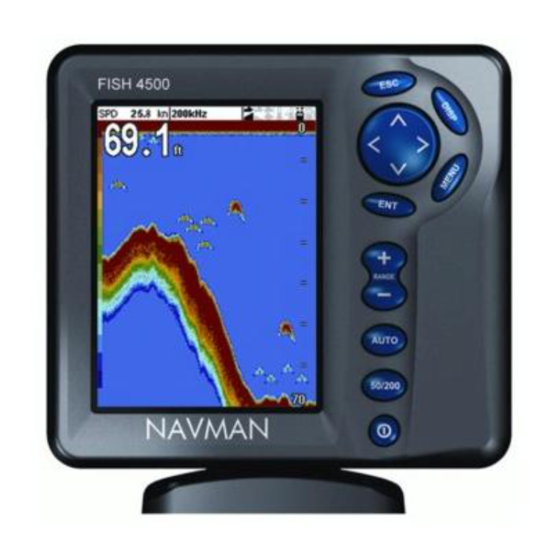
















Need help?
Do you have a question about the FISH 4500/4600 and is the answer not in the manual?
Questions and answers