Table of Contents
Advertisement
Quick Links
Download this manual
See also:
Basic Manual
Be sure to read this manual before use
Notes on Usage
• In this manual, the "AQUOS SERIE mini SHV31" is abbreviated as the
"SHV31" or the "product".
• In this manual, "microSD
™
"microSDHC
memory card (commercially available)" are abbreviated as "microSD
memory card" or "microSD".
• For illustrations and descriptions in this manual, refer to "Basic Manual"
available on the au homepage and on the product.
™
memory card (commercially available)",
memory card (commercially available)" and "microSDXC
January 2015, 1st Edition
™
Advertisement
Table of Contents

Subscribe to Our Youtube Channel
Summary of Contents for AU AQUOS SHV31
- Page 1 (commercially available)” and “microSDXC memory card (commercially available)” are abbreviated as “microSD memory card” or “microSD”. • For illustrations and descriptions in this manual, refer to “Basic Manual” available on the au homepage and on the product. January 2015, 1st Edition...
- Page 2 Exemptions • The Company is not liable for any damages arising from earthquakes, lightning, storms, floods or other natural disasters, as well as fires, actions by third parties, other accidents, intentional or mistaken operation by the customer, or use under other unusual conditions outside the responsibility of the Company.
-
Page 3: Safety Precautions (Observe Strictly)
Safety Precautions (Observe Strictly) ■ Before using the product, thoroughly read these safety precautions for proper use. After reading, store the precautions in a safe place. These “Safety Precautions” describe instructions that should be observed to prevent damage to property or injury to the customer or others using the product. - Page 4 ■ Precautions Common to the Main Unit, Charger, au Nano IC Card 04, Peripheral Devices Be sure to read the following DANGER hazards before use. Be sure to use only the specified peripheral devices. Use of other peripheral devices might cause overheating, ignition, rupture, fault, or leakage of liquid.
- Page 5 Before entering an area where flammable gas is generated such as a gas station, be sure to turn off the product. Do not charge the battery. Failure to observe these precautions might cause the Instruction ® gas to catch fire. In addition, when using Osaifu-Keitai payment function at a gas station, be sure to turn off the power in advance.
- Page 6 Although the product has waterproof capability, do not use if liquid such as water gets inside the product from the au Nano IC Wetting Card 04/microSD memory card cover, etc. Continued use of the with water product in this state might cause overheating, ignition or a fault.
- Page 7 If charging is not completed after the specified charging time, stop charging. Failure to do so might cause leakage of liquid, overheating, rupture or ignition. Instruction Do not leave in places within the reach of small children. Small children might swallow part of the equipment by mistake and choke on them, or might drop them by mistake and cause Prohibited accidents or injury.
- Page 8 Keitai Guarantee Service Center. Also, if you have dropped or damaged the product, do not continue to use it in that state, and contact an au shop or Keitai Guarantee Service Center. When inserting an earphone, etc. into the product, adjust the volume to the proper level.
- Page 9 ■ Main Unit Be sure to read the following DANGER hazards before use. Do not puncture the product with a nail, hit it with a hammer or step on it. Doing so might cause leakage, overheating, rupture or ignition of Prohibited the internal battery.
- Page 10 When using the product near an implanted pacemaker, implanted cardioverter-defibrillator or other electronic medical device, radio waves might affect these units and devices. So, Instruction please observe the following. 1. Those with an implanted pacemaker or implanted cardioverter-defibrillator should carry or use the product at least 15 cm away from where the implant is.
- Page 11 Do not light the mobile light toward a driver of a car, motorbike or bicycle. If dazzled by the light, the driver might become unable to drive and cause an accident. Prohibited Sometimes, very rarely some people demonstrate symptoms such as temporary muscle spasms, loss of consciousness, etc. by watching repeatedly flickering screens.
- Page 12 Nano IC Card 04/microSD Elastomer resin None memory card cover (hinge) au Nano IC Card 04/microSD Silicon rubber None memory card cover (seal) au Nano IC Card 04 tray POM resin None IMEI tray POM resin None Earphone/Microphone jack Aluminum...
- Page 13 Use the product with the au Nano IC Card 04/microSD memory card cover closed. If the cover is open, dirt or water may get inside causing a fault. Instruction If you have a weak heart, be careful when setting the incoming vibration and ringtone volume to prevent adverse effects on your heart.
- Page 14 Failure to do so might cause overheating, ignition, rupture or leakage. Since the battery is built-in type, the product will be kept at an au shop etc. and charges will be incurred for repair. Also, you may not use the product in certain period of time.
- Page 15 ■ Charger Be sure to read the following WARNING warnings before use. Do not use at other voltages than the specified power supply voltage. Doing so might cause ignition, fire, overheating, electric shock or injury. Prohibited • Specified AC adapter (sold separately): 100 V AC to 240 V AC Do not charge with voltage converter for overseas travel.
- Page 16 Before cleaning the specified charger (sold separately), unplug its power plug from the outlet or cigarette lighter socket. If the Disconnect plug remains plugged in when you clean the charger, it might plug from cause electric shock or short circuit causing fire, a fault, or injury. power outlet Wipe off dust on the power plug.
- Page 17 Be sure to read the following WARNING warnings before use. Do not put the au Nano IC Card 04 in a cooking apparatus such as a microwave oven or a pressure vessel. Doing so might cause melting, overheating, fuming, loss of data or a fault.
- Page 18 Disassembly prohibited Do not use or leave the au Nano IC Card 04 in hot places such as by a fire or a heater. Doing so might cause melting, fuming, loss of data or a fault.
- Page 19 Do not scratch the IC (metal) part of the au Nano IC Card 04. Doing so might cause loss of data or a fault. Prohibited Do not store the au Nano IC Card 04 in dusty places. Doing so might cause loss of data or a fault.
-
Page 20: Handling Precautions
● To ensure waterproof property (equivalent to IPX5 and IPX7) of the product, use the product with the au Nano IC Card 04/microSD memory card cover tightly closed. Note that the waterproof property is not guaranteed in every usage condition. - Page 21 85%. Using at a temperature of 36°C to 40°C is allowed only when you use the product temporarily.) • SHV31 • au Nano IC Card 04 (inserted into the SHV31) ● Do not use in places subject to lots of dust or vibration.
- Page 22 • Operation with wet or sweaty fingers • Operation under water ● Never use modified au cell phones. Use of a modified device violates the Radio Law. You can perform the following operations to confirm the unique authentication and standard marks (including certification/authentication numbers) for the product.
- Page 23 ● To prevent unlawful modification, the product has been designed so that it cannot be easily disassembled. Modifying the product is prohibited by the Radio Law. ● Contents saved in the product, such as contacts, mails and bookmarks might be altered or lost by an accident, fault, repair or mishandling. Be sure to keep a copy of important contents.
- Page 24 Do not discard the product together with regular trash. Please cooperate in the collection of the product when it is no longer needed to protect the environment and effectively use resources. Old products are collected at au shops and other places.
-
Page 25: Touch Panel
This may cause the display to remain on, allowing the call to be disrupted if the display is accidentally touched. ● If the display gets damaged, immediately stop use and contact an au shop or Keitai Guarantee Service Center. Keeping using it may cause injury. ●... - Page 26 Since the battery is built-in type, the product will be kept at an au shop etc. and charges will be incurred for repair. Also, you may not use the product in certain period of time. Note that the length of service life varies depending on the usage condition, etc.
- Page 27 ■ au Nano IC Card 04 ● The au Nano IC Card 04 is lent to you by au. In case of loss or damage, the card will be replaced at your expense. When malfunction is suspected, or in case of theft or loss, contact an au shop or PiPit.
- Page 28 ■ Camera ● If the camera lens cover breaks, immediately discontinue use, and contact an au shop or Keitai Guarantee Service Center. Continued use may cause injury. ● When using the camera, follow common rules of etiquette regarding camera use.
- Page 29 ■ Copyrights and rights of portrait ● If the data you shot or recorded using the product or the data you downloaded from the Internet etc. is in part or in whole protected by the third party's copyright, you are not allowed to copy, distribute, publicly send, modify the data without consent of the copyright holder, except for personal use, under the copyright law.
-
Page 30: Available Security Codes
To set and release restriction on voice calls, etc. Initial value 1234 ■ PIN code Example of usage To prevent unauthorized use of the au Nano IC Card 04 by third parties Initial value 1234 ■ Lock No. (NFC/Osaifu-Keitai lock) -
Page 31: Puk Code
■ PIN Code To prevent unauthorized use of the au Nano IC Card 04 by a third party, you can set the product to require PIN code entry every time the power is turned on. You also need to enter PIN code when setting whether PIN code entry is required. -
Page 32: Notes On Waterproof Property
The product has a protection rating (JIS C 0920) for waterproof property equivalent to IPX5 and IPX7 on the condition that the au Nano IC Card 04/ microSD memory card cover is securely closed (Based on the experiments by the Company). - Page 33 (one hair, one grain of sand, tiny fiber, etc.) put between contact surface may cause intrusion of water. • If liquid such as water is splashed onto the product with the au Nano IC Card 04/microSD memory card cover opened, the liquid may seep inside and cause electric shock or fault.
- Page 34 Grains of sand may get into the earpiece, speaker, etc., causing the volume to drop. • If the au Nano IC Card 04/microSD memory card cover degrades or is damaged, the waterproof property cannot be maintained. In such case, contact an au shop near you.
- Page 35 ■ Maintaining the Waterproof Property ■ Rubber seal The rubber seal on the au Nano IC Card 04/microSD memory card cover is important to maintain the waterproof property. Be sure to observe the following items. • Do not remove or scratch it.
-
Page 36: Draining Water
6 liters/min) of tap water at room temperature (5°C to 35°C) approximately 10 cm away from the faucet or shower head. Hold the au Nano IC Card 04/microSD memory card cover so that it does not open, and wash the product with your hands without using a brush or sponge. - Page 37 Wipe off water on the surface of the product carefully with a dry and clean cloth etc. If a strap is attached, dry it sufficiently as well. Hold the product securely and shake it approximately 20 times until there is no more water splashing. Make sure of the safety around you and shake the product while holding it securely not to let it drop.
- Page 38 Earpiece (Receiver) Speaker section section Key section Key section - 37 -...
- Page 39 Wipe off water remaining in the grooves of each section by gently putting the product against a dry and clean cloth etc. Since water is sometimes left in the grooves of each section, clear them of water by putting a cloth against their openings and gently patting them. Make sure that there is no more water or foreign objects remaining in them.
-
Page 40: Notes On Using Bluetooth
® Notes on Using Bluetooth /Wireless LAN ® (Wi-Fi ) Functions Frequency Band ® ® Bluetooth and wireless LAN (Wi-Fi ) functions (2.4 GHz band) of the product use frequencies in the 2.4 GHz band ranging from 2.402 GHz to 2.480 GHz. You can perform the following operations to confirm information on frequency band. -
Page 41: Precautions About Bluetooth
“other wireless stations”, immediately either relocate the product or stop operation of the device (stop emission of radio waves). 3. If you are unclear on any points or are troubled by anything, contact an au shop or Customer Service Center. - 40 -... -
Page 42: Precautions About Wireless Lan
“other wireless stations”, immediately either relocate the product or stop operation of the device (stop emission of radio waves). 3. If you are unclear on any points or are troubled by anything, contact an au shop or Customer Service Center. - 41 -... - Page 43 ® ■ 5 GHz band wireless LAN (Wi-Fi ) function precautions In the 5 GHz frequency band, three channels of 5.2 GHz/5.3 GHz/5.6 GHz band (W52/W53/W56) are available. • W52 (5.2 GHz band/36, 40, 44, 48 ch) • W53 (5.3 GHz band/52, 56, 60, 64 ch) •...
-
Page 44: Notes On Packet Communication Charge
In addition, operation procedures described in the “Basic Manual” available on the au homepage and on the product, “Notes on Usage” (this manual) or “Setting Guide”/“Full Instruction Manual”... -
Page 45: Export Administration Regulations
Export Administration Regulations The product and its accessories may be subject to the Japan Export Administration Regulations (“Foreign Exchange and Foreign Trade Law” and its related laws). In addition, U.S. Re-export Regulations (Export Administration Regulations) may apply to the product and its accessories. To export and re-export the product and its accessories, take the required measures on your responsibility and at your expenses. - Page 46 • Wi-Fi ® ® , Wi-Fi CERTIFIED logo, Wi-Fi Protected Setup logo, Wi-Fi Direct ® ® Miracast are registered trademarks of Wi-Fi Alliance • Wi-Fi CERTIFIED ™ ™ and Wi-Fi Protected Setup are trademarks of Wi-Fi ® Alliance • “ ”...
- Page 47 • FeliCa is a contactless IC card technology developed by Sony Corporation. FeliCa is a registered trademark of Sony Corporation. • is a registered trademark of FeliCa Networks, Inc. • Twitter and Twitter logo are trademarks or registered trademarks of Twitter, Inc.
- Page 48 • Oracle and Java are registered trademarks of Oracle and/or its affiliates. Other names may be trademarks of their respective owners. • “笑顔フォーカスシャッター”, “振り向きシャッター”, “NightCatch/ナイト キャッチ”, “スマートファミリンク/Smart Familink”, “翻訳ファインダー”, “多 焦点撮影”, “AQUOS/アクオス” and the “AQUOS” logo, “セリエミニ/SERIE mini”, “AV家電リンク”, the “エコ技” symbol, “ワンタッチシャッター”, the “SHSHOW”...
-
Page 49: Open Source Software
• “EPIC” 2014.12.3 ON BLU-RAY & DVD © 2014 Twentieth Century Fox Home Entertainment LLC. All Rights Reserved. TWENTIETH CENTURY FOX, FOX and associated logos are trademarks of Twentieth Century Fox Film Corporation and its related entities. • Dynastream and ANT are registered trademarks of Garmin and its affiliates in the US and other countries. - Page 50 THIS SOFTWARE IS PROVIDED BY THE OpenSSL PROJECT “AS IS” AND ANY EXPRESSED OR IMPLIED WARRANTIES, INCLUDING, BUT NOT LIMITED TO, THE IMPLIED WARRANTIES OF MERCHANTABILITY AND FITNESS FOR A PARTICULAR PURPOSE ARE DISCLAIMED. IN NO EVENT SHALL THE OpenSSL PROJECT OR ITS CONTRIBUTORS BE LIABLE FOR ANY DIRECT, INDIRECT, INCIDENTAL, SPECIAL, EXEMPLARY, OR CONSEQUENTIAL DAMAGES (INCLUDING, BUT NOT LIMITED TO, PROCUREMENT OF SUBSTITUTE GOODS OR SERVICES;...
- Page 51 ■ Windows Notations The names of operating systems (Japanese versions) used in this manual are as follows. • Windows 8 is the abbreviation for Microsoft ® ® ® Windows 8, Microsoft ® ® ® Windows 8 Pro and Microsoft Windows 8 Enterprise.
- Page 52 • This product is licensed under the VC-1 Patent Portfolio License for the personal and noncommercial use of a consumer to (i) encode video in compliance with the VC-1 standard (henceforth referred to as VC-1 video) and/or (ii) decode VC-1 video that was encoded by a consumer engaged in a personal and noncommercial activity and/or was obtained from a video provider licensed to provide VC-1 video.
-
Page 53: For Inquiries, Call
From au cell phones: area code not required Pressing “zero” will connect you to an operator, after calling “157” on your au cellphone. For service cancelation procedure in case of loss or theft (toll free) Business hours: 24 hours (7 days a week) From fixed-line phones:...
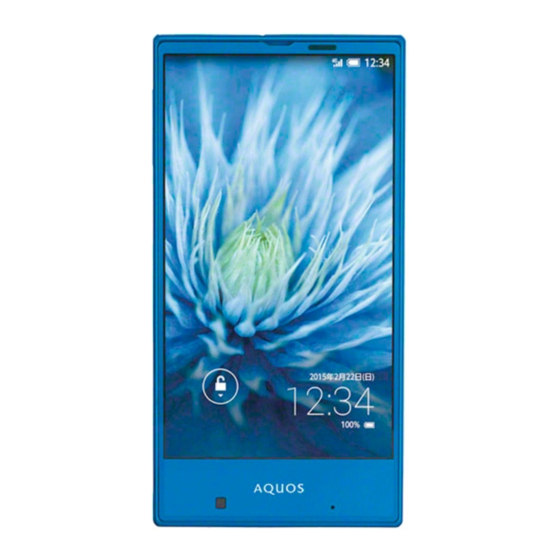















Need help?
Do you have a question about the AQUOS SHV31 and is the answer not in the manual?
Questions and answers