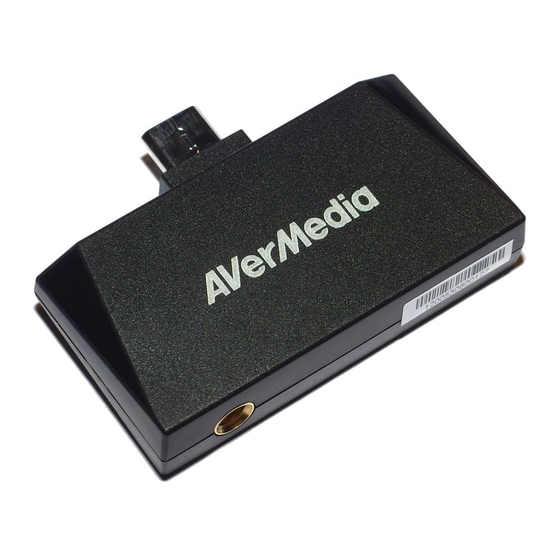
Table of Contents
Advertisement
Quick Links
Advertisement
Table of Contents

Summary of Contents for Avermedia EW510
- Page 1 AVerTV Mobile 510 for Android™ EW510 English Deutsch Italiano Čeština Quick Guide...
-
Page 3: Copyright And Trademark Information
Copyright and Trademark Information © 2015 by AVerMedia Technologies, Inc. All rights reserved. No part of this publication, in whole or in part, may be reproduced, transmitted, transcribed, altered or translated into any language in any form by any means without the written permission of AVerMedia Technologies, Inc. -
Page 4: Important Safety Instructions
Important Safety Instructions 1. Read these instructions. 2. Keep these instructions. 3. Follow all instructions. 4. Heed all warnings. 5. Do not use the apparatus on uneven or unstable surfaces. 6. Do not use this apparatus in a wet environment or near water. 7. -
Page 5: Package Contents
Package Contents The following items are included in the package: Micro USB 2.0 Connector (for Android Devices) Antenna Port (MCX) AVerTV Mobile 510 Quick Guide Telescopic Antenna High-Gain Antenna Quick Installation (On the Move) (Stationary) Guide System Requirements 1. Android device with: •... -
Page 6: Installation
Installation Follow the steps below to install AVerTV Mobile 510 to your Android device (showing tablet as examples, steps for phones are identical). 1. Download the AVerTV Mobile II app from Google Play. 2. i. Select an antenna according to your situation Plug the antenna to the antenna port iii. -
Page 7: Specifications
Specifications Micro USB 2.0 Interface Input Signal 75 Ω (VHF/UHF) Standards DVB-T/DVB-T2 Receiving Frequency VHF: 177.5–226.5 MHz; UHF: 474–858 MHz Modulations QPSK, 16-QAM, 64-QAM, 256-QAM... -
Page 8: Inhalt Der Verpackung
Inhalt der Verpackung In der Verpackung sind die folgenden Teile enthalten: Micro USB 2.0-Stecker (für Android-Geräte) Antennenanschluss (MCX) AVerTV Mobile 510 Quick Guide Teleskopantenne Hochempfindliche Antenne Schnellinstallation (für unterwegs) (stationär) Leitfaden Systemanforderungen 1. Android-Gerät mit: • Android 4.2 oder später •... - Page 9 Installation Befolgen Sie die nachstehenden einfachen Schritte für die Installation von AVerTV Mobile 510 auf Ihrem Android-Gerät (abgebildet ist das Tablet-Beispiel; die Schritte für Telefone sind identisch). 1. Laden Sie die AVerTV Mobile II-App von Google Play herunter. 2. i. Wählen Sie die passende Antenne Verbinden Sie die Antenne mit dem Antennenanschluss iii.
-
Page 10: Technische Daten
Technische Daten Micro USB 2.0 Schnittstelle Eingangssignal 75 Ù (VHF/UHF) Standards DVB-T/DVB-T2 Empfangsfrequenz VHF: 177.5–226.5 MHz; UHF: 474–858 MHz Modulation QPSK, 16-QAM, 64-QAM, 256-QAM... -
Page 11: Contenuto Della Confezione
Contenuto della confezione La confezione contiene quanto segue: Connettore Micro USB 2.0 (per dispositivi Android) Antenna Port (MCX) AVerTV Mobile 510 Quick Guide Antenna telescopica Antenna ad alto guadagno Guida di (Mobile) (Fissa) Installazione rapida Requisiti di sistema 1. Dispositivo Android con: •... -
Page 12: Installazione
Installazione Attenersi ai seguenti passaggi per installare AVerTV Mobile 510 al tuo dispositivo Android (viene indicato il tablet a titolo di esempio; per lo smartphone funziona esattamente allo stesso modo). 1. Scaricare l’app AVerTV Mobile II da Google Play. 2. i. Selezionare un’antenna a seconda della propria installazione Collegare l’antenna alla porta antenna iii. - Page 13 Specifiche tecniche Micro USB 2.0 Interfaccia Segnale in ingresso 75 Ω (VHF/UHF) Standards DVB-T/DVB-T2 Frequenza di ricezione VHF: 177.5–226.5 MHz; UHF: 474–858 MHz Modulazioni QPSK, 16-QAM, 64-QAM, 256-QAM...
-
Page 14: Obsah Balení
Obsah balení Následující položky jsou součástí balení: Konektor Micro USB 2.0 (pro zařízení Android) Port antény (MCX) AVerTV Mobile 510 Quick Guide Teleskopická anténa Vysokozisková anténa Průvodce rychlou (mobilní) (stacionární) instalací Systémové požadavky 1. Zařízení Android s: • Android 4.2 nebo novějším •... - Page 15 Instalace Pro instalaci AVerTV Mobile 510 na zařízení se systémem Android postupujte podle následujících kroků (na příkladu je znázorněn tablet; postup pro telefony je identický). 1. Stáhněte si aplikaci AVerTV Mobile II z Google Play (Obchod Play). 2. i. Zvolte anténu podle své situace Zapojte anténu do portu antény iii.
- Page 16 Specifikace Micro USB 2.0 Rozhraní Vstupní signál 75 Ω (VHF/UHF) Standardy DVB-T/DVB-T2 Příjem frekvence VHF: 177.5–226.5 MHz; UHF: 474–858 MHz Modulace QPSK, 16-QAM, 64-QAM, 256-QAM...
-
Page 17: Limited Warranty
Limited Warranty AVerMedia warrants that the Product is free from defects in material and/or workmanship under normal use. AVerMedia does not warrant that the operation of the Product will be uninterrupted or error-free. The Limited Warranty does not cover: •... - Page 18 In the event that calling, updating software, or other means fail to resolve the issue, AVerMedia and its distributor will arrange warranty service as specified under “Scope of Warranty Services (a).”...
- Page 19 Prejudice to the foregoing restriction does not apply to personal injury or death caused by injury, nor does it apply to the compensation required by law for AVerMedia to assume with regards to real or tangible property.
-
Page 20: End User License Agreement
SOFTWARE LICENSE AND LIMITED WARRANTY This is an agreement between you, the end user, and AVerMedia ONLY. By using this software, you agree to become bound by the terms of this agreement. IF YOU DO NOT AGREE TO THE TERMS OF THIS AGREEMENT, PLEASE DO NOT USE THIS SOFTWARE AND PROMPTLY REMOVE IT FROM YOUR AVerMedia Product. - Page 21 All logos and product names appearing on or in connection with the Software or the Service, and any other materials provided with the Software, if any, are proprietary to AVerMedia or its licensors and/ or suppliers. You agree never to remove any proprietary notices or product identification labels from the Software or the Documentation, if applicable.
- Page 22 CORRECTNESS, ACCURACY, RELIABILITY, CURRENTNESS, OR OTHERWISE. THE ENTIRE RISK AS TO THE RESULTS AND PERFORMANCE OF THE SOFTWARE IS ASSUMED BY YOU. IF THE SOFTWARE OR DOCUMENTATION IS DEFECTIVE, YOU, AND NOT AVERMEDIA OR ITS DEALERS, DISTRIBUTORS, AGENTS, OR EMPLOYEES, ASSUME THE ENTIRE COST OF ALL NECESSARY SERVICE, REPAIR OR CORRECTION.
- Page 23 AVerMedia, its employees or agents as a direct or indirect result of your breach of this Agreement, negligence, breach of statutory duty or other act or omission.
-
Page 24: European Community Compliance Statement
Agreement. No waiver of any right under this Agreement shall be deemed effective unless contained in writing and signed by a duly authorized representative of AVerMedia, and no waiver of any past or present right arising from any breach or failure to perform shall be deemed to be a waiver of any future right arising under this Agreement. - Page 28 Model No.: EW510 P/N: 300AEW510D9F M A D E I N TA I WA N...















Need help?
Do you have a question about the EW510 and is the answer not in the manual?
Questions and answers